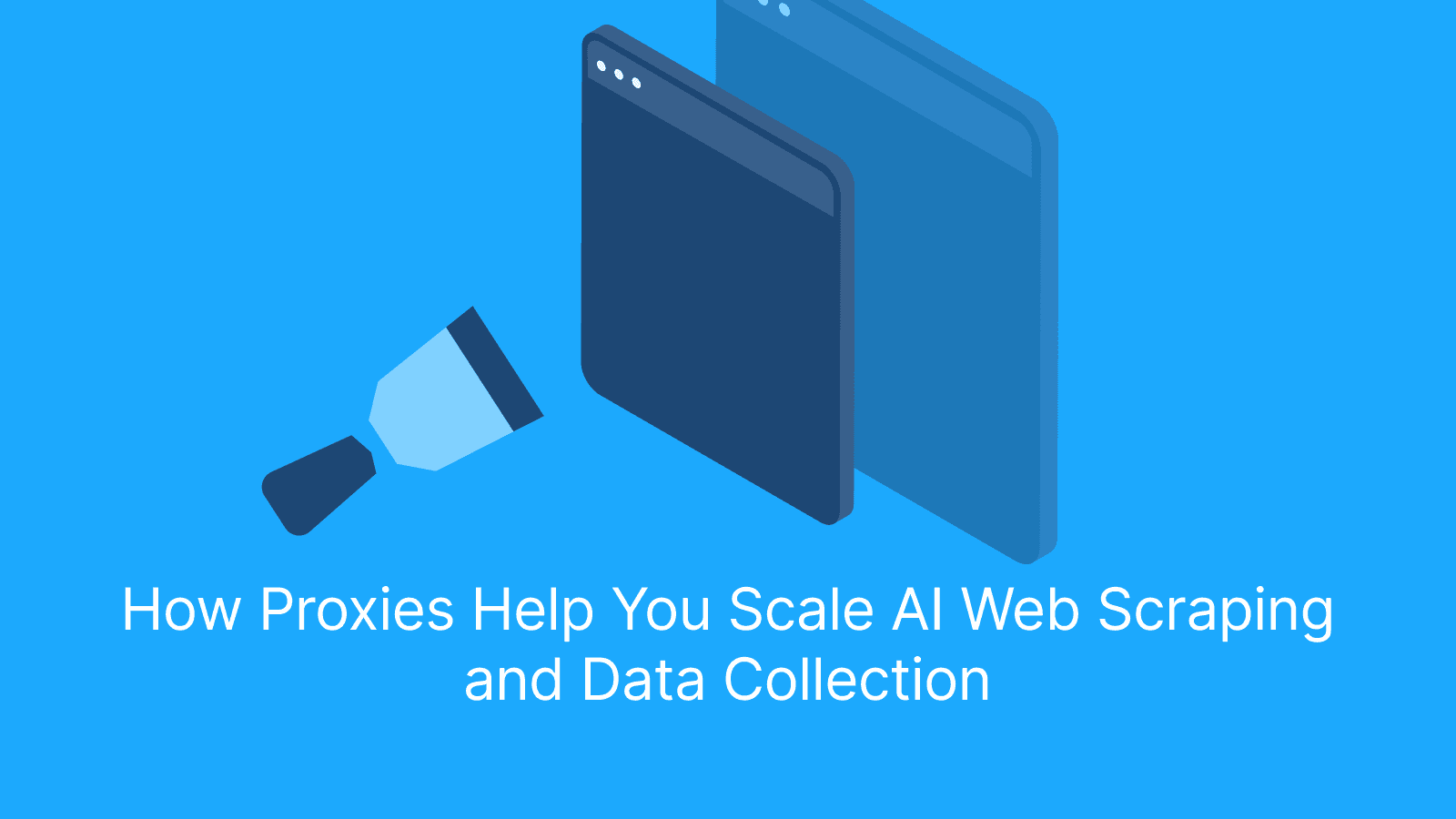Imagine being able to access up-to-the-minute property listings, pricing details, and market analytics from Zillow with just a few lines of Python code. Zillow, with over 135 million U.S. properties in its database and more than 200 million monthly visitors, is a goldmine for real estate professionals, investors, and researchers. In 2025, the ability to scrape Zillow data is essential for staying ahead in a competitive market. This tutorial will guide you through building a scalable, efficient, and ethical scraper that extracts property information from Zillow using Python.
Is It Legal to Scrape Zillow Data?
Yes, scraping publicly available data from Zillow is generally legal, but scraping private or restricted information without permission may violate Zillow’s terms of service. Before diving into the technical details, it’s important to understand the legal and ethical considerations of Zillow scraping.
By following best practices such as scraping only publicly available data, respecting robots.txt directives, and avoiding actions that overload Zillow’s servers, you can ensure that your efforts to scrape Zillow data remain compliant and ethical.
Setting Up Your Python Environment for Web Scraping
A robust Python environment is the foundation of any successful scraper. This section covers how to install Python, set up required libraries, and configure your development environment.
Installing Python and Required Libraries
First, ensure that Python (version 3.8 or above) and pip are installed on your system. Then, install essential libraries like Requests and lxml.
# On Ubuntu, update packages and install Python3 and pip3
sudo apt update
sudo apt install python3 python3-pip
# Install required Python libraries
pip3 install requests lxml selenium
These commands set up the core tools needed to scrape Zillow data by handling HTTP requests and parsing HTML content
Configuring Your Development Environment
For a seamless coding experience, configure an IDE such as VS Code or PyCharm. Use extensions like Python linters, formatters, and Git integration to streamline development and manage your code efficiently.
If you prefer a more interactive approach for testing and debugging scrapers, Jupyter Notebook is a great alternative. It allows you to run Python code cell by cell, making it easier to test requests, inspect HTML structures, and refine your scraping logic before running a full script.
How to Extract Property Listings from Zillow
Extracting property information from Zillow enables real estate professionals to analyze market trends and make informed investment decisions.
Understanding Zillow's Page Structure
Before you start scraping, use your browser's developer tools (press F12 in Chrome) to inspect Zillow’s HTML structure. Identify key elements such as the property title in <h1>tags, pricing details in <span>tags, and other descriptors that contain property information.
This understanding is critical for building a scraper that accurately extracts the data needed to scrape Zillow data for market analysis.
Property Title

Property Price

Fetching and Parsing HTML Content
Below is a complete example that demonstrates how to scrape Zillow by extracting property details like the title, rent estimate, and assessment price. This real-world example is ideal for those looking to scrape property information from Zillow.
import requests
from lxml.html import fromstring
import json
# Set up request headers to mimic a real browser
headers = {
'accept': 'text/html,application/xhtml+xml,application/xml;q=0.9,image/webp,*/*;q=0.8',
'accept-language': 'en-US,en;q=0.9',
'cache-control': 'no-cache',
'dnt': '1',
'pragma': 'no-cache',
'sec-ch-ua': '"Not/A)Brand";v="99", "Google Chrome";v="91", "Chromium";v="91"',
'sec-ch-ua-mobile': '?0',
'sec-fetch-dest': 'document',
'sec-fetch-mode': 'navigate',
'sec-fetch-site': 'same-origin',
'sec-fetch-user': '?1',
'upgrade-insecure-requests': '1',
'user-agent': ('Mozilla/5.0 (Windows NT 10.0; Win64; x64) '
'AppleWebKit/537.36 (KHTML, like Gecko) '
'Chrome/91.0.4472.124 Safari/537.36'),
}
try:
# Property URL
url = "https://www.zillow.com/homedetails/1234-Main-St-Some-City-CA-90210/12345678_zpid/"
# Send the HTTP GET request with headers
response = requests.get(url, headers=headers)
# Parse the HTML content using lxml
parser = fromstring(response.text)
# Extract property data using XPath queries adapted to Zillow's page structure
title = ' '.join(parser.xpath('//h1[@class="Text-c11n-8-99-3__sc-aiai24-0 dFxMdJ"]/text()'))
assessment_price = parser.xpath('//span[@data-testid="price"]/span/text()')[0]
# Store the extracted data in a dictionary
property_data = {
'title': title,
'Assessment price': assessment_price
}
print(f"Scraped data: {property_data}")
except requests.exceptions.HTTPError as e:
print(f"HTTP error occurred: {e}")
except requests.exceptions.RequestException as e:
print(f"An error occurred: {e}")
This code demonstrates how to scrape Zillow for property listings, providing key details that real estate investors and analysts can use for market analysis.

How to Scrape Zillow Data Without Getting Blocked
To successfully scrape Zillow data, you must implement strategies to bypass anti-scraping measures such as header manipulation, user-agent rotation, delays, and proxy management.
Using Headers and User-Agent Rotation
Rotating user-agent strings and setting proper headers help mimic a real browser, reducing the likelihood of detection.
import requests
import random
# List of common user-agent strings to simulate different browsers
user_agents = [
'Mozilla/5.0 (Windows NT 10.0; Win64; x64) AppleWebKit/537.36 (KHTML, like Gecko) Chrome/91.0.4472.124 Safari/537.36',
'Mozilla/5.0 (Macintosh; Intel Mac OS X 10_15_7) AppleWebKit/537.36 (KHTML, like Gecko) Chrome/91.0.4472.114 Safari/537.36',
'Mozilla/5.0 (Windows NT 10.0; Win64; x64; rv:89.0) Gecko/20100101 Firefox/89.0'
]
# Randomly select one user-agent string
selected_user_agent = random.choice(user_agents)
# Define request headers including the selected user-agent
headers = {
'accept': 'text/html,application/xhtml+xml,application/xml;q=0.9,image/avif,image/webp,image/apng,*/*;q=0.8,application/signed-exchange;v=b3;q=0.7',
'accept-language': 'en-IN,en;q=0.9',
'dnt': '1',
'priority': 'u=0, i',
'sec-ch-ua': '"Not(A:Brand";v="99", "Google Chrome";v="133", "Chromium";v="133"',
'sec-ch-ua-mobile': '?0',
'sec-ch-ua-platform': '"Linux"',
'sec-fetch-dest': 'document',
'sec-fetch-mode': 'navigate',
'sec-fetch-site': 'none',
'sec-fetch-user': '?1',
'upgrade-insecure-requests': '1',
'user-agent': selected_user_agent
}
# Zillow property URL (replace with an actual URL)
url = "https://www.zillow.com/homedetails/1234-Main-St-Some-City-CA-90210/12345678_zpid/"
# Send an HTTP GET request with headers
response = requests.get(url, headers=headers)
if response.status_code == 200:
print("Successfully fetched the page!")
print(response.text[:500]) # Print first 500 characters for verification
else:
print(f"Failed to fetch the page, status code: {response.status_code}")
Using rotating user-agent strings makes it harder for Zillow to detect scraping attempts, ensuring you can reliably scrape Zillow data.
Implementing Delays and Randomized Requests
Introduce randomized delays between requests to mimic natural browsing and avoid triggering rate limits.
import time
import random
# Generate a random delay between 2 and 5 seconds
delay = random.uniform(2, 5)
time.sleep(delay)
This technique helps ensure that your requests appear more human-like, reducing the risk of getting blocked while you scrape Zillow.
For even better protection, consider using an exponential backoff strategy when handling 429 Too Many Requests errors. This method gradually increases the wait time between retries when Zillow rate-limits your requests, reducing the chance of repeated blocks.
Example: Exponential Backoff for 429 Errors
import time
import requests
def fetch_with_backoff(url, headers, max_retries=5):
retry_delay = 2 # Start with a 2-second delay
for attempt in range(max_retries):
response = requests.get(url, headers=headers)
if response.status_code == 200:
return response.text
elif response.status_code == 429: # Too Many Requests
print(f"Rate limit hit! Retrying in {retry_delay} seconds...")
time.sleep(retry_delay)
retry_delay *= 2 # Double the wait time on each retry
else:
response.raise_for_status()
raise Exception("Failed after multiple retries.")
# Example usage:
url = "https://www.zillow.com/homedetails/1234-Main-St-Some-City-CA-90210/12345678_zpid/"
headers = {"User-Agent": "Your-User-Agent-Here"}
html_content = fetch_with_backoff(url, headers)
Proxy Management for Zillow Scraping
Using proxies to rotate your IP address is crucial for avoiding bans. Here is the full code example to configure and use proxies with your Zillow scraper.
import requests
# Define your proxy configuration (replace with your actual proxy details)
proxies = {
'http': 'http://your_proxy_address:port',
'https': 'https://your_proxy_address:port'
}
# Zillow property URL (replace with an actual Zillow property URL)
url = "https://www.zillow.com/homedetails/1234-Main-St-Some-City-CA-90210/12345678_zpid/"
# Set up request headers to mimic a real browser
headers = {
'accept': 'text/html,application/xhtml+xml,application/xml;q=0.9,image/avif,image/webp,image/apng,*/*;q=0.8,application/signed-exchange;v=b3;q=0.7',
'accept-language': 'en-IN,en;q=0.9',
'dnt': '1',
'priority': 'u=0, i',
'sec-ch-ua': '"Not(A:Brand";v="99", "Google Chrome";v="133", "Chromium";v="133"',
'sec-ch-ua-mobile': '?0',
'sec-ch-ua-platform': '"Linux"',
'sec-fetch-dest': 'document',
'sec-fetch-mode': 'navigate',
'sec-fetch-site': 'none',
'sec-fetch-user': '?1',
'upgrade-insecure-requests': '1',
'user-agent': 'Mozilla/5.0 (X11; Linux x86_64) AppleWebKit/537.36 (KHTML, like Gecko) Chrome/133.0.0.0 Safari/537.36',
}
# Send an HTTP GET request using the defined proxy and headers
try:
response = requests.get(url, headers=headers, proxies=proxies)
print("Successfully fetched the page using proxy!")
except requests.exceptions.RequestException as e:
print("Error fetching the page:", e)
Proxies play a vital role in scraping Zillow data by ensuring your IP address rotates, minimizing the risk of detection and bans.
Using Live Proxies for Zillow Scraping
Live Proxies automatically rotate your IP address, ensuring more stable and anonymous Zillow scraping. One of the key advantages of Live Proxies is the private allocation of IPs, which prevents multiple customers from using the same IPs on the same target websites.
For example: if a customer is scraping Zillow and Redfin, they are assigned a dedicated pool of IPs that won’t be used for Zillow or Redfin by any other user. However, those IPs may still be used for other unrelated targets, like e-commerce platforms or search engines. This reduces the risk of detection and bans, making your scraping operations more efficient and reliable.
Below is an example of how to integrate rotating proxies with Puppeteer and Playwright to enhance anonymity and bypass Zillow’s anti-scraping measures.
For JavaScript-based scrapers, you can use a similar approach with Puppeteer:
Install Requirements:
npm install puppeteer
Code
const puppeteer = require('puppeteer');
(async () => {
// Launch Puppeteer with a proxy for enhanced anonymity
const browser = await puppeteer.launch({
headless: true,
args: ['--proxy-server=http://your-proxy-ip:port'] // Replace with your proxy server details
});
const page = await browser.newPage();
await page.goto('https://www.zillow.com/homedetails/1234-Main-St-Some-City-CA-90210/12345678_zpid/');
// Your scraping logic here
const content = await page.content();
console.log(content.slice(0, 500)); // Print first 500 characters
await browser.close();
})();
Integrating Proxies with Playwright:
Install Requirements:
npm install playwright
npm install playwright-chromium # For Chromium
npm install playwright-firefox # For Firefox
npm install playwright-webkit # For WebKit
Code
const { chromium } = require('playwright');
(async () => {
// Launch Playwright with a proxy for enhanced anonymity
const browser = await chromium.launch({
headless: true,
proxy: { server: 'http://your-proxy-ip:port' } // Replace with your proxy details
});
const context = await browser.newContext();
const page = await context.newPage();
await page.goto('https://www.zillow.com/homedetails/1234-Main-St-Some-City-CA-90210/12345678_zpid/');
// Your scraping logic here
const content = await page.content();
console.log(content.slice(0, 500)); // Print first 500 characters
await browser.close();
})();
Integrating rotating proxies is essential for Zillow web scraping, as it maintains a low profile and reduces the risk of IP bans.
Below is a flowchart that outlines the steps to handle anti-scraping mechanisms when scraping Zillow data. This diagram shows how to set headers, rotate user-agents, implement delays, configure proxies, and manage CAPTCHA challenges to maintain continuous and undetected scraping.

CAPTCHA Handling for Zillow Scraping
When scraping Zillow, you might encounter CAPTCHA challenges designed to block automated access. Integrating a CAPTCHA-solving service like 2Captcha can help you bypass these challenges and maintain uninterrupted data extraction. The following Python code example demonstrates how to handle CAPTCHAs using 2Captcha's API.
import requests
import time
def solve_captcha(site_key, page_url, api_key):
"""
Submit a CAPTCHA challenge to 2Captcha and fetch the solution after a fixed delay.
Args:
site_key (str): The reCAPTCHA site key from Zillow.
page_url (str): The URL of the Zillow page containing the CAPTCHA.
api_key (str): Your 2Captcha API key.
Returns:
str: The CAPTCHA solution token.
Raises:
Exception: If submission fails or the solution is not ready.
"""
# Step 1: Submit the CAPTCHA to 2Captcha for solving
submit_url = "http://2captcha.com/in.php"
payload = {
'key': api_key,
'method': 'userrecaptcha',
'googlekey': site_key,
'pageurl': page_url,
'json': 1
}
submit_response = requests.post(submit_url, data=payload)
submit_result = submit_response.json()
if submit_result.get('status') != 1:
raise Exception("CAPTCHA submission failed: " + submit_result.get('request', 'Unknown error'))
captcha_id = submit_result['request']
print(f"CAPTCHA submitted successfully, ID: {captcha_id}")
# Step 2: Wait for a fixed time period to allow 2Captcha to solve the CAPTCHA
time.sleep(25) # Wait 25 seconds
# Step 3: Fetch the CAPTCHA solution
fetch_url = f"http://2captcha.com/res.php?key={api_key}&action=get&id={captcha_id}&json=1"
result_response = requests.get(fetch_url)
result = result_response.json()
if result.get('status') == 1:
print("CAPTCHA solved successfully.")
return result.get('request')
else:
raise Exception("CAPTCHA not solved in time or an error occurred:" + result.get('request', 'Unknown error'))
# Replace with your actual Zillow reCAPTCHA site key, the Zillow page URL, and your 2Captcha API key.
site_key = "YOUR_ZILLOW_SITE_KEY"
page_url = "https://www.zillow.com/homedetails/1234-Main-St-Some-City-CA-90210/12345678_zpid/"
api_key = "YOUR_2CAPTCHA_API_KEY"
try:
captcha_solution = solve_captcha(site_key, page_url, api_key)
print("CAPTCHA Solution Token:", captcha_solution)
except Exception as e:
print("Error solving CAPTCHA:", e)
Scraping Dynamic Content from Zillow
Zillow’s dynamic content, such as interactive maps and property details loaded via JavaScript, requires a tool like Selenium to render and extract data.

Using Selenium to Scrape Zillow Data
Below is a full, beginner-friendly example using Selenium to launch a headless browser, navigate to a Zillow property page, and extract dynamic content such as the property's Monthly estimated price.
from selenium import webdriver
from selenium.webdriver.chrome.options import Options
from selenium.webdriver.common.by import By
from selenium.webdriver.support.ui import WebDriverWait
from selenium.webdriver.support import expected_conditions as EC
# Configure Selenium to use a headless Chrome browser
options = Options()
driver = webdriver.Chrome(options=options)
# Navigate to the Zillow property page
driver.get("https://www.zillow.com/homedetails/1234-Main-St-Some-City-CA-90210/12345678_zpid/")
try:
# Wait for the element to be visible
rent_element = WebDriverWait(driver, 15).until(
EC.visibility_of_element_located((By.XPATH, '//div[@id="zhl-upsell-container"]//span[2]'))
)
property_rent = rent_element.text
print("Property Rent:", property_rent)
except Exception as e:
print("Error extracting dynamic content:", e)
# DEBUG: Print the page source if element is not found
with open("page_source.html", "w", encoding="utf-8") as f:
f.write(driver.page_source)
print("Page source saved for debugging.")
finally:
# Close the browser
driver.quit()
This example shows how to scrape Zillow data dynamically using Selenium, enabling you to capture interactive content that static scrapers might miss.
Further reading: Web Scraping with Javascript and Nodejs (2025) and How to Improve and Automate Data Collection Process?.
Storing and Managing Zillow Scraped Data
Efficient data storage and management are essential for analyzing the large amounts of data you collect from Zillow.
Storing Data in CSV and JSON
Storing your scraped data in structured formats like JSON or CSV makes it easier to analyze and integrate with other tools.
import json
# Assuming all_properties is a list of dictionaries from your scraping process
all_properties = [
{'title': 'Sample Property 1', 'Rent estimate price': '$2,500', 'Assessment price': '$500,000'},
{'title': 'Sample Property 2', 'Rent estimate price': '$3,000', 'Assessment price': '$600,000'}
]
# Save the data to a JSON file
output_file = 'zillow_properties.json'
with open(output_file, 'w') as f:
json.dump(all_properties, f, indent=4)
print(f"Scraped data saved to {output_file}")
Using Pandas for Data Processing
Pandas is a powerful library for data cleaning, analysis, and visualization.
import pandas as pd
import json
# Load the scraped data from the JSON file
with open('zillow_properties.json', 'r') as f:
data = json.load(f)
# Create a DataFrame from the data
df = pd.DataFrame(data)
# Clean data by removing duplicates
df = df.drop_duplicates()
# Display basic analytics
print(df.describe())
Efficiently storing and processing data allows you to derive meaningful insights from scraping Zillow data.

import pandas as pd
import json
import matplotlib.pyplot as plt
import seaborn as sns
# Example scraped data with added dummy properties
scraped_data = [
{'title': 'Property A', 'price': '$500,000'},
{'title': 'Property A', 'price': '$500,000'}, # Duplicate entry
{'title': 'Property B', 'price': '$600,000'},
{'title': 'Property C', 'price': '$750,000'},
{'title': 'Property D', 'price': '$400,000'},
{'title': 'Property E', 'price': '$850,000'},
{'title': 'Property F', 'price': '$950,000'},
{'title': 'Property G', 'price': '$1,200,000'},
{'title': 'Property H', 'price': '$650,000'},
]
# Convert the list of dictionaries to a Pandas DataFrame
df = pd.DataFrame(scraped_data)
# Remove duplicate entries
df_clean = df.drop_duplicates()
# Convert 'price' column to numeric (removing $ and commas)
df_clean['price'] = df_clean['price'].replace({'\$': '', ',': ''}, regex=True).astype(float)
# Drop any rows with missing values (optional)
df_clean = df_clean.dropna()
# --- Visualization ---
plt.figure(figsize=(10, 5))
sns.barplot(x='title', y='price', data=df_clean, palette='coolwarm')
plt.xticks(rotation=45)
plt.xlabel("Property")
plt.ylabel("Price ($)")
plt.title("Property Prices")
plt.show()

Automating Zillow Scraping for Large-Scale Data Collection
For continuous and high-volume Zillow scraping, automation is key. Here, we explore strategies such as multi-threading, scheduling, and cloud-based solutions.
Using Multi-threading for Faster Scraping
Python’s concurrent. Futures module can run multiple scraping tasks concurrently, significantly reducing the time needed to process large datasets.
from concurrent.futures import ThreadPoolExecutor
import requests
from lxml.html import fromstring
def scrape_url(url):
headers = {
'accept': 'text/html,application/xhtml+xml,application/xml;q=0.9,image/avif,image/webp,image/apng,*/*;q=0.8,application/signed-exchange;v=b3;q=0.7',
'accept-language': 'en-IN,en;q=0.9',
'dnt': '1',
'priority': 'u=0, i',
'sec-ch-ua': '"Not(A:Brand";v="99", "Google Chrome";v="133", "Chromium";v="133"',
'sec-ch-ua-mobile': '?0',
'sec-ch-ua-platform': '"Linux"',
'sec-fetch-dest': 'document',
'sec-fetch-mode': 'navigate',
'sec-fetch-site': 'none',
'sec-fetch-user': '?1',
'upgrade-insecure-requests': '1',
'user-agent': 'Mozilla/5.0 (X11; Linux x86_64) AppleWebKit/537.36 (KHTML, like Gecko) Chrome/133.0.0.0 Safari/537.36',
}
try:
response = requests.get(url, headers=headers)
parser = fromstring(response.text)
title = ' '.join(parser.xpath('//h1[@class="Text-c11n-8-99-3__sc-aiai24-0 dFxMdJ"]/text()'))
return {'url': url, 'title': title}
except Exception as e:
return {'url': url, 'error': str(e)}
urls = [
"https://www.zillow.com/homedetails/1234-Main-St-Some-City-CA-90210/12345678_zpid/",
"https://www.zillow.com/homedetails/5678-Another-St-Some-City-CA-90210/87654321_zpid/"
]
with ThreadPoolExecutor(max_workers=5) as executor:
results = list(executor.map(scrape_url, urls))
print(results)
Scheduling Zillow Scraping Jobs
Automate your scraping tasks using Python’s schedule library to run them at regular intervals.

Scheduling Zillow Scraping Jobs
Automate your scraping tasks using Python’s schedule library to run them at regular intervals.
import schedule
import time
def job():
print("Running Zillow scraper...")
# Place your scraping function call here (e.g., a function that scrapes a list of URLs)
# For demonstration, we simply print a message.
# In a real scenario, you would call your complete scraping routine.
schedule.every().day.at("08:00").do(job)
while True:
schedule.run_pending()
time.sleep(60)
Running Zillow Scrapers in the Cloud
For very high-volume tasks, consider deploying your scrapers to cloud platforms like AWS Lambda, Google Cloud Functions, or Heroku. These services allow you to scale your scraping operations without managing your own servers.
Cloud-based solutions offer scalability and cost efficiency, making it easier to scrape Zillow data on a large scale.
Alternatives to Scraping: Using Zillow's API
Zillow offers an official API as a legitimate alternative to web scraping. The API provides structured, reliable data, though it may come with usage limits.
Accessing Zillow's API
To access Zillow's API, register on Zillow’s developer portal to obtain an API key. Once authenticated, you can retrieve property data in JSON format using simple HTTP requests.
import requests
zpid = '446407388'
url = f"https://realestate.api.zenrows.com/v1/targets/zillow/properties/{zpid}"
params = {
"apikey": "YOUR_ZENROWS_API_KEY",
"country": "us" # Optional: Target specific country
}
response = requests.get(url, params=params)
print(response.text)
Comparing Scraping vs. API Usage
| Method | Advantages | Disadvantages |
|---|---|---|
| Scraping | Flexible, can extract custom data, useful when API data is limited. | Higher risk of blocking and legal challenges. |
| API Usage | Structured, reliable data, officially supported by Zillow. | Usage limits, requires API key and proper authentication. |
Choose API access if Zillow’s data meets your needs, and you require stability, or opt for scraping for more customized data extraction.
Common Issues and Troubleshooting Zillow Scraping
Web scraping can encounter various challenges such as HTTP errors, dynamic selectors, and data inconsistencies. Here are some practical tips to troubleshoot common issues.
Handling HTTP Errors and Timeouts
The following code snippet demonstrates a simple approach to handling HTTP errors and timeouts when scraping Zillow data using the Requests library. Each request includes a timeout, and if the response status code isn't 200, an exception is raised.
import requests
def fetch_page(url, headers, proxies=None, timeout=10):
"""
Fetches the HTML content of a page with a specified timeout.
Args:
url (str): The URL of the page to fetch.
headers (dict): Headers to mimic a real browser.
proxies (dict, optional): Proxy configuration if needed.
timeout (int, optional): Timeout in seconds for the request.
Returns:
str: HTML content of the page.
Raises:
requests.exceptions.HTTPError: If the response status is not 200.
"""
# Send the HTTP GET request with the specified timeout
response = requests.get(url, headers=headers, proxies=proxies, timeout=timeout)
# If the response code is not 200, raise an HTTPError
if response.status_code != 200:
response.raise_for_status()
return response.text
# Example usage
url = "https://www.zillow.com/homedetails/1234-Main-St-Some-City-CA-90210/12345678_zpid/"
headers = {
'User-Agent': 'Mozilla/5.0 (Windows NT 10.0; Win64; x64) ' +
'AppleWebKit/537.36 (KHTML, like Gecko) ' +
'Chrome/91.0.4472.124 Safari/537.36'
}
try:
html_content = fetch_page(url, headers, timeout=10)
print("Successfully fetched the page!")
print(html_content[:500]) # Print the first 500 characters of the page
except requests.exceptions.RequestException as e:
print("Error fetching the page:", e)
Debugging Broken Scrapers
Utilize detailed logging and inspect HTML frequently to adjust your selectors when Zillow updates its layout.
Avoiding Data Inconsistencies
Data inconsistencies like duplicates or missing values can skew your analysis. It's important to validate and clean the data after scraping. The following example uses Pandas to deduplicate and clean a sample dataset:
import pandas as pd
import json
# Example scraped data - this would be the output from your Zillow scraping process.
scraped_data = [
{'title': 'Property A', 'price': '$500,000'},
{'title': 'Property A', 'price': '$500,000'}, # Duplicate entry
{'title': 'Property B', 'price': '$600,000'},
# Potentially more data...
]
# Convert the list of dictionaries to a Pandas DataFrame
df = pd.DataFrame(scraped_data)
# Remove duplicate entries
df_clean = df.drop_duplicates()
# Optionally, handle missing values or perform further cleaning here
# For example, drop rows where any field is missing:
df_clean = df_clean.dropna()
# Print the cleaned data in JSON format
cleaned_data_json = df_clean.to_json(orient='records', indent=4)
print("Cleaned Data:")
print(cleaned_data_json)
Further reading: What Is an HTTP Proxy? Definition, Uses & How It Work and What Is a Proxy Hostname? Definition, Examples & Setup Guide.
Conclusion
Modern web scraping using Python empowers you to extract valuable real estate data from Zillow efficiently. By leveraging robust libraries like Requests, lxml, Selenium, and integrating strategies such as user-agent rotation, proxy management, and automated scheduling, you can build scalable, dependable, and ethical scrapers. Whether you want to scrape Zillow, scrape Zillow data, or simply learn how to scrape data from Zillow, this tutorial provides a comprehensive roadmap for your journey.
Frequently Asked Questions About Scraping Zillow
Can I Legally Scrape Data from Zillow?
Web scraping is legal when performed ethically and in accordance with Zillow’s terms of service. Always focus on scraping only publicly available data and comply with privacy regulations like GDPR and CCPA.
What Tools Are Best for Scraping Zillow?
Popular Python libraries for scraping include Requests and lxml for static content, and Selenium for dynamic content. For large-scale projects, consider integrating proxies, multi-threading, and cloud-based solutions.
How Do I Avoid Getting Blocked While Scraping?
Use rotating proxies to change your IP address frequently. Randomize request timings and rotate user-agent strings. Implement delays and consider CAPTCHA solvers like 2Captcha if needed.