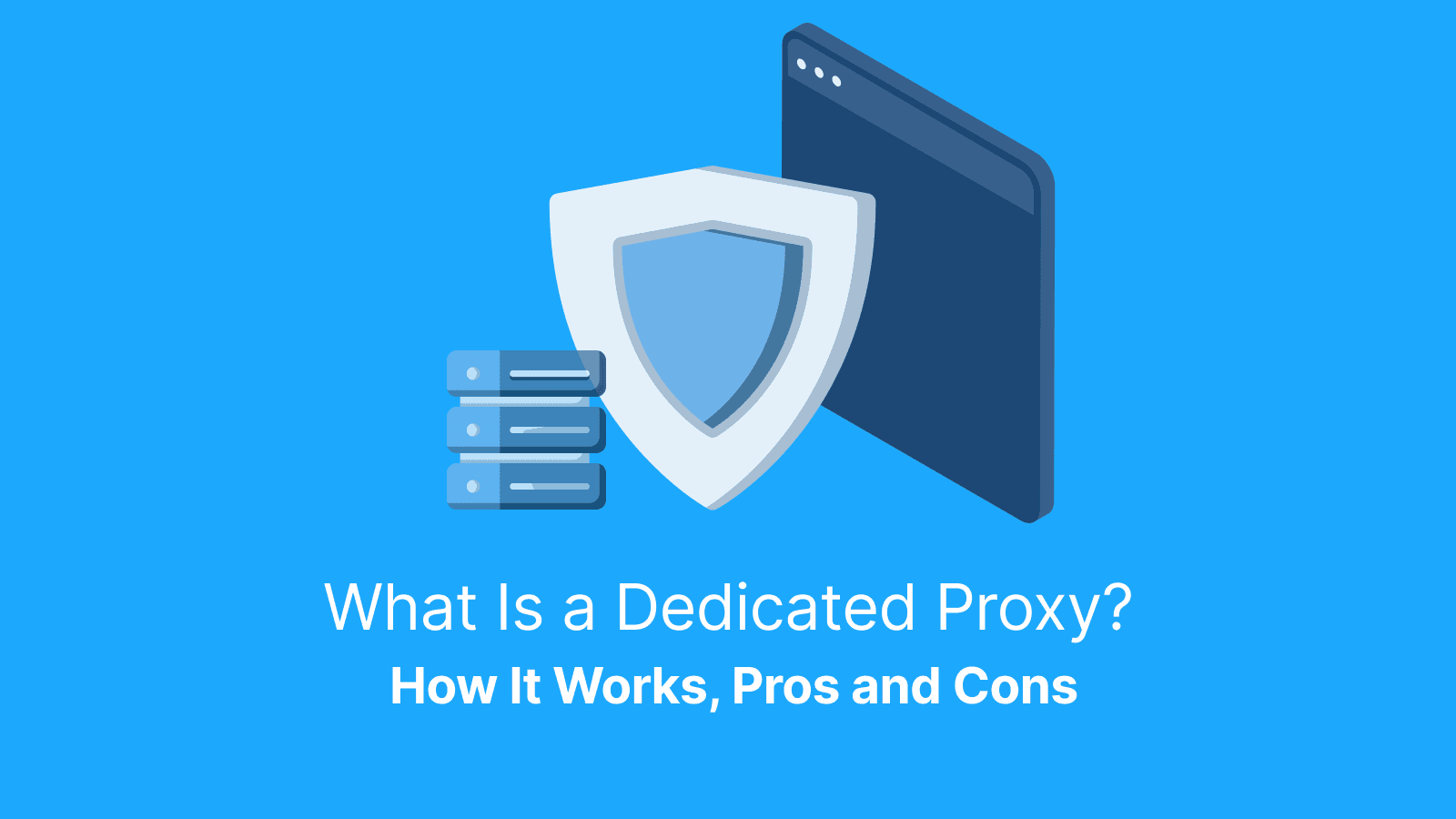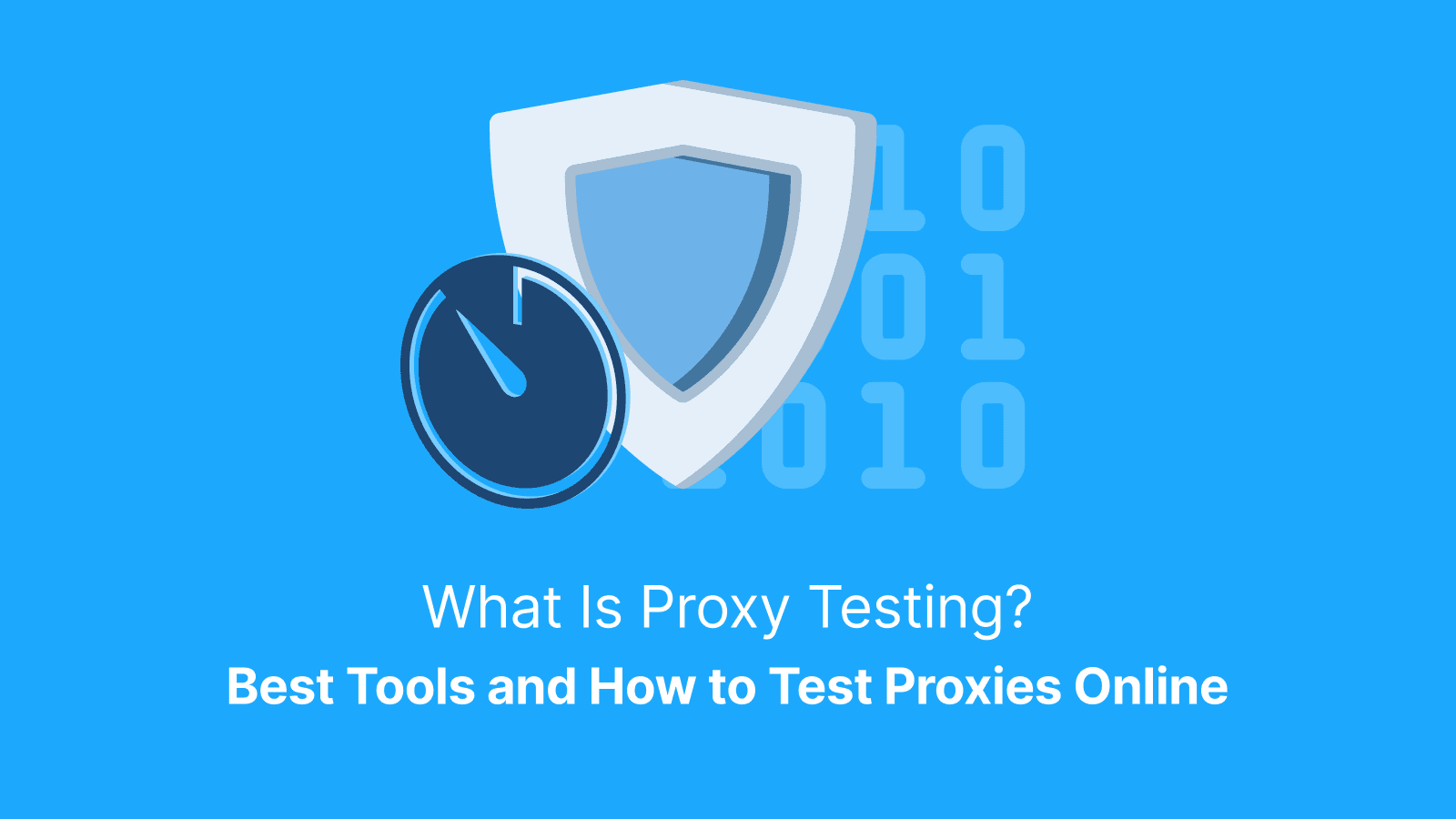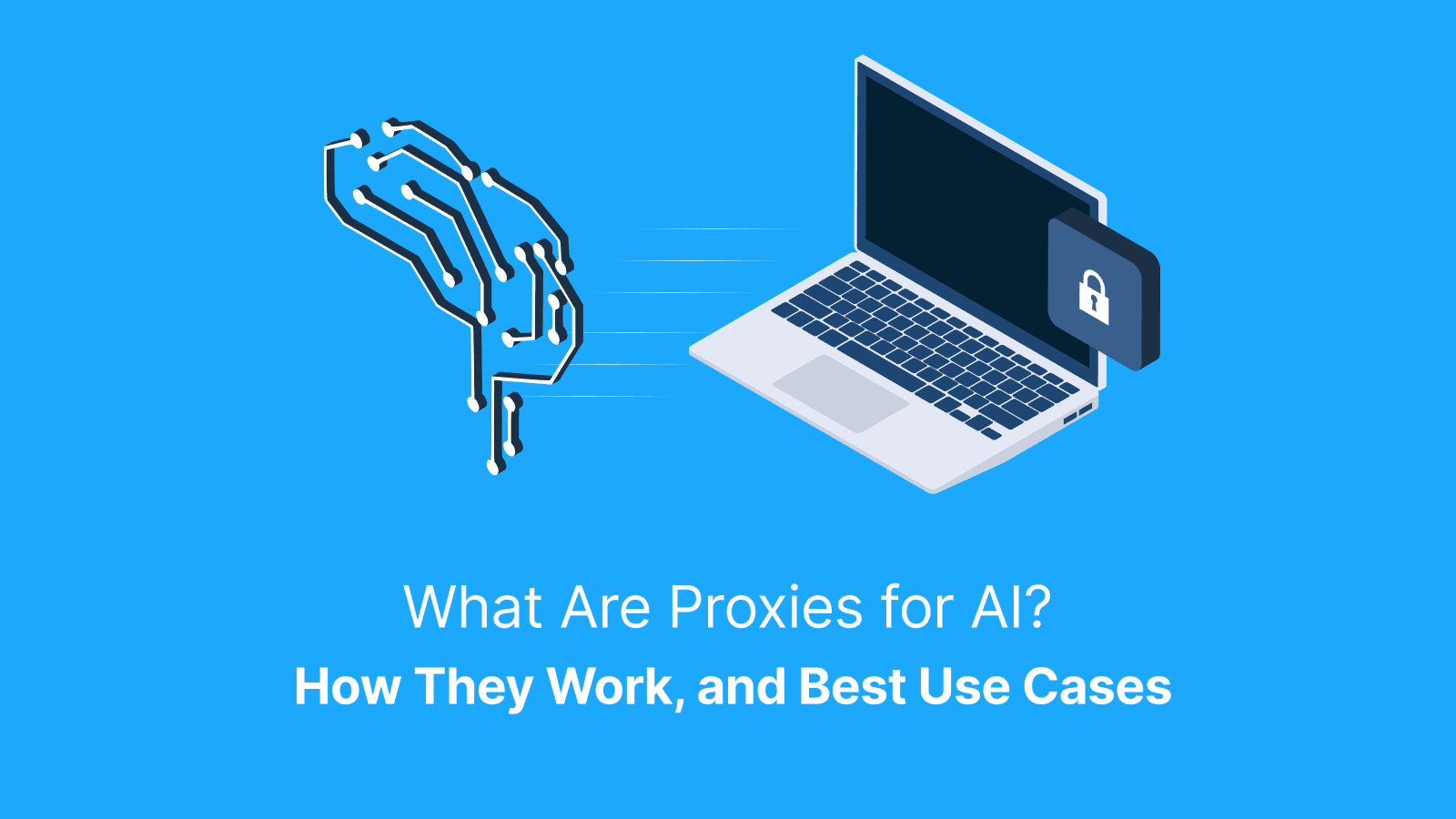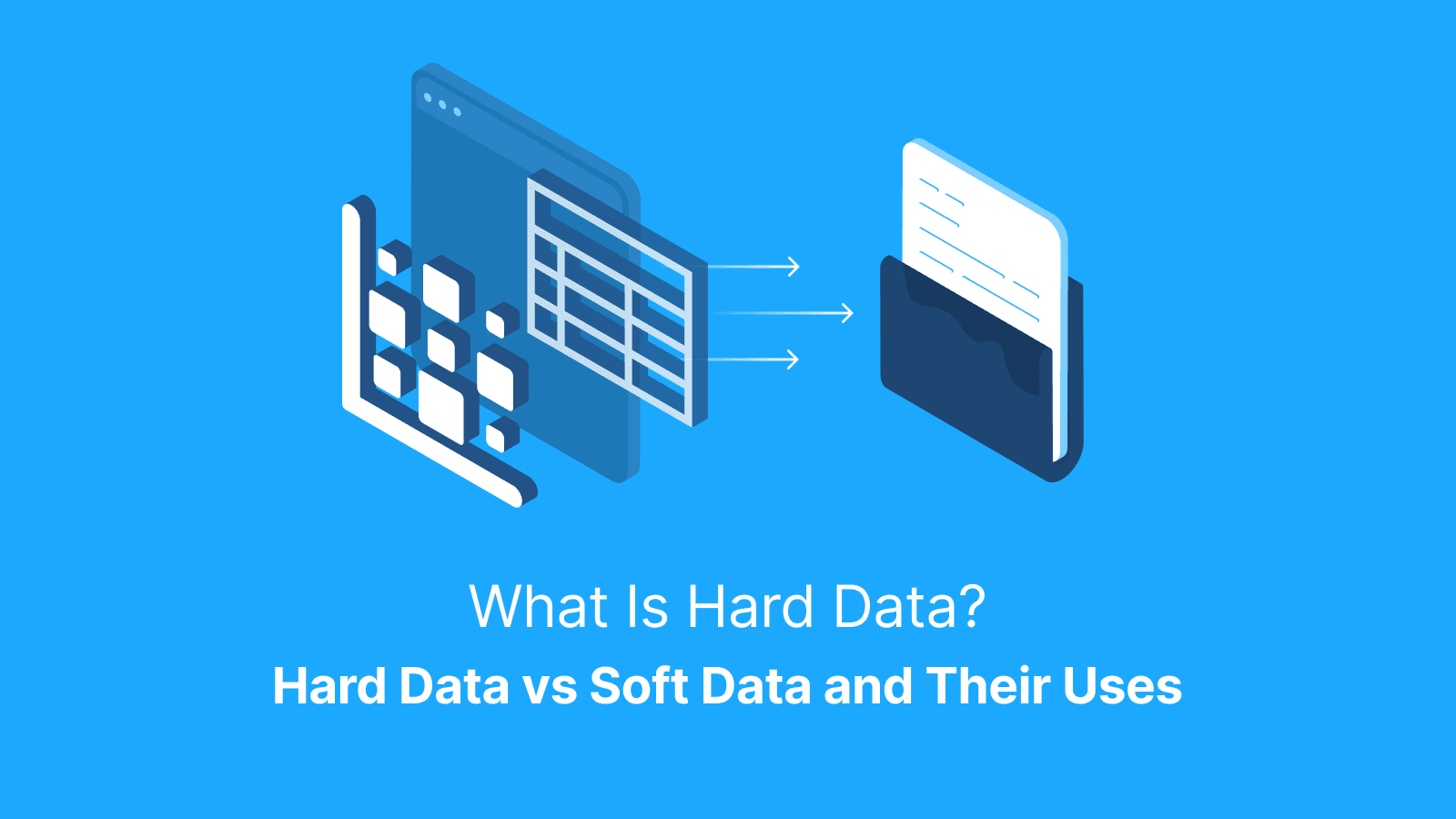A dedicated proxy is a proxy type with an exclusive IP address assigned to a single user. They are different from shared or rotating proxies, where traffic is mixed. The exclusivity of a dedicated proxy is crucial because it protects your reputation, ensures stable sessions, and reduces the risk of bans.
In this guide, you’ll learn how dedicated proxies work, the main types (datacenter, residential, ISP, mobile; HTTP(S) vs. SOCKS5, when they are best suited, and their pros and cons compared to alternatives. You’ll also learn how to set them up, buying tips, pricing pitfalls, and detection risks.
What is a Dedicated Proxy?
A dedicated proxy is a proxy endpoint (IP:port) assigned exclusively to one customer at a time. The same IP may later be reassigned, but not shared concurrently. It differs from shared or rotating proxies because its exclusivity enhances IP reputation, maintains consistent requests, avoids “noisy neighbor” problems, and performs better on sites that enforce IP-based limits. Although some vendors use “private proxy” as a synonym, “dedicated” may apply to different IP sources, such as data centers, residential, ISPs, or mobile.
What’s the Difference Between Dedicated, Shared, and Rotating?
Dedicated proxies provide users with exclusive access to a specific IP address. It results in higher trust and more stable sessions. Additionally, shared proxies differ in that they allocate the same IP addresses across multiple users at a lower cost, but offer lower success rates.
Rotating pools frequently swap IPs for massive scraping or concurrency, while dedicated proxies are ideal for logins, carts, APIs, or trust-based flows. Some providers now offer “dedicated slots” within large pools as a middle ground.
How Does a Dedicated Proxy Work?
A dedicated proxy authenticates your connection (either through a username and password or an IP allowlist). This routes your requests through its own static IP so that target sites only see that proxy’s address. Then, it sends the responses back to you. It offers HTTP/HTTPS or SOCKS5 access, with provider dashboards giving you logging, metrics, and rotation controls for full visibility and management.
Static vs “Sticky” Sessions
A static proxy provides a single fixed IP address for the entire subscription, whereas a sticky session reserves an IP address from a rotating pool for a specified duration. Although both help maintain session consistency for tasks like checkouts or account logins, a truly static dedicated IP offers the most stability.
Which Dedicated Proxy Types Exist?
Dedicated proxies come in four main types:
- Datacenter Proxies: These proxies are fast and affordable, but less trusted.
- Residential Proxies: These are real consumer ISP IPs, which offer higher trust but also higher costs.
- ISP/static Residential: These types of proxies are carrier-issued static blocks that combine the speed of a data center with the authenticity of a residential proxy.
- Mobile Proxies: These route traffic through carrier networks under CGNAT. They generally have higher trust levels, but not automatically ‘highest.’ Trust depends on behavior, provider quality, and target-site detection.
Note that providers may label any of these as “dedicated” depending on how exclusivity is packaged.
Dedicated Datacenter Proxy
A dedicated datacenter proxy provides fast speeds, low costs, and access to large subnet blocks. However, because it’s easier to detect and block on consumer-facing sites, it works best for tolerant targets, SEO audits, bulk monitoring, ad-tech quality checks, and internal testing.
Dedicated Residential / ISP Proxy
A dedicated residential or ISP proxy gives you full control of an IP tied to a real household or carrier network. This means stricter sites trust it more and block it less. This is why its high cost is worthwhile for tasks such as managing e-commerce carts, running verified social accounts, buying tickets, or testing local user flows. Do note that some vendors market “dedicated ISP” as static residential IPs issued by internet carriers.
Dedicated Mobile Proxy
A dedicated mobile proxy gives exclusive access to a modem or SIM, not necessarily a unique IP. Since most carriers use CGNAT, the same public IP is shared across many users. However, mobile IPs are scarce and often sit behind CGNAT. As a result, the cost is high, and “dedicated” usually refers to exclusive modem or SIM time rather than a truly unique global IP.
HTTP(S) Vs. SOCKS5: Which Protocol Should You Choose?
Any of these protocols works, but for different purposes. HTTP(S) proxies can read and set HTTP headers. They are simple to use in browsers and crawlers. On the other hand, SOCKS5 operates at a lower level and is compatible with any TCP-based application, including non-HTTP traffic.
What you need to achieve solely determines the right choice. You can use HTTP(S) for web-only tasks. However, if you need to tunnel mixed traffic, opt for the SOCKS5 protocol. It works well for headless browsers, CAPTCHA tools, or other custom protocols.
When Does a Dedicated Proxy Outperform a Rotating Pool?
A dedicated proxy is a great tool to invest in when you need a stable IP identity for certain tasks. Some of these tasks include logging into marketplaces, running business or social accounts, and completing cart and checkout flows. It can also be used to integrate APIs that track requests per IP or work with platforms that whitelist a single IP. Meanwhile, rotating pools are better for covering multiple sites at once or handling high-concurrency scraping.
Examples by Task
Typical examples of real-world use cases on how dedicated proxies are used include:
- Sneaker checkouts where stable IPs keep queue cookies intact
- The management of social media across multiple accounts without triggering churn flags
- Partner API calls that only accept traffic from one whitelisted IP
- Ad verification workflows where creatives must load consistently from the same city or ASN to confirm accurate placement.
Further reading: How to Use DuoPlus with Live Proxies: A Complete Guide and What Is an HTTP Proxy? Definition, Uses & How It Works.
What are the Pros and Cons of Dedicated Proxies?
Dedicated proxies offer clear benefits like stable online identity, a cleaner IP reputation, easier allowlisting, fewer shared-user bans, and reliable geo-targeting.
Some trade-offs of using them are higher costs per IP, lower concurrency value, and full exposure if the IP is flagged. Therefore, the right choice depends on balancing your task risk, budget, and compliance needs.
Dedicated Vs. Shared Vs. Rotating: How Do You Decide?
The right proxy model depends on your goals. You can choose a dedicated proxy for trust-sensitive tasks, such as logins or checkouts. But for tasks like wide-scale scraping or high concurrency, a rotating proxy is more ideal.
On the other hand, choose a shared proxy if you’re on a budget with light use cases. Also, ensure to run a one-week pilot across two models and measure success rate, error codes (403/429), speed, and total cost before making a buying decision.
How Do Providers Price Dedicated Proxy Servers?
Dedicated proxy servers are priced by the type and scope of access. For example, datacenter or ISP IPs are billed per IP per month, while mobile proxies are often priced per port or device.
Residential proxies may still use per-GB billing even when sold as “dedicated.” Its actual costs are influenced by minimum subscription terms, location or ASN premiums, and extras such as city-level targeting or additional authentication seats. Always check for hidden fair-use throttles behind “unlimited” offers.
How Do You Set Up a Dedicated Proxy?
To set up a dedicated proxy, first purchase a plan. Next, choose the location or ASN, and then create either a username and password or whitelist your IP. You can then copy the proxy string (ip:port:user:pass) into your app, browser, bot, or headless configuration.
Make sure to confirm it works with an IP-check page and a test URL. Also, monitor logs for errors, such as 403 or 429, and rotate or request a replacement if they appear. You can use the provider’s dashboard or API for quick swaps when needed.
Windows/macOS/Linux Quick-starts
This setup can be done in your system or browser network settings, and confirmed with curl ifconfig.me. To automate it, simply pass proxy arguments in Puppeteer/Playwright. Lastly, SEO tools or rank trackers usually allow you to upload a proxy list directly.
How Do Sites Detect and Block Dedicated Proxies?
Many websites are able to spot and block dedicated proxies because they combine signals like IP reputation databases, ASN checks, and unusual request speed. Sites also use repeated cookies or device reuse, and even hidden honeypot traps to block dedicated proxies.
This means that even though the exclusivity of a dedicated proxy reduces risk, it doesn’t guarantee safety. Your real protection comes from responsible, policy-compliant use with careful pacing, clean fingerprints, and good session hygiene.
Minimizing Your Footprint
Keep your proxy use under the radar by pacing requests with steady timing and random delays. Also, use realistic headers, solve or outsource CAPTCHA, warm up new IPs, and avoid sharp geo shifts. Endeavour to stick to consistent user-agents, and respect robots.txt along with platform rules.
What Should You Look for in a Dedicated Proxy Provider?
When you want to choose a dedicated proxy provider, these are some of the things you should look out for:
- A large and fresh IP pool
- Options across datacenter, ISP, residential, or mobile origins
- Granular geotargeting down to city or ASN
- Support for both HTTP(S) and SOCKS5
- Clear uptime SLAs
- Replacement or rotation policies
- An easy-to-use dashboard and API
- Proper compliance documentation
- Fast support
Additionally, look for neutral examples, such as an access-controlled provider. Such providers enable city-level or ASN targeting with quick IP swaps in order to manage reliability without hassle.
Red Flags and Buyer Traps
Be cautious of recycled “public” IP addresses and avoid providers with no trial or replacement policy, vague sourcing, “unlimited” plans that throttle hard, and hidden logging. Additionally, always run a small paid test on real targets before committing to bulk purchases.
Where Do Dedicated Proxies Fit With Anti-detect Browsers?
A unique advantage of using dedicated proxies is that they provide anti-detect browsers with a stable IP address. This helps to pair with their emulated device fingerprint and lower the risk of mismatches. However, dedicated proxies should be seen as a complement to good session hygiene and compliance practices rather than a replacement.
Are Dedicated Proxies Ethical and Compliant to Use?
The use of dedicated proxies can be fully ethical depending on how you use them. However, you begin to misuse them when you apply them for activities such as bypassing platform limits, impersonating users, or committing fraud.
Therefore, ensure that you align every use case with local laws and the terms of the target site. Also, keep audit trails and avoid unnecessary collection of personal data.
Further reading: Why Ad Verification Requires Precise IP Geolocation and What Is an Open Proxy? Risks, Examples and Alternatives.
Conclusion
Dedicated proxies cost more but offer stability, a cleaner reputation, and easier whitelisting. This is why they remain a strong fit for session-heavy or trust-sensitive tasks. However, rotating or shared pools are better for scale and concurrency.
Therefore, pilot both on real targets, track performance, and error rates. Additionally, verify compliance and select a provider that offers dual-origin options (data center plus residential/ISP).
FAQs
What does “dedicated IP proxy” mean in plain English?
A dedicated IP proxy means the IP address is used by only one customer. It provides cleaner trust, fewer rate-limit issues, and consistent access for tasks such as logging in or adding items to shopping carts.
Is a dedicated proxy the same as a private proxy?
Many providers use the terms interchangeably, but some label “private” as a limited shared pool. Ensure you review the provider’s definition and terms to determine if you’re receiving a truly exclusive proxy.
When should I choose a dedicated residential proxy over a datacenter?
Choose a dedicated residential proxy when you require access to secure platforms, such as retail, social, or ticketing sites. Such proxies are ideal, especially when household IP reputation and ASN trust are critical.
Do dedicated SOCKS5 proxies work better for headless browsers?
Yes, they often perform better for headless browsers because they tunnel traffic at the TCP level and handle mixed content without issue. However, in simpler use cases where only standard web requests are needed, an HTTP(S) proxy is usually enough.
How many tasks can I run on one dedicated IP?
You can usually run a handful of tasks on a single dedicated IP. The stritness of a site is what determines its safe limit. What you need to do is to watch out for 403 or 429 errors and add more dedicated IPs instead of overloading a single address.
Can I get a dedicated mobile proxy?
Yes, you can buy dedicated mobile proxies. However, note that they cost more because “dedicated” means you get exclusive use of a SIM or modem under carrier CGNAT. This feature makes them valuable for niche needs such as testing app-only releases or handling mobile-only authentication flows.
How do I replace a burned dedicated IP?
Most providers allow you to request a replacement if your dedicated IP address is flagged. But this will require you to follow their swap policy. Additionally, warm up the new IP with lighter, steady traffic and adjust your behaviors to appear natural.
In other words, pace your requests, align fingerprints, and identify and reduce suspicious patterns to avoid encountering the same issue again.
What’s the difference between a dedicated proxy server and a dedicated server proxy?
A dedicated proxy server is when you lease a single, exclusive IP from a managed proxy network, while a dedicated server proxy means you set up and run your own proxy software on a dedicated server or VPS. This gives you more control but full responsibility for setup, maintenance, and security risks.
Are “private dedicated proxies” safer than VPNs for automation?
Yes, because consumer VPN IPs are heavily shared and often pre-flagged on commercial sites. Private dedicated proxies will provide an isolated reputation, lower block rates, and improved concurrency for automation tasks.