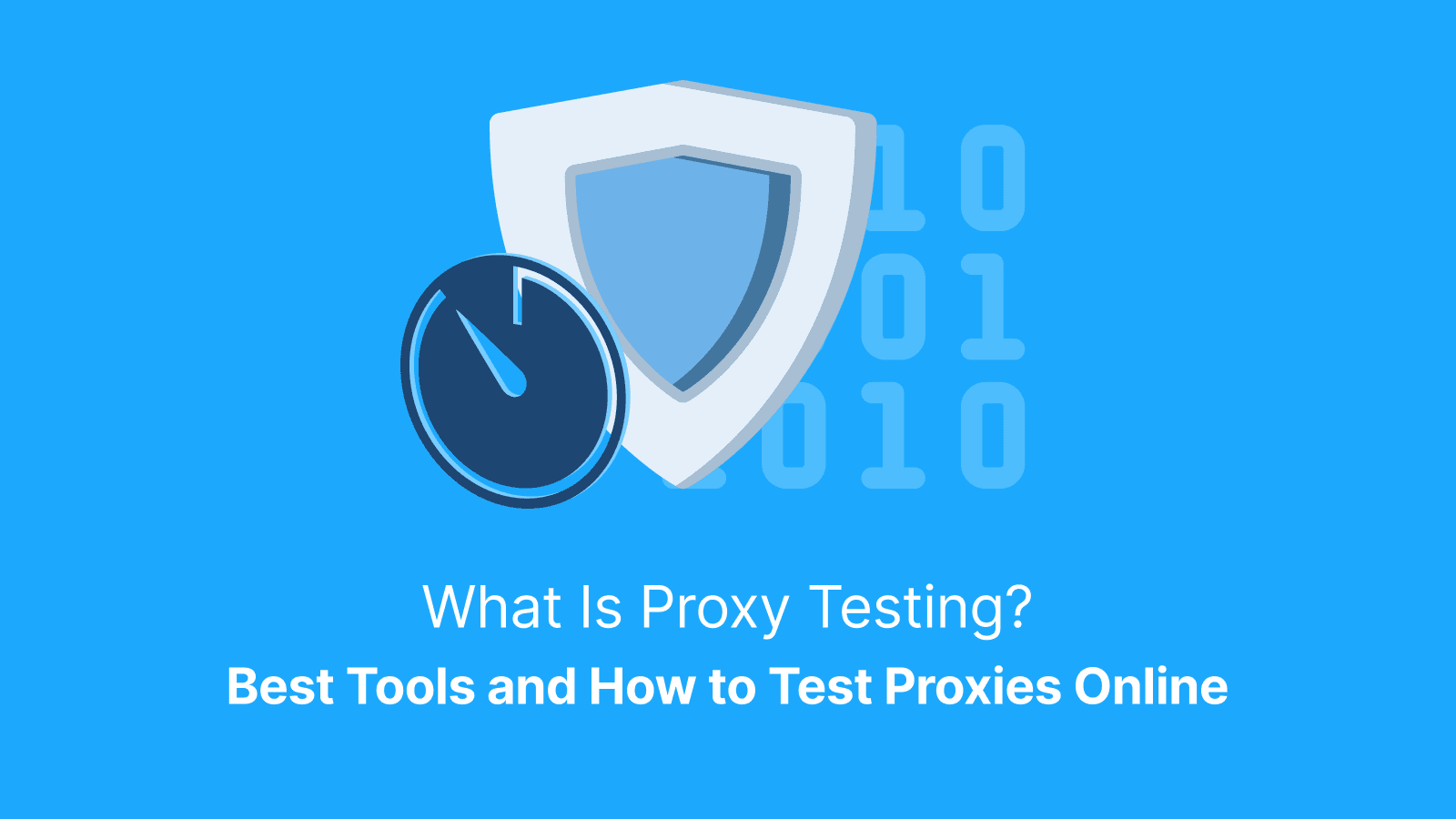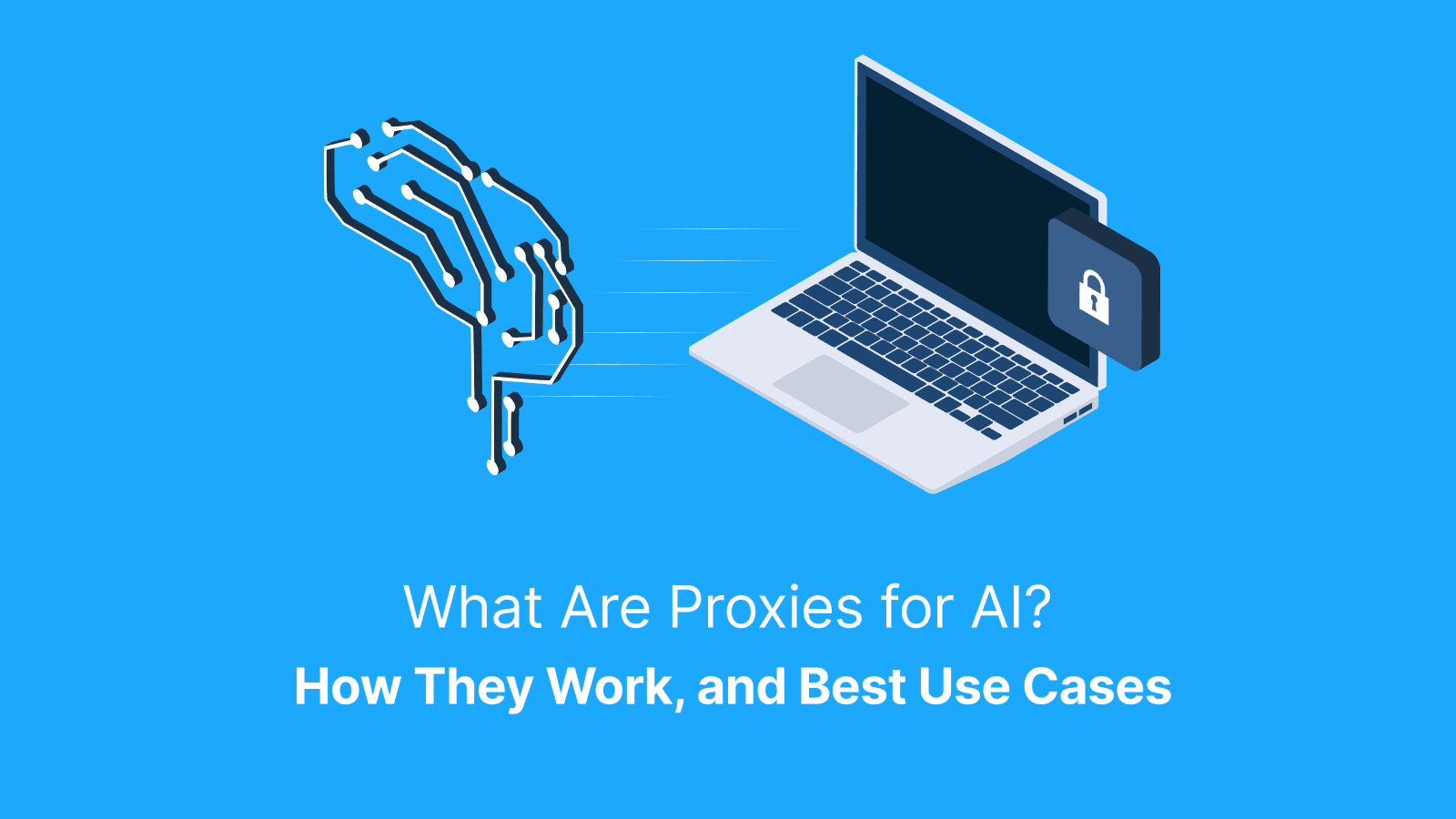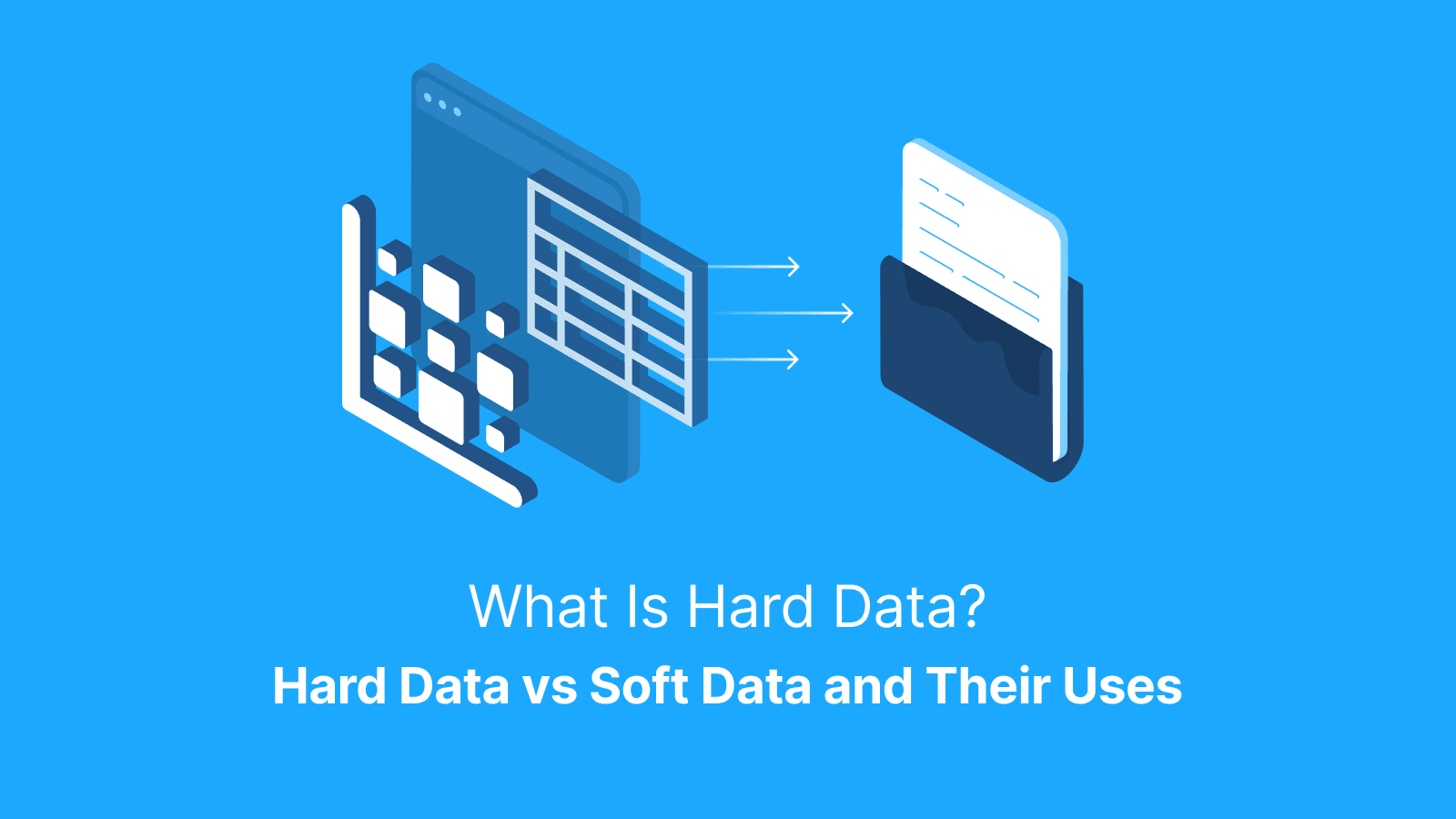Have you ever imagined how people are able to browse without being tracked? If yes, the answer you seek lies in the question "What is HTTP proxy?” HTTP proxy serves as an intermediary between your device and the internet, helping to keep your online footprint private. In this article, we examined what HTTP proxies do, how they work, and much more.
What Is an HTTP Proxy?
An HTTP proxy is a proxy server that acts as a middleman between your browser and a website. Whenever you try accessing a website, your request will first be forwarded to an HTTP proxy, if configured to do so in your network or browser settings. What the proxy does is to evaluate the request, modify it where necessary, and hide your IP address before sending it to the site.
But that is not where the work ends. The site’s response will be sent to the HTTP proxy, which will, in turn, forward it to you. This keeps your browsing smooth and more secure. For example, a journalist who wants to research sensitive topics without being tracked can use an HTTP proxy. You can also block sites, cache pages, or manage what content is accessible.
Key Features of HTTP Proxies
Here are the characteristics of HTTP Proxies:
- Web Traffic Handling: HTTP proxies help to manage and forward requests from users to servers. It controls the flow of web traffic between users and servers, which makes browsing more secure and organized.
- Content Filtering: Proxies can be configured to restrict access to specific content or websites.
- Caching: HTTP proxies store copies of web pages users visit frequently and show the copy to other users with similar requests.
- Anonymity: Proxies keep your identity private when browsing by hiding your real IP address. This feature makes it possible to browse anonymously and bypass regional restrictions.
- Access Control: Proxies can set rules based on user, device, time, or content. This ensures only the right people access certain resources.
Types of HTTP Proxies
Here are the main types of HTTP proxies:
- Forward Proxy: A forward proxy sits between a client and the website they are trying to access. It checks a user’s requests and applies security rules before sending them out. Responses go through the same check before reaching the user.
- Reverse Proxy: A reverse proxy sits in front of the servers. It receives requests from users on behalf of servers and forwards them internally. Afterwards, it returns the response to the user. The user never interacts directly with the origin server.
- A Transparent Proxy: This type of proxy intercepts client requests without any configuration or awareness on the user’s part. It is called “transparent” because it operates without modifying requests or responses although it may still enforce access policies or perform logging.
- High Anonymity Proxy: This type of proxy is also called an elite proxy. It hides both the IP address of the user and the fact that they are using a proxy. It has the highest level of privacy and security among HTTP proxies, but still lacks encryption unless paired with HTTPS.
Further reading: What Is a Residential Proxy, and Why You Need It? and What Is a Headless Browser? Definition, Uses & Examples.
How Does an HTTP Proxy Work?
Here's a breakdown of how an HTTP proxy works:
Step 1: Interception of Client Request When you input a website URL into a browser, the request will not go straight to the website. Instead, it first travels to the HTTP proxy server for analysis and management.
Step 2: Request Analysis and Modification HTTP proxy receives the request and checks it against any pre-set rules or filters, and modifies it where needed.
Step 3: Forward the Request to the Web Server
The proxy sends your request to the website after hiding your IP and tweaking headers. If the content is already cached, it skips the server and loads it instantly. This saves time and boosts browsing speed without extra server work.
Step 4: Receive the Web Server Response
The web server processes the request and sends the data back to the proxy server. The proxy checks the response for malware or policy violations before passing it on. It may also log the content for tracking or audits.
Step 5: Deliver the Response to the Client
After the response has been inspected and modified (if necessary), the proxy sends the data back to the user's device.
HTTP Proxy Workflow Example
If you're on public Wi-Fi and want to hide your IP while browsing, enter a news website URL (or any URL) into your browser and press “Enter.” Instead of going straight to the site, your request goes through an HTTP proxy. The proxy gets the request before it reaches the website. It checks for filtering rules, cached content, or makes small changes if needed. Then, it swaps your IP for its own and forwards the request.
To the news website, it looks like the proxy is the user. The site sends back the page content (HTML, images, CSS, and more). However, that content returns to the proxy first, not your browser. The proxy inspects the data for threats, inappropriate content, or policy issues. It might also store a cached copy to load it faster next time. After these checks, it sends the content to your browser.
HTTP vs. HTTPS Requests
A proxy is designed to handle both HTTP and HTTPS requests, but the way it processes each request is different. HTTP traffic is unencrypted, which means proxies can read and make changes to it. Since HTTP proxies handle unencrypted traffic, any data transmitted can be intercepted or logged if the proxy server is compromised or malicious. Therefore, it’s advisable to avoid transmitting sensitive information over HTTP proxies.
Meanwhile, HTTPS traffic is encrypted, and your data is kept private and secure. It uses SSL/TLS to protect confidential information and keeps your communication safe from prying eyes. Proxies are not able to read HTTPS content unless it is set up for SSL interception. SSL interception requires installing a root certificate and decrypting/ re-encrypting HTTPS traffic. Without that, they only see the domain and not the full page.
What Are the Uses of HTTP Proxies?
The following are the use cases of HTTP proxies:
Enhancing Privacy and Anonymity
HTTP proxies hide your real IP and show the proxy’s IP instead. This makes tracking by websites and advertisers much harder. They can block third-party trackers or scripts, but not all fingerprinting techniques.
Content Caching and Bandwidth Optimization
Proxies save copies of popular pages and serve them to similar users. Proxies can cache frequently accessed web content, allowing them to serve subsequent requests for the same content more quickly, reducing bandwidth usage and improving load times. Common in Python web scraping, where proxy caching speeds up repeated requests. It is a smart way to boost performance for busy networks.
Security and Access Control
HTTP proxies scan all traffic before allowing it through. They block harmful or unauthorized content to keep your network safe. You can describe them as digital security guards.
Geo-Restriction Bypassing
Proxies can route your traffic through servers in different countries, allowing access to region-restricted content by making it appear as though you’re browsing from the proxy’s location. It’s great for accessing global media or restricted sites.
Load Balancing and Performance Optimization
Reverse proxies can distribute incoming traffic across multiple backend servers, balancing the load to optimize resource use, improve response times, and ensure high availability. This prevents overload and keeps everything running smoothly. It is ideal for websites handling lots of users at once.
How Does an HTTP Proxy Differ from an HTTPS Proxy?
HTTP and HTTPS are different from each other in terms of security, data handling, and how they’re used. Because HTTP proxies send data as plain text, they are more exposed to security risks. However, your connection is secure, and your data is unreadable because HTTPS proxies use encryption to keep it.
Also, HTTP proxies are designed to handle unencrypted HTTP traffic. To process HTTPS traffic, they require special configurations like SSL/TLS interception, which involves decrypting and re-encrypting the traffic. It's a process that raises privacy and security concerns. They’re often used for caching public info or managing simple web access. HTTPS proxies are designed to handle encrypted HTTPS traffic, ensuring secure web browsing. While some proxies can handle both HTTP and HTTPS traffic, it’s essential to configure them correctly to maintain security.
Security Considerations
HTTP proxies don’t encrypt traffic, and this leaves your data exposed to hackers and snooping. They are risky for secure browsing because they can’t safely access HTTPS sites. This is why they’re not ideal for sensitive tasks.
HTTPS proxies use SSL/TLS to encrypt data while it moves. This encrypted connection helps block interception and keeps your activity private. They’re a much safer option for secure sites and personal information.
Encryption and Data Protection
HTTPS proxies create a secure tunnel for your data by using SSL/TLS. This keeps your info safe from hackers and leaks. Unlike HTTP proxies, which transmit data in plain text, HTTPS keeps sensitive data private and untouched.
Common Errors and Solutions
The use of HTTP proxies can sometimes lead to errors that disrupt connectivity. The two most frequent issues are: 502 Bad Gateway and 407 Proxy Authentication Required errors.
- 502 Bad Gateway: You see this error when the proxy receives a bad response from the main server. It can be linked to network issues, overload, wrong proxy setup, or if the destination server is unreachable or returns an invalid response. Be sure to check configurations, test the server access, and ensure that firewalls don’t block connections when trying to fix this error.
- 407 Proxy Authentication Required: This error shows up when the proxy needs a valid username and password. It occurs when login details are incorrectly written. You can fix it by updating proxy settings and confirming authentication support.
Troubleshooting HTTP Proxy Issues
You can follow the steps below if you have issues with your proxy and want to troubleshoot it:
- Make sure your device or application has the correct proxy IP, port, and authentication details.
- Try to access the internet without the proxy to make sure the issue is proxy-related.
- Clearing your browser’s cache and cookies often resolves access errors.
- Disable firewalls temporarily to test access and adjust rules if necessary.
- Search for tailored solutions based on the exact error code and message.
- Restart your router, modem, or proxy server. This can clear temporary glitches and restore proper functionality.
Proxy Server Configuration Mistakes
Misconfiguring a proxy can cause connection issues, security gaps, or slow performance. A common mistake is using the wrong IP address or port. Always check that they match your proxy provider’s info.
Another issue is forgetting to enable proxy authentication when it’s needed. If credentials are missing, you’ll likely face access errors. It is important to double-check login details and ensure they are added correctly. Sometimes, firewall or browser settings block proxy traffic without warning. This stops everything from working as expected. Review those settings if problems show up.
To avoid these issues, follow your provider’s setup guide step by step and test each change to make sure it works. Update your proxy settings as your network or apps evolve.
Free vs. Paid HTTP Proxies
The following are things to consider before making a decision to use a free or paid HTTP proxy:
Reliability and Speed Comparison
A free HTTP proxy is shared by many users at once, which slows things down. They cannot handle heavy traffic or deliver fast with speeds. However, paid proxies offer dedicated bandwidth and better speed performance. Paid proxies are hosted on high-speed servers. This makes them load faster and browse smoothly without connection issues.
Many free proxies can go offline without warning, and this is a problem if you need stable and ongoing access. However, paid proxies offer reliable uptime, support, and regular maintenance. They’re ideal for business tasks and serious online operations.
Security Risks of Free Proxies
Although free proxies are a convenient and cost-effective way to browse anonymously, they often come with hidden security threats. Free proxies often lack stringent security measures. Some may log your activity, inject ads, or even contain malware. Without proper regulation, these proxies can compromise your privacy and security.
Most free proxies have weak encryption to protect your data. This is why it is easier for hackers to intercept your traffic, especially on public Wi-Fi. Some free proxies can even inject ads or malware into the pages you visit. This will harm your device and compromise your privacy.
Many free proxies are run by unknown and unregulated providers. You can’t trust that your information is handled safely. You might even break laws without realizing it.
Benefits of Paid Proxies
The following are the benefits of paid proxies:
- Better Support: Paid proxies usually come with helpful, responsive customer support. They assist with setup, issues, or any technical questions. Free proxies rarely offer this level of service.
- Higher Speeds: Paid proxies run on high-bandwidth and dedicated servers. It makes your browsing faster with more stable connections and less lag.
- Enhanced Security Features: Security features like IP masking, encryption, and malware protection can keep your data safe from hackers and protect you from tracking or getting blacklisted.
Choosing the Right HTTP Proxy
Your specific goals determine what kind of proxy you choose. To make the best choice, you should consider the following:
- For speed, go for anonymous or elite proxies to fully hide your IP address. They're great for private browsing or skipping geo-blocks. These proxies help keep your online activity invisible.
- For speed, choose premium or dedicated data center proxies. They offer faster and more stable connections. These types are perfect for tasks that require quick and reliable performance.
- For security, use proxies that support HTTPS and offer encryption. Residential or rotating proxies add extra protection. They're ideal for sensitive data and avoiding online tracking.
Assessing Proxy Server Location
Your browsing speed and what content you can access are determined by the location of your proxy server. Choosing one near your target server reduces delays and boosts performance. You can match the proxy location with your speed and content access needs for best results.
Evaluating Proxy Server Speed
You should test your HTTP proxy’s speed regularly if you want to get the best performance. Tools like Speedtest, Ping, or Traceroute can be used to easily check for speed and stability, while the proxy tester from Live Proxies checks connectivity, IP location, and real-time response metrics across any proxy provider. Browser-based or proxy-specific tests help show how well it performs in real situations.
The free Proxy Tester from Live Proxies is a great option. It works with proxies from any provider and gives accurate results on speed, location, and reliability, with especially fast performance for Live Proxies users.
Proxy Server Security Features
Security should be a major consideration before you choose an HTTP proxy. Go for proxies with HTTPS support, so your data stays encrypted and protected. Also, choose ones with login or IP restrictions to block unwanted access and keep things private.
HTTP Proxy Tools and Software
Managing and configuring HTTP proxies becomes much easier with the right tools. Some applications allow you to route traffic on a per-app basis, which is especially useful when working with SOCKS or HTTPS proxies. Others are designed for debugging traffic or offer advanced features like caching and access control. Certain tools can also function as HTTP/HTTPS proxies and inspect traffic when set up with the appropriate certificates for decryption.
Proxy Manager Tools
Users who work with multiple proxies always make use of proxy manager tools. Tools like FoxProxy and SwitchyOmega also make it possible for you to switch proxies without any need to dig into settings. They rotate proxies, organize lists, and assign proxies to specific sites or apps.
Proxy Configuration Software
Proxy configuration software simplifies the setup and management of proxy settings. Proxy setup is easier with configuration tools that handle the heavy lifting. Live Proxies simplifies proxy setup at scale by offering easy-to-integrate proxy access with flexible APIs, IP whitelisting, and zone-based management for enterprise needs.
HTTP Proxy in Business and Enterprise
In business and enterprise environments, HTTP proxies are important as they help manage networks and boost security. They let IT teams monitor traffic, filter content, and enforce rules. Proxies also block harmful sites, hide IPs, and reduce cyber threat risks.
Live Proxies is a strong option for enterprise environments, offering high-speed rotating residential and mobile proxies with global IP coverage, advanced targeting, and dedicated support.
Network Security and Compliance
HTTP proxies help businesses meet security and compliance requirements. They control internet traffic to enforce policies and block unsafe content. Proxies also protect sensitive data by monitoring what leaves the network.
Content Filtering in the Workplace
HTTP proxies are what businesses use to block distracting or harmful websites during work hours. It helps protect them from malware and keeps employees focused on their tasks. Filters can be customized by the department to boost productivity and meet policy rules.
HTTP Proxy for Personal Use
HTTP proxies help individuals boost online privacy and access blocked content easily. They mask your IP address and let you bypass website restrictions quickly. They remain a flexible choice if you seek anonymity or freedom while browsing online.
Personal Privacy and Security
HTTP proxies transmit data unencrypted, making it easier to intercept on public networks. HTTPS encrypt your traffic to keep passwords and financial information safe. They act as a protective shield against interception and online threats.
Accessing Geo-Restricted Content
HTTP proxies help you bypass geographic restrictions easily. With it, your traffic can be routed through servers in other countries. Also, you’ll be able to browse blocked sites while it makes it look like you’re browsing from the proxy’s location.
Future of HTTP Proxies
As privacy concerns, cybersecurity demands, and global content access continue to grow, the use and efficiency of HTTP proxies will evolve. They will get smarter with AI traffic management and better security. They’ll also integrate with cloud platforms and zero-trust models in enterprises.
Best Practices for Using HTTP Proxies
Follow these practices if you want to use HTTP proxies effectively and safely:
- Go for a trusted provider. Free or sketchy proxies can log your data and risk your security.
- Choose HTTPS proxies when you can. They encrypt your traffic and help protect personal information from hackers.
- It’s a smart privacy move.
- Rotate your IP addresses often. This helps with scraping tasks and reduces your chances of getting banned. It also keeps you anonymous.
- Always use authentication. Username/password or IP whitelisting stops unwanted users from hijacking your proxy.
- Monitor performance regularly. Check speed and reliability often, so everything runs smoothly.
- Stay updated on laws and policies. Make sure your proxy use follows local laws and platform policies.
Further reading: How to Do LinkedIn Data Scraping: A Complete Tutorial + Tools and How to Scrape Instagram in 2025: A Complete Guide.
Conclusion
HTTP proxies are essential tools that help boost your privacy, security, and access online. HTTP proxies offer some privacy, but HTTPS proxies are safer for secure browsing. It is important to make use of trusted tools and indulge in smart practices for a smoother, faster internet experience.
FAQs about HTTP Proxies
What does HTTP proxy mean?
An HTTP proxy is a server that routes your web traffic and hides your IP address. It acts as a middleman between you and the internet, helping with privacy, access control, and content filtering.
Is HTTP proxy the same as web proxy?
Mostly yes. Both route web traffic and hide your IP address, but a web proxy usually refers to browser-based services accessed through a website, while an HTTP proxy can be set up system-wide or on specific apps.
Can HTTP proxies be used for gaming?
Not recommended. HTTP proxies are generally unsuitable for gaming because they only support web traffic and can introduce latency. For gaming, proxies that support a broader range of protocols, like SOCKS5, are more appropriate.
Should I use HTTP proxy on public Wi-Fi?
When using public Wi-Fi, it’s safer to use HTTPS proxies, as they encrypt your data, protecting it from potential eavesdroppers on unsecured networks.
Is it legal to use an HTTP proxy?
Yes, using an HTTP proxy is legal in most places. However, it becomes illegal if you use it to violate local laws or a website’s terms of service. Always check for specific regional laws regarding proxy usage to avoid legal consequences.
What's the best HTTP proxy provider?
For reliable, scalable, and rotating HTTP proxies built for scraping and automation, Live Proxies is a top choice. They offer consistent performance and flexible plans for professional use cases.