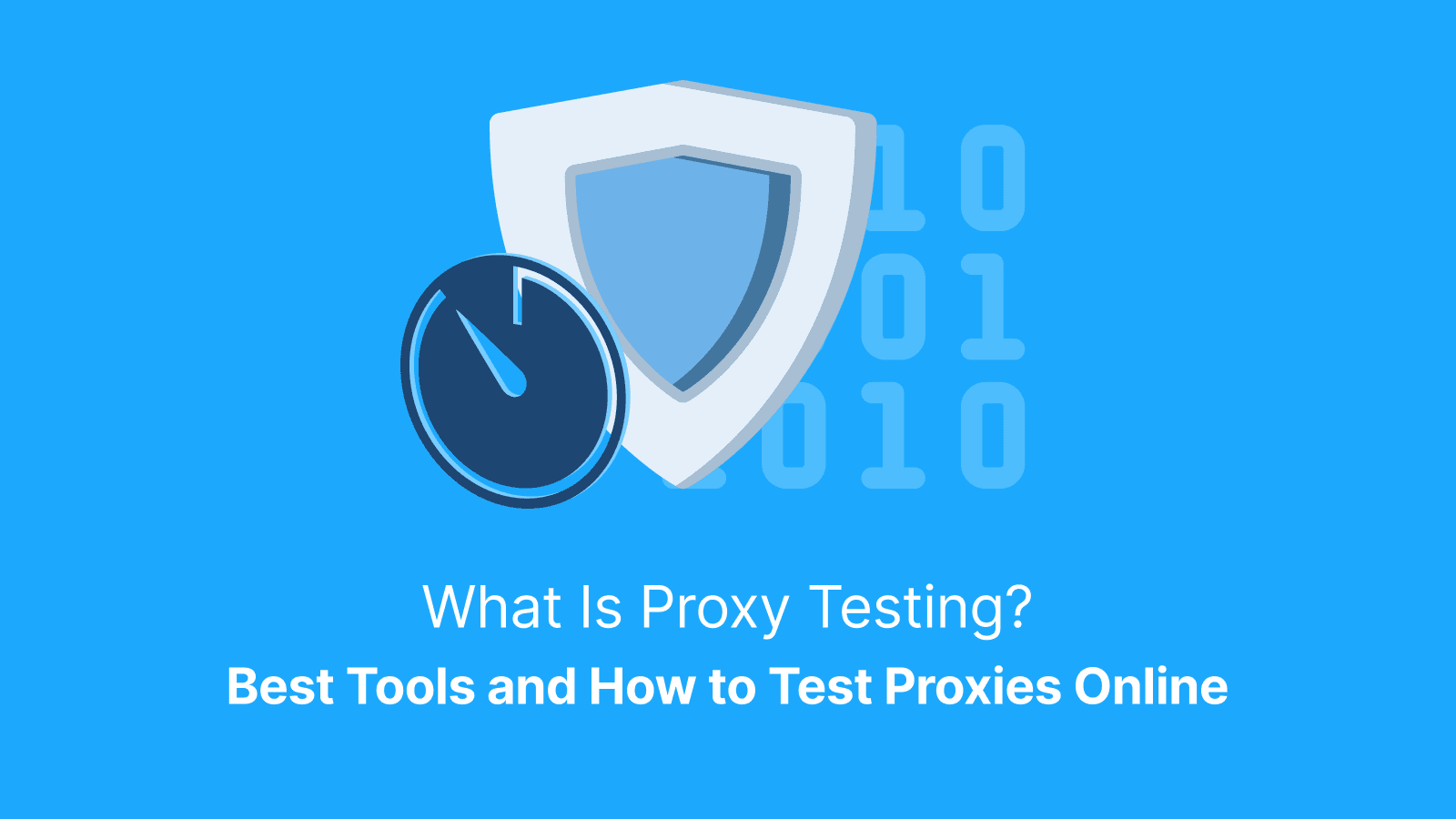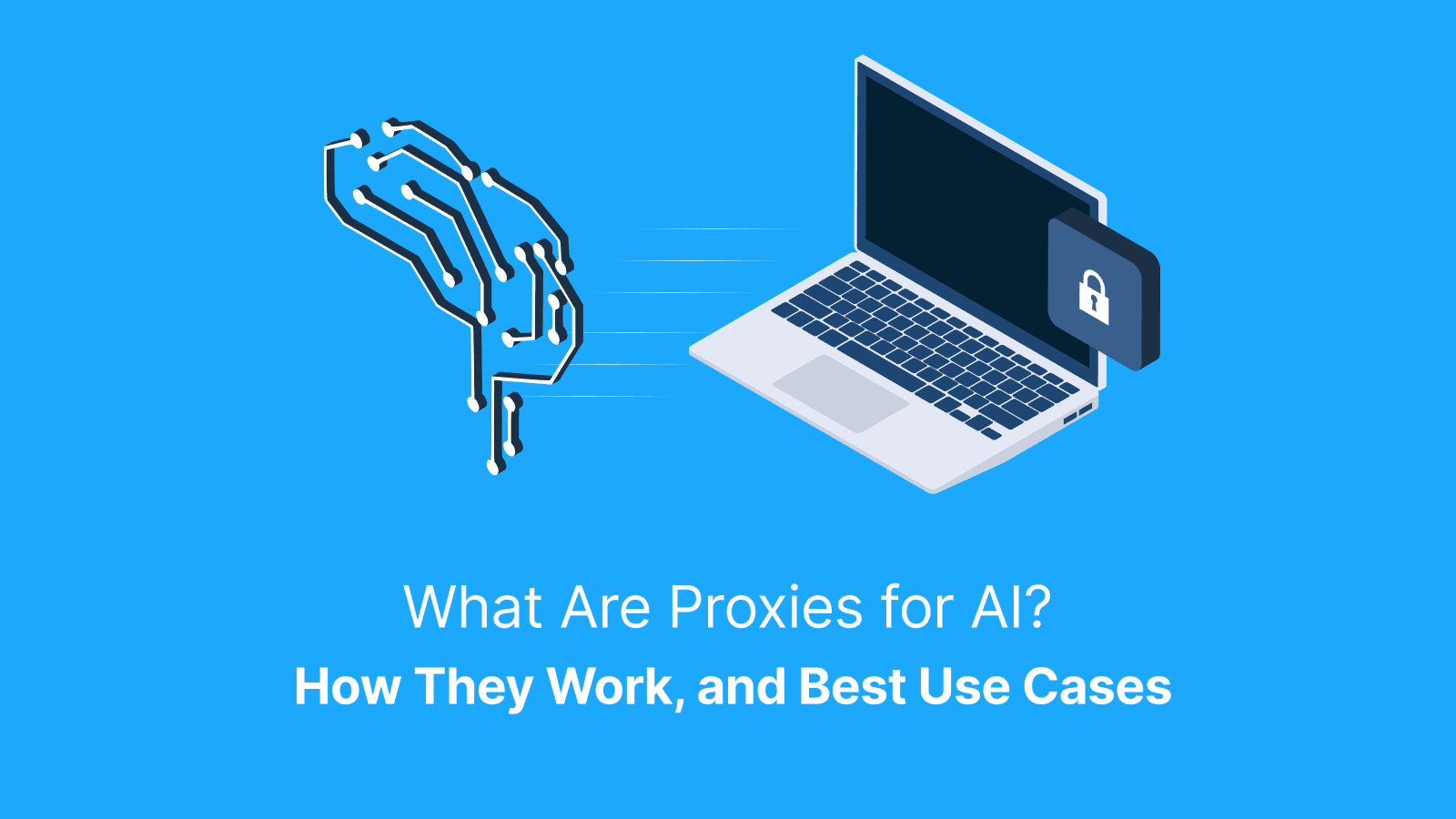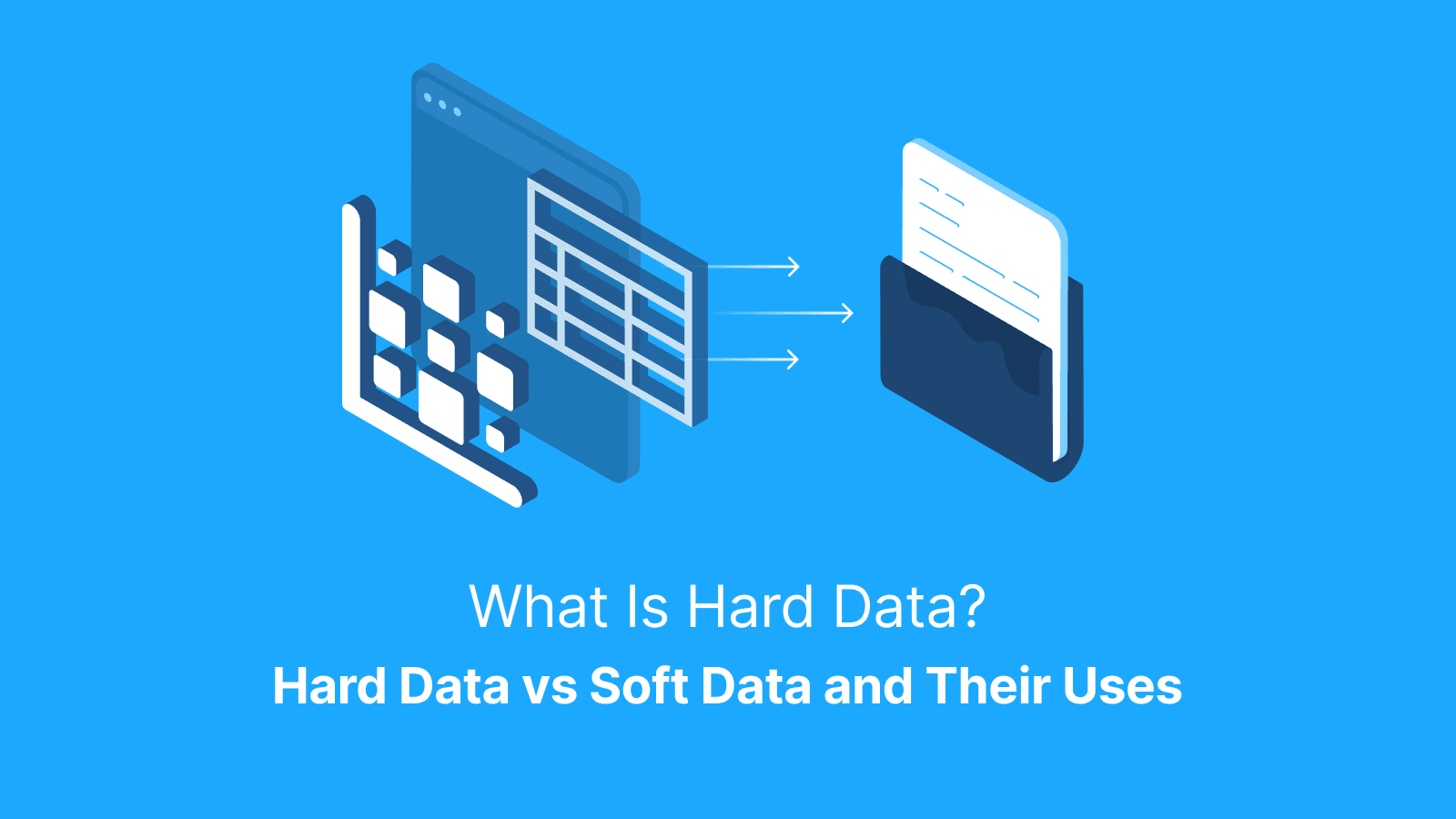How do some people surf the web without leaving a trace, or companies shield their internal systems from prying eyes? That answer is simple - proxy. A proxy routes users' internet traffic through an intermediary server to hide their identity and protect their data.
A proxy hostname is the domain name or IP address of a proxy server. In this article, you will learn what a proxy hostname is and how it works.
What Is a Proxy Hostname?
A proxy hostname is the domain name assigned to a proxy server. A proxy hostname is the domain name that maps to a proxy server’s IP address via DNS. This simple reroute adds a powerful layer of anonymity and helps protect your online activity from trackers, hackers, or even network restrictions.
Proxy Hostname vs Proxy IP
An IP address is a set of numbers (like 192.0.2.1) that leads straight to a server, whereas a proxy hostname like proxy.myserver.com works more like a nickname. It's readable, easier to manage, and thanks to the Domain Name System (DNS), it still gets you to the same place behind the scenes. Here’s the real perk: IP addresses stay fixed and can feel rigid, but hostnames give you room for flexibility.
| Feature | Proxy Hostname | Proxy IP Address |
|---|---|---|
| Type | Dynamic (can point to many IPs) | Static (fixed to one IP) |
| Flexibility | High – adapts as IPs rotate | Low – stuck with one endpoint |
| Use Cases | Ideal for rotating proxies, large-scale scraping, and session management | Better for whitelisting IPs, strict firewall rules, or when stability is key |
| DNS Dependency | Yes, relies on DNS resolution | No, direct connection |
| Ease of Setup | Slightly more complex | Simple and straightforward |
Why Hostnames Are Important
Using a proxy hostname offers several advantages. They include:
- Improves privacy as it hides your real IP address.
- Enhances security through data encryption while in transit.
- Grants access to region-locked or censored content.
- Useful for managing bandwidth, filtering traffic, or monitoring usage within organizations.
- Configuration flexibility because of their dynamic nature.
How Do Proxy Hostnames Work?
When you enter a proxy hostname, your device first uses the Domain Name System (DNS) to resolve the hostname into an IP address. Once resolved, your internet traffic is directed to the proxy server, which then forwards your requests to the target website or service. The proxy then handles the rest. It makes the request, grabs the response, and passes it back to you.
The best part of this process is that your real IP address stays hidden the whole time. That means better privacy for you, plus the ability to slip past those geo-restrictions that block content based on where you live.
DNS Resolution Explained
When you enter a hostname, DNS steps in to translate it into one or more IP addresses. The process involves caching rules, called TTL (Time to Live), which decide how long the translated address stays stored before refreshing. When DNS records change, it may take time for those updates to spread across the internet. This delay is known as DNS propagation.
Many hostnames also resolve to multiple IPs to improve reliability through redundancy, so if one server fails, another can step in seamlessly. It’s a behind-the-scenes system that quietly keeps the web running smoothly.
Ports and Protocols
Ports and protocols determine how the data flows when you connect through a proxy or try to access a web service. Here are a few standard ones:
- HTTP – Port 8080
- HTTPS – Port 443
- SOCKS5 – Port 1080
During setup, these ports pair with a hostname or IP to define the full connection path. The protocol tells your software how to talk to the server, while the port tells it where to connect.
What Are Proxy Hostnames Used For?
Here are the common scenarios where a proxy hostname comes in handy:
- Web Scraping: Developers use proxy hostnames to rotate IPs and avoid getting blocked while collecting data from websites at scale.
- Accessing Geo-Restricted Content: Proxy hostnames help users access content that may be restricted from their region.
- Network Filter Bypass: A proxy hostname can help bypass firewalls in environments with strict internet controls.
- Anonymous Browsing: Proxies provide a buffer between the user’s device and the internet, which makes it possible to browse the internet anonymously.
- Load Balancing and Testing: Businesses use proxy hostnames to distribute server load more effectively.
Web Scraping and Crawling
Whether you're running automated scripts with Python, using Puppeteer to control a headless browser, or managing identities in Octo Browser, you need hostname-based proxies to avoid getting blocked. Instead of hardcoding static IPs, many scraping tools support proxy hostnames, which can rotate IPs behind the scenes. This allows your crawler to blend in with normal web traffic, reduce blocks, and manage sessions more effectively.
Further reading: What Is a Headless Browser? Definition, Uses & Examples and How to Do Python in Web Scraping: Practical Tutorial 2025.
Proxy Hostname WiFi Setup
Setting up a proxy hostname is simple and only takes a few steps. Here's how to do it on the most common devices:
Windows
- Open Settings > Network & Internet > Proxy.
- Under “Manual proxy setup,” toggle Use a proxy server to On.
- Enter the proxy hostname and port number, then hit Save.
MacOS
- Go to System Settings > Network.
- Select your active connection, click Details, then choose the Proxies tab.
- Check the relevant protocol (HTTP, HTTPS, etc.), enter the hostname and port, and apply the changes.
Android
- Open Wi-Fi settings and tap your connected network.
- Tap Advanced options, then set Proxy to Manual.
- Enter the hostname and port, then save.
Enterprise Proxy Use
Proxies are more than tools to conceal IP addresses in businesses. They serve as centralized control points for network activity. Enterprise proxies enable secure access to external resources while enforcing company policies across all devices.
They help filter content, block malicious sites, and log traffic for compliance or auditing. Everything flows through a single gateway, giving IT teams visibility and control without touching individual machines.
Live Proxies is a strong choice for enterprise use, offering scalable proxy solutions with high uptime, advanced geo-targeting, and dedicated support for secure and compliant operations.
Examples of Proxy Hostnames
Here are examples of proxy hostnames. Examples are illustrative and may not reflect actual providers.
Rotating Hostnames
Rotating hostnames are very useful in web scraping, especially when you're trying to avoid bans or rate limits. Instead of connecting to a single IP, these hostnames automatically resolve to different proxy IPs with each request. Examples:
- rotate.pool.example.com – Rotates IPs on every connection
- auto.example-proxy.net – Automatically manages sessions and IP cycling
This kind of setup is commonly used with residential proxies, which assign IPs from real user devices and make rotation appear more natural to target websites.
Static Hostnames
Static hostnames point to a fixed proxy IP or a sticky session, making them ideal when you need consistent, reliable access. They don’t change IPs with each request and are perfect for tasks that require session persistence. Example is fixed-us.example.net.
Mobile Hostnames
Mobile hostnames route your traffic through real 3G/4G/LTE connections, making them nearly indistinguishable from everyday mobile users. These proxies are ideal for platforms with tight security, like social apps or mobile-first websites — scenarios where mobile proxies offer unmatched legitimacy. An example is 4g-france.example.org.
How to Set Up a Proxy Hostname
Desktop Browsers
Here’s how to set up proxy hostnames on Windows and macOS:
Windows
- Go to Settings > Network & Internet > Proxy.
- Under Manual proxy setup, toggle Use a proxy server to On.
- Enter the proxy hostname in the Address field and the port number below it.
- Click Save to apply the changes.
macOS
- Open System Settings > Network.
- Select your current network connection and click Details.
- Navigate to the Proxies tab.
- Check the box for the protocol you want to configure (e.g., HTTP, HTTPS).
- Enter the proxy hostname and port, then click OK.
- Hit Apply to finish.
Mobile Devices
Here's how to set up a proxy hostname on iOS and Android devices:
iOS (iPhone/iPad)
- Go to Settings > Wi-Fi and tap the info icon (ℹ️) next to your connected network.
- Scroll to HTTP Proxy and select Manual.
- Enter the proxy hostname and port number.
- Tap Save or go back to apply the changes.
Android
- Open Settings > Wi-Fi, then tap your active network.
- Choose Advanced options or Modify network.
- Set Proxy to Manual.
- Input the proxy hostname and port, then tap Save.
Code and Automation Tools
Automation tools make hostname-based proxy integration simple. Here’s how to plug them in:
Python (requests)
proxies = {
"http": "http://username:[email protected]:8080",
"https": "http://username:[email protected]:8080"
}
response = requests.get("http://example.com", proxies=proxies)
Selenium (Python + ChromeDriver)
from selenium import webdriver
options = webdriver.ChromeOptions()
options.add_argument('--proxy-server=http://proxy.example.com:8080')
driver = webdriver.Chrome(options=options)
Puppeteer (Node.js)
const puppeteer = require('puppeteer');
puppeteer.launch({
args: ['--proxy-server=http://proxy.example.com:8080']
}).then(async browser => {
const page = await browser.newPage();
await page.goto('http://example.com');
});
Postman In Settings > Proxy, set the Proxy Server to proxy.example.com and choose the port (e.g., 8080). Add authentication if required.
Proxy Hostnames vs Reverse Proxy Hostnames
Proxy hostnames are used in forward proxy setups. These sit between a client (like your browser or script) and the internet. You use them to route your requests through an intermediary often for anonymity, geolocation, or access control. Example: us-rotate.proxy-example. net
Reverse proxy hostnames, on the other hand, are used on the server side. They act as gatekeepers between the outside world and backend servers. When someone visits a site, the reverse proxy handles the request and forwards it internally. Example: cdn.site-example.com.
In a forward proxy setup, a proxy hostname refers to the address of a proxy server that clients use to route their requests to the internet, often for anonymity or content access purposes. Conversely, in a reverse proxy setup, the reverse proxy hostname is the address clients use to access services, with the reverse proxy forwarding requests to appropriate backend servers, aiding in load balancing, SSL termination, and security.
What Is a Reverse Proxy Hostname?
Reverse proxy hostnames play a key role in managing traffic on the server side. They’re often used for:
- SSL Termination: Handles HTTPS encryption at the proxy level, offloading that work from backend servers.
- Load Balancing: Distributes incoming requests across multiple servers to prevent overload and improve response times.
- Wildcard Hostname Routing: Directs traffic for subdomains to different services or containers behind the scenes.
Use Cases for Reverse Proxy Hostnames
Reverse proxy hostnames direct incoming traffic to appropriate backend services based on the requested hostname. Key use cases include:
- SSL Termination: A reverse proxy can handle TLS/SSL encryption and decryption, offloading this resource-intensive task from backend servers. This improves performance and security.
- Load Balancing: Reverse proxies can distribute incoming requests across multiple backend servers using hostname-based routing. This helps to maintain high availability and scale under load.
- Wildcard Hostname Routing: Using wildcard DNS entries, reverse proxies can dynamically route requests to tenant-specific services in multi-tenant applications.
Common Proxy Hostname Issues and Fixes
Here are common proxy hostnames issues and how to fix them.
Hostname Not Resolving
If a hostname isn’t resolving, it usually means your system can't translate it into an IP address. Here are quick fixes for this issue:
- Run ping hostname.com to see if there’s any response.
- Use nslookup to check if DNS is returning an IP.
- Check for typos because even a small mistake can break resolution.
Connection Refused/ Timeout
A “connection refused" error usually means your request hit a wall. Common causes include:
- Server downtime – The destination server might be temporarily offline.
- Blocked port – The service you're trying to reach may not be listening on the specified port.
- Firewall restrictions – A firewall could be blocking your connection entirely.
Auth or HTTPS Errors
These errors usually stem from:
- Wrong Credentials: Invalid username, password, or API key.
- Unsupported Encryption: Mismatched SSL/TLS versions or ciphers.
- Incorrect Port: Using the wrong port (e.g., not 443 for HTTPS).
Check credentials, encryption settings, and port numbers to resolve the issue.
How Hostnames Simplify Proxy Lists
Using hostnames in proxy lists abstracts away raw IP addresses, making configurations easier to manage. Depending on DNS settings and the proxy provider’s infrastructure, a single hostname can resolve to different IPs over time, facilitating load balancing, failover, and updates without requiring changes to client settings.
Anatomy of Proxy Lists
Proxy list entries typically follow the format: proxy-host.example.com:port. The hostname often encodes useful information such as country (us for United States), proxy type (res for residential), or rotation status (rot for rotating). This structure helps users quickly identify and organize proxies based on their characteristics
Matching Hostnames with Port Numbers
Port numbers indicate the protocol a proxy uses. Common examples include:
- 1080 – typically used for SOCKS5 proxies
- 8000 or 8080 – commonly used for HTTP/HTTPS proxies
Are Proxy Hostnames Secure?
Proxy hostnames themselves aren't inherently secure, as they simply point to proxy servers. Security depends on the proxy provider and the protocol used. Unencrypted proxies (like HTTP) may expose data, while encrypted ones (like HTTPS or SOCKS5 with encryption) offer better protection. To stay secure, use trusted providers like Live Proxies, avoid sending sensitive data over unencrypted connections, and verify DNS integrity to prevent spoofing.
Encryption Support
For secure data transport, use HTTPS or SOCKS5 proxies with encryption. These protocols protect your data in transit, and prevent interception. Avoid using plain HTTP proxies for sensitive information, as they transmit data unencrypted.
Spoofing/DNS Risks
DNS spoofing can redirect traffic to malicious servers, which may compromise security and data integrity. Broken or misconfigured hostnames may also lead to failed connections. To minimize these risks, ensure accurate DNS resolution and a secure infrastructure.
Choosing a Proxy Service That Supports Hostnames
In choosing a proxy service, there are several things to consider.
What to Look For
When choosing proxies, look for features like IP rotation, geo-targeting, and protocol support (HTTPS, SOCKS5). Good session handling ensures stable connections, while clear documentation makes setup and troubleshooting easier. These factors help ensure reliability, flexibility, and ease of use.
Why Choose Live Proxies
Live Proxies offers hostname-based access to mobile, rotating, and static residential proxies. This makes the setup simple and flexible. Their service includes IP rotation, geo-targeting, and support for multiple protocols. This makes them ideal for reliable, secure, and scalable proxy use.
Docs and Dashboard
An easy-to-navigate dashboard with live status updates helps you monitor proxy performance in real time. With clear, step-by-step setup guides, configuration and troubleshooting is simplified. This ensures a smooth user experience from start to finish.
Further reading: Web Scraping in Golang (Go): Complete Guide in 2025 and What Is an HTTP Proxy? Definition, Uses & How It Works.
Conclusion
Proxy hostnames are important tools that help mask IP addresses, enhance privacy, improve security, and grant access to restricted content. They offer flexible, scalable solutions for both personal and business use. Whether you're streaming, scraping, or securing IoT devices, proxy hostnames from reputable proxy providers offer a smart and adaptable way to stay private and connected in a digital world that demands both.
What is a Proxy Hostname for WiFi?
A proxy hostname for WiFi is a domain name that routes internet traffic through a proxy server on a WiFi network. It simplifies connection settings by replacing IP addresses with easy-to-remember names, enabling secure and managed access to online resources.
FAQs About Proxy Hostnames
What should I put as a proxy hostname?
Use the proxy hostname provided by your proxy service. You can find this in your provider’s dashboard. Avoid using raw IP addresses. Hostnames ensure proper routing, easier management, and access to features like rotation and geo-targeting.
Can I use an IP instead of a hostname?
Yes, you can use an IP address instead of a hostname. However, hostnames are preferred because they support features like IP rotation and make managing large proxy lists much easier. Hostnames also allow dynamic updates without changing your settings, which improves flexibility and reliability.
Why Is my proxy hostname not working?
Common reasons why your proxy hostnames may not be working include DNS issues that prevent hostname resolution, and invalid port numbers. Expired or incorrect credentials, and firewall restrictions, may also block the connection.
Is proxy hostname the same as proxy server?
No. The proxy hostname is the address you connect to (a domain name), while the proxy server refers to the actual backend hardware or infrastructure handling your requests.