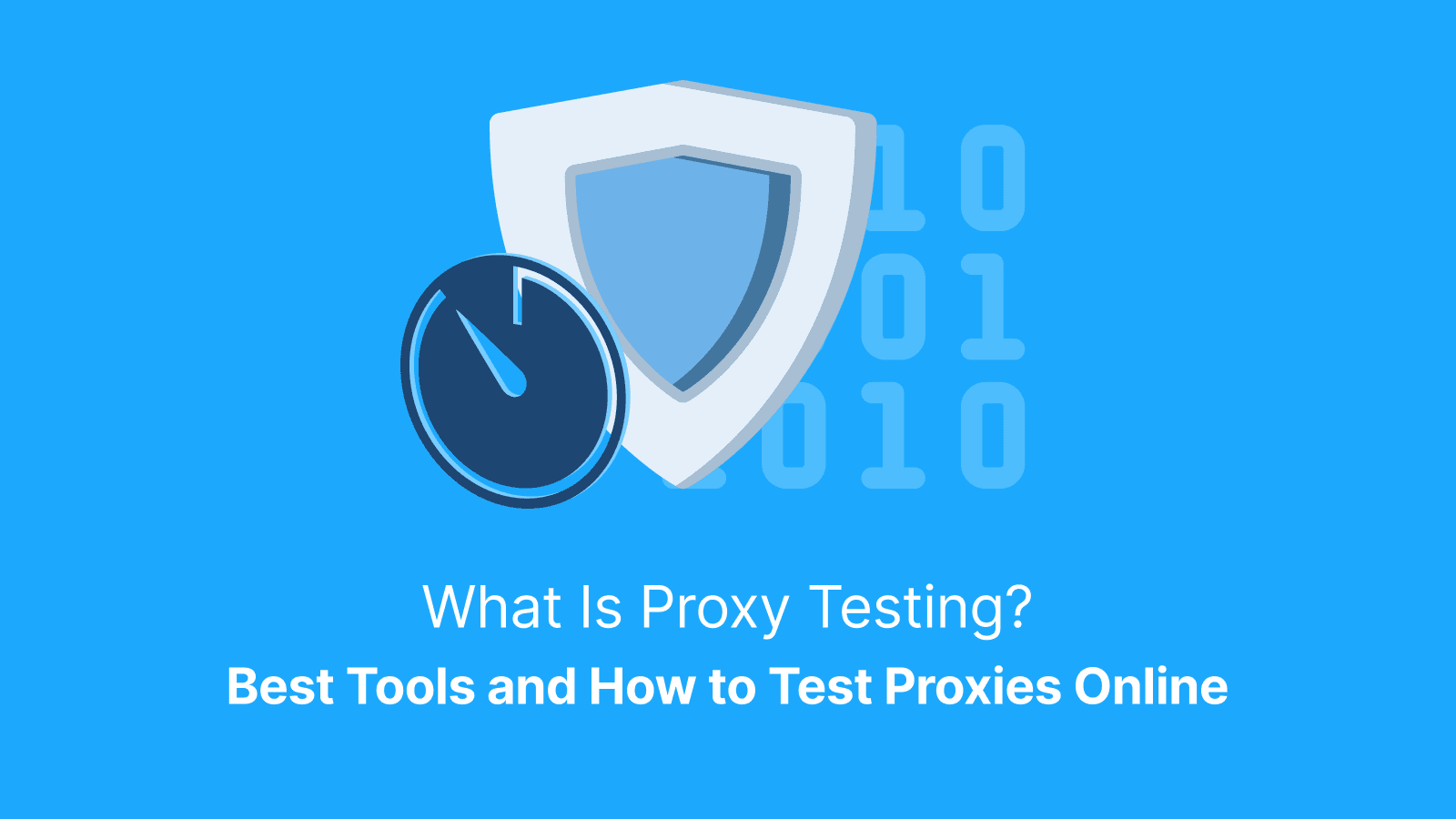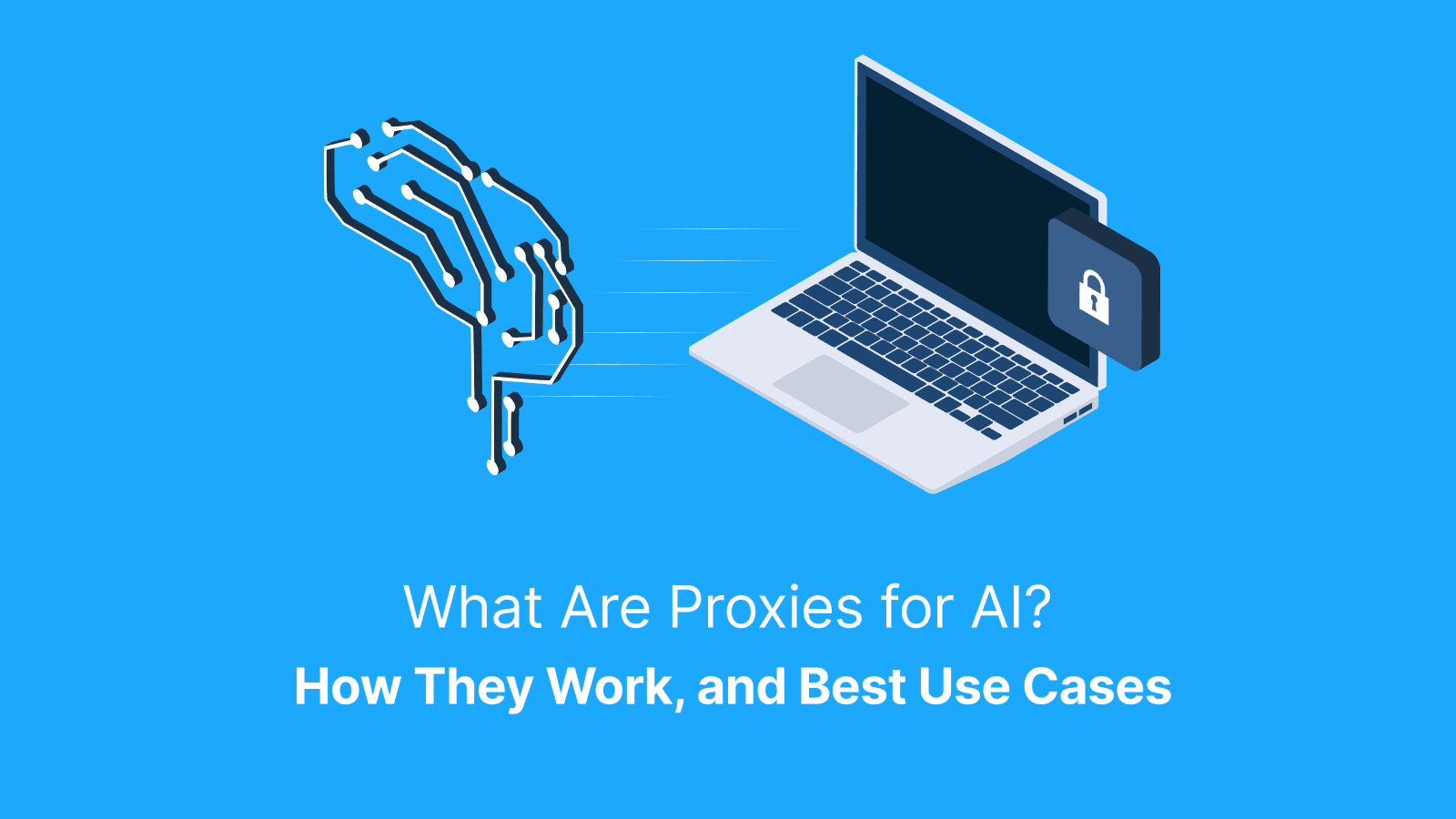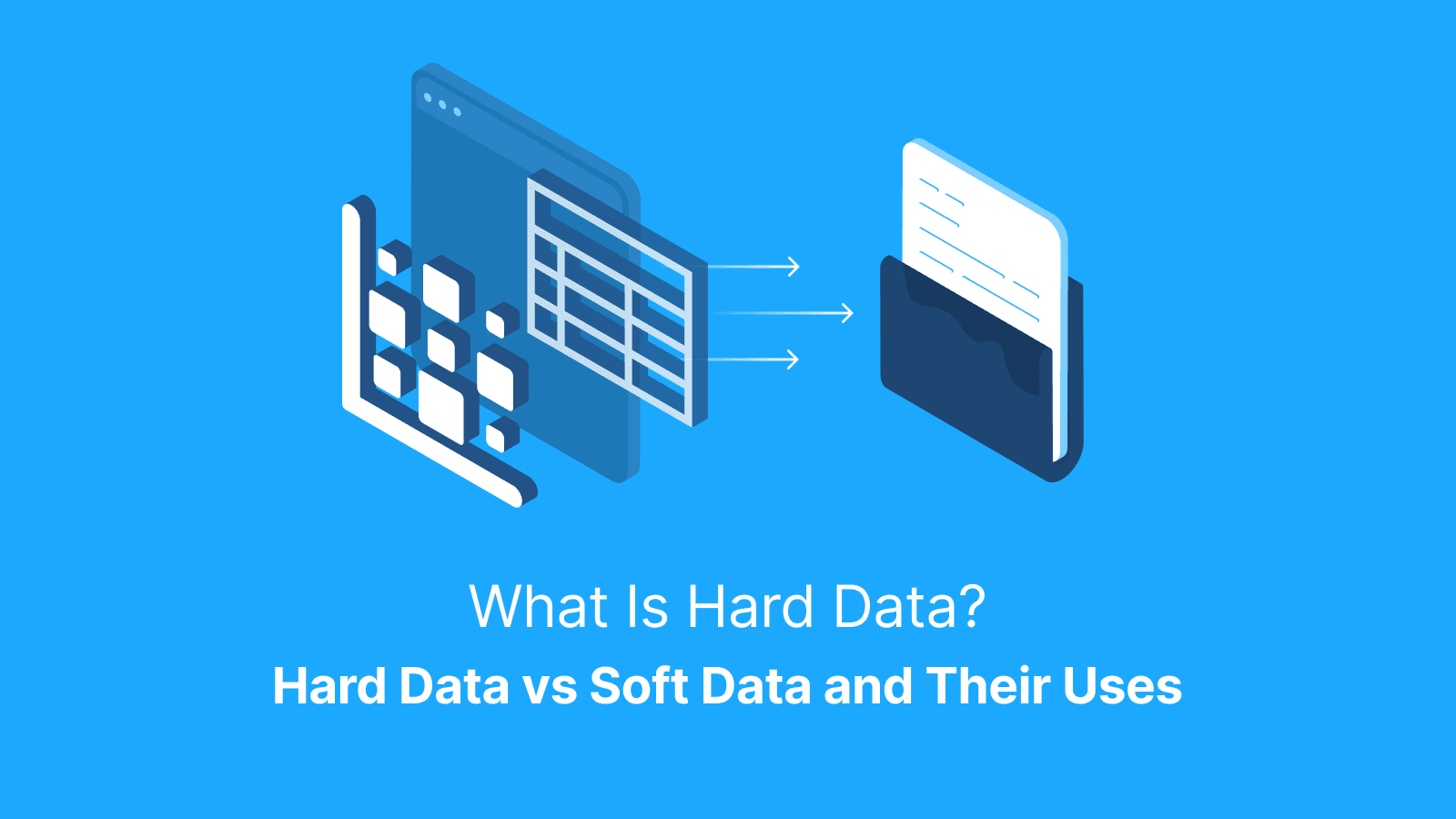Have you ever wondered how developers automate tasks on websites without ever opening a browser window? A headless browser is how the magic happens.
A headless browser is one with no graphical user interface (GUI). This browser is designed to load web pages, click buttons, fill forms, and even take screenshots like a regular browser. However, all of this happens in the background.
In modern web development and automation, headless browsers are used to test websites, scrape data, monitor performance, and more. In this guide, we’ll explore what a headless browser is, its uses, examples, how it works, and much more.
What Is a Headless Browser?
A headless browser is a browser that runs without a graphical user interface (GUI) and operates in the background via scripts or command-line interfaces. Chromium and Firefox can be run in headless mode, allowing them to operate without a GUI. Automation tools like Puppeteer and Playwright are used to control these browsers programmatically.
How Do Headless Browsers Work?
Every headless browser has a browser engine. It is the software responsible for interpreting and rendering web content. Two popular engines that power these browsers are:
- Chromium: The open-source project behind Google Chrome.
- Gecko: Mozilla Firefox’s browser engine, which some headless browsers use for similar purposes.
How does a Headless Browser Work?
A headless browser is controlled through command-line tools or scripts using APIs like Puppeteer, Playwright, or Selenium. When a headless browser visits a web page, it sends an HTTP request, loads the HTML, CSS, JavaScript, and other resources, and constructs the DOM just like a standard browser. Unlike simple HTTP clients, headless browsers can fully execute JavaScript, allowing them to render dynamic content and simulate user interactions like clicking, typing, or scrolling.
Once the page is rendered, a headless browser can interact with it as if a user were browsing normally. It can fill out forms, take screenshots, scrape data, and even capture network activity without displaying anything on screen.
Why Use a Headless Browser?
The major advantages of using this browser are:
- Faster Performance: Traditional browsers render every visual element, while headless browsers skip graphical rendering for efficiency. Headless browsers focus on loading content, running scripts, and managing network requests faster. They consume less memory and CPU, thereby freeing resources for other important tasks.
- Scalability in Web Scraping: Traditional scraping tools struggle with JavaScript-heavy sites because they can only read raw HTML content. Headless browsers load pages fully, execute JavaScript, and enable scraping of rendered content effectively. Using residential or mobile proxies can improve reliability and reduce blocks.
- Cost Effectiveness: When compared to a traditional GUI-based solution, headless browsers are more cost-effective as they eliminate the need to render visual elements. They also run on basic virtual machines or containers and significantly reduce your cost on cloud computing.
Benefits of Headless Browser
Headless browsers offer a range of advantages, especially for developers and QA teams looking to automate web-based tasks efficiently. Here are some of the key benefits:
- Faster Performance: Without the need to render a visual interface, headless browsers load and process web pages much faster than traditional browsers.
- Resource Efficiency: They consume significantly less memory and CPU, making them ideal for running on servers or in large-scale automated environments.
- Easy CI/CD Integration: Headless browsers can be seamlessly integrated into continuous integration and deployment pipelines to automate end-to-end testing and detect regressions early.
- Programmatic User Simulation: They can simulate real user interactions like clicks, typing, and navigation.
- Support for Modern Web Features: Despite being "headless," these browsers still fully support JavaScript execution, DOM manipulation, and asynchronous operations, making them capable of handling complex, dynamic websites.
Limitations of Headless Browsers
One of the major drawbacks of headless browsers is the lack of visual debugging. Since there's no GUI, developers can't visually see what's happening on the page, which can make it harder to spot layout issues or UI glitches during tests.
Additionally, testing visual elements like animations, responsive designs, or user interface alignment can be challenging. These aspects often require manual inspection or full-browser tools to ensure accuracy. Some web apps may also behave differently in headless mode compared to standard browsers, which can lead to inconsistencies in test results.
Common Use Cases of Headless Browsers
The following are the common use cases of headless browsers:
- Web Development and Testing: Developers use these browsers to automate testing tasks that would consume more time. They simulate user actions instead of manually checking each feature.
- Debugging and Layout Testing: With this browser, it is easy to debug and test responsive designs without launching a full browser. It can emulate different devices and screen sizes to ensure websites look good and function properly.
- Task Automation: Headless browsers are great for the automation of repetitive tasks like auto-filling and submitting forms, logging into websites and pulling data, and navigating multi-page flows without human input.
- Web Scraping: They’re powerful tools for extracting data from websites, especially dynamic ones built with JavaScript. As a result, headless browsers are perfect for research, data aggregation, or competitor analysis. Providers like Live Proxies can help manage IP rotation and avoid detection during scraping.
Further reading: Web Scraping with Javascript and Nodejs (2025): Automation and Dynamic Content Scraping and How to Do Python in Web Scraping: Practical Tutorial 2025.
Popular Headless Browsers
Several headless browsers are widely used for testing, automation, and scraping tasks. Here are a few popular ones:
Headless Chrome and Firefox
Due to its compatibility with the latest web standards, headless Chrome is ideal for testing modern web apps. The browser is widely used with tools like Puppeteer for automating tasks such as form submissions, UI testing, screenshot generation, and performance audits.
However, headless Firefox, supported by Selenium, is used for automation tasks, though it may have limitations compared to Chrome’s headless capabilities. It is also very useful for cross-browser testing. This ensures consistent performance and layout across different environments.
Puppeteer
Puppeteer is a Node.js library that is primarily for automating Chrome and Chromium. It is very simple to use and makes tasks like taking screenshots, crawling pages, and running UI tests straightforward.
Selenium
Selenium is a good choice for browser automation because it is widely compatible with programming languages like Java, Python, C#, and Ruby. Also, it offers flexibility for diverse development environments. While it may demand a bit more setup than newer tools like Puppeteer or Playwright, Selenium excels in handling complex testing scenarios and cross-browser workflows with precision.
How to Set Up a Headless Browser
Here is a simple step-by-step guide to setting up a headless browser.
Setting Up Headless Chrome
Here is how to set up a headless Chrome:
- Install Chrome: If not already installed, download and install Google Chrome. Alternatively, install Chromium (the open-source version) via package manager:
- Open a terminal or command prompt: Use the following command (adjust the path to Chrome if needed) chrome --headless --remote-debugging-port=9222. If you're running on Windows, you may also need to include --disable-gpu.
Integrating with Automation Tools
Headless browsers often use automation tools to programmatically control web pages without a graphical interface. These tools include:
- Selenium: supports multiple browsers and languages. It also enables flexible headless automation across various platforms.
- Puppeteer: offers a simple Node.js API for controlling Chromium. It is ideal for testing, scraping, and PDF generation.
- Cypress: Cypress is a testing framework for faster end-to-end testing. It makes end-to-end testing dependable and easier to manage. It runs directly in the browser, provides real-time reloads, and detailed debugging. Also, it supports headless mode for CI/CD pipelines and enables efficient automated tests without a graphical interface.
Headless browers also integrate smoothly with web scraping tools. It uses Node.js scripts with Puppeteer or Playwright for scraping dynamic, JavaScript-heavy sites. It also combines with proxy managers, schedulers, and cloud functions to automate large-scale scraping tasks.
Headless Browsers and Proxies
When using headless browsers for tasks like web scraping or automated testing, proxies are important as they help manage how those requests appear to target websites. A proxy server acts as an intermediary between the headless browser and the internet, masking the browser’s original IP address. Why use proxies with headless browsers?
- IP Rotation: Proxies help distribute requests across multiple IP addresses. This helps to lower the risk of being rate-limited or blocked.
- Geo-targeting: Use location-specific proxies to simulate access from different countries or regions.
- Avoiding Detection: Many websites detect and block bot-like behavior. Reliable proxy providers such as Live Proxies can help manage IP rotation and avoid detection during scraping.
Importance of Proxies in Web Scraping
When scraping websites, using proxies is important to ensure smooth, uninterrupted data extraction. Many websites implement rate limits, IP blocking, and bot detection systems to prevent scraping. Proxies help prevent IP blocking and make it possible to gain access to geo-restricted content. For example, Live Proxies
- provides real user IPs, making them harder to detect and block.
- ensures high success rates on even the most protected websites.
- supports scalable scraping, perfect for large projects requiring thousands of daily requests.
Types of Proxies Compatible with Headless Browsers
To get the most out of headless browsers in web scraping or automation, it is important to choose the right type of proxy. Different proxy types offer varying levels of anonymity, reliability, and compatibility. Here are the common types:
- Residential Proxies: These use real IP addresses assigned to homeowners by ISPs. They’re highly effective with headless browsers because they appear as genuine users.
- Datacenter Proxies: Fast and affordable, these proxies originate from data centers, not ISPs. While great for speed and bulk requests, they’re easier to detect and block.
- Mobile Proxies: These rotate through IPs assigned to mobile devices by cellular providers. Mobile proxies offer the highest level of anonymity and are excellent for mobile-specific site versions or extremely guarded targets.
Headless browsers support all three proxy types through customizable network settings. Proxies provide high-quality mobile and residential proxy solutions that work seamlessly with headless browsers. They are able to automate IP rotation to mimic organic browsing behavior and provide global IP coverage for geo-targeted testing and scraping while offering reliable uptime and speed.
Detecting Headless Browsers
Many modern websites deploy advanced bot detection systems to identify and block headless browers. These systems analyse technical inconsistencies in rapid changes behaviour patterns to flag non-human traffic.
Common Detection Techniques
Websites use a variety of indicators to detect headless browsers and block automated activity.
- Missing Plugins and Extensions: Legitimate browsers usually report browser plugins (navigator. plugins) and supported MIME types. Headless browsers often return empty or inconsistent values.
- Unusual User-Agent Strings: Some headless setups use outdated or obviously fake user-agent headers, making them easy to spot.
- Lack of Mouse Movement or Scrolling: Bots often interact with pages via code only. They skip natural, human-like behaviors like hovering, dragging, or scrolling.
- Missing WebGL or Canvas Fingerprints: Many sites run fingerprinting checks using WebGL or HTML5 canvas rendering. In headless mode, these often fail or return default patterns.
- Instant Interactions: Bots may click or submit forms the instant a page loads, which isn't human-like and can trigger suspicion.
Evasion Strategies
Here are effective techniques to help avoid detection:
- Rotate realistic user-agent headers to match common browser and device combinations, preventing easy fingerprinting.
- Use stealth libraries (like Puppeteer Stealth or Playwright Stealth) to patch indicators like missing plugins and inconsistent screen resolutions.
- Script natural behaviors like mouse movements, typing delays, scrolling, and hover events to make automation appear human-driven.
- Avoid predictable timing by introducing randomized wait times between actions, just like a real user might pause to read or react.
- Combine with services like Live Proxies to distribute traffic across real residential IPs, further reducing the risk of detection.
Further reading: How to Use BrowserScan to Detect Browser Fingerprints and Web Scraping in Golang (Go): Complete Guide in 2025.
Conclusion
Headless browsers are powerful tools that streamline web development, testing, and automation. They help to enable fast, UI-free interaction with websites. But you must use it responsibly to avoid ethical issues and potential legal complications.
FAQs
What is the difference between a headless browser and a regular browser?
A headless browser operates without a graphical user interface (GUI). This makes it suitable for automated tasks and scripting. In contrast, a regular browser includes a GUI which allows users to interact directly with web content through visual elements like windows, menus, and buttons.
Can headless browsers be used for all kinds of web testing?
Headless browsers are excellent for many types of web testing, including automated testing, continuous integration setups, and performance testing. They simulate the browser environment without a graphical user interface, making them faster and suitable for running tests in the background. However, since they lack GUI, they are limited when it comes to testing aspects that require visual validation like UI testing, complex JavaScript and certain specific browser issues.
Are headless browsers legal to use?
Headless browsers are legal to use. While they serve legitimate purposes, users must comply with website terms of service and relevant laws. Unauthorized data scraping, bypassing access controls, or violating copyright and privacy regulations may lead to legal consequences. Responsible and ethical use is essential to avoid potential legal risks.
How do headless browsers handle JavaScript-heavy websites?
Headless browsers handle JavaScript-heavy websites by loading and executing JavaScript code just like a regular browser but without giving a visible user interface.