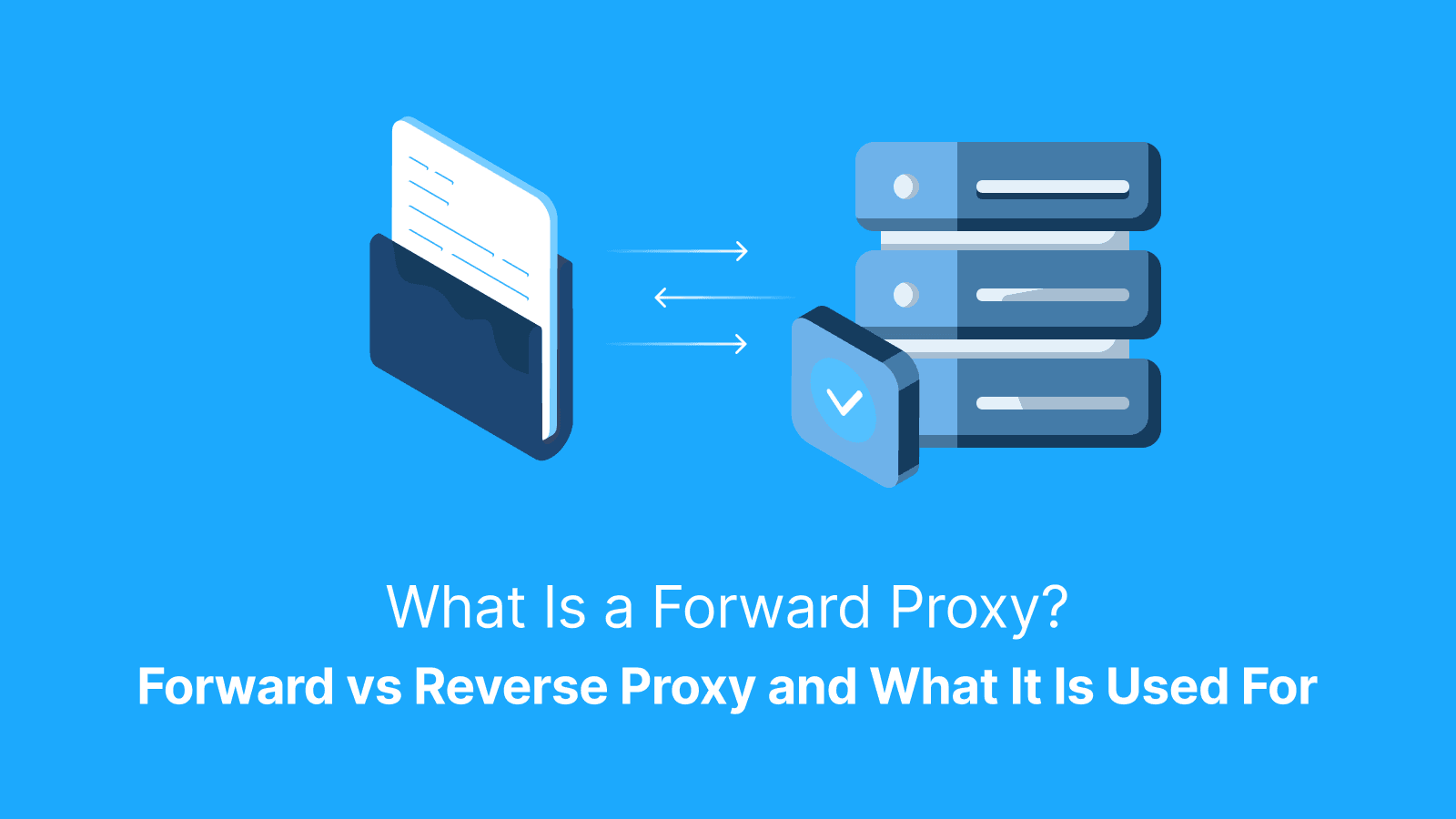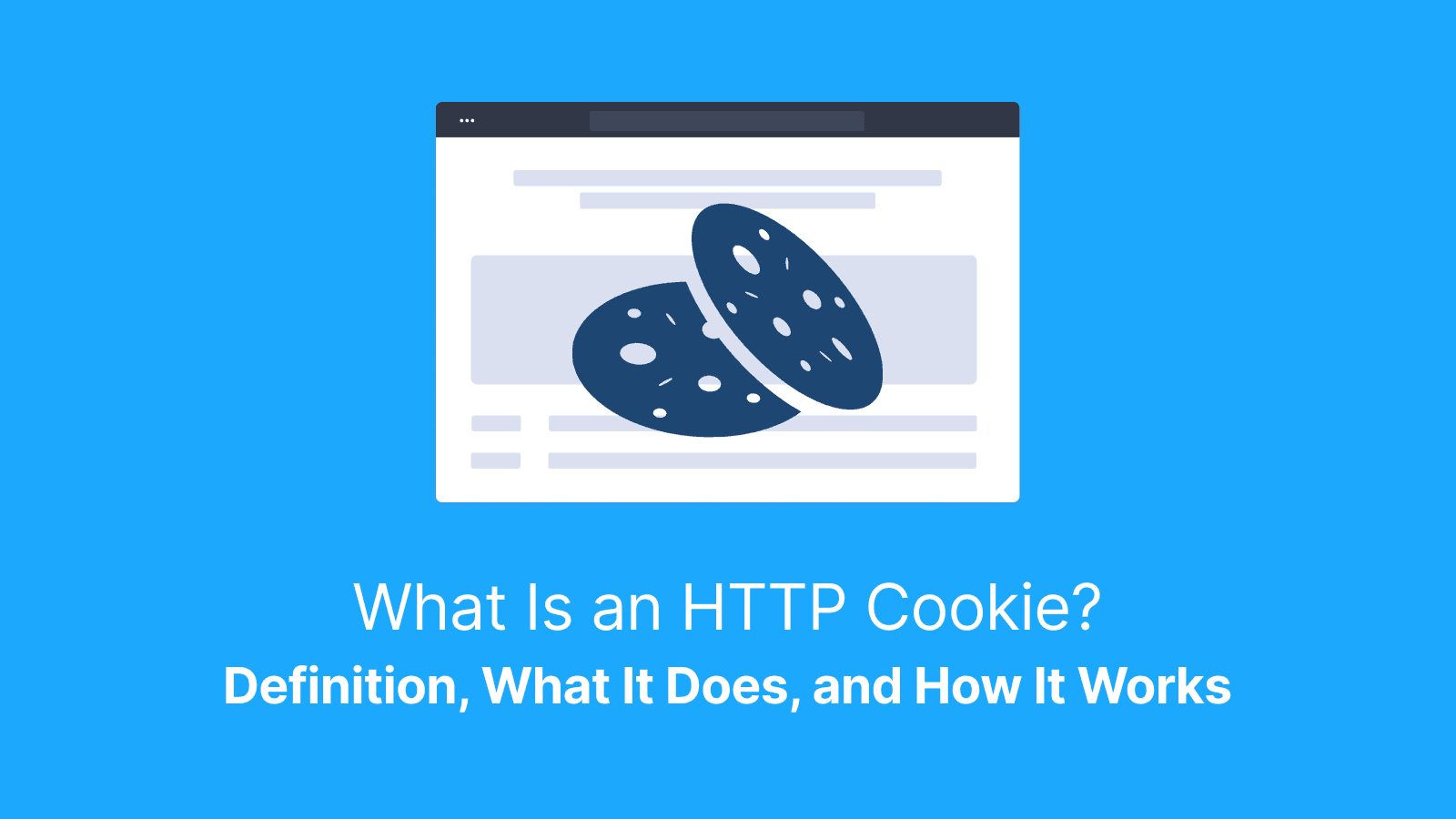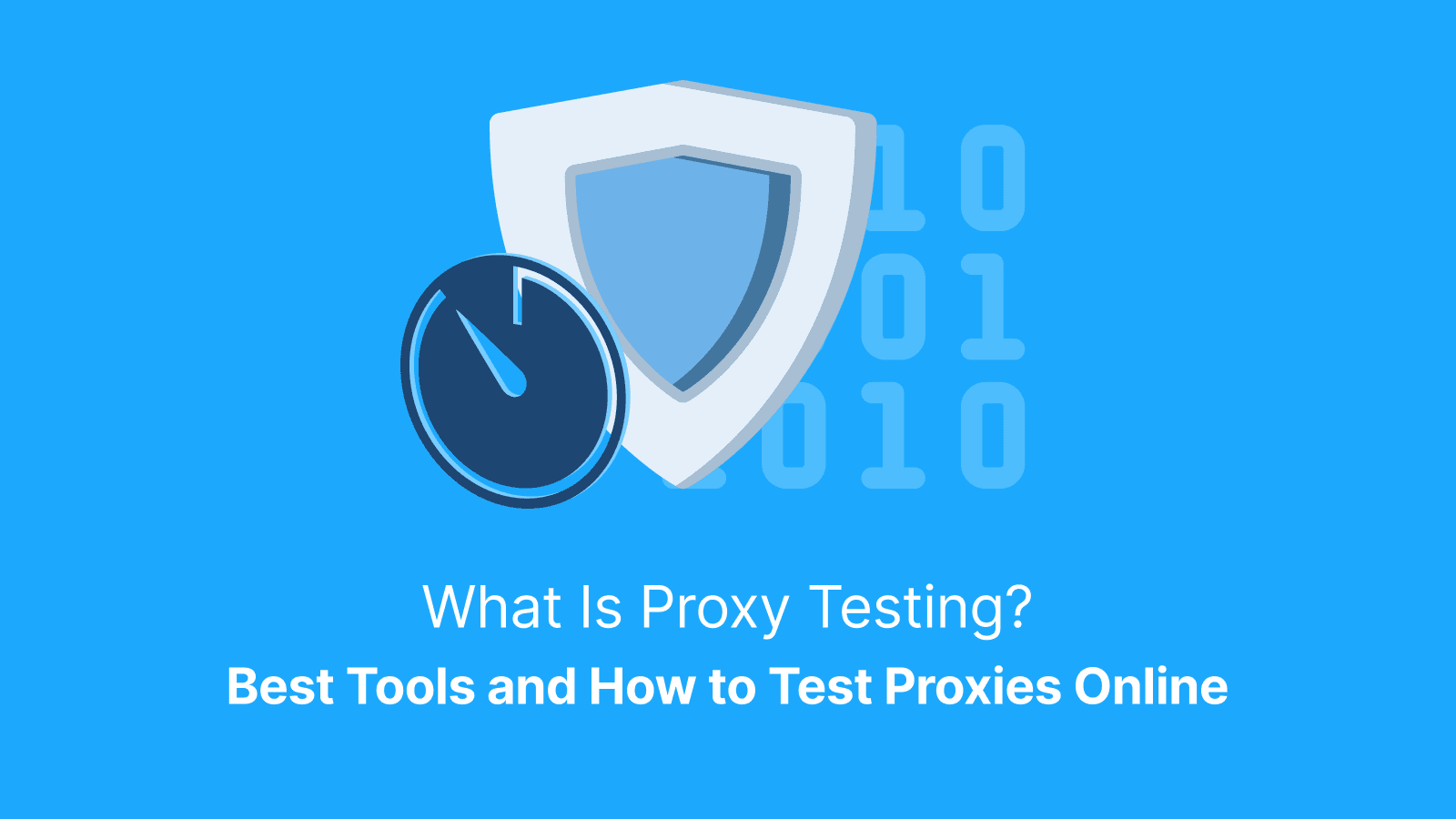Have you ever stared at a wall of messy data and wondered how on earth machines are able to make sense of it? You're not alone. Data parsing structures raw input into a machine-usable format, and often into human-readable outputs as well. Information is transformed from chaos into clarity thanks to data parsing, which powers automation, analytics, and digital workflows behind the scenes
Data parsing breaks down raw, unstructured data and transforms it into a clean, digestible format that machines and people can actually use. It is more like a translator that converts digital gibberish into meaningful insights. In this article, you will learn why data parsing is important, its benefits, how it works, and much more.
What is Data Parsing?
Data parsing is the process of structuring data for programmatic use, though it may also improve human readability. Think of it like unpacking a set of messy suitcases and sorting everything into a neat pile.
In technical terms, parsing refers to the analysis of a string of symbols, identifying their structure based on specific rules and converting them into a format that a program can easily manipulate. These symbols can be in text form, codes, or even file formats like JSON or XML. Data parsing goes beyond extracting data, but is much more about structuring it for action.
For example, here is data received in JSON format:

This file, on its own, is only raw text. But after parsing, it can be structured into a readable format like what is shown below:
| Name | Age | Location |
|---|---|---|
| Alice | 30 | Sacramento |
So, whether you're importing CSV files into Excel or feeding sensor data into a machine learning model, parsing acts as the translator between a raw input and meaningful output.
Why is Data Parsing Important?
Raw data, whether it is from a financial spreadsheet or an API, is not ready to use as it is. That is why parsing is required to transform them into a structured format to make for readability for both machines and humans. For example, in SaaS platforms, data parsing will help the team to understand clients’ data, manage user accounts, and feed insights into dashboards.
Manually sorting through thousands of invoices, surveys, and customers' emails is time-consuming and can result in errors. However with parsing, these processes are automated, and the extraction and organization of important details are done instantly. With parsing, the categorization of complex data that took hours previously now takes seconds to complete.
Parsed data is at the core of business process automation. From CRM tools in marketing that capture and score leads to back-end systems that monitor user behavior in SaaS, parsed data fuels automated workflows.
Streamlining Workflows
Every workflow begins with information. This information could be transactions, emails, logs, and even forms. However the information is usually inconsistent or messy and may require a considerable time frame to manually input.
Parsing converts the raw information into usable formats and automatically extracts and maps the data in seconds so that systems can process it. This eliminates the need for someone to manually clean and reformat the data. It also minimizes errors and saves costs, and time.
Improving Data Quality
Parsing cleans up raw data and eliminates inconsistencies, duplicates, and formatting issues while ensuring that analytics tools receive only high-quality inputs. This ensures more accurate reports, better forecasting, and fewer errors across systems and operations.
How Does Data Parsing Work?
Data parsing follows a simple pathway, which is: raw input → parsing logic → structured output. Depending on complexity, some parsers (especially those for structured text or code) involve tokenization or syntax rules.

Parsing can start with unstructured, semi-structured, or structured data, depending on the use case. A parser scans the input to identify patterns like tags, values, or attributes. Then, rules are applied to extract meaningful elements, and the result is clean, structured data.
Here is an example:
Parsing HTML to JSON
<div class="user">
<span class="name">Alice</span>
<span class="age">30</span>
</div>
The JSON result after parsing:
{
"name": "Alice",
"age": 30
}
Input Formats Commonly Parsed
Here are some of the most commonly parsed formats:
- CSV (Comma-Separated Values): These files are a popular way to store tabular data like spreadsheets. But for the files to be used in databases and apps, they will require parsing.
- JSON (JavaScript Object Notation): JSON is a lightweight data format that is used for APIs. For example, a marketing dashboard might parse JSON responses from analytics platforms like Google or Meta to display campaign metrics in real time.
- HTML: HTML parsing allows systems to extract product listings, stock tables, or news articles from web pages.
- XML (eXtensible Markup Language): XML is common in sectors like finance and healthcare. For instance, insurance platforms parse XML claim files submitted by partners to standardize claim processing and payouts.
- PDF ( Portable Document Format): Parsing tools convert scanned or digital PDFs into structured data, allowing systems to extract information from them.
Note: Parsing scanned PDFs requires OCR (Optical Character Recognition), while native PDFs with embedded text are parsed directly.
Structured vs. Unstructured Parsing
Structured data is data that is already organized in a defined format. Parsing structured data involves reading clearly labeled fields and then converting them into usable formats. Examples of structured data are JSON and CSV files.
Unstructured data, on the other hand, lacks a clear format, making it more complex to parse. It often requires custom logic to extract relevant information. Unstructured data includes plain text or scanned images. HTML is semi-structured—it has a defined markup language but often lacks consistency in tag structure, class naming, or depth across different pages.
What are the Main Types of Data Parsers?
The type of data parser utilized is usually determined by the format and complexity of the data. The main types include tree-based parsers, event-driven parsers, regex parsers, and AI-based parsers.
Tree-based parsers are ideal for handling nested data structures like XML or HTML, while event-driven parsers are best for large files where memory efficiency matters, such as processing massive XML logs in real-time.
Regex is useful for simple pattern matching but less effective for deeply nested or complex data formats, while AI-based parsers are best suited for complex, context-sensitive tasks like reading resumes, understanding invoices, or interpreting natural language in emails.
Tree-based Parsers
Tree-based parsers are designed to read data with a clear hierarchical structure. This makes them ideal for nested formats like XML and HTML.
Common examples include BeautifulSoup and lxml. Tree-based parsers are perfect for tasks like web scraping, where you need to extract product details, articles, or metadata from deeply nested HTML tags.
Event-based Parsers
Event-based parsers process data as it streams in. This makes them highly efficient for large XML files or continuous data flows.
Unlike tree-based parsers, event-driven models like SAX (Simple API for XML) don’t load the entire document into memory. Instead, they trigger events (e.g., start tag, end tag, character data) as the parser reads through the file. They process large files faster and have low memory usage.
Regex-based Parsers
Regex-based parsers use regular expressions to extract data from flat or semi-structured text. They’re quick, lightweight, and highly flexible.
Data Parsing Tools: What are the Top Choices?
Some of the top parsing tools across industries are listed below.
Popular Parsing Libraries
| Tool | Language | Best For | Pros |
|---|---|---|---|
| BeautifulSoup | Python | HTML & XML scraping | Easy to use, great for nested data |
| lxml | Python | Fast XML/HTML parsing | High performance, XPath support |
| Regex (re) | Python | Pattern extraction from flat text | Lightweight and flexible |
| Cheerio | JavaScript | Server-side HTML parsing (Node.js) | jQuery-like syntax, fast |
| xml2js | JavaScript | XML to JSON conversion | Simple and effective |
Top SaaS Parsing Tools
| Tool | Use Case | Strengths |
|---|---|---|
| Docparser | PDF → Structured Data | Great for invoices, forms, reports |
| Parseur | Email & attachment parsing | Drag-and-drop, email automation |
| AWS Textract | OCR + structured extraction | Scalable, integrates with AWS stack |
| Mailparser | Email parsing into spreadsheets or CRMs | Ideal for lead capture workflows |
| Zapier Parsers | No-code automation + parsing | Easy integration with 5,000+ apps |
Top Open-source Tools
Open source libraries offer transparency, flexibility, and community support that make it easy to build your own workflows. Here are the most trusted tools:
-
Python
- BeautifulSoup: Best for parsing HTML and XML. It is great for web scraping and handling poorly formatted markup.
- xml.etree.ElementTree: Best for parsing XML documents. It is built into Python’s standard library and is lightweight and easy for basic XML tasks.
- re (Regex): Best for extracting data from plain text or semi-structured strings. Ideal for quick, pattern-based extractions.
-
JavaScript / Node.js
- Cheerio: Best for server-side parsing of HTML in Node.js environments. jQuery-like syntax makes it easy to traverse and manipulate the HTML DOM.
- xml2js: Best for converting XML to JSON in JavaScript. Great for projects that require clean JSON output from structured XML inputs.
Read more: How to Do Python in Web Scraping: Practical Tutorial 2025 and Web Scraping with Javascript and Nodejs (2025): Automation and Dynamic Content Scraping.
SaaS Platforms with Built-in Parsers
Multiple SaaS platforms offer built-in parsers to businesses looking for scalable, ready-to-use data extraction without the added hassle of coding. These tools handle both the parsing and other complex operations like scheduling, and export formats.
- Bright Data: This platform has built-in parsers for HTML and JSON. It also features an extensive proxy network to bypass geo-blocks and CAPTCHAs.
- Nimble: Automatically parses emails and CRM data. There are seamless integrations with Outlook, Gmail, and other CRMs on Nimble. It is perfect for sales and marketing teams that want structured lead data without manual entry.
- ParseHub: Features a point-and-click interface for selecting elements to parse. It parses data from JavaScript-heavy websites and supports scheduling and automatic export to Excel, CSV, or APIs.
Where is Data Parsing Used Today?
Data parsing is used everywhere to power automation, efficiency, and insight across different industries. They are used in web scraping to extract data from websites and help ensure accurate inputs for analytical tools. The process of extracting details from PDFs, contracts, resumes, and invoices would be time-consuming and prone to error without parsing.
Web Scraping
Web scraping lets businesses collect real-time data from websites. Without parsing, the data is just raw HTML. For example, when scraping a product page, a parser extracts the price, title, and rating from HTML elements. It then organizes them into a usable format, like a CSV or JSON file. Developers often rely on languages for smooth web scraping to automate this parsing process across diverse websites and data formats.
Data Analytics
Raw data has to be parsed and structured before insights can be modeled or visualised. Parsers clean and organize the data CSV export from a sales platform or JSON from an API, so it can feed into dashboards (e.g., Power BI, Tableau) and machine learning models.
Document Processing
Modern businesses handle a flood of documents like invoices, contracts, forms, and reports, which are often in PDF format. Parsing makes it easy to extract insight from these documents.
With tools like Amazon Textract and Docsumo, organizations can automatically extract important details like names, signatures, tax details, and invoice totals. This minimizes the need for manual input and saves time.
How Proxies Enhance Data Parsing Success
Some websites serve users different content based on their location, device, or session. Even the best parsing logic will automatically fail if the data source is blocked, restricted, or inconsistently served. That’s where proxies like Live Proxies come in. Always ensure proxy and parsing use comply with the target website’s Terms of Service and applicable data privacy laws.
Avoiding IP Bans
Rotating proxies solves the problem of IP bans by automatically cycling through a pool of IP addresses. This makes each request appear to come from a different user and ensures uninterrupted access, even during high-volume scraping. Tools like a proxy tester can help verify whether your IP rotation is functioning as expected.
Geolocation Targeting
Many websites display different content based on a user’s location. Geo-targeted proxies allow your parser to simulate access from different cities or countries. This makes it possible to parse local prices, check region-specific product availability or shipping options, and extract localized content, such as languages, currencies, or promotions.
Build vs. Buy: Should You Create Your Own Parser?
The decision to build your own parser or get an off-the-shelf solution depends on your goals, resources, and how much control you need. Here are the pros and cons of the two options.
Building Your Own Parsers
Pros:
- Customize logic to fit unique formats, workflows, or edge cases.
- Maintain ownership over code, security, and update cycles.
- Easily embed into internal tools, APIs, or ML models.
Cons:
- Building and maintaining parsers takes significant developer effort.
- Long-term maintenance, debugging, and adaptation to source changes can add up.
- Handling dynamic sites, proxies, and global parsing is complex.
Buying a Ready-to-Use Parsing Tool
Pros:
- Saves time and simplifies setup.
- Built-in features like proxy rotation, scheduling, error handling, and export formats.
- Designed to handle high volumes and frequent site structure changes.
Cons:
- May not fully support niche formats or complex parsing logic.
- Ongoing licensing fees can be costly at scale.
- Relies on third-party uptime and feature updates.
Further reading: What Is an HTTP Proxy? Definition, Uses & How It Works and How to Improve and Automate Data Collection Process?.
FAQs About Data Parsing
What is the difference between parsing and extraction?
Extraction identifies and pulls specific pieces of information from a source, while parsing analyzes the format and translates raw or extracted content into a usable, organized form.
Is data parsing legal?
Data parsing is legal when it is done responsibly. However, legality can vary depending on how and where you’re parsing data from. Always review a website’s Terms of Service (TOS) before scraping or parsing its content.
Can you parse dynamic websites?
Yes, you can parse dynamic websites, but only with specialized tools. Dynamic websites load content using JavaScript, meaning traditional parsers may not see the full-page content. To handle this, you’ll need headless browsers (like Puppeteer or Playwright) that render pages like a real user and proxies to avoid IP blocks and access geo-restricted or session-based content.