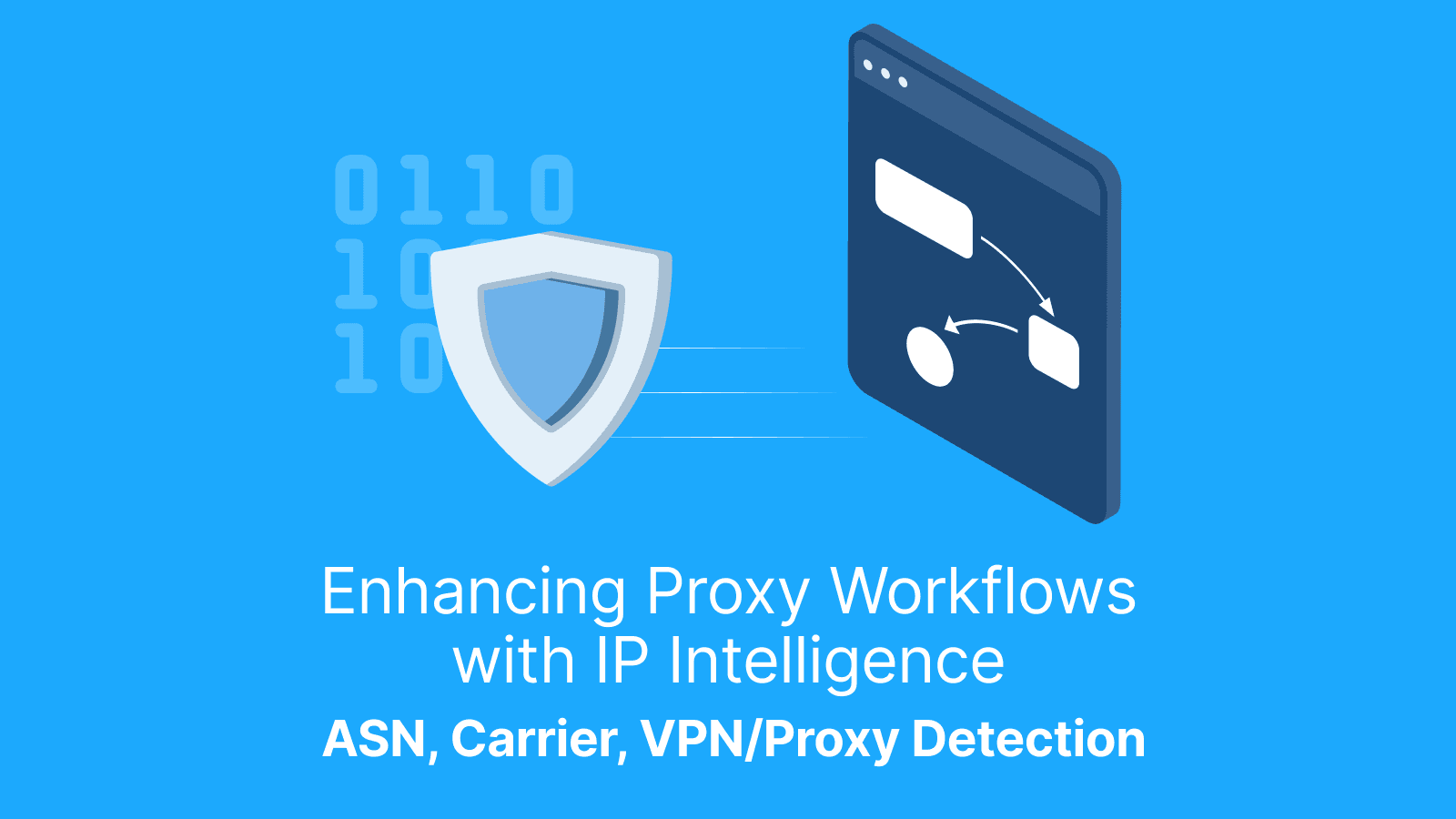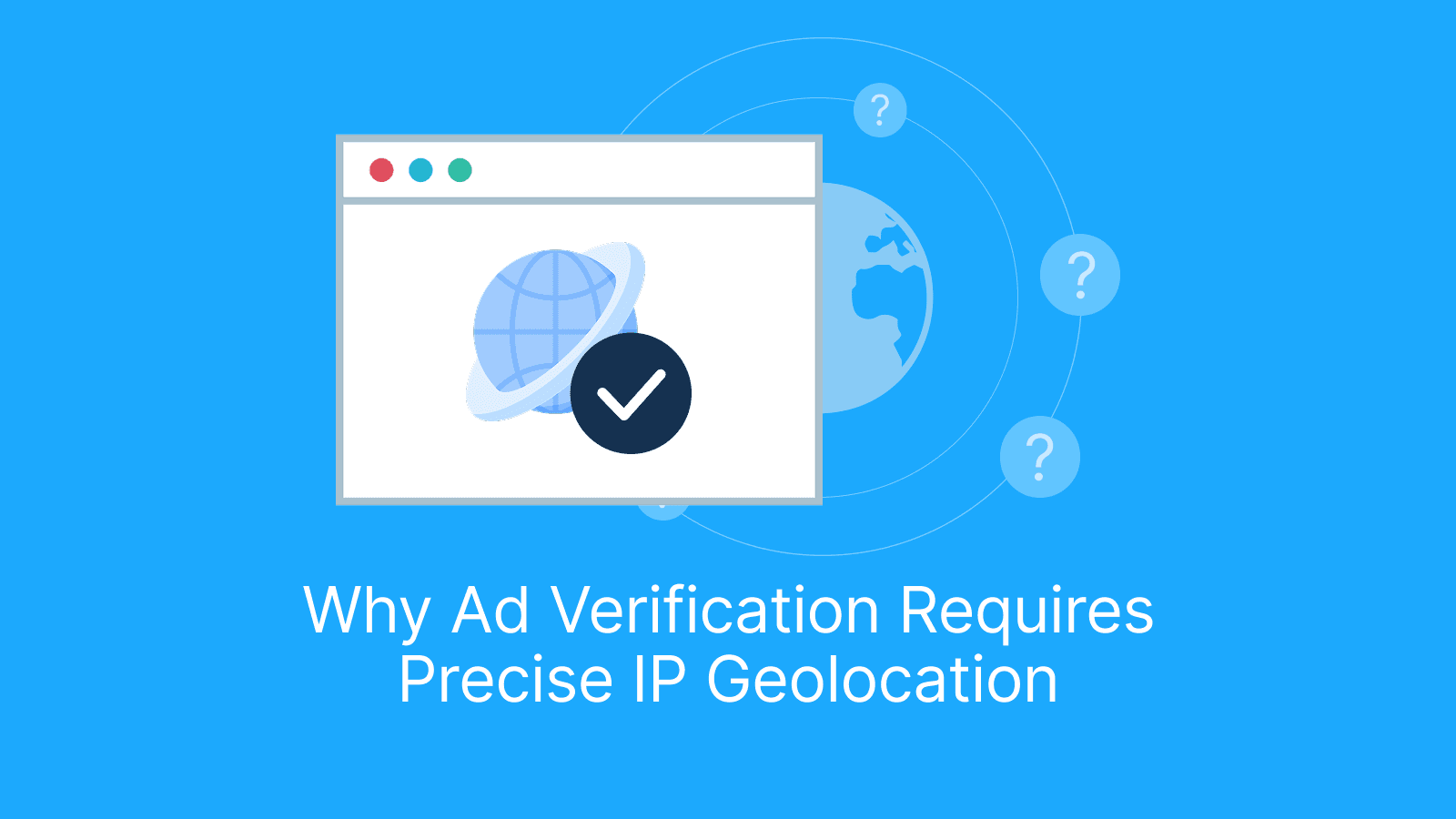Why Network Intelligence matters in proxy pipelines
A reliable proxy chain starts with reliable IPs. If an IP belongs to a cloud provider, a public VPN, or is flagged for bot/spam activity, it can sabotage success rates, increase blocks, or introduce security risks. Pairing with the following services gives you a defensible way to select and continuously revalidate IPs.
- Network identity (ASN, WHOIS ownership).
- Connection traits (carrier/connection type).
- Risk signals (VPN/proxy/Tor, bot reputation).
Following tools from WhoisFreaks cover these data layers in one ecosystem:
- ASN WHOIS API for network module and connection type.
- IP WHOIS API for Organization/Owner information.
- Security API for VPN/proxy/Tor/bot/cloud detection and risk scoring.
- Geolocation API for location, perfect for managing targeted IP pools.
The core signals you need
- Anonymity & risk:
Security API will provide you reliable risk score that’s a combination of many flags like is_vpn, is_tor and many more. Security API also classify any IP as VPN, proxy, Tor, suspected bot, or other high-risk source. The API also returns names the proxy or cloud provider. Bulk lookup is supported for up to 100 IPs per request. This is your fastest yes/no filter for obviously unsuitable addresses.
2. Geolocation:
Geolocation helps proxy IP pool managers pick the right addresses for the right jobs: it maps each proxy to a country, region, city, ASN, and sometimes connection type, so traffic can be routed to match target site expectations, reduce latency, and comply with location-based rules. With accurate geolocation, you can build balanced pools (e.g., spread by country or ISP), enforce allow/deny policies, avoid geo-mismatch blocks, and preserve session consistency by “pinning” a client to the same region across rotations.
3. Network identity & connection type:
In proxy onboarding and management, verify each IP’s network identity (ASN/ISP, organization, reverse DNS) and connection type (rotating residential, datacenter, or rotating mobile proxies) before adding it to the pool. Use this to enforce policies - e.g., block risky ASNs, avoid CGNAT-heavy carriers for sessioned tasks, prefer residential or mobile for consumer-facing targets, and datacenter for bulk scraping. Track consistency over time (ASN or rDNS drift) and label edge cases like VPNs, hosting ranges, or TOR exits.
4. Ownership evidence (WHOIS APIs):
a. IP WHOIS provides registration data for the IP/netblock (inetnum/CIDR, org, contacts, allocation status). b. ASN WHOIS provides ASN ownership and advertised ranges - handy for validating that an IP’s ASN matches the class of network you expect (consumer ISP vs. hosting).
5. Auxiliary DNS checks (optional but useful):
A Reverse DNS lookup can reveal patterns typical of residential or mobile ISPs (e.g., dynamic pool hostnames) versus generic cloud hostnames. WhoisFreaks exposes Reverse DNS among its DNS tools.
Workflow for proxy vetting: WhoisFreaks services

- Geolocation API: This API will help in managing region, country specific IP Pools, best for geolocation-based traffic routing.
https://api.whoisfreaks.com/v1.0/geolocation?apiKey=API_KEY&ip=8.8.8.8
- Network API: This API will return Network details along with the allocation details and route objects, helpful in managing low latency connection to targetted host.
https://api.whoisfreaks.com/v1.0/asn-whois?apiKey=API_KEY&asn=as56554
- IP Whois API: This API will give you the ownership of an organization that’s managing a specific IP, helpful in whitelisting/blacklisting all IPs of a specific organization.
https://api.whoisfreaks.com/v1.0/ip-whois?apiKey=API_KEY&ip=8.8.8.8
- Reverse DNS API: This API provides a list of domains hosted on a specific IP address. It's useful for identifying cloud or proxy infrastructure - especially when a large number of domains are hosted on the same IP. Additionally, you can further analyze these domains to determine whether they are potentially malicious.
https://api.whoisfreaks.com/v2.1/dns/reverse?apiKey=API_KEY&format=json &value=8.8.8.8&type=a
- Security API: The most important API that delivers information about the involvement of an IP in any sort of threat, vpn, proxy or cloud infrastructure along with a security score. This single metric can decide the inclusion of an IP into proxy range.
https://api.whoisfreaks.com/v1.0/security?apiKey=API_KEY&ip=8.8.8.8
How to classify an IP as Datacenter?
Under the Network details, you will receive the connection type of that specific IP. If connection-type is set to following values, then that IP belong to datacenter pool:
- Leased line
If the organization of that IP is a hosting provider like hostinger, GoDaddy and Namecheap - then that IP also belongs to the datacenter pool.
How to classify an IP as Residential IP?
Under the Network details, you will receive the connection type of that specific IP. If connection-type is set to following values, then that IP belong to residential pool:
- Mobile
- Broad band
- Fiber
- DSL
- Cable
Further reading: What Is an Anonymous Proxy: Definition, How It Works, Types & Benefits and What Is Apple Advanced Tracking and Fingerprinting Protection?
FAQs
1) How do I tell if an IP is a VPN or a datacenter proxy?
Call the Whoisfreaks Security API. It returns explicit flags for VPN, proxy, Tor, bot/spam indicators, and names the cloud or proxy provider when identifiable. Use that as your first filter.
2) How can I confirm a “mobile” IP?
Use Network API→ connection_type. If it indicates mobile/cellular, and the ASN/organization belongs to a mobile carrier (confirmed by IP/ASN WHOIS), treat it as mobile.
3) What’s the best signal for residential IPs?
Agreement among:
a. Security API shows no anonymity/cloud
b. Connection type indicates mobile/broadband/fiber
c. IP/ASN WHOIS shows a consumer ISP (not a hosting provider)
Optionally corroborate with reverse DNS patterns.
4) Can I screen large lists quickly?
Yes. All Security, Geolocation APIs, Network API support bulk lookups (up to 100 IPs per request), which is ideal for ingestion and periodic revalidation.