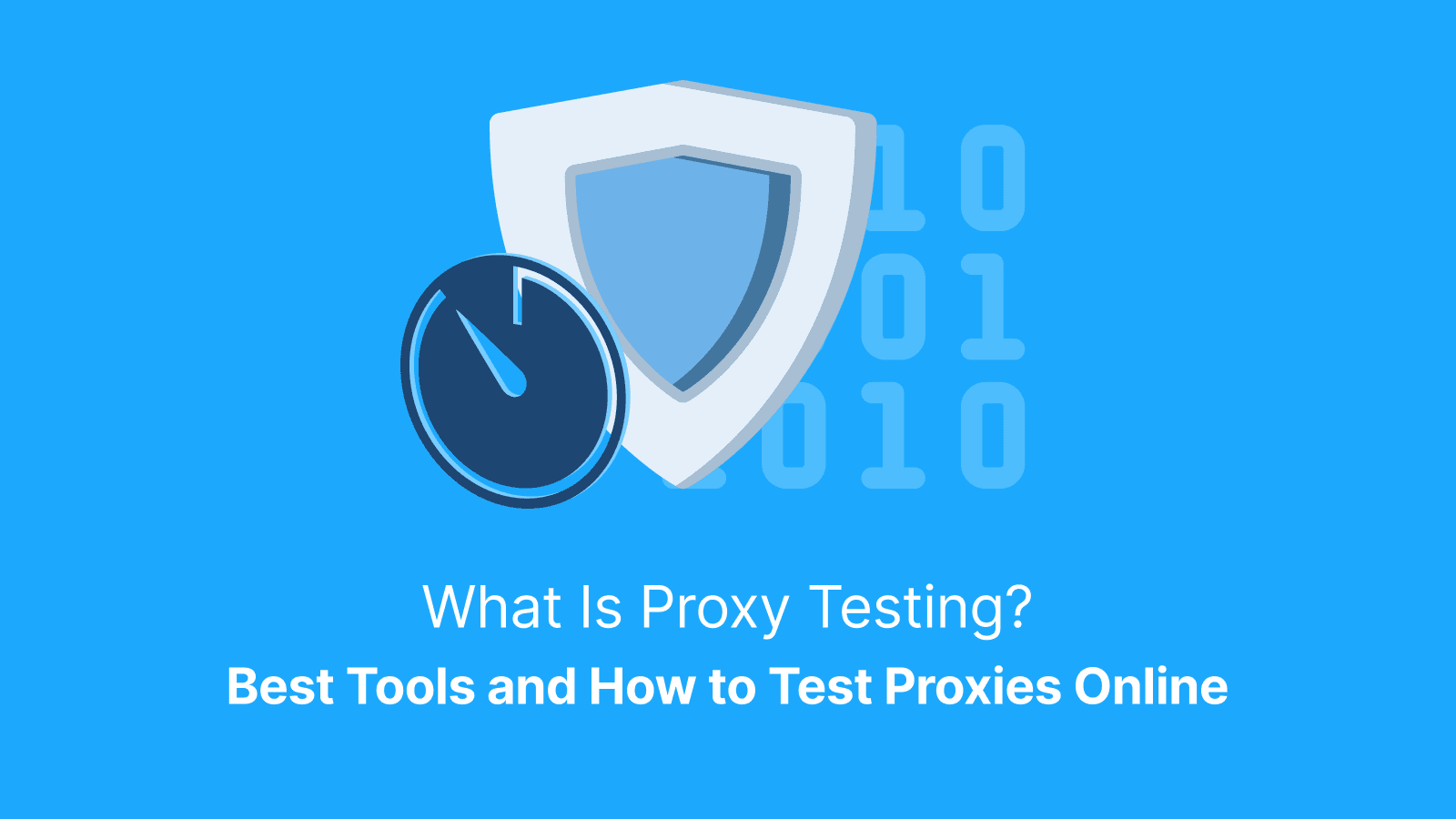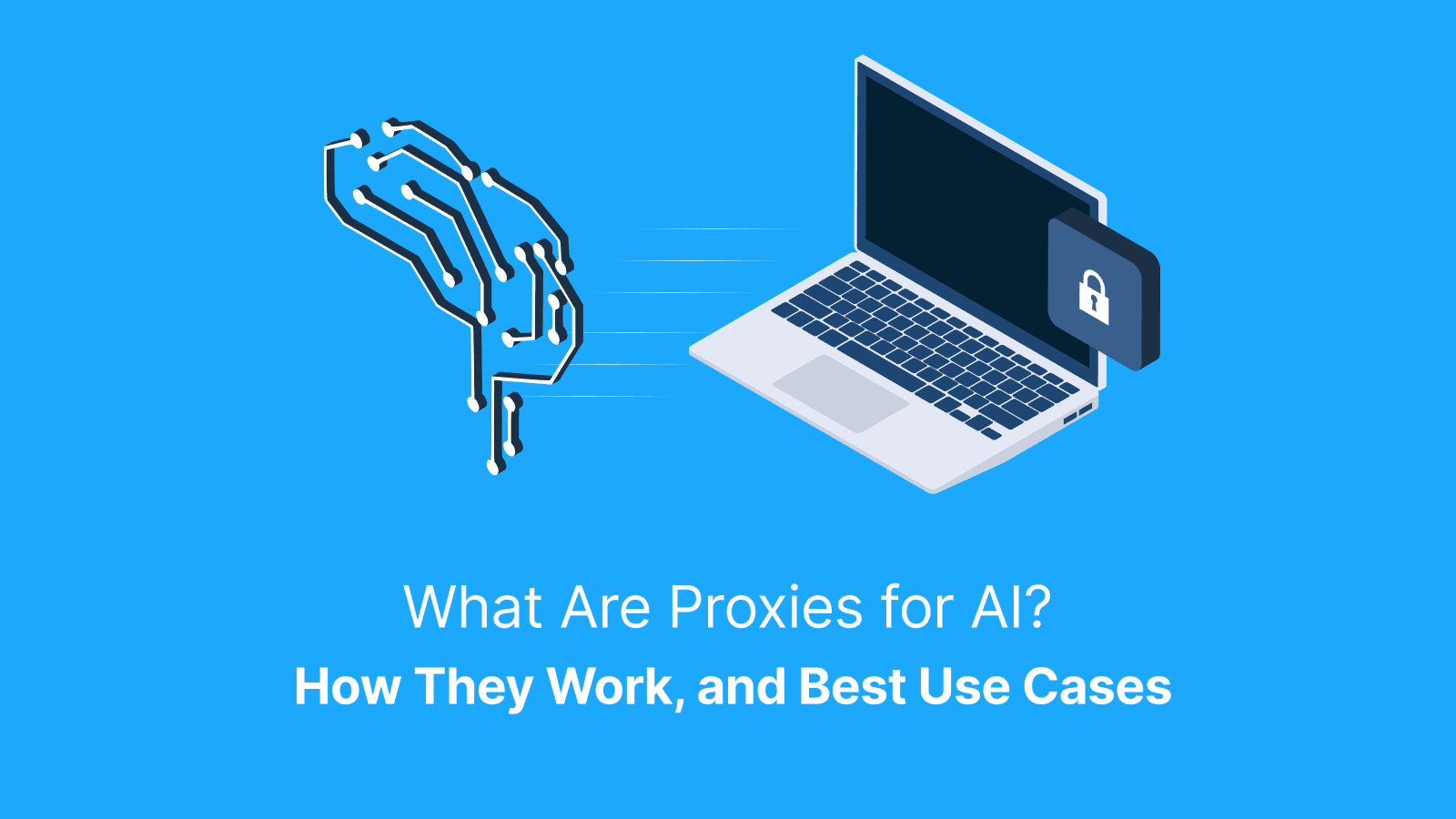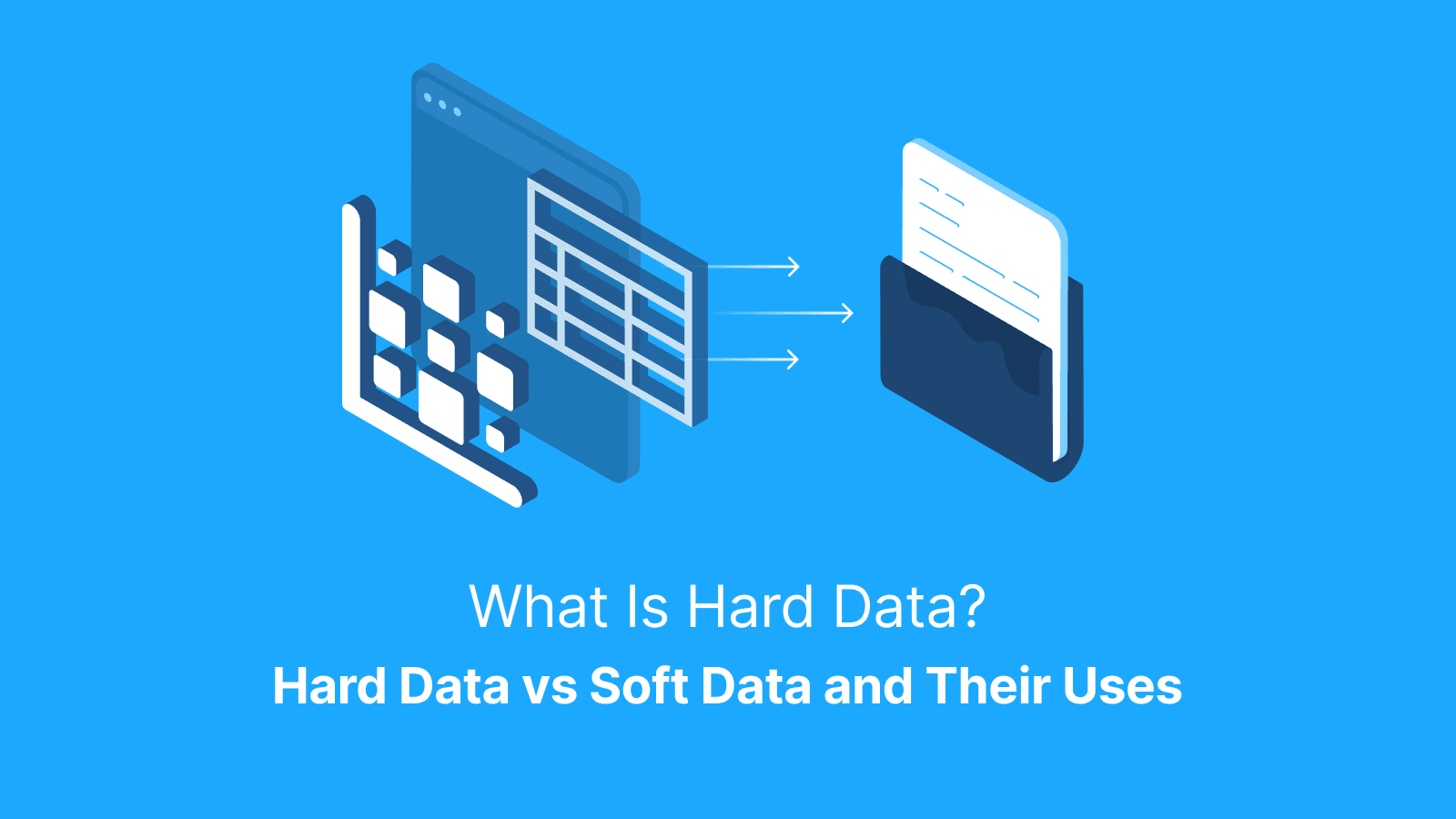If you’re wondering, “What is advanced tracking and fingerprinting protection?” It is a Safari privacy feature that combines URL cleaning and anti-fingerprinting defenses to make cross-site tracking harder. Apple adds this to the iOS/macOS privacy stack, first in Private Browsing, which is enabled by default. It then expands controls so you can optionally apply the same defenses to All Browsing on supported versions.
In this guide, we’ll explain what Apple Advanced Tracking and Fingerprinting Protection (ATFP) is, how it differs from Apple’s other privacy tools, and how it works. We’ll also cover how to enable or disable it, what it means for advertisers and developers, and how QA teams can use proxies to test its effects.
What Is Apple Advanced Tracking and Fingerprinting Protection (ATFP)?
Apple Advanced Tracking and Fingerprinting Protection (ATFP) is a combined Safari countermeasure that strips or neutralizes tracking parameters in URLs and reduces or gates API entropy used for fingerprinting. It first rolled out in Safari Private Browsing, and Apple later gave users the option to apply it to All Browsing. Intelligent Tracking Prevention (ITP) works for cookie storage and Private Relay as a network layer. However, ATFP aims to reduce cross-site re-identification with minimal breakage, but some flows may break—test critical journeys.
How Is ATFP Different From ITP or Private Relay?
So in what way does the functionality of ATFP actually differ from ITP or Private Relay?:
- ITP (Intelligent Tracking Prevention): It focuses on limiting third-party cookies and local storage.
- ATFP: It scrubs known tracking parameters (e.g., click IDs like gclid, fbclid, msclkid) in URLs and fingerprinting APIs.
- Private Relay: It hides your IP and encrypts DNS at the transport layer.
When used together, they help to combine multiple features into a solid protection strategy. This includes fewer IDs in links, less device entropy in the browser, and less network metadata in transit.
How Does ATFP Work in Safari?
It utilizes two main protection pillars. Link Tracking Protection (LTP) scrubs common click/visitor IDs from query strings/redirects in Private Browsing, Apple apps, and optionally All Browsing. Fingerprinting Protections coarsen or gate high-entropy APIs, such as screen, audio/canvas, timing precision, and hardware hints.
Use “Reload Without Content Blockers” for content blockers. To toggle ATFP, use Settings ▸ Safari ▸ Advanced ▸ Advanced Tracking and Fingerprinting Protection (or a per-site “reduce advanced privacy protections” prompt when shown) or “Disable Advanced Tracking and Fingerprinting Protection” option. This way, developers can confirm whether a break is caused by ATFP or unrelated code.
Link Tracking Protection in Practice
Let’s say you click a URL with extra query strings like the links from an ad or email. What Safari does is strip out all parameters it flags as trackers. The final URL may look shorter and cleaner compared to the initial one. Regardless of the stripping, the page still loads normally. It is best to rely on server-side tagging, postback APIs, or first-party attribution instead of URL-based IDs for attribution.
Fingerprinting Protections in Practice
With fingerprinting protections in place, APIs have reduced precision/availability. Timing APIs have lower resolution, canvas or audio fingerprinting results may be less stable, and hardware identifiers are coarsened. Rather than high-entropy reads, prioritize feature detection and progressive enhancement.
Read more: How to Use BrowserScan to Detect Browser Fingerprints.
Which Parameters Are Commonly Affected?
When ATFP is in play, certain parameters no longer function as intended. Some of the most affected parameters targeted by Safari are those used by adtech (e.g., gclid, fbclid, some partner-specific click IDs), analytics, and affiliate networks. Many affiliate click IDs are stripped, but standard UTM parameters often remain intact. It is best to adopt server-side redirects, signed tokens, or landing-page stitching to preserve attribution.
Private Browsing 2.0 Specifics
There are recent changes made to Safari’s releases in the Private Browsing Apple overhaul called “Private Browsing 2.0.” These include tighter URL-parameter protection (query/fragment), stricter anti-fingerprinting defaults, and clearer Private UI cues. This means cleaner links, less re-identification, increased privacy, and improved protection. However, some analytics/affiliates will experience breaks if they depend only on query IDs.
Does ATFP Change Only URLs?
ATFP also reduces entropy from JavaScript APIs used in fingerprinting, making probabilistic IDs harder even without cookies. Developers should test any script that reads device metrics or timing APIs, since ATFP can cause some functionality to behave differently.
How Do You Turn ATFP On or Off?
What is Safari's advanced tracking and fingerprinting protection, and how do you turn it off and on? Here is how to do it on different Apple devices:
On iPhone/iPad (iOS 17+):
- Go to Settings ▸ Safari ▸ Advanced ▸ Advanced Tracking and Fingerprinting Protection
- Options: Off / Private Browsing / All Browsing
On Mac (macOS Sonoma/Sequoia, Safari 17+):
- Go to Safari ▸ Settings ▸ Advanced
- Look for Use Advanced Tracking and Fingerprinting Protection and choose the scope.
Keep in mind that labels and defaults may vary, depending on the Safari version. Always confirm the version on the device you’re targeting.
Quick Testing Tip
When debugging, use the Develop menu to reload without protections. Capture before-and-after traces to see which parameters were stripped and which ones returned different values. This makes it easy to confirm whether advanced tracking and fingerprinting protection caused the break.
What Changes for Advertisers and Analytics Teams?
It undermines URL-decorated attribution. That means fewer IDs making it to landing pages, which affects attribution for advertisers and analytics teams. To prevent this, it is best to invest in first-party data, server-side tagging, modeled attribution, SKAdNetwork, and consent-based frameworks. Don’t assume every visitor carries a usable client-side click ID.
Will MMPs and CDPs Still Work?
Yes, but only when using first-party/server-set identifiers, consent frameworks, and server-to-server postbacks. However, any flow relying only on client-side URL decorations will be less reliable.
What About Email and SMS Links?
Link IDs tacked on by email or SMS platforms may be stripped. It is best to support landing-page stitching or server-side link expansions.
What Is Advanced Tracking and Fingerprinting Protection on iPhone, and How Does It Affect Compatibility?
Some pressure points affect developer impact and compatibility.
- Single Page Apps (SPAs) that read query parameters for A/B tests.
- Affiliate redirects that depend on preserved query parameters
- Brittle anti-bot scripts that rely on fingerprinting.
A workaround is to adopt degradation, server-side session stitching, signed first-party tokens, and idempotent redirects.
What Is Safari’s Advanced Tracking and Fingerprinting Protection, and How Does It Affect OAuth and SSO Flows?
Avoid having login information on a URL. Instead, keep the session or state in a signed cookie or encrypted token so it cannot be lost or stripped. Make sure you test your login and SSO flows to confirm that users with advanced tracking and fingerprinting protection can still sign in without issues.
SPA Frameworks and Routers
For single-page applications, save any required state in first-party storage. This is more effective than overloading a URL. Reduce reliance on query parameters for attribution and use server-side sessions or persistent storage instead.
Third-Party Scripts Strategy
Move critical measurement to server endpoints you control. You should also reduce reliance on undocumented third-party tags that expect fingerprint data.
Limitations and Known Issues
Occasional compatibility issues include brittle query parsing and aggressive bot checks. As a diagnostic step, disable the advanced tracking and fingerprinting protection. It might help temporarily, but it is not a permanent solution. If the issue persists, file reproducible reports with vendors that include URL/API diffs under ATFP.
Do Proxies Bypass ATFP?
No. Advanced tracking and fingerprinting protection serves as a browser-level feature. Proxies only affect your network behavior.
When Proxies Help
Proxies help when replicating geo-specific content while ATFP is on. It is also useful for confirming redirect behavior and validating attributions across multiple regions or carriers. Residential proxy pools, such as those offered by Live Proxies, are not a bypass; they work for QA teams testing. They provide real residential and mobile IPs that are sourced directly from peers. This ensures original, undetectable traffic, whereas many competitors depend on ISP/DC proxies that can easily get flagged as non-genuine. This makes Live Proxies extremely valuable for QA teams that need accuracy across regions and carriers.
Further reading: What Is a Proxy Server? Definition, How It Works, and Setup Guide (2025) and What Is an HTTP Proxy? Definition, Uses & How It Works.
Timeline: When and Where Is ATFP Available?
ATFP was introduced with Safari in iOS 17 and macOS Sonoma (2023), enabled by default in Private Browsing and optionally extendable to All Browsing. However, users can opt into “All Browsing” on supported versions. By 2024 and 2025, increased protections were implemented on the newer versions. Note that this feature is dependent on the specific version of the device.
How To Measure Privacy and UX Impact
To measure privacy and UX impact, you will need data on the conversion rates before and after the links are stripped. Document the difference in engagement and bounce rate across both private and standard modes. You should also run A/B tests while toggling the protection on and off on your controlled device. When doing this, ensure you isolate the confounders to clear all shift stem assumptions.
Troubleshooting Tips
To troubleshoot, use a private window to access the advanced tracking and fingerprinting protection on your device. Turn it on and off and track all incoming URLs. Once this is done, compare the API capability differences. Finally, move your tags to server-side and document all fallbacks to your data and marketing teams.
How Does ATFP Compare With Other Browsers?
ATFP primarily combines URL cleaning and fingerprinting defenses. Chrome (Privacy Sandbox), on the other hand, focuses on limiting cross-site tracking. Firefox focuses on reliable cookie protection, but with less URL cleaning. It also strips known tracking parameters in Strict and Private modes. There is also Brave, which aggressively removes all link decorations. There is a functional difference among all browsers, but Safari combines a dual-layered level of protection.
What Should Cross-Browser QA Include?
A cross-browser QA should have a QA matrix that tests Private vs. Standard mode with protections on and off, across Geo variants via proxies. A quick checklist is to ensure your logins, affiliate flows, and analytics parity are validated. Take note of browser-specific fallbacks and document them, using rotating residential proxies to cover geo-specific differences.
Who Benefits and Who Loses?
Users enjoy the most benefits with increased privacy and cleaner URLs. Sites can be safer, more user-friendly, and may load faster in some cases. Publishers, as well, get to keep first-party analytics. However, they also lose some third-party reach. Additionally, advertisers lose URL IDs, and fingerprinting vendors lose entropy.
What Data Is Still Available to Teams?
ATFP doesn’t erase all your data. Teams will still have access to data, such as first-party cookies, server logs, event APIs, and consented identifiers. It all comes down to replacing overreliance on fragile query identifiers with server-centered sessions.
Enterprise and MDM considerations
For managed fleets like education and enterprises, training for users may be adopted. It should cover where to find the needed settings and how to test and enable advanced tracking and fingerprinting protection. All changes made should be clearly communicated to the marketing or legal team. Also, make sure you watch for MDM payloads or configuration profiles.
Performance and Accessibility Notes
The main purpose of advanced tracking and fingerprint protection is to make sure sites are fast and user-friendly. If performance issues become noticeable, it is likely as a result of retry loops from scripts that expect blocked data. Simplifying client logic and verifying all trimmed URLs in line with WCAG navigation standards is a feasible solution.
Conclusion
In summary, Apple ATFP is a two-way privacy feature. On one hand, it cleans links to eliminate link tracking. On the other hand, it uses an anti-fingerprinting method to increase privacy. The result is an increased shift towards the first party alongside a standard that focuses on the server. For teams, adopting a resilient method for attribution and testing it across multiple browsers would be very helpful. Additionally, using Residential proxies, like Live Proxies, although primarily for QA aids, would also be effective. It allows teams to mimic various regions and carriers for testing. This helps them to confirm that links, redirects, and tracking work perfectly under ATFP everywhere.
FAQs
What is Advanced Tracking and Fingerprinting Protection on iPhone?
It’s a setting that strips tracking IDs from links and reduces fingerprinting. You can find it under Settings > Safari > Advanced > Advanced Tracking and Fingerprinting Protection. These settings may differ depending on your device version.
Why Are My UTM/Click IDs Disappearing?
Click IDs are commonly stripped, while UTMs usually remain. The Link Tracking Protection removes them, which explains why they are missing. Use server-side tagging or postbacks if you need attribution to stick.
Is This the Same as Apple Private Relay?
No. Relay usually protects your identity at the network layer by hiding your IP/DNS, while advanced tracking and fingerprinting protection works inside Safari by stripping tracking parameters from links and limiting fingerprinting data. However, these two can be used together, but they serve different purposes.
Will Proxies Let Me Keep Link-Decorated Attribution?
No. Proxies only change your IP or location, while Apple’s advanced tracking and fingerprinting protection removes tracking IDs directly in the browser. Proxies can’t undo the stripping, though they help with QA testing across regions. This allows teams to replicate regional conditions and verify that flows are accurate.
How Can Developers Confirm ATFP Caused a Bug?
To confirm whether ATFP is responsible, reload the affected page in Safari without Apple's advanced tracking and fingerprinting protection and compare. If the issue disappears, the protection is interfering. Developers can then move the logic server-side, use signed tokens, or depend on first-party storage for resilience.