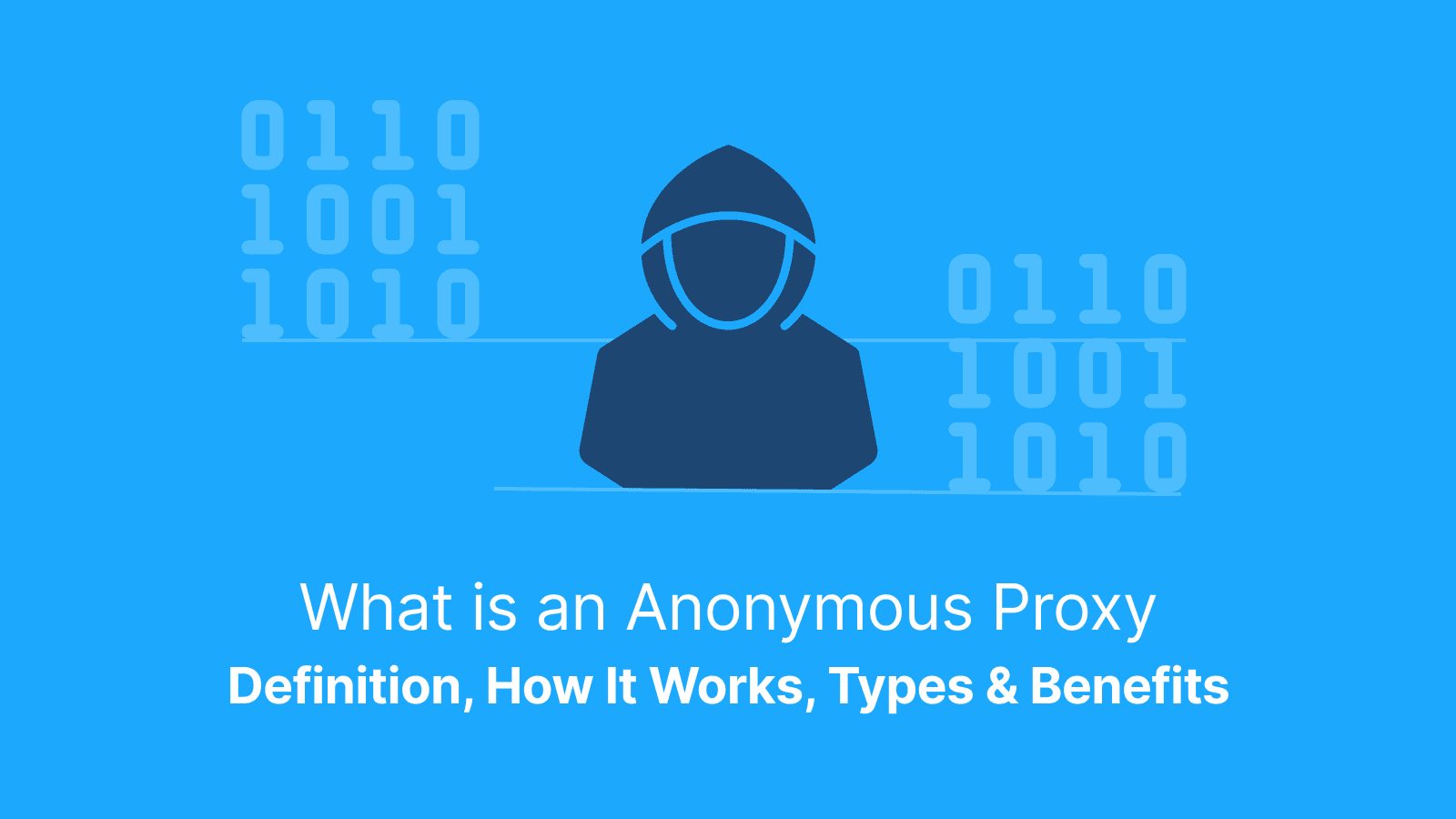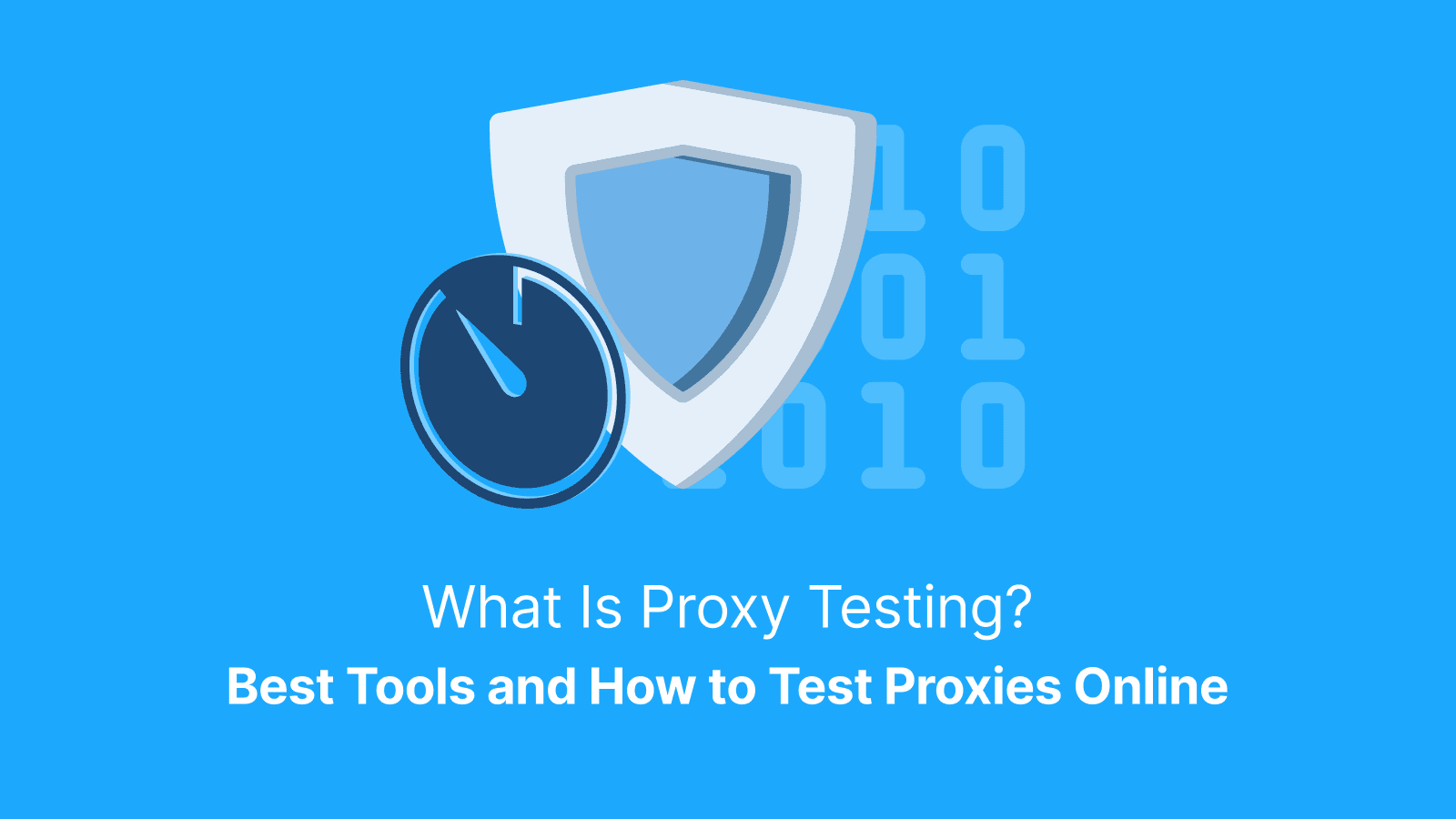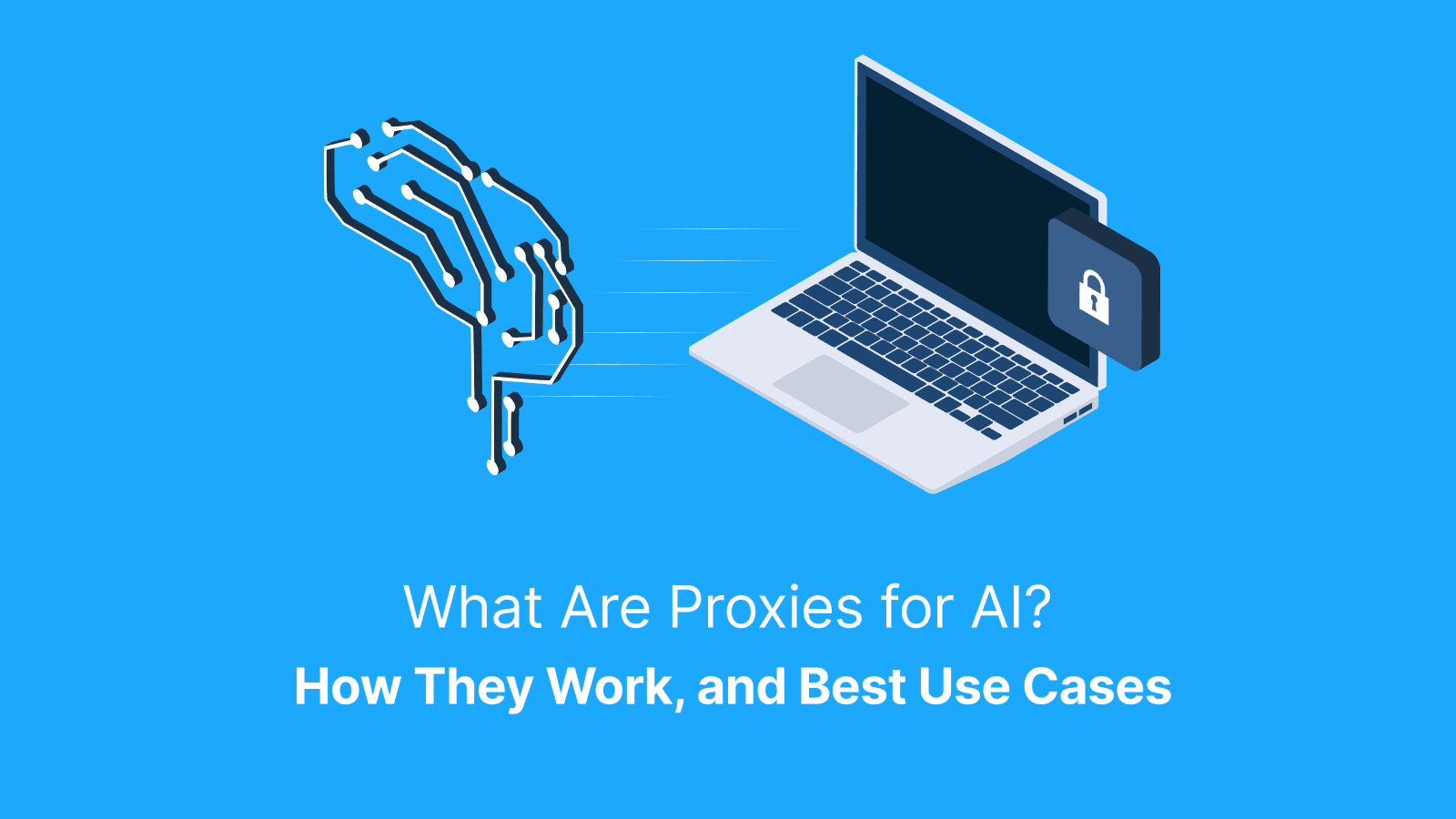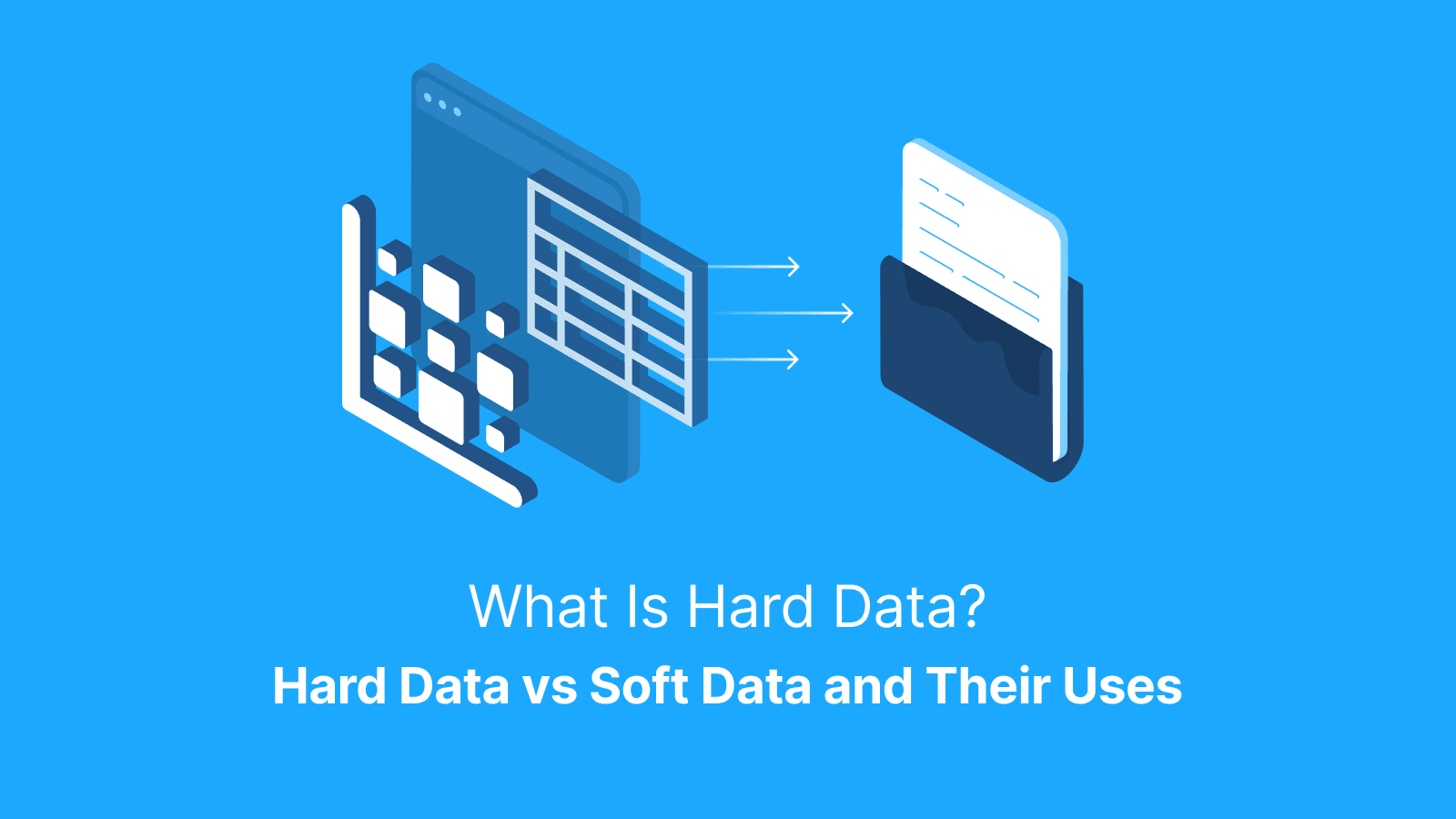IP tracking is at an all-time high in 2025. The global IP lookup tool market, valued at $450 million in 2024, is projected to reach $1.2 billion by 2033. As businesses ramp up user monitoring and location-based access control, online privacy is no longer optional. Anonymous proxies provide a critical layer of protection, hiding your identity, bypassing restrictions, and reducing digital footprints. This guide explains what they are, how they work, and when to use them.
What is an Anonymous Proxy?
An anonymous proxy is a middleman between you and the internet. It hides your real IP address and routes your request through the proxy server instead of connecting directly to a website. A proxy is considered ‘anonymous’ if it doesn’t pass along any information about you or your device.
People use anonymous proxies to browse without being tracked, bypass regional blocks (like watching a show only available in another country). They also use it to avoid targeted ads that follow them across sites.
How Does an Anonymous Proxy Work?
Here’s how an anonymous proxy works:
- When you type in a website URL or click a link, your request first goes to the proxy server instead of going straight to the website.
- The proxy replaces your IP address with its own.
- The proxy requests the webpage or file from the internet.
- The proxy receives the info from the website, then passes it back to you as if it came directly from the source.
Levels of Anonymity in Proxies
Here are the levels of anonymity in proxies:
- Transparent Proxies: They tell websites that you're using a proxy and reveal your real IP address. They are useful for content filtering, but offer minimal privacy.
- Anonymous Proxies: These hide your IP address but not the fact that you're using a proxy. Although better than transparent proxies, they are still detectable.
- Elite Proxies: These neither reveal your IP nor indicate that you're using a proxy.
Comparison Table
| Proxy Type | Hides Real IP | Reveals Proxy Use | Detectability | Best Use Case |
|---|---|---|---|---|
| Transparent | No | Yes | Highly detectable | Basic filtering, caching |
| Anonymous | Yes | Yes | Moderately detectable | Bypassing geo-blocks |
| Elite (High Anonymity) | Yes | No | Hard to detect | Web scraping, stealth browsing |
What Does “Anonymous Proxy Detected” Mean?
The “anonymous proxy detected” or “You seem to be using a VPN or proxy. Please turn off any of these services and try again” message appears when websites detect proxy usage. It is common on platforms like Netflix, eCommerce checkouts, or during account sign-ups that require location and user authenticity.
These sites often tie your experience to your geographic location or identity. Proxies can mess with that. Many proxies assign users blacklisted IPs. Some others leak header information or fail to obfuscate request metadata. This makes detection easier.
Causes of Detection
Here's what trips the alarm and gives you away that you are using a proxy.
- Blacklisted IP Addresses: Some IPs are already on public or private blocklists. If your proxy uses one, you're flagged before you even load the page.
- Datacenter IP Ranges: Many proxies come from datacenters, which websites can identify and flag because they’re not tied to real residential users.
- Bot-like Behavior: Sites often categorize actions like rapid clicks or identical request headers as signs of automation.
- Poor IP Rotation: If you use the same IP repeatedly, detection systems may tag and block you.
How to Avoid Detection
Here are ways to minimize detection risks while using a proxy:
- Use Rotating Residential Proxies: These mimic real user connections and change IPs frequently to avoid patterns.
- Set Proper Headers: Match real browser headers and user agents to avoid standing out.
- Mimic Human Behavior: Vary click timing, scrolling, and navigation to blend in with normal traffic.
Services like Live Proxies offer you a stealth IP rotation and city-level targeting with less risk of getting blocked.
Why Use an Anonymous Proxy in 2025?
Here’s where anonymous proxies come into play:
- Web Scraping: An Anonymous proxy will help you gather data at scale without getting blocked.
- Ad Verification: With anonymous proxies, your ads can display correctly across different regions.
- Accessing Geo-Blocked Content: You can gain access to region-specific content with the help of anonymous proxies.
- Avoiding Tracking: Anonymous proxies help increase your privacy online by concealing your IP address.
Business Use Cases
Anonymous proxies are powerful tools for business operations. Here’s where they shine:
- SEO Audits: You can check search rankings from different locations without the search being traced to your IP.
- Web Scraping: Anonymous proxies will help you in large-scale data collection without hitting rate limits.
- Sneaker Bots: You can automate access to time-sensitive releases by rotating IPs and avoid bans on high-demand retail sites by utilizing anonymous proxies.
- Competitor Research: Businesses can conduct research discreetly on competitors with the help of anonymous proxies.
Personal Use Cases
Anonymous proxies are a useful tool for people who want more privacy online. Here’s how individuals use them:
- Streaming Content: With anonymous proxies, you can access region-locked content.
- Anonymous Browsing: Individuals are able to avoid tracking by advertisers or ISPs.
- Accessing Restricted Content: Anonymous proxy users can bypass school, work, or government firewalls and access restricted content.
Further reading: 8 Best Languages for Smooth Web Scraping and What Is a Sneaker Bot and How Does It Work?.
Anonymous Proxy vs VPN: Which is Better?
Both anonymous proxy and VPN hide your IP, but they serve different purposes. Proxies excel at speed and flexibility, often used for scraping, automation, and region-based access, while VPNs offer strong encryption and are better for full-device privacy, like securing public Wi-Fi use.
Proxy vs VPN
| Feature | Anonymous Proxy | VPN |
|---|---|---|
| Encryption | Usually none; HTTPS / SOCKS5 proxies can encrypt certain data | Strong, end-to-end |
| Performance | Faster for tasks like scraping | Can slow down due to encryption |
| Setup Complexity | Simple, app- or browser-level setup | Requires software installation |
| Detection Rate | Lower, but still detectable depending on configuration and platform | Higher if VPN IPs are flagged |
| Best For | Scraping, automation, geo-bypassing | Secure browsing, public Wi-Fi, P2P |
When to Use a Proxy
Here’s when best to use proxies:
- Web Scraping: Pull large volumes of data without getting blocked or throttled.
- Managing Multiple Accounts: Avoid detection or bans when logging into several profiles on the same platform.
- Geo-Unblocking: Access content, deals, or platforms restricted to specific countries or cities.
When to Use a VPN
Here are the best use cases for a VPN:
- Public Wi-Fi: A VPN encrypts your traffic when using a public Wi-Fi so hackers can’t snoop on you.
- Full Encryption: A VPN secures all internet activity on your device, not just specific apps or browsers.
- Torrenting: A VPN keeps your IP hidden and encrypts downloads, keeping your activity private and more secure.
What are the Common Types of Anonymous Proxies?
The following are the types of anonymous proxies:
Residential Anonymous Proxies
This anonymous proxy type uses IP addresses from real devices like phones and laptops. This makes them incredibly hard to detect. Since they blend in with everyday traffic, websites treat them as legitimate users. They are perfect for Instagram automation and scraping. For maximum reliability and stealth, go for one offered by a reputable provider like Live Proxies.
Datacenter Proxies
Datacenter proxies come from cloud servers and not real devices. This makes them cheaper and very fast. However, they're easier to detect, especially on sites with strict anti-bot systems. Datacenter proxies are best used for non-sensitive scraping and speed-focused tasks.
Mobile Proxies
Mobile proxies route traffic through real 3G/4G/5G connections, using IPs assigned by mobile carriers. Because these IPs constantly rotate, they appear highly trustworthy to most platforms. Mobile proxies are perfect for bypassing strict filters and social media automation.
Are Anonymous Proxies Legal?
Anonymous proxies as a tool in itself is legal in most countries. However, the way you use them determines their legality. Some countries restrict or monitor proxy use, including proxy usage outright, including China, the UAE, Russia, and Iran. However, enforcement levels vary.
How to Set Up an Anonymous Proxy
Follow the steps below to set up an anonymous proxy for your device:
Windows (10/11)
- Open settings, go to “Network & Internet.”
- Select “Proxy” from the sidebar.
- Under “Manual proxy setup,” toggle “ use a proxy server” to On.
- Enter the IP address and port from your proxy provider.
- Click Save and restart your browser.

macOS (Ventura & later)
- Open system settings, go to “Network.”
- Select your active connection, click “details.”
- Under the “proxies" tab, check “web proxy” (HTTP) and/or “secure web proxy” (HTTPS).
- Enter the proxy IP address and port.
- If needed, enter your username/password. Click “OK,” then Apply.

Android (Stock & Samsung)
- Go to “settings,” → network & internet → Wi-Fi.
- Tap your connected Wi-Fi → edit or advanced options.
- Change proxy to manual.
- Enter the host name and port provided by your proxy service.
- Save the settings and reconnect to Wi-Fi.
Note: Most Android versions only allow proxy use over Wi-Fi. System-level proxy for mobile data requires root access or third-party apps.
Chrome (Browser-level setup)
- Install a proxy extension or use the one from your proxy provider.
- Open the extension → add a new proxy profile.
- Enter the IP, port, and login credentials.
- Enable the proxy from the extension menu when needed.
Proxy Setup in Browsers
Setting up a proxy directly in your browser is pretty simple. Here is how:
Chrome (via system settings)
Chrome doesn’t have built-in proxy settings but uses your computer’s system proxy.
- Go to settings → system → open your computer’s proxy settings.
- This will open your Windows or macOS proxy menu.
- Enter your proxy IP and port, save, and restart Chrome.
Firefox (built-in settings)
- Go to settings → scroll to network settings and click “settings.”
- Choose manual proxy configuration.
- Enter the proxy IP and port (HTTP/HTTPS or SOCKS).
- Click ‘OK’ to save.
Anonymous Proxy and Web Scraping
Anonymous proxies help you avoid bans, regional blocks, and CAPTCHAs. If you are into web scraping, a provider like Live Proxies offers optimized solutions for high-frequency scraping.
Scraping Without Detection
Here’s how to stay under the radar when scraping:
- Rotate IPs: Use residential or mobile proxies that automatically rotate your IP. That way, you can avoid rate limits and bans.
- Maintain Session Consistency: Ensure the use of cookies and maintain the same IP for each session so as to avoid suspicious behavior.
- Spoof Headers: Include real browser headers, as this will mimic organic traffic.
Tools to Use
Here are essential tools to use with anonymous proxies:
- Puppeteer: This is a headless Chrome automation tool. Puppeteer mimics real user behaviour and is therefore ideal for scraping JavaScript-heavy sites.
- Playwright: This tool performs similar functions just like Puppeteer. The difference is that Playwright supports multiple browsers (Chromium, Firefox, WebKit) and has better multi-tab control.
- Live Proxy Tester: This tool instantly checks the speed, uptime, and anonymity level of your proxy.
Anonymous Proxy and Cybersecurity
Anonymous proxies are valuable for privacy, testing, and research. However, users may not use them the right way. Bad actors may use proxies to conceal their identity while carrying out activities like fraud, spam, or data breaches. Hence, the safety concerns raised in cybersecurity circles.
Notwithstanding, ethical use, like ad verification, penetration testing, or secure browsing, supports transparency and protection. Many enterprises rely on proxies for cyber hygiene, safe network scanning, and threat intelligence. All these can be carried out without jeopardizing the safety of the internal infrastructure. Therefore, proxies are not the threat but rather how they are put to use.
Limitations of Anonymous Proxies
While anonymous proxies hide your IP, they come with real limitations:
- No Encryption: Most proxies don’t encrypt your traffic. This leaves your data visible to ISPs or even hackers.
- Risks Posed by Free Proxies: Many free proxies log activity, inject ads, or carry malware.
- Speed Variance: During peak hours, most shared or overloaded proxies often slow down.
Free Proxies vs Paid Proxies
Although free proxies may seem to cost nothing, there are downsides to using them.
- Logging & Surveillance: Some free proxies track your activity, and some may even sell your data to third parties.
- Malware: Some free proxies may inject ads or malicious code into your traffic.
- Slow Speeds: The servers are usually overloaded, which may lead to slower connections and constant timeouts.
- Data Leaks: Since their security is weak, they may expose your IP or personal information.
Paid proxies give you access to faster speeds, higher uptime, stealth rotation, and real-user IPs.
How to Choose the Right Anonymous Proxy Provider
Here’s a quick checklist to guide your choice of a proxy provider:
- IP Pool Size: Go for proxy providers that offer large IP pools. This helps to reduce detection and gives more rotation options.
- Coverage: Look for city-level targeting if you need regional access. A proxy provider like Live Proxies offers this.
- Reliable Support: It's best to work with a provider that offers fast and reliable support. This will come in handy when you experience hitches.
- Usage Limits: Bandwidth caps, thread restrictions, or session timeouts are important factors to consider.
- No-Logs Policy: You are likely to experience more privacy when you choose a provider that doesn't store or sell your data.
Residential vs Datacenter vs Mobile
The type of proxy you pick depends on your goals. Residential proxies use real home IPs. This makes them harder to detect. Datacenter proxies, however, are faster, cheaper, and great for speed-first tasks, but are easier to block. At the same time, mobile proxies rotate through real mobile networks, which makes them extremely hard to detect but not completely undetectable.
Proxy Type Comparison
| Use Case | Best Proxy Type | Why |
|---|---|---|
| Social media automation | Mobile | Trusted IPs, lowest ban rates |
| Web scraping (general) | Residential | Hard to detect, wide coverage |
| High-speed bulk requests | Datacenter | Fast, affordable, ideal for volume |
| Accessing geo-blocked sites | Residential/Mobile | Bypass restrictions with real-user IPs |
Further reading: What is a Residential Proxy, Why You Need It? and Social Media Scraping: Tools, Instructions and Examples of Use.
Summary
Anonymous proxies mask your IP for private browsing, scraping, and bypassing geo-blocks. To choose the right one, consider proxy type, IP quality, logging policy, and support. Proxy providers like Live Proxies offer user-friendly solutions that will help you manage anonymity and performance.
FAQs
What is an anonymous proxy?
An anonymous proxy is a server that conceals your real IP address when you browse the internet. It routes your traffic through a different IP, masks your identity and location in order to help protect privacy, and avoid tracking.
Is using anonymous proxies legal?
Yes, the use of anonymous proxies is legal in most countries, provided you’re not using them for illegal activities. Some regions, like China or the UAE, restrict proxy use, so ensure you check local laws before using one.
Why am I seeing “anonymous proxy detected”?
You’re seeing ‘anonymous proxy detected’ because your IP has been flagged as coming from a known proxy. This usually happens when the proxy IP has been blacklisted IPs or you engage in suspicious behavior. To fix it, try to use a residential or mobile proxy and adjust headers to mimic real users.
Are anonymous proxies safe?
Anonymous proxies are safe if you use one from a reliable provider. “Safe” means they don’t log your activity, inject malware, or crash under load. It's best to stick with trusted providers for clean, secure, and reliable service.
Can anonymous proxies be tracked?
Yes, it is possible to track anonymous proxies, especially if the IP, not rotated, is reused, or your behavior looks automated. To maintain anonymity, use rotating residential or mobile proxies and avoid suspicious behaviour.
How to hide IP addresses without detection?
To hide your IP without detection, use rotating residential proxies. These proxies use real-user IPs, which makes them harder to spot. You should also use browser fingerprinting tools (like Multilogin or Ghost Browser) to mimic natural behavior.
Is there a difference between an anonymous proxy and incognito mode?
Anonymous proxy and incognito mode serve different purposes. A proxy hides your IP address and masks your location and identity. Whereas incognito mode only prevents your browser from saving history or cookies, but doesn’t hide your IP.