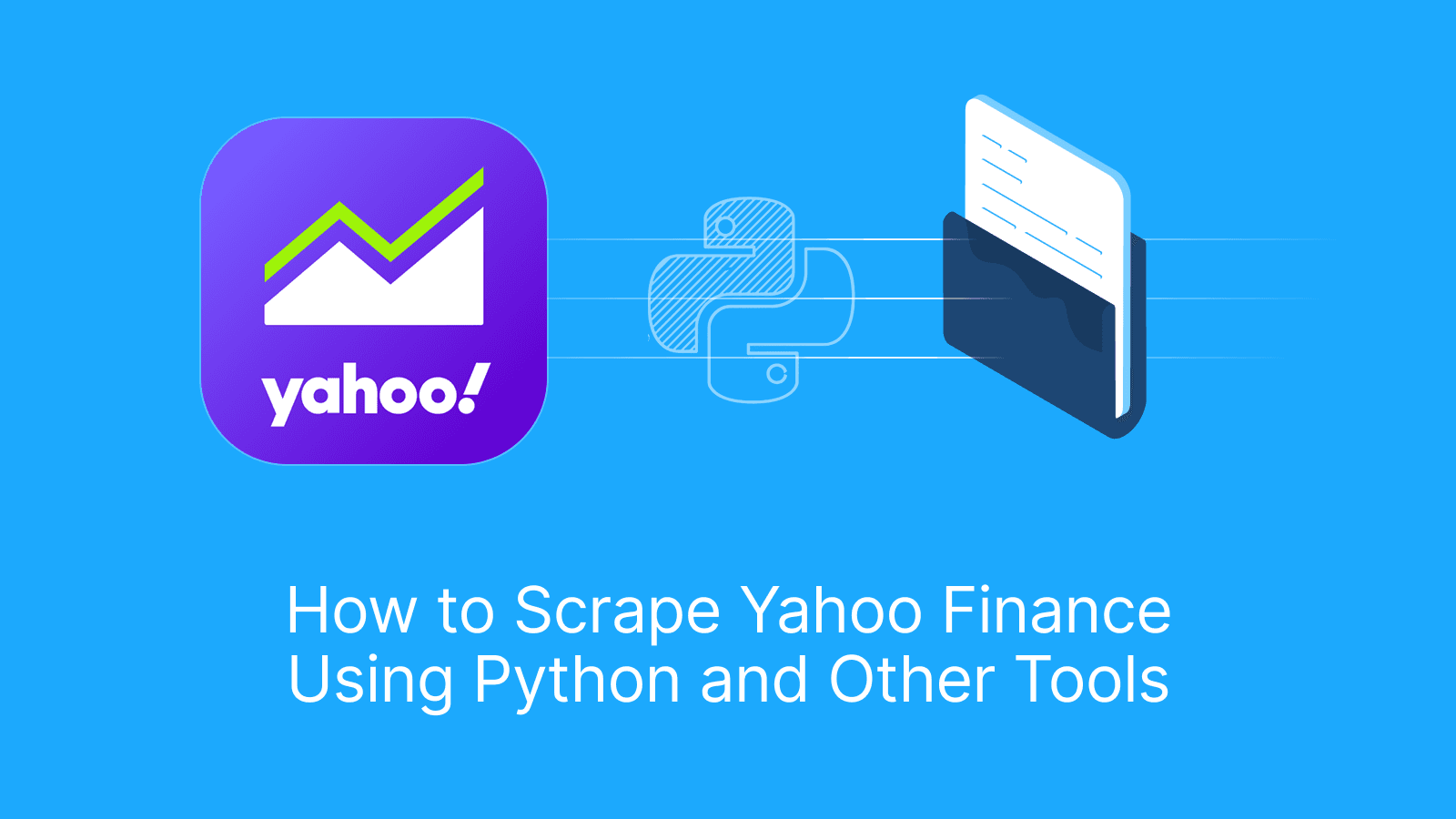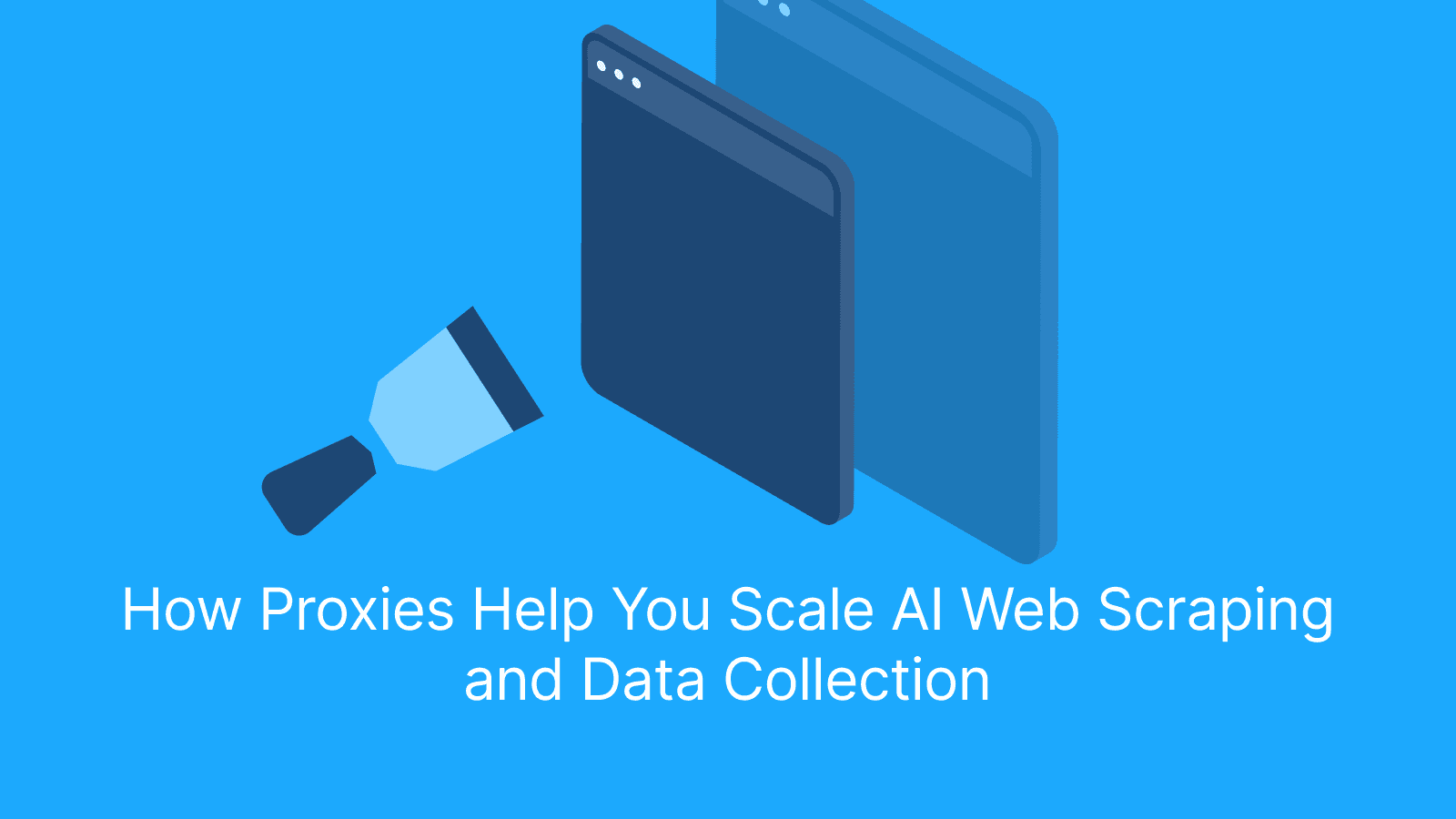Yahoo Finance is a data bank of financial data in 2025, and being able to scrape Yahoo Finance is essential for analysts, fintech startups, and individual investors. Yahoo’s first-party access for Finance data is limited and subject to change, and most community libraries use unofficial endpoints. Prefer licensed data feeds or approved APIs where possible, and treat scraping as a last resort aligned with ToS and law. From basic static requests to scaling a production-level pipeline, this comprehensive guide shows how to use Python to scrape data from Yahoo Finance.
We'll look at practical use cases such as retrieving financial statements, historical data, and stock prices. We'll also go over the fundamentals, like utilizing proxies to get around blocks and navigating the legal system to make sure your project stays within the law.
Why Scrape Yahoo Finance?
According to Grand View Research, there has never been a greater need for timely financial data, which powers everything from competitive market analysis to portfolio optimization and algorithmic trading. The algorithmic trading market alone was worth USD 21.06 billion in 2024 and is projected to reach USD 42.99 billion by 2030, growing at about 12.9% annually. According to Fortune Business Insights, the financial analytics sector is expected to nearly triple, rising from about USD 9.68 billion in 2024 to USD 22.64 billion by 2032. These figures underscore the growing dependence on fast, accurate financial data sources.
There is no denying the platform's authority. With more than 220 million monthly visitors, Yahoo Finance is one of the most popular websites for global finance and is a thorough and reliable source of market data that is regularly used by financial analysts.
Is It Legal to Scrape Yahoo Finance?
In the U.S., the Computer Fraud and Abuse Act (CFAA) has been raised in scraping disputes, but courts have generally limited its reach when it comes to publicly available data. In practice, the bigger legal risks usually come from a site’s Terms of Service (enforceable under contract law), anti-circumvention rules like the DMCA, and data protection laws. Put simply, CFAA isn’t the main barrier for scraping public financial data, but ToS violations and related statutes can still carry consequences. Nevertheless, adherence to the website’s Terms of Service is contractually binding, while the robots.txt communicates crawling preferences for public content. While it isn’t a law, ignoring it can still factor into ToS enforcement or legal claims. Treat it as a strong signal and align your design with both robots.txt and the site’s ToS. In the EU, GDPR provides additional safeguards for personal data, but most financial data on Yahoo is public.
Here are a few ethical principles to follow to scrape Yahoo Finance responsibly:
- Public Data Only: Avoid scraping data that requires a login.
- Rate-Limit Your Requests: To prevent server overload, send requests at a slow pace.
- Identify Your Bot: Set a clear User-Agent string in your request headers to identify your scraper/bot.
- Check robots.txt: Always check robots.txt to see which paths the site has flagged for bots, and consider them when designing your scraper.
Further reading: What Is Data Retrieval, How It Works, and What Happens During It? and What Is Web Scraping and How to Use It in 2025?
How to Scrape Yahoo Finance with Python
Python's robust and user-friendly libraries make it the preferred language for web scraping. This section provides an easy-to-follow tutorial that breaks down environment setup and various scraping methods to match the data you require.
Environment Setup
To begin, establish your development environment. This step is crucial for effective management of your project's dependencies.
We’ll be using Python 3 (version 3.10 or later is recommended). It's highly recommended to use a virtual environment to avoid package conflicts.
- Install Python 3: If you don't already have it, download it from the official Python website.
- Create a Virtual Environment:
python -m venv yahoo_scraper_env
source yahoo_scraper_env/bin/activate # On Windows, use `yahoo_scraper_env\Scripts\activate`
3. Install Necessary Libraries: We'll need a few packages. requests for making HTTP requests, BeautifulSoup (bs4) for parsing HTML, yfinance for a more direct data feed, selenium for dynamic content, and pandas for data manipulation.
pip install requests beautifulsoup4 yfinance selenium pandas aiohttp matplotlib
For writing code, an IDE like VSCode or PyCharm is an excellent option as it offers great support for Python development.
Static Data Scraping with Requests + Beautiful Soup
When data is directly embedded in HTML, requests and BeautifulSoup are ideal tools for scraping. This combination offers a fast, efficient, and effective way to extract fundamental information.
Here is a script to fetch the current price and market cap for a specific stock ticker (e.g., Apple Inc. - AAPL).

Current Price

Price change (absolute)

Price Change (percent)

This script sends a GET request to a Yahoo Finance ticker page and uses BeautifulSoup to parse key financial metrics from the HTML.
import requests
from bs4 import BeautifulSoup
import logging
# Configure basic logging
logging.basicConfig(level=logging.INFO, format='%(asctime)s - %(levelname)s - %(message)s')
def scrape_static_yahoo_finance(ticker: str):
"""
Scrapes static data like current price and daily change for a given ticker.
"""
url = f'https://finance.yahoo.com/quote/{ticker}'
headers = {
'User-Agent': (
'Mozilla/5.0 (Windows NT 10.0; Win64; x64) '
'AppleWebKit/537.36 (KHTML, like Gecko) '
'Chrome/91.0.4472.124 Safari/537.36'
)
}
try:
logging.info(f"Sending request to {url}")
response = requests.get(url, headers=headers, timeout=10)
response.raise_for_status()
soup = BeautifulSoup(response.text, 'html.parser')
# Example selectors (these can change frequently — inspect the page in DevTools to confirm and adjust as needed)
price_tag = soup.find("span", {"data-testid": "qsp-price"})
change_tag = soup.find("span", {"data-testid": "qsp-price-change"})
percent_tag = soup.find("span", {"data-testid": "qsp-price-change-percent"})
price = price_tag.text if price_tag else None
price_change = change_tag.text if change_tag else None
price_change_percent = percent_tag.text if percent_tag else None
logging.info(f"Successfully scraped {ticker}: Price={price}, Change={price_change}, Change%={price_change_percent}")
return {
"ticker": ticker,
"price": price,
"price_change": price_change,
"price_change_percent": price_change_percent
}
except requests.exceptions.RequestException as e:
logging.error(f"Request failed for {ticker}: {e}")
except AttributeError:
logging.error(f"Could not find one of the elements for {ticker}. The page structure may have changed.")
except Exception as e:
logging.error(f"An unexpected error occurred for {ticker}: {e}")
return None
if __name__ == '__main__':
scraped_data = scrape_static_yahoo_finance('AAPL')
if scraped_data:
print(scraped_data)
This approach is excellent for simple, static data points. However, because it relies on specific HTML tags, it can easily break if the website's front-end code is updated, making it less reliable for long-term projects.
Output:
Console output showing static scrape of AAPL with price, change, and percentage change successfully logged.

Dynamic Data Scenarios with Selenium
Many modern sites, including Yahoo Finance, load content dynamically using JavaScript. Interactive charts and live updating figures won't be accessible with requests. This is where Selenium (browser controller) helps us. It automates a web browser, allowing your script to wait for content to appear before scraping it.
Here’s an example showing how to scrape Yahoo Finance for data that might be loaded dynamically.
Script demonstrates how to use Selenium to control a headless browser, wait for a dynamic element to load on the page, and then extract its content.
import time
import logging
from selenium import webdriver
from selenium.webdriver.common.by import By
from selenium.webdriver.chrome.service import Service
from selenium.webdriver.chrome.options import Options
from selenium.webdriver.support.ui import WebDriverWait
from selenium.webdriver.support import expected_conditions as EC
# Configure logging
logging.basicConfig(level=logging.INFO, format='%(asctime)s - %(levelname)s - %(message)s')
def scrape_dynamic_yahoo_finance(ticker: str):
"""
Scrapes Yahoo Finance dynamically for 1 minute, logging every 10 seconds.
"""
url = f'https://finance.yahoo.com/quote/{ticker}'
chrome_options = Options()
# chrome_options.add_argument("--headless") # enable headless if you don't want a browser window
service = Service()
driver = None
try:
driver = webdriver.Chrome(service=service, options=chrome_options)
driver.get(url)
wait = WebDriverWait(driver, 20)
# Wait for the price element to show up at least once
wait.until(EC.presence_of_element_located((By.XPATH, "//fin-streamer[@data-field='regularMarketPrice']")))
for i in range(6): # 6 intervals = 1 minute at 10s each
try:
price = driver.find_element(By.XPATH, "//span[@data-testid='qsp-pre-price']").text
change = driver.find_element(By.XPATH, "//span[@data-testid='qsp-pre-price-change']").text
percent = driver.find_element(By.XPATH, "//span[@data-testid='qsp-pre-price-change-percent']").text
logging.info(f"{ticker} | Price={price} | Change={change} | Change%={percent}")
except Exception as inner_e:
logging.error(f"Failed to fetch values at interval {i}: {inner_e}")
time.sleep(10) # wait 10s before next fetch
except Exception as e:
logging.error(f"An error occurred while scraping {ticker}: {e}")
finally:
if driver:
driver.quit()
if __name__ == '__main__':
scrape_dynamic_yahoo_finance('AAPL')
Selenium is powerful for JavaScript-heavy websites, but is significantly slower and more resource-intensive than normal, simple HTTP requests. It's best reserved for scenarios where simpler methods fail.
Output:
Output shows AAPL stock price, change, and percentage change logged at 10-second intervals.

Using yfinance Library
For the most common data points, there’s an even easier way. The yfinance library accesses Yahoo Finance's data endpoints directly, giving you clean, structured data without parsing HTML. It's the most reliable method to scrape Yahoo Finance data historically in Python.
This script uses the yfinance library to fetch structured data like company information and historical prices efficiently.
import yfinance as yf
import logging
logging.basicConfig(level=logging.INFO, format="%(asctime)s - %(levelname)s - %(message)s")
def get_data_with_yfinance(ticker: str):
"""
Fetches structured data for a ticker using the yfinance library.
Avoids relying on .info (slow/fragile) where possible.
"""
try:
stock = yf.Ticker(ticker)
# More stable: historical OHLCV data
hist = stock.history(period="1mo")
logging.info(f"Fetched {len(hist)} rows of historical data for {ticker}.")
# Metadata: use cautiously
try:
company_name = stock.get_info().get("longName")
except Exception:
company_name = None
return {
"company": company_name,
"history_sample": hist.head().to_dict()
}
except Exception as e:
logging.error(f"Failed to fetch data for {ticker}: {e}")
return None
if __name__ == "__main__":
data = get_data_with_yfinance("AAPL")
if data:
print(f"Company: {data['company']}")
print(f"Sample OHLCV: {list(data['history_sample'].items())[:2]}")
Yfinance is the best choice for speed and reliability when you need standard financial data. It's less flexible than direct scraping for custom data points, but is far more stable. yfinance is often the most reliable way to access Yahoo Finance data in Python. It pulls from Yahoo’s underlying data endpoints rather than scraping HTML, which makes it more stable for standard use cases like historical prices and company metadata.
Output:
Console output showing company details fetched via yfinance, including Apple’s name and sector."

Scraping Historical Data & Charts
For market analysis and backtesting trading strategies, long-term price trends are essential. The retrieval of that historical data is the specific focus of this section.
Downloading CSV via yfinance.history()
The yfinance library makes it incredibly simple to download complete Open, High, Low, Close, Volume (OHLCV) data for any ticker. This method is ideal for getting clean, table-formatted data ready for analysis.
This script uses the yfinance history() method to download historical stock data for a specified period and saves it to a CSV file.
import yfinance as yf
import pandas as pd
def download_historical_data(ticker: str, period: str = "5y"):
"""
Downloads historical OHLCV data for a ticker and saves it to a CSV.
"""
try:
stock = yf.Ticker(ticker)
hist_df = stock.history(period=period)
if hist_df.empty:
logging.warning(f"No historical data found for {ticker} for the period {period}.")
return None
output_file = f"{ticker}_historical_data.csv"
hist_df.to_csv(output_file)
logging.info(f"Historical data for {ticker} saved to {output_file}")
return output_file
except Exception as e:
logging.error(f"Failed to download historical data for {ticker}: {e}")
return None
if __name__ == '__main__':
download_historical_data('AAPL', period="10y")
The most effective method for retrieving historical market data is to use the history() function. To suit your unique analytical requirements, you can alter the period and interval (for example, "1d" and "1wk").
Output:
Output is saved into a CSV file with the filename AAPL_historical_data.csv in the same directory

Chart JSON Endpoint Extraction
For more advanced use cases, you can intercept the underlying JSON data that Yahoo Finance uses to render its interactive charts. This data is often more granular and can be fetched without a full browser render.

- Open Developer Tools: On a Yahoo Finance chart page, open your browser's Developer Tools (F12 or Ctrl+Shift+I).
- Go to the Network Tab: Refresh the page and filter for "Fetch/XHR" requests.
- Find the Chart Data: Look for requests to an endpoint like query1.finance.yahoo.com. The response will contain a detailed JSON object with timestamps, prices, and volumes that you can parse programmatically.
import requests
headers = {
'accept': '*/*',
'accept-language': 'en-IN,en;q=0.9',
'cache-control': 'no-cache',
'dnt': '1',
'origin': 'https://finance.yahoo.com',
'pragma': 'no-cache',
'priority': 'u=1, i',
'referer': 'https://finance.yahoo.com/quote/AAPL/',
'sec-ch-ua': '"Google Chrome";v="135", "Not-A.Brand";v="8", "Chromium";v="135"',
'sec-ch-ua-mobile': '?0',
'sec-ch-ua-platform': '"Linux"',
'sec-fetch-dest': 'empty',
'sec-fetch-mode': 'cors',
'sec-fetch-site': 'same-site',
'user-agent': 'Mozilla/5.0 (X11; Linux x86_64) AppleWebKit/537.36 (KHTML, like Gecko) Chrome/135.0.0.0 Safari/537.36',
}
params = {
'period1': '1757721540',
'period2': '1757971800',
'interval': '1m',
'includePrePost': 'true',
'events': 'div|split|earn',
'lang': 'en-US',
'region': 'US',
'source': 'cosaic',
}
response = requests.get('https://query2.finance.yahoo.com/v8/finance/chart/AAPL', params=params, headers=headers)
Tools & APIs for No-Code / Low-Code Users
Not everyone is a Python developer. If you need financial data without writing code, several excellent visual tools and scraper APIs can get the job done quickly.
Scraper APIs
Scraper APIs act as a middleman. You send them a URL, and they handle proxies, CAPTCHAs, and JavaScript rendering, returning clean HTML for us. This combines the control of coding with the convenience of a managed service.
- BrightData: It is among the biggest platforms for web scraping and proxying. In addition to a managed scraper API that manages CAPTCHA circumvention and JavaScript rendering, it provides residential, mobile, and datacenter IPs. It has a pay-as-you-go pricing structure, is enterprise-focused, and is extremely scalable.

2. Scrapfly: A recent addition to the market, but it's a very developer-friendly scraping API. With built-in features like JavaScript execution, headless browser rendering, and anti-bot bypassing, it emphasizes transparency and simplicity. Additionally, it offers comprehensive request/response analytics, which greatly facilitates scraper debugging.

3. Scrapingdog: An affordable and lightweight scraping API that's ideal for startups or smaller projects. It comes pre-configured with CAPTCHA handling, headless browser rendering, and proxy rotation. Compared to larger players, its main selling points are its generous free tiers, straightforward REST API calls, and ease of use.

No-Code Tools
No-code platforms offer a visual interface where you can click on the data you want to extract. You can build a scraping workflow without writing a single line of code and schedule it to run automatically.
- Octoparse: A mature no-code scraper with a drag-and-drop workflow builder, cloud scheduling, and support for complex sites like those with infinite scroll or AJAX. Great for business users who want things without coding.

2. Scraby: A simpler, lightweight option that focuses on ease of use. Good fit for beginners or small projects where you just need quick, straightforward data extraction without a steep learning curve.

Proxies
While scraper APIs and no-code tools simplify data extraction, you’ll often need proxies to avoid bans at scale. Proxies mask your IP, distribute requests, and help bypass rate limits. One standout provider is Live Proxies.
Live Proxies
Live Proxies specializes in high-quality rotating residential and mobile proxies with private IP allocation. When you purchase a plan, your pool is allocated to your account, so other customers scraping the same targets won’t share it. Dedicated pool size is tailored to the use case rather than a fixed number. The network spans 10,000,000+ IPs across 55 countries, supports unlimited threads, offers 24/7 support, and provides sticky sessions up to 60 minutes. HTTP/HTTPS by default, with SOCKS5 available on request.
Proxy Types: Rotating Residentia, Rotating Mobile, and Static Residential.
Residential IPs: Real home IPs from peer networks, refreshed naturally (via ISP changes or router resets). A 200-proxy plan might yield 300+ unique IPs over a month.
Sticky vs. Rotating Sessions:
- Sticky sessions keep the same IP for up to 60 minutes (great for login flows, carts, or multi-step scraping).
- Rotating sessions cycle through your allocated pool with each request.
B2C vs. B2B Flexibility:
- B2C sticky format: IP:PORT:USERNAME-ACCESS_CODE-SID:PASSWORD (SID keeps the same IP for about 60 minutes).
- B2B users see both rotating and sticky formats, giving them finer control.
Because of their speed and reliability, Live Proxies are also popular in high-demand retail scenarios (like limited sneaker drops or flash sales on Amazon) where milliseconds matter.
Anti-Scraping Measures & Bypassing Strategies
If you plan to scrape Yahoo Finance at scale, you will get blocked. Websites use sophisticated techniques to detect and block automated scrapers.
Proxies & Rate Limiting
The most common reason for getting blocked is sending too many requests from a single IP address. Rotating proxies are essential for any serious scraping project. Services like Live Proxies are a great option for this use case because they offer large pools of high-quality residential IPs that make your scraper's traffic look like it's coming from real users. When selecting a proxy provider, consider IP pool size, geo-targeting, and session stickiness.
Equally important is rate limiting: deliberately slowing down your scraper to mimic human browsing speed.
import requests
import time
import random
# Example proxy list (in real use, fetch from provider like Live Proxies)
proxies = [
"http://user:pass@proxy1:8000",
"http://user:pass@proxy2:8000",
"http://user:pass@proxy3:8000",
]
url = "https://httpbin.org/ip"
for i in range(5): # scrape 5 times as an example
proxy = {"http": random.choice(proxies), "https": random.choice(proxies)}
try:
response = requests.get(url, proxies=proxy, timeout=10)
print(f"Request {i+1} via {proxy['http']} -> {response.json()}")
except Exception as e:
print(f"Request {i+1} failed: {e}")
# Rate limiting: wait 5-10 seconds to mimic human browsing
time.sleep(random.randint(5, 10))
Note: Sticky sessions, rather than rotating proxies, are sometimes needed for logins, carts, or multi-step flows. Most proxy providers allow sticky sessions via username format.
Further reading: What Is a Proxy Server? Definition, How It Works, and Setup Guide (2025) and What Is an HTTP Proxy? Definition, Uses & How It Works.
CAPTCHA and Session Handling
You might eventually come across a CAPTCHA. Your scraper should be able to identify them (for example, by searching for a CAPTCHA element in the HTML) and either fail gracefully or try again using a different proxy, even though programmatic solving is complicated. You can lessen the frequency of these checks and make yourself seem more like a legitimate user by controlling cookies and keeping consistent sessions (with the aid of a library like requests.Session).
import requests
# Maintain cookies & headers across requests
session = requests.Session()
session.headers.update({
"User-Agent": "Mozilla/5.0 (Windows NT 10.0; Win64; x64)"
})
url = "https://example.com"
response = session.get(url)
# Simple CAPTCHA detection
if "captcha" in response.text.lower():
print("CAPTCHA detected.")
# Options for handling:
# 1. Retry with a new proxy
# 2. Slow down requests / add random delays
# 3. Use third-party CAPTCHA solving services (e.g., 2Captcha, Anti-Captcha)
# -> They accept the CAPTCHA challenge, solve it, and return the token
# which you can submit with your next request.
# Example placeholder:
# solved_token = solve_with_2captcha("sitekey", url)
# session.post(url, data={"g-recaptcha-response": solved_token})
else:
print("Page loaded successfully.")
# Continue scraping logic...
Error Handling & Logging
A production-level scraper must be resilient. It needs to handle network failures and unexpected changes to the website gracefully, while also logging its activity for debugging.
Exception Management
Your code should anticipate potential failures, like network timeouts, HTTP errors, or missing HTML elements and handle them without crashing.
This example enhances our static scraper with robust try/except blocks and a retry mechanism.
import requests
from bs4 import BeautifulSoup
import logging
import time
def scrape_with_error_handling(ticker: str, retries: int = 3):
"""
Scrapes static data with retries and detailed exception handling.
"""
url = f'https://finance.yahoo.com/quote/{ticker}'
headers = {'User-Agent': 'Mozilla/5.0 (Windows NT 10.0; Win64; x64) AppleWebKit/537.36 (KHTML, like Gecko) Chrome/91.0.4472.124 Safari/537.36'}
for attempt in range(retries):
try:
response = requests.get(url, headers=headers, timeout=15)
response.raise_for_status() # Check for 4xx/5xx errors
soup = BeautifulSoup(response.text, 'html.parser')
price = soup.find('fin-streamer', {'data-symbol': ticker, 'data-field': 'regularMarketPrice'}).text
return {"ticker": ticker, "price": price}
except requests.exceptions.HTTPError as e:
logging.warning(f"HTTP Error for {ticker}: {e}. Attempt {attempt + 1} of {retries}.")
except requests.exceptions.ConnectionError as e:
logging.warning(f"Connection Error for {ticker}: {e}. Attempt {attempt + 1} of {retries}.")
except requests.exceptions.Timeout:
logging.warning(f"Timeout for {ticker}. Attempt {attempt + 1} of {retries}.")
except AttributeError:
logging.error(f"Parsing Error for {ticker}. Page structure may have changed. Halting retries.")
break # No point in retrying if the HTML is broken
time.sleep(5) # Wait before retrying
logging.error(f"Failed to scrape {ticker} after {retries} attempts.")
return None
if __name__ == '__main__':
scrape_with_error_handling('AAPL')
Implementing specific exception blocks and a retry strategy makes your scraper far more reliable and capable of running unattended.
Logging & Alerting
The logging module that comes with Python is crucial for keeping an eye on your scraper. Set it up to write timestamps and severity levels (INFO, WARNING, ERROR) to a file. For important tasks, you can incorporate email or Slack to send notifications when a scraper keeps failing so you can take swift action.
import logging
import requests
# --- Logging Setup ---
logging.basicConfig(
filename="scraper.log",
level=logging.INFO,
format="%(asctime)s - %(levelname)s - %(message)s"
)
def send_slack_alert(message: str):
"""Send alerts to Slack (placeholder)."""
webhook_url = "https://hooks.slack.com/services/XXX/YYY/ZZZ"
try:
requests.post(webhook_url, json={"text": message})
except Exception as e:
logging.error(f"Failed to send Slack alert: {e}")
def scrape_site(url: str):
try:
logging.info(f"Starting scrape for {url}")
response = requests.get(url, timeout=10)
if response.status_code != 200:
raise Exception(f"Bad status code {response.status_code}")
# scraping logic...
logging.info(f"Scrape succeeded for {url}")
except Exception as e:
logging.error(f"Scraper failed: {e}")
send_slack_alert(f"Scraper failed for {url}: {e}")
# Example run
scrape_site("https://example.com")
Scaling & Performance Optimization
For scraping hundreds or thousands of tickers, a simple synchronous script won't be fast enough. You'll need to adopt more advanced techniques to run tasks in parallel.
Async Scraping with asyncio & aiohttp
Asynchronous programming allows your scraper to send a new web request before the previous one has finished, dramatically speeding up I/O-bound tasks like web scraping.
This example shows how to fetch data for multiple tickers much faster than a standard loop.
This script uses Python's asyncio and the aiohttp library to make multiple HTTP requests concurrently, which is much faster for scraping many URLs than a traditional synchronous loop.
import asyncio
import aiohttp
import logging
async def fetch(session, ticker):
"""Asynchronously fetch data for a single ticker."""
url = f'https://finance.yahoo.com/quote/{ticker}'
headers = {'User-Agent': 'Mozilla/5.0 (Windows NT 10.0; Win64; x64) AppleWebKit/537.36 (KHTML, like Gecko) Chrome/91.0.4472.124 Safari/537.36'}
try:
async with session.get(url, headers=headers, timeout=15) as response:
response.raise_for_status()
logging.info(f"Successfully fetched {ticker}")
# In a real scenario, you would parse the response.text here
return await response.text()
except Exception as e:
logging.error(f"Error fetching {ticker}: {e}")
return None
async def main(tickers):
"""Main function to create tasks and run them."""
async with aiohttp.ClientSession() as session:
tasks = [fetch(session, ticker) for ticker in tickers]
results = await asyncio.gather(*tasks)
return results
if __name__ == '__main__':
tickers_to_scrape = ['AAPL', 'MSFT', 'GOOGL', 'AMZN', 'NVDA', 'TSLA']
# In Python 3.7+ you can use asyncio.run()
asyncio.run(main(tickers_to_scrape))
Asynchronous scraping is a powerful optimization for I/O-bound tasks. It provides a significant performance boost when you need to scrape many pages without the complexity of distributed systems.
Distributed Scraping
You can divide the workload among several machines for large-scale operations. While task queues like Celery, when paired with schedulers like Airflow, enable you to create reliable, distributed data pipelines capable of scraping millions of pages, frameworks like Scrapy are made for creating strong, extensible scrapers.
Data Storage, Processing & Analytics
Scraped data is only useful if you can store, process, and analyze it effectively.
Storage Options
- CSV/JSON: Simple, portable, and great for small-to-medium datasets.
- SQLite: A lightweight, file-based database perfect for local projects and prototypes.
- PostgreSQL: A powerful, open-source relational database ideal for storing structured financial data at scale.
A sample PostgreSQL schema for historical stock data might look like this:
CREATE TABLE stock_prices (
id SERIAL PRIMARY KEY,
ticker VARCHAR(10) NOT NULL,
price_time TIMESTAMPTZ NOT NULL, -- full timestamp with timezone
open_price NUMERIC(18, 6), -- higher precision for instruments like crypto/forex
high_price NUMERIC(18, 6),
low_price NUMERIC(18, 6),
close_price NUMERIC(18, 6),
volume BIGINT,
UNIQUE (ticker, price_time)
);
Visualization & Analytics
Once your data is stored, you can use libraries like matplotlib or plotly to visualize trends. Creating simple price-movement charts can help you spot patterns or anomalies that aren't obvious in raw numbers.
Script fetches historical data using yfinance and then uses matplotlib to create and save a simple line chart of the closing prices.
import yfinance as yf
import matplotlib.pyplot as plt
def plot_stock_history(ticker: str):
"""Fetches and plots the closing price history for a stock."""
try:
stock = yf.Ticker(ticker)
hist = stock.history(period="1y")
if hist.empty:
logging.warning(f"No data to plot for {ticker}")
return
plt.figure(figsize=(12, 6))
plt.plot(hist.index, hist['Close'])
plt.title(f'{ticker} Closing Price - Last Year')
plt.xlabel('Date')
plt.ylabel('Close Price (USD)')
plt.grid(True)
plot_file = f"{ticker}_price_chart.png"
plt.savefig(plot_file)
logging.info(f"Chart saved to {plot_file}")
except Exception as e:
logging.error(f"Failed to plot data for {ticker}: {e}")
if __name__ == '__main__':
plot_stock_history('AAPL')
Visualizing your scraped data is a crucial step in the analysis process. Libraries like matplotlib make it easy to generate insightful charts directly from your Python scripts.
Output:
Output stock history graph plotted between date and close price in USD.

ML Integration
Scraped historical price and volume data is perfect for training machine learning models. You can use libraries like scikit-learn for regression tasks or Prophet for time-series forecasting to predict future price movements or detect market anomalies.
Best Practices & Ethical Guidelines
To ensure your scraping activities are effective, respectful, and legally sound, always keep these best practices in mind:
- Cache Your Data: Don't scrape the same page repeatedly. Save the data you've already downloaded.
- Respect robots.txt: It's the website's rulebook for bots. Follow it.
- Identify Yourself: Use a clear User-Agent that explains the purpose of your bot.
- Scrape Off-Peak Hours: Run your scrapers during the site's quiet hours (e.g., late at night) to minimize your impact.
Conclusion
We've covered a comprehensive roadmap to scrape Yahoo Finance, from simple Python scripts to a full-scale production pipeline. We explored different tools for the job (requests, Selenium, yfinance), the necessity of handling anti-scraping measures with proxies, and the importance of building resilient, scalable systems with proper error handling and logging. Finally, we touched on how to store, visualize, and analyze the data you collect.
The key takeaway is to choose the right tool for the job and always scrape responsibly. Armed with this knowledge, you're ready to start building your own financial dashboards, alerts, and analysis tools.
FAQs
Can I fetch live tickers safely?
Fetching live tickers requires frequent requests, which increases the risk of being blocked. It's safer to use longer polling intervals (e.g., every 30-60 seconds) or find lightweight API endpoints if possible. For high-frequency needs, a dedicated financial data API is a much better choice.
Is yfinance enough for high-frequency data?
No, yfinance is not suitable for high-frequency trading. The data is delayed (often by 15 minutes or more) and is not designed for real-time, mission-critical applications. Use, low-latency custom build solution or use a professional market data provider for trading.
Do proxies really help scrape finance sites?
Absolutely. Proxies are essential for scraping at any significant scale. They prevent your IP from being banned, allow you to scrape from different geographical locations, and enable you to run concurrent requests without being immediately flagged as a bot.
How often should I log data?
The frequency depends on your use case. For end-of-day analysis, a daily summary is sufficient. For tracking intraday trends, logging every hour or every 15 minutes might be necessary. For backtesting, you might need historical data with daily or weekly granularity.