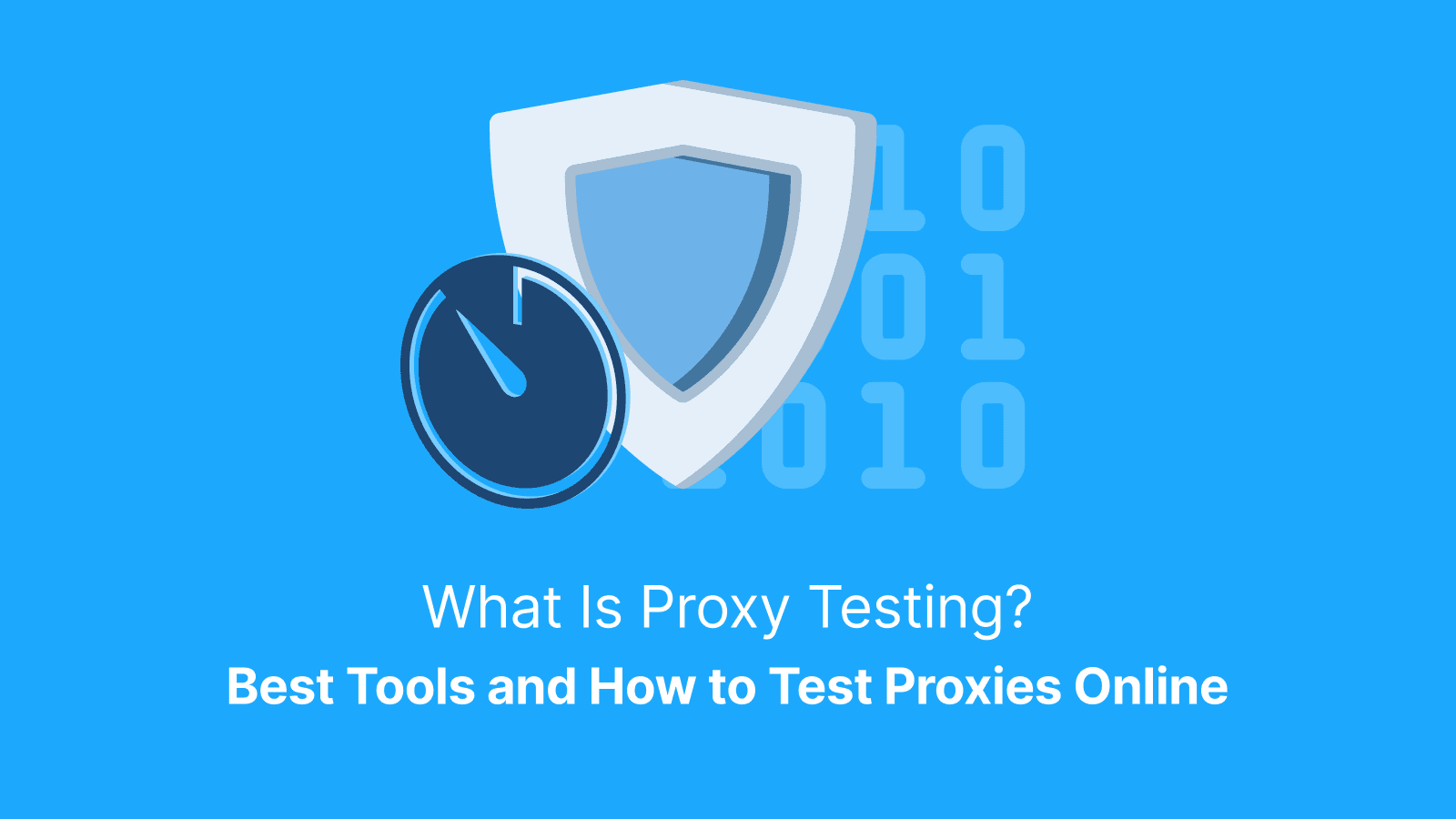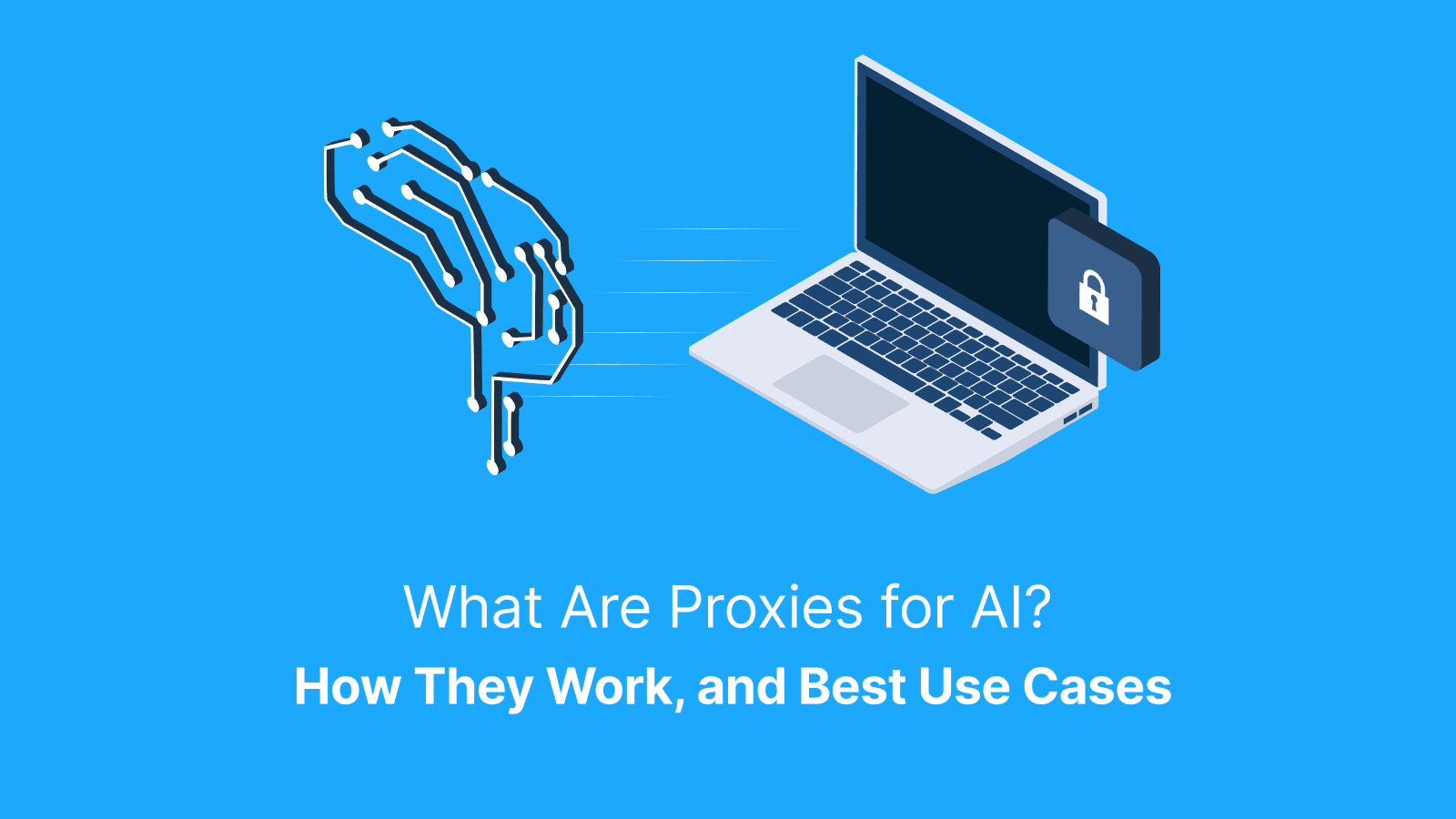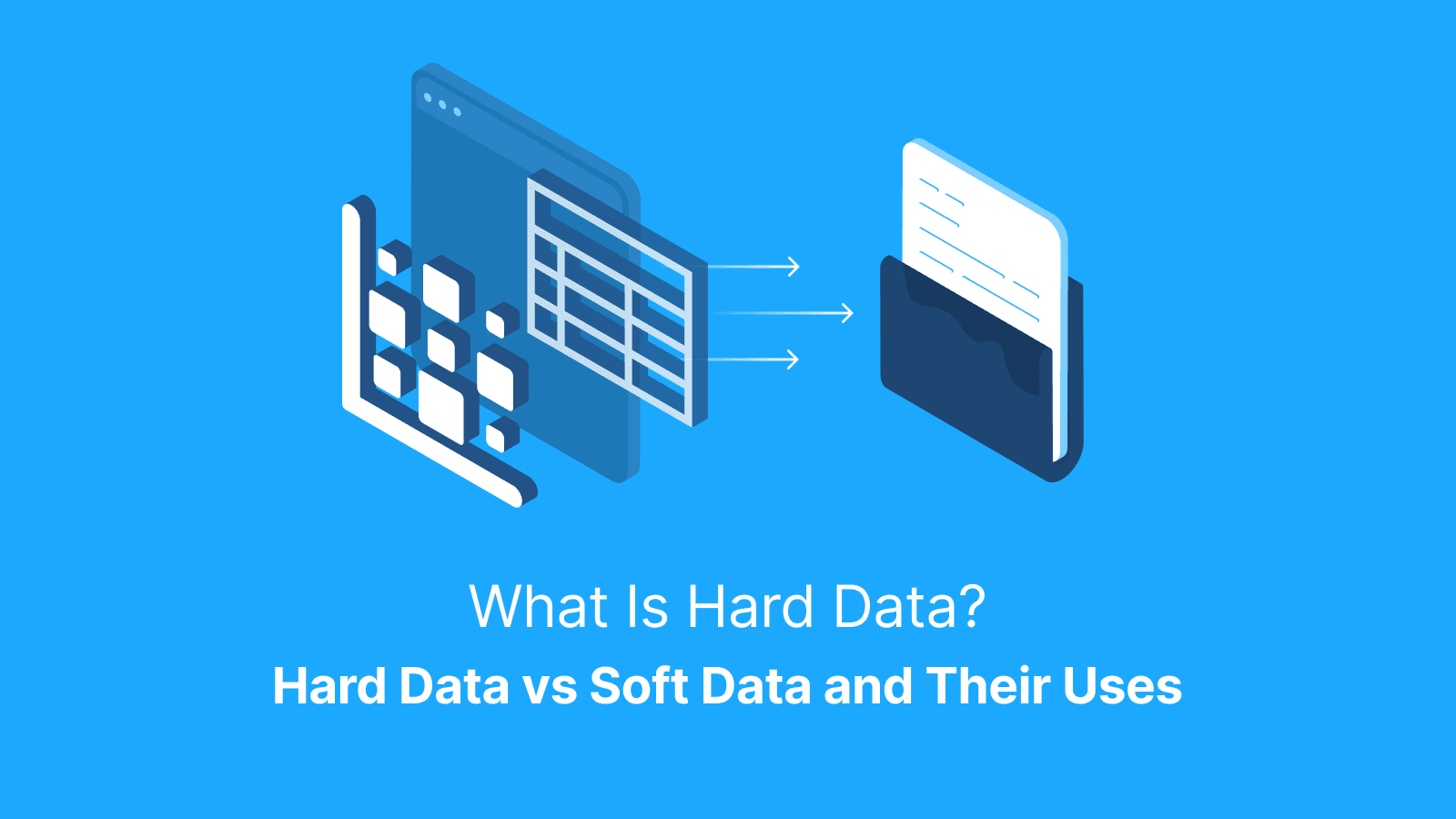A proxy server is a middleman that sits between your device and the internet and forwards your web requests as if they came from its own server. Think of it like sending a letter through somebody who would shear off your return address, rewrite the letter, call the recipient and ask if the arrival of such a letter would be welcomed, and, if not secured, quickly burn the letter. But there’s a catch: The other party never finds out who sent it in the first place. That is how a proxy server works to protect your identity on the internet.
People use proxies for everything. They utilize proxies to keep their browsing private, unlock region-blocked content, or manage automated tasks more efficiently. In this article, you’ll learn how proxy servers work and how you can use them to enhance your online security.
What Is a Proxy Server?
A proxy server is just an intermediary between you and the internet. Rather than your device connecting directly to a website, the proxy service gets involved, sends the request for you, receives the response on your behalf, and then passes it back to you. This boosts your privacy and helps mask your real IP address, making it harder for websites to track your activity or determine your location. In addition to privacy, a proxy can also filter traffic, block websites, or modify incoming content.
How Does a Proxy Server Work?
Think of a proxy server as a trusted courier for your web traffic. Here's the simple flow: your device (the client) sends a request to the proxy, which then forwards that request to the target website. When the site responds, the proxy receives the data, then passes it back to you without revealing your original identity.
Some proxy servers handle DNS lookups themselves, helping to hide your browsing activity from your local network or ISP. However, DNS leaks can still happen if your proxy isn’t properly configured to handle DNS traffic. Others add a layer of encryption to keep your data safe, while some cache frequently accessed content, which helps to load websites faster.

Why Use a Proxy Server?
Proxies hide your IP address and help protect your privacy. Let’s say you don’t want websites tracking your location or logging your activity; sending your requests through a proxy makes that much harder. They’re also great for bypassing geo-restrictions.
For tasks like web scraping, proxies help distribute requests across multiple IPs to avoid blocks and bans. Proxies may also help filter content (handy for schools or offices) and manage bandwidth by caching data to reduce repeated loads.
Further reading: What Is a Proxy Server for PS4 and How to Set It Up and What Is an HTTP Proxy? Definition, Uses & How It Works.
What Are the Different Types of Proxy Servers?
Here's a breakdown of the main types of proxy:
- Transparent Proxy: These don’t hide your IP and tell websites they’re proxies. Mostly used for content filtering and monitoring, like in schools or libraries.
- Anonymous Proxy: These hide your IP address but show that you are using proxies. They offer basic privacy for users who want to stay off tracking radars.
- Elite Proxy (High Anonymity): Elite proxies completely mask your IP and don’t disclose they’re proxies, making them the most private and undetectable option.Ideal for maximum privacy and avoiding detection.
- Forward Proxy: This is the standard type used by a client to access the internet. Great for outbound traffic control.
- Reverse Proxy: Positioned in front of web servers, it filters and distributes inbound traffic. It is used by websites for load balancing, security, and caching.
Here’s a comparison to help you see the differences at a glance:
| Type | Hides IP? | Reveals Itself? | Speed | Best For |
|---|---|---|---|---|
| Transparent | No | Yes | Fast | Content filtering, network monitoring |
| Anonymous | Yes | Yes | Moderate | Basic privacy |
| Elite (High Anonymity) | Yes | No | Slower (sometimes) | High-level anonymity, scraping |
| Forward | Yes (optional) | Optional | Depends on setup | Geo-unblocking, content control |
| Reverse | N/A | N/A | Fast | Web server protection, load balancing |
Forward vs. Reverse Proxies
A forward proxy sits between you (the client) and the internet. It hides your identity from the websites you visit. It can mask your IP address, bypass geo-restrictions, and even support automation of tasks like scraping online data. If you’ve ever used a proxy to stream content blocked in your country, that’s a forward proxy at work.
In contrast, a reverse proxy sits in front of servers, not users. Its job is to protect and optimize the backend. For example, a company hosting a web app might use a reverse proxy to balance traffic loads, prevent direct access to servers, and cache content to speed up delivery.
Residential, Datacenter & Mobile Proxies
When it comes to choosing a proxy, the type of IP it uses matters a lot.
- Residential Proxies: They use IP addresses assigned to real homes by internet service providers. They’re hard to detect because they look like ordinary users online. That makes them ideal for tasks like ad verification or avoiding bans during automation. The downside? They’re slower and often pricier.
- Datacenter Proxies: These come from servers in data centers. They’re not tied to any real-world location, which makes them very fast, scalable, and perfect for high-speed tasks. However, their lack of authenticity makes them easier to spot and block.
- Mobile Proxies: These route traffic through IPs tied to mobile carriers using real SIM cards. They’re the most convincing of the bunch, especially for apps or sites that scrutinize traffic heavily. But they are costly and tend to be slower due to cellular network limitations.
What Are Proxy Settings and What Do They Mean?
Simply put, proxy settings are the instructions your device uses to connect to a proxy server. Here’s what’s included in a proxy setting:
- Hostname or IP address: This tells your device where to send your web traffic. It's the unique address of the proxy server.
- Port number: Think of this as the specific doorway your data uses to enter the proxy. Common ports include 8080 or 3128.
- Authentication: Most paid or private proxies require authentication to secure access, using a username and password.
There are two main options to configure this setting.
- Manual setup: You enter all the details yourself (IP, port, credentials) in your device’s network settings.
- PAC file (Proxy Auto-Config): This is a small script that tells your device when and how to use a proxy automatically, depending on the website or network conditions.
How to Configure Proxy Settings
Here's a quick overview of how to get started on the most common platforms:
Windows:
- Go to Settings > Network & Internet > Proxy. From there, you can either enter proxy details manually or use a PAC file URL.
macOS:
- Head to System Settings > Network,
- Select your network connection, then click Details > Proxies.
- Choose the protocol (HTTP, HTTPS, etc.) and enter the server and port.
Android:
- Open Wi-Fi settings, tap your connected network, and scroll to Proxy settings.
- Select “Manual” to enter a hostname and port, or “Auto” for a PAC URL. (Note: Mobile proxies often require third-party apps or advanced configuration through a VPN or custom client.)
iOS:
- Go to Settings > Wi-Fi,
- Tap the “i” next to your network
- Scroll to HTTP Proxy, and select “Manual” or “Auto.”
Chrome Browser:
- Type chrome://settings in the address bar
- Scroll to System > Open your computer’s proxy settings. This will open your device’s native proxy settings panel.
If you're working with a provider like Live Proxies, you’d copy the endpoint address, port, and login credentials, then paste them into the appropriate fields based on your platform.
How to Set Up a Proxy Server
Here are the three most common ways to set up a proxy server:
- Using Free/Public Proxies: This option is quick, cheap (free), and widely available. You can find lists of public proxies online and plug them into your browser or device settings. While easy to set up, free proxies often come with slow speeds, frequent disconnections, and potential privacy issues.
- Hosting Your Own (e.g., with Squid): Hosting your own proxy using software like Squid gives you full control. You’ll need a server (even a low-cost VPS will do) and some basic networking knowledge. The ease of setup is between moderate and advanced, as you will have to deal with configuration files and firewalls. Performance can be high for servers with decent specs and bandwidth, and if configured properly, you can enjoy more security.
- Using Commercial Proxy Providers: Services like Live Proxies offer user dashboards, global IP pools, and built-in support. Most providers offer step-by-step setup guides and tech support. Premium proxies usually deliver reliable speed and uptime. Security level may differ based on the provider's reputation and usage policies.
Set Up Using a Provider
To set up an HTTP proxy using a provider, follow these steps:
- Select Proxy Type: Choose the type of HTTP proxy you need (e.g., static, rotating, mobile).
- Obtain Credentials: Get your proxy IP, port, username, and password from the provider.
- Configure Device/Browser: Enter the proxy details in your device or browser network settings.
Providers like Live Proxies offer preconfigured hostnames for rotating and mobile proxy setups, making configuration easier.
Are Free Proxy Servers Safe?
Free proxy servers may seem appealing because they cost nothing, but they come with serious trade-offs. Many free proxies are unreliable, unencrypted, and may expose your data to third parties or inject ads.
Here’s a quick comparison:
| Feature | Free Proxy Servers | Paid Proxy Services |
|---|---|---|
| Cost | Free | Subscription-based |
| Speed | Often slow | Optimized for performance |
| Encryption | Rare or none | Frequently included |
| Security | Risk of data leaks | More secure and private |
| Support | No or limited support | Professional customer support |
| Reliability | Unstable or inconsistent | High uptime and reliability |
For safety, privacy, and performance, paid proxies are the better choice, especially for sensitive or high-demand tasks.
Common Proxy Server Issues and Fixes
Proxy servers can sometimes run into issues like:
- IP Bans: To fix IP bans, try using IP rotation to switch addresses regularly.
- DNS Leaks: If you suspect DNS leaks, run tests and ensure your proxy supports proper DNS handling.
- Incorrect Configuration: Double-check your proxy settings to avoid misconfigurations.
- Slow Speeds: For better speed and security, consider using HTTPS or SOCKS5 proxies, which often offer more stable and encrypted connections.
When Should You Use a Proxy Server?
Common proxy server use cases for proxy servers include:
- Streaming Geo-restricted Content: Access videos and services blocked in your region.
- Bypassing Work Internet Filters: Get around network restrictions to access blocked websites.
- Automated Web Scraping and Data Gathering: Collect data from websites without getting blocked.
- Managing Multiple Online Accounts Safely: Avoid IP bans when using several accounts on the same platform.
- Enhancing Online Privacy and Anonymity: Hide your real IP to protect your identity online.
Advanced Proxy Concepts
Here are some proxy concepts that will help you understand the subject better.
Rotating vs Static Proxies
Rotating proxies assign a new IP address to each request. This is perfect for web scraping since changing IPs is the best way to prevent getting banned or blocked. On the other hand, a static proxy uses an unmoving IP address. It is ideally suited for specific tasks that would also necessitate a steady connection, such as signing in to accounts or controlling long-term sessions.
Proxy Chains and Double-Hop
Proxy-chaining, otherwise known as double-hop or multi-hop proxies, is the process of using multiple proxy servers simultaneously to hide your internet traffic, instead of using a single proxy server. This series of layers enhances anonymity to some extent, but doesn't guarantee full anonymity on its own. However, chaining proxies adds latency and makes your connection slower as your data travels a longer route through more servers.
Further reading: What Is a Residential Proxy, Why You Need It? and How to Improve and Automate Data Collection Process?.
Conclusion
Whether you're streaming, managing multiple accounts, or scraping data at scale, the right proxy makes a big difference. Live Proxies offer static and rotating IPs across residential and mobile pools, ensuring performance, uptime, and flexible geo-targeting. Unlike generic providers, Live Proxies ensures unshared access, consistent uptime, and advanced filtering by location or ASN. Whether you're a beginner or running enterprise operations, their flexible plans and real-peer IP network meet every need.
Frequently Asked Questions About Proxy Servers
What is a proxy server, and how does it protect my privacy?
A proxy server serves as a go-between your device and the internet, disguising your IP address so websites see the proxy’s IP address in place of your own. This makes it harder for your identity and location to be revealed. A few proxies even offer encryption for an extra layer of protection for your data, and are able to block trackers, ads, or malicious content to combat online tracking and increase privacy.
What's the difference between a proxy and a VPN?
Proxies and VPNs both hide your IP address, but they work differently. A proxy operates at the browser or app level. It can also be configured at system wide, and offers faster speeds but without full encryption. A VPN works system-wide and encrypts all internet traffic, providing stronger security.
Can I use a proxy for streaming or gaming?
Yes, you can use a proxy for streaming and gaming, but speed and latency will be affected by the type of proxy you use. For streaming, datacenter or residential proxies can be suitable in circumnavigating geo-restrictions and delivering good Internet speeds. When it comes to gaming, it’s all about low-ping datacenter proxies that provide you with faster responses so you can enjoy a lag-free experience. In order to reduce lag and buffering, always select a quality provider.
How do I test if my proxy is working?
To check if your proxy is working, you can visit tools like whatismyip.com or browserleaks.com to confirm that your IP is masked and your DNS isn’t leaking. For deeper and more accurate diagnostics such as speed, location, and reliability checks, the Live Proxies Tester is your best option. It’s a free desktop tool (Mac and Windows) that works with any proxy format and is especially optimized for Live Proxies users. Run quick tests, get detailed insights, and make sure your setup performs exactly as expected before you deploy it at scale.
Do proxies work on mobile phones?
Yes, proxies work on mobile phones either through specialized mobile proxies that use real mobile IPs and connect via proxy apps or provider configurations, or by manually setting up a proxy in your phone’s Wi-Fi network settings by entering the proxy IP and port. Both methods allow you to route mobile internet traffic through a proxy for added privacy and control.