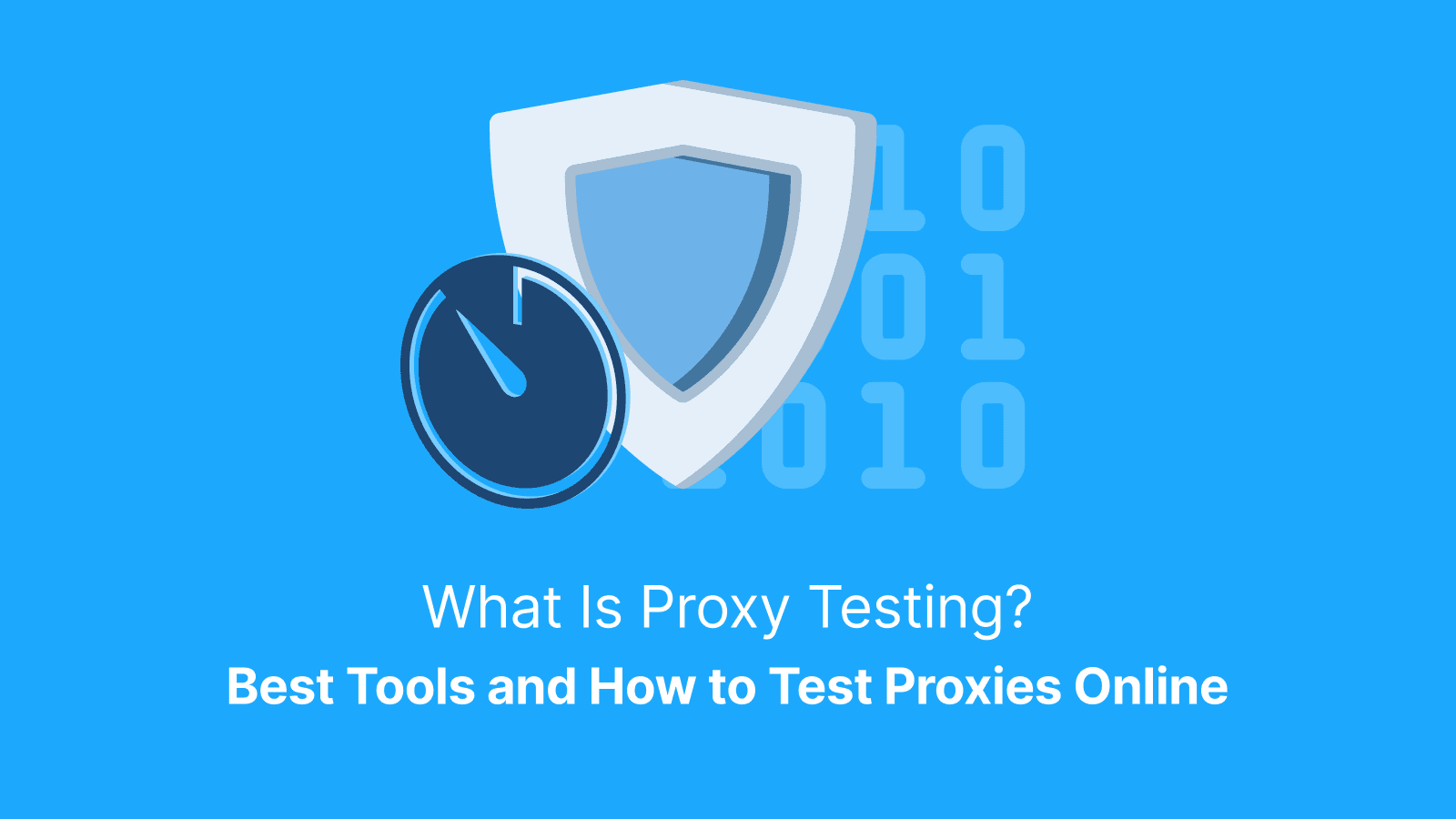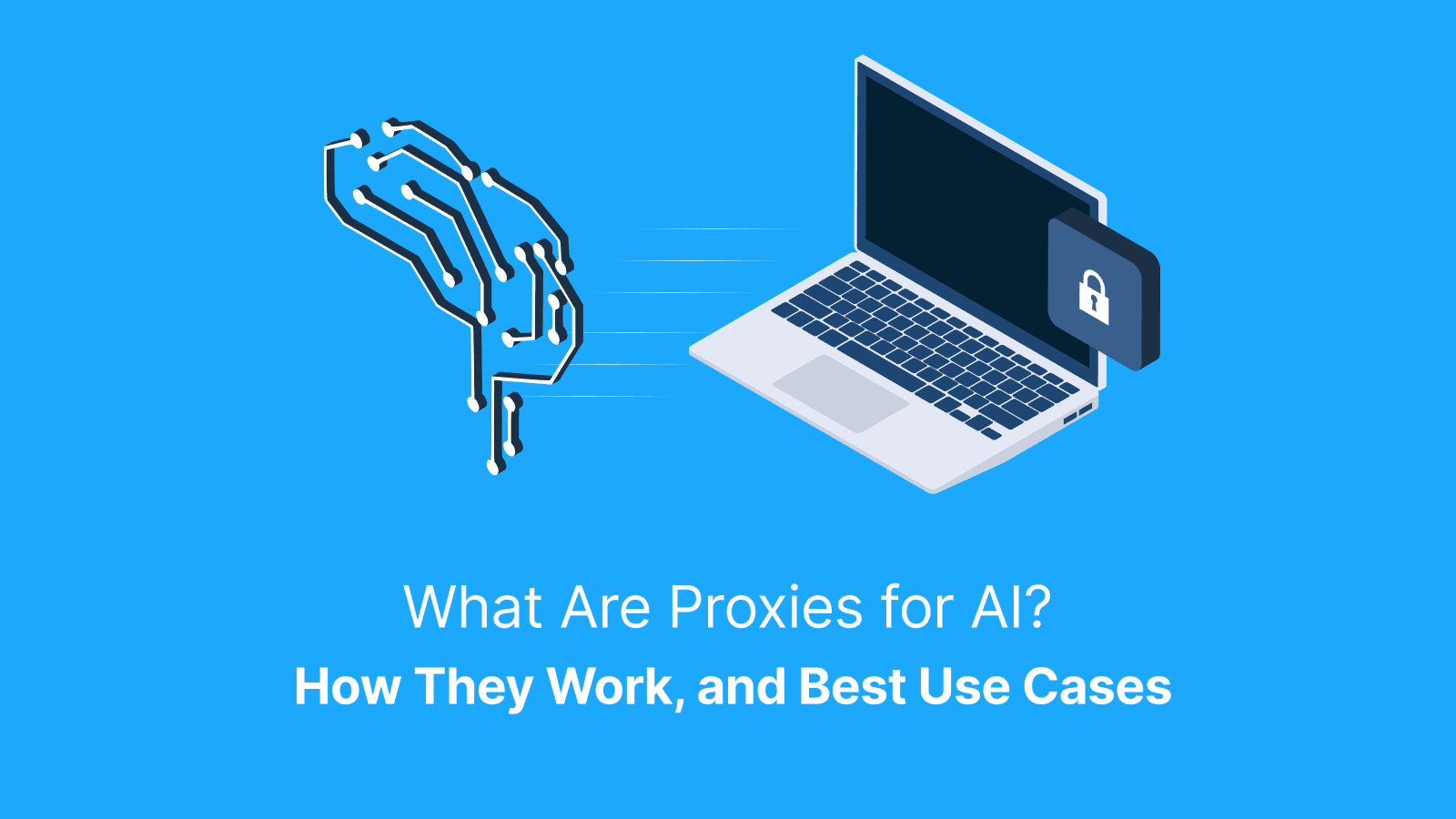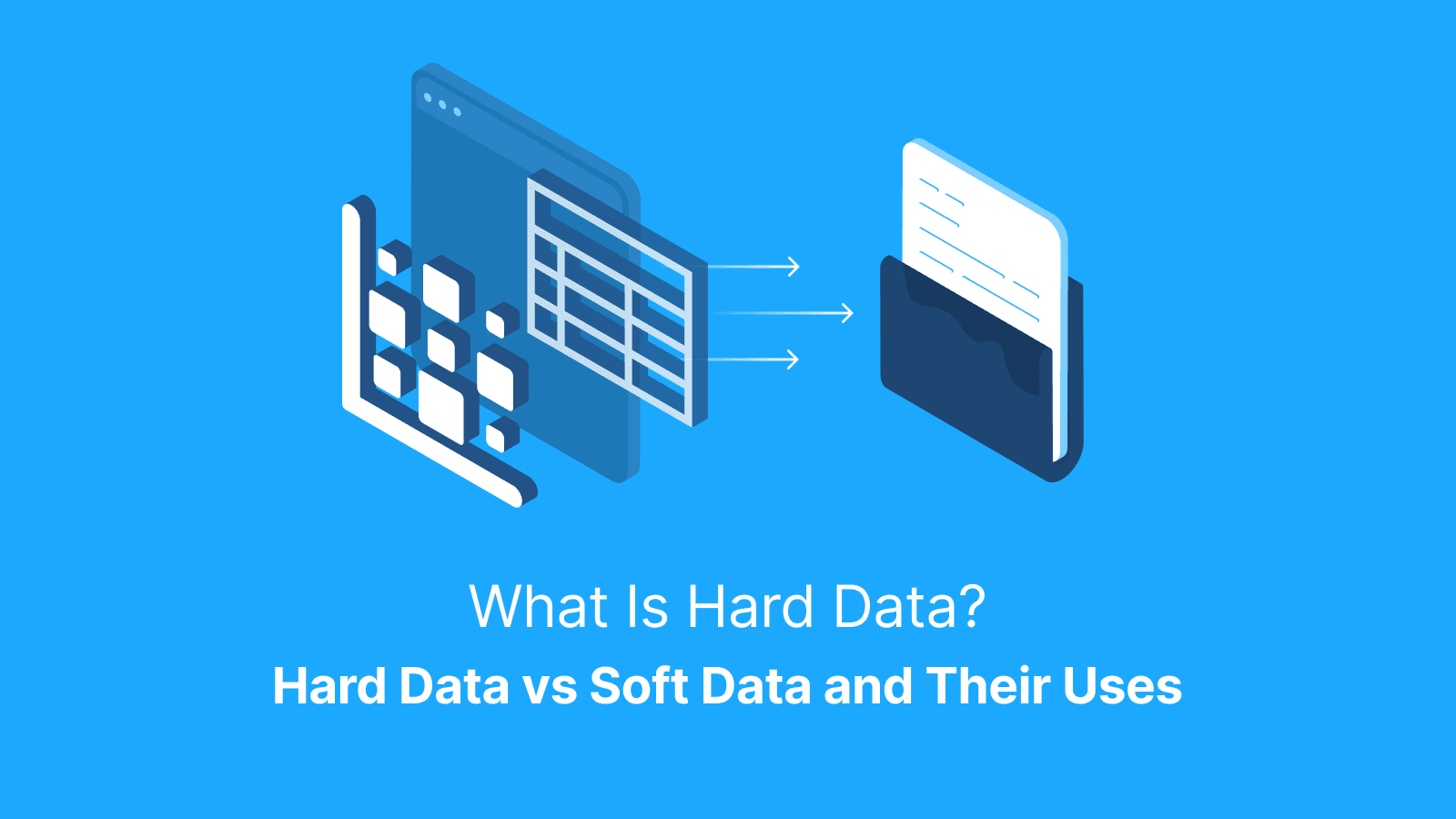With global data generation expected to jump from 149 zettabytes in 2024 to 181 zettabytes by the end of 2025, the need for automated data access has never been greater. Web scraping, the automated extraction of online information, has become an essential tool for data-driven businesses, researchers, and developers alike.
As data-driven decisions become the default, scraping tools have evolved from specialist tools into widely used business solutions. In this article, we defined what web scraping is, why it matters, and how you can start using it.
What is Web Scraping?
Web scraping is the automatic extraction of data from websites with a computer. Instead of manually transferring data, scraping tools automatically pull information from websites and transfer it to spreadsheets or other databases.
Many business intelligence platforms, academic research, and AI-driven tools rely on web scraping to function effectively and keep track of competitors. So many insights and automations will not be possible without web scraping.
How Does Web Scraping Work?
Here’s how web scraping works:
- A scraper tool sends an HTTP request to a webpage’s server.
- The server responds by sending the raw HTML of the page.
- The HTML is parsed with libraries like BeautifulSoup (Python), Cheerio (JavaScript), or Puppeteer for more dynamic sites. The scraper searches for specific patterns like headlines, prices, or links.
- The extracted data is cleaned up and exported into formats like JSON, CSV, or Excel files for ease of use.
Is Web Scraping Different from Web Crawling?
Web scraping is different from web crawling. Web crawling is like sending out digital scouts to explore the internet. Search engines like Google use crawlers to find and evaluate pages for potential indexing based on relevance and quality. Whereas web scraping zooms in on specific pages to extract useful data while a crawler might visit every page.
Why Is Web Scraping Important in 2025?
The web scraping market valued at $782.5 million in 2025, is estimated to expand to $3.52 billion by 2037. This shows that increasing number of businesses rely on scraping to function effectively. In e-commerce, scraping helps in dynamic pricing and product intelligence. For SEO teams, it reveals keyword strategies and backlink profiles. Web scraping is invaluable in recruitment as it is utilized in scanning job boards and candidate profiles. But that is not all, as businesses in travel and lead generation use it to uncover deals, reviews, and contact lists with speed and precision.
Key Industries Using Web Scraping
Web scraping is used in the following industries:
- E-commerce to monitor competitor prices, track product availability, and adjust pricing in real time.
- Real estate to pull listings from multiple sites.
- Finance to extract stock prices, news headlines, and earnings reports.
- Marketing to pull insight from social media and review platforms.
- Human resources to match candidates and identify talent gaps.
Advantages Over Manual Data Collection
Web scraping provides multiple clear advantages. First, it saves time. What might take a human hours or days can be scraped in minutes by a well-built script. Secondly, it is easier to scale. Businesses are able to gather data from multiple pages and sites with little effort. Thirdly, it gives businesses a competitive advantage. Through data collection automation, companies can come up with strategies faster than anyone doing it manually.
Is Web Scraping Legal?
Web scraping is legal depending on the type of data scraped and how it is done. Even public data may be protected by terms of service or copyright law. Moreover, scraping original content and republishing it without the permission of the original owner may be considered a violation. And if the data is private or requires you to log in to access it, scraping it without explicit access is almost always illegal.
Legal Gray Areas & Famous Cases
If you have wondered where the line lies between public data access and corporate control, then these landmark cases will answer that. In LinkedIn vs. HiQ, LinkedIn sued analytics firm HiQ for scraping public profiles with the claim that it violated the Computer Fraud and Abuse Act (CFAA). But the court ruling favored HiQ because the data was public. The ruling focused on limiting CFAA’s scope for publicly accessible data, not a blanket approval of web scraping.
Ryanair, an airline, sued multiple travel fare aggregators including booking.com for flight data scraping. Ryanair cited breach of contract and copyright violations. The court ruling emphasized contractual terms on its site and potential harm to consumers because of outdated or inaccurate third-party listings.
How to Stay Compliant
- Examine the site’s robots.txt file. If it blocks bots from certain pages, avoid scraping on the website.
- Avoid scraping once a login or paywall is in place, as it may trigger violations under laws like the CFAA.
- Spread out your traffic when scraping.
How to Scrape Data from a Website
Follow these steps to scrape data from a website.
Step 1: Inspect the Website
Open your browser, right-click on the content you intend to scrape. Select “Inspect” or open DevTools. The website's HTML structure will be displayed.
Step 2: Choose Your Tools
All websites are not the same. Some serve plain HTML (static), while others load content through JavaScript (dynamic). The choice of a tool for scraping depends on this difference.
For static websites, you should use lightweight libraries like BeautifulSoup or Scrapy. For dynamic websites, you’ll need tools that simulate a real browser. Selenium and Puppeteer are ideal here. They handle JavaScript execution, wait for elements to load.
Step 3: Write and Run the Script
For static pages, use Python’s Requests and BeautifulSoup. Also, include headers to imitate a real browser and build in retry logic to avoid breaking your script on the first hiccup.
Step 4: Clean and Store the Data
Scraped data often needs to be cleaned because some fields might be missing. Inconsistent formatting or nested HTML elements also need to be tidied up. That’s where Pandas come in. After parsing, load into a data frame to clean, filter, or reformat as needed, then choose how you want to store it.
- Use to csv () to save it as a CSV. This is great for spreadsheets and quick previews.
- Use export to JSON if you're feeding it into a web app or API.
What Is Web Scraping with Python?
Web scraping is the process of extracting information from websites using Python programming. So, why use Python in web scraping? Here are reasons why:
- Library support: Tools like Requests, BeautifulSoup, Scrapy, and Selenium cover both basic scraping and complex JavaScript-heavy sites.
- Simplicity: Python's clean syntax allows you to focus on logic, not boilerplate code.
- Community: You have access to a large community that you can turn to when you run into hitches.
For data scientists, Python feels familiar. After scraping, you can analyse the data with tools like Pandas and Matplotlib. Python is beginner-friendly and able to handle large-scale automation.
Most Popular Libraries for Web Scraping
Here are powerful libraries that make web scraping a whole lot easier.
- BeautifulSoup: It’s lightweight, Pythonic, and works well for smaller, static HTML pages.
- Scrapy: Scrapy handles crawling, scraping, and even efficient data storage. It can pull data from multiple pages without overloading systems
- Selenium: This is best for interacting with JavaScript-heavy websites.
- Playwright: It handles modern web apps and supports multiple languages. It can scrape across multiple tabs or even browsers.
Simple Example with Code
Here’s an example of scraping blog titles using Requests and BeautifulSoup.
import requests
from bs4 import BeautifulSoup
# Target blog URL
url = "https://example-blog.com"
try:
response = requests.get(url)
response.raise_for_status() # Raises HTTPError if the response was unsuccessful
# Parse HTML content
soup = BeautifulSoup(response.text, "html.parser")
# Find all blog-post title elements (adjust the selector as needed)
titles = soup.find_all("h2", class_="post-title")
# Print each title's text
for title in titles:
print(title.get_text(strip=True))
except requests.exceptions.RequestException as e:
print(f"Request failed: {e}")
except Exception as e:
print(f"Something went wrong while parsing: {e}")
Notes on Error Handling
- Raise-for-status () flags HTTP errors like 404 or 500.
- Wrapping the request and parsing in a try-except block helps avoid unexpected crashes.
- Catching RequestException handles all requests-related issues like timeouts, bad responses, and so on.
- A general Exception catch ensures that parsing issues don’t silently fail.
What Kind of Data Can You Extract?
With the right tools, you can extract the following kind of data:
- Product Prices: Real-time pricing from e-commerce sites.
- Customer Reviews: Access to user feedback for sentiment analysis and spotting of trends.
- Metadata: Details like page descriptions, keywords, and open graph tags.
- Email Addresses: Contact info from directories or team pages. Note that scraping emails may violate laws like CAN-SPAM or GDPR. Use only on a legal basis.
- Text Content: Includes article bodies, blog posts, and FAQs.
- Tables: Structured data collection including HTML tables.
Structured data is information presented in predictable formats like tables or product listings with labels. Unstructured data includes free-flowing content such as blog posts or reviews.
What are the Challenges of Web Scraping?
Scrapers are likely to encounter the following challenges:
IP Blocking & Anti-Bot Measures
Websites deploy IP blocking to prevent the use of automated tools. When a site detects too many requests from a single IP, it may restrict access. CAPTCHAs also help to weed out bots, and rate limits may slow or cut off access. These can disrupt a scraping session.
Moreover, websites use Web Application Firewalls (WAFs) to monitor traffic patterns and enforce strict rules that flag bots almost instantly. Many modern bot detection systems are smart and analyze mouse movements, click timing, HTTP headers, and browser fingerprints.
Website Structure Changes
Websites evolve. Something as simple as a redesign or tweak to improve user experience can affect scraping. What once worked flawlessly can suddenly return incomplete data or just break entirely. Scrapers will have to frequently maintain scripts and constantly debug to keep data pipelines from falling apart.
Legal & Ethical Risks
Some websites do not allow scraping in their terms of service, and going against this may lead to IP bans and lawsuits in extreme cases. Scraping personal data without permission may violate privacy laws like GDPR or CCPA and attract legal penalties.
How to Overcome Scraping Limitations
Here are practical ways to bypass scraping limitations:
Use Rotating Proxies
Rotating proxies distribute your requests across a pool of IP addresses. This makes each request look like it’s coming from a different user and helps you bypass blocks and captchas. Residential and mobile proxies like those from Live Proxies are especially effective for reducing your chances of getting flagged.
Headless Browsers for JavaScript Pages
Many modern sites load content dynamically, which plain HTTP requests can’t see. Headless browsers help to render pages just like a real browser, and make all that hidden content accessible. However, headless browsers are slower than lightweight scrapers. They are also complex to set up. So while they’re great for JS-heavy pages, it's best to use them selectively.
CAPTCHA Solvers & Retry Logic
CAPTCHAs are designed to prevent bot activities, but you can bypass them with specialized tools. Services like 2Captcha, Anti-Captcha, or libraries with CAPTCHA-solving support can help solve challenges behind the scenes. For even smoother scraping, pair solvers with smart retry logic like exponential backoff. This is to avoid hammering the server and triggering more defenses.
Note: Using CAPTCHA solvers may violate some websites' terms of service.
What are the Best Practices for Efficient Web Scraping?
Here are things to practice for efficient web scraping:
Respect Robots.txt and TOS
A website's robots.txt file indicates which pages are off-limits to crawlers. You can find it by including /robots.txt in a site’s URL. Then, check for Disallow rules under specific user-agents. Also, ensure you read the site’s Terms of Service before scraping to avoid violation.
Throttle Requests & Use Headers
To avoid detection, add delays between requests and avoid hitting servers with the same fingerprint every time. User-agent strings rotation can also help to simulate different browsers and devices, and the addition of headers like Referer or Accept-Language may help your request look like it's from legitimate traffic.
What are the Alternatives to Web Scraping?
Web scraping alternatives include:
- APIs (Application Programming Interfaces): Platforms like Twitter and Reddit offer official APIs that deliver structured, up-to-date data in a developer-friendly format. Although there are usage limits, you also enjoy speed, accuracy, better reliability, and compliance.
- Data Licensing Agreements: Many organizations offer direct licenses to access their datasets. While it's not free, it's legal and reliable.
- Open Datasets: Academic institutions, government agencies, and nonprofits often make available large datasets for public use. Sites like Kaggle, Data.gov, and Google Dataset Search are great places to find such data.
- Commercial Data Vendors: Data vendors like Nielsen, Bloomberg, or SimilarWeb collect and clean data across industries for a fee.
Further reading: How to Do Web Scraping in Java: A Complete Tutorial and 8 Best Languages for Smooth Web Scraping.
FAQs
What is web scraping?
Web scraping is the process of automatically pulling information from web pages. The process involves a scraper reading the page’s HTML and extracting the relevant data before saving it in a structured format.
Is web scraping illegal or risky?
Web scraping isn’t illegal, but the nature of the data and how it is extracted can make it risky. Scraping copyrighted content, personal info, or ignoring TOS can lead to a ban or lawsuit.
Can I use Python for web scraping?
Python is one of the best tools for web scraping, especially for beginners. It has clean syntax, massive library support, and an active community.
What’s the best tool for web scraping in 2025?
For non-coders, platforms like ParseHub, Octoparse, or Browse AI are best. Python developers will find tools like BeautifulSoup, Scrapy, and Selenium valuable. JavaScript users can lean on Puppeteer or Playwright for JS-heavy sites.
Can websites detect scraping?
Yes, many websites are good at spotting scrapers. They use bot detection systems that monitor for red flags. Some even analyze mouse movements or JavaScript execution to sniff out non-human behavior.