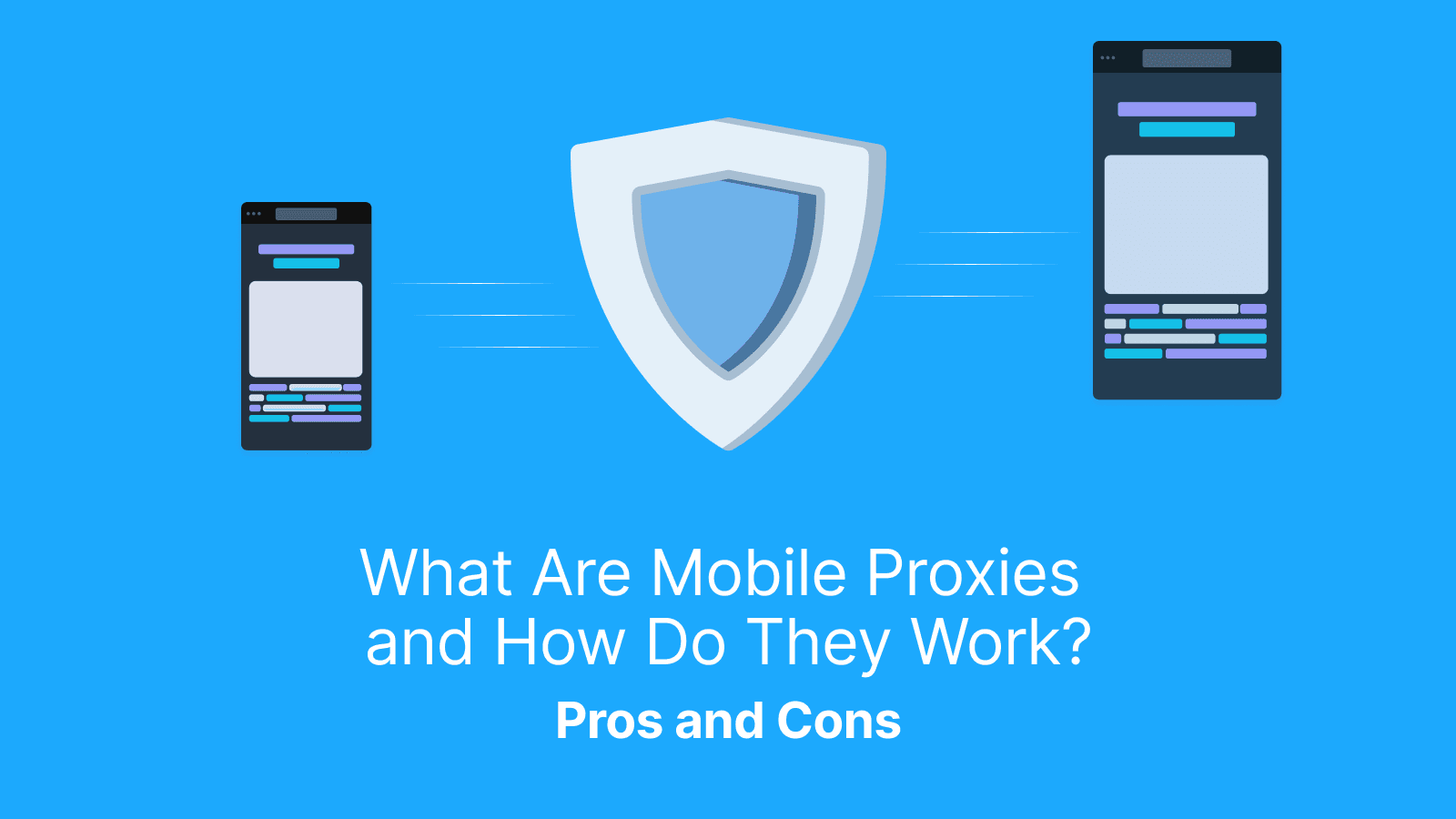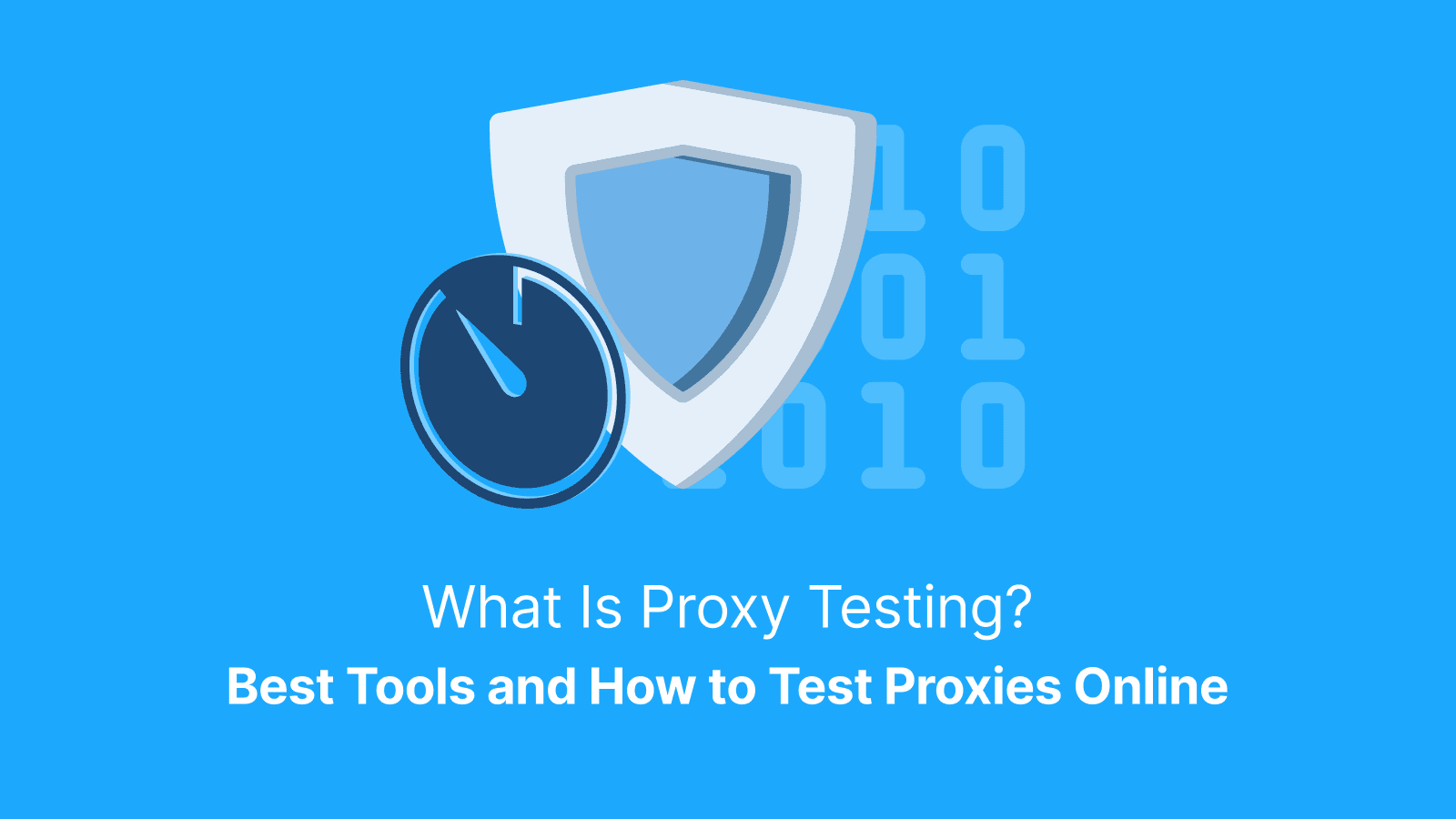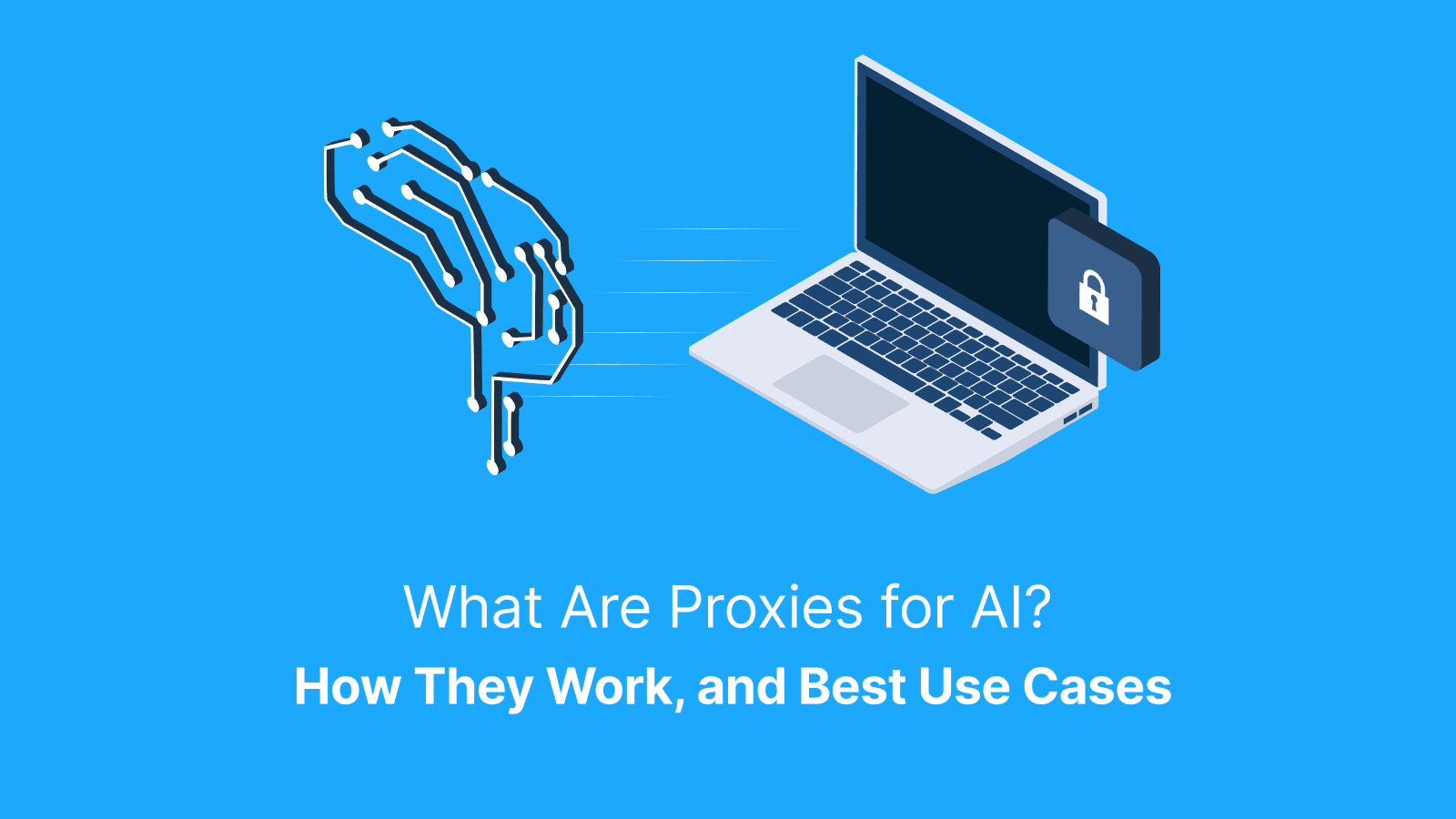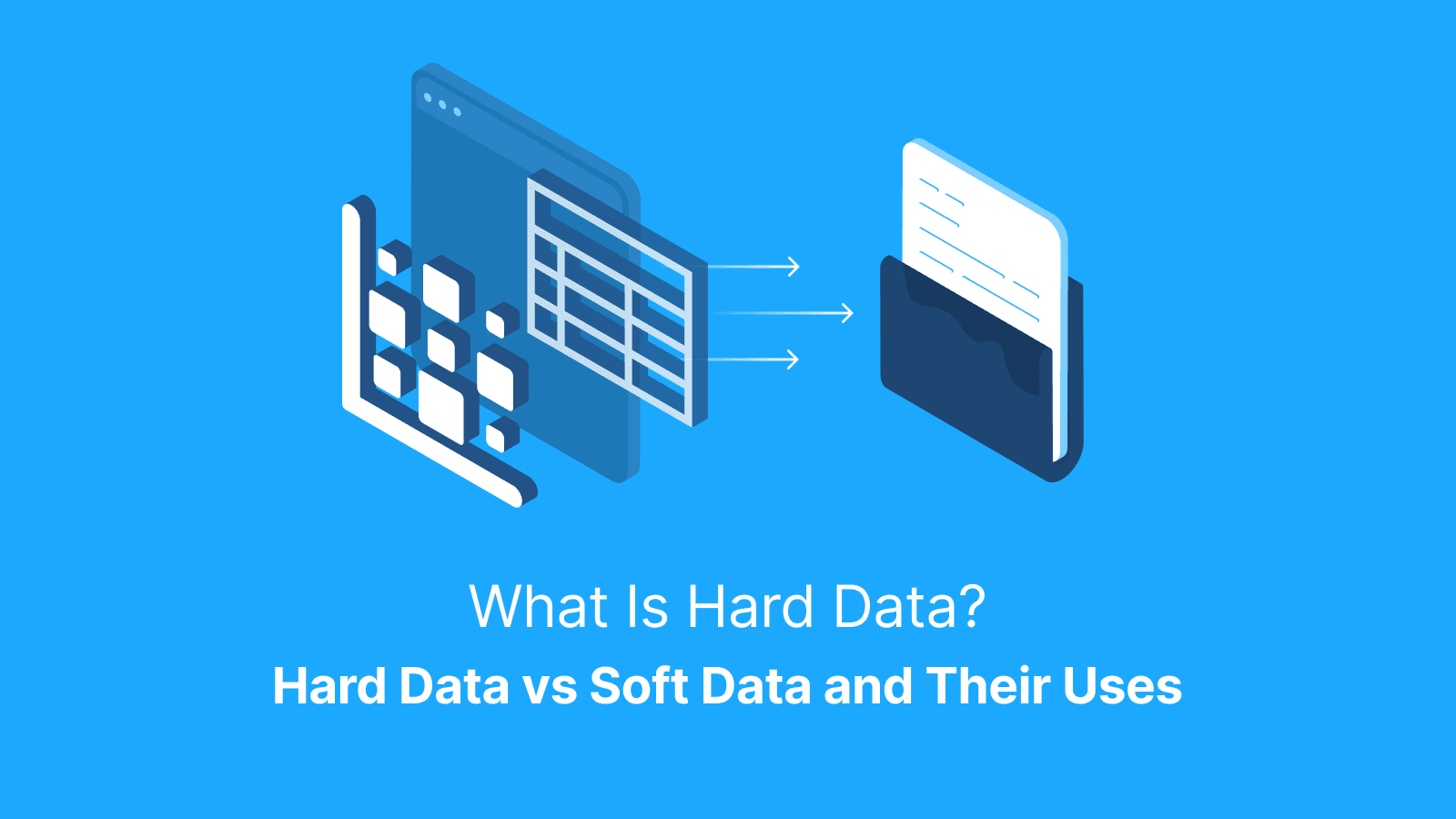Mobile proxies route your internet traffic through a provider-controlled modem/SIM by cellular networks (whether it is a 3G, 4G/LTE, or 5G network). By doing so, it masks your IP address with a legitimate mobile IP. This tool makes websites and apps think you’re browsing from a real mobile carrier.
In this guide, you’ll learn how mobile proxies work, the main types (rotating vs. sticky), when to use them, their pros and cons, and how to set them up on your phone. You’ll also learn how to pick providers, what tests and metrics to track, the risks of detection, pricing models, as well as legal and ethical factors.
What Are Mobile Proxies?
A mobile proxy is a relay that routes your internet traffic through real mobile IP addresses from mobile carriers. Basically, this makes your requests look like they’re coming from an actual smartphone or tablet. It is not like a mobile VPN that encrypts your entire device traffic.
The flow of data using a mobile proxy looks like this:
You → Proxy gateway → Provider modem/SIM (carrier IP/ASN)→ Target site.
Mobile Proxy Server Vs. Gateway
A mobile proxy server usually refers to the provider’s backconnect endpoint, while a gateway balances sessions across SIMs or devices. Such access is handled through user:pass logins or IP allowlists. In most setups, you don’t have direct control of the carrier modem itself.
Residential Mobile Proxy
The term “residential mobile proxy” is mostly a marketing label and is not the same as mobile proxies. Mobile IPs come from cellular networks (carrier ASNs), while residential IPs are tied to home internet providers. This causes some sort of confusion that persists because vendors want to combine the trust of residential with the flexibility of mobile.
How Do Mobile Proxies Work?
A mobile proxy routes your traffic through a carrier device by following this simple flow:
- You choose an endpoint
- Authenticate
- The gateway binds to a device or SIM
- The carrier assigns or reuses a mobile IP
- The target site sees the request as coming from a mobile ASN
Automatic rotation is reliable for large-scale scraping or testing ( reliability varies widely by provider, pool size, carrier, and target site defenses). But sticky sessions work best when you need stable logins or consistent tracking.
Cellular Networks and IPs (3G/4G/5G)
The IP ranges of mobile carriers are assigned through their ASNs. For a proxy to look real, the traffic and user agents need to match those mobile patterns. This is because mixing a desktop user agent with a mobile ASN may raise red flags.
Carrier-Grade NAT (CGNAT): Why It Matters
CGNAT simply means that many devices may share a single public IPv4 address at the carrier level. This means that if a site blocks that IP, it may accidentally block multiple users. This is the reason why many platforms handle mobile IPs more carefully.
Rotating vs Sticky Sessions: What is the Difference?
Rotating sessions automatically change IPs for each request or per-port (some providers rotate per request or per session tokens, while others may not support per-port semantics. This unique feature is what makes them ideal for broad catalog scraping or one-off checks.
On the other hand, sticky sessions hold the same IP for a set duration, usually 5–30 minutes. This helps you maintain logins, carts, or multi-step flows. It also has session tokens and duration controls, which let you fine-tune behavior.
Further reading: What Are Proxies for Bots? Roles and How to Choose Proxies for Different Bot Tasks and What Is a Web Crawler? Meaning, How It Works, Examples & Types.
What are the Differences Between Mobile, Residential, ISP, and Datacenter Proxies?
The following are the differences between mobile, residential, ISP, and datacenter proxies.
| Proxy Type | Source | Detection Risk | Latency / Speed | Cost | Best For |
|---|---|---|---|---|---|
| Mobile | Carrier IP | Very low | Moderate | High | Geo-accurate, rotating sessions |
| Residential | Household ISP | Low (depends on site, reputation feeds, headers, and cadence) | Moderate | Moderate | General web scraping and account management |
| ISP | ISP Ranges | Low–medium | Fast | Medium | High-volume tasks with some residential masking |
| Datacenter | DC IP blocks | High | Very fast | Low | Bulk scraping and automated testing where IP reputation is less critical |
Mobile Proxy Server Advantages and Drawbacks
Mobile proxy server offers trusted carrier IPs and higher default trust although identity leakages may still occur via cookies, fingerprints, and behavior. But it is slower and more expensive than datacenter options.
When Should You Use Mobile Proxies?
Your need is what determines when to use mobile proxies. In a case where you need real-device visibility and compliance, mobile proxies are useful. Also, it may be used for ad verification to see what actual mobile users see. Additionally, use mobile proxies for app or store QA and localization, SEO or ASO mobile search checks, and testing geo-sensitive pricing or content. Other use cases include conducting abuse or fraud research and performing social QA or rate-limited flows within platform rules.
What are the Pros And Cons of Mobile Proxies?
Mobile proxies offer multiple benefits as well as some drawbacks.
Pros
- Higher Trust and Lower Block Rate: Mobile proxies are dynamically assigned to real users, which makes them less likely to be banned by websites.
- Mobile Appearance: Mobile proxies appear as genuine mobile users, which increases the success rate.
- Dynamic IPs: IPs from this proxy type are periodically rotated. This makes it useful for bulk tasks.
Cons
- More Expensive: Mobile proxies are more expensive compared to other proxy types.
- Limited Control Over IPs: IPs are rotated often, which makes sticky sessions more costly.
- Limited Pool Size: Compared to datacenter proxies, fewer mobile proxies are available.
Performance Expectations
Have realistic ranges for mobile proxies by tracking connection success rates, median, and 95th-percentile latency. Also, look out for session stability and how often CAPTCHA appears. Lastly, always compare these metrics against residential and datacenter proxies in order to get a clear baseline.
What are Proxy Settings in Mobile (Android & iOS)?
Proxy settings on mobile let you route traffic either at the device level or through a provider’s tools. Many apps only follow the system proxy on Wi‑Fi, while cellular traffic often needs an MDM or VPN profile.
Some apps ignore system proxies entirely and require in-app settings; DoH/DoT can also bypass proxy DNS. Also, some apps ignore OS settings entirely, thereby requiring an in-app proxy configuration.
Set a Proxy on iOS (Quick Path)
To set a proxy on an iOS device, follow these steps:
- Go to ‘Settings’
- Click on ‘Wi-Fi’
- Click on the ‘i’ icon next to your connected Wi-Fi network
- Select ‘Configure Proxy’
- Select ‘Manual.’
You either enter the server and port or choose ‘Auto’ with a PAC URL. You can use it temporarily for testing, and switch back to ‘Off’ when done to restore normal connectivity.
Set a Proxy on Android (Quick Path)
- Go to ‘Settings’
- Click on ‘Network & Internet’
- Click on ‘Wi-Fi’
- Click on your current network
- Click on ‘Edit/Advanced’
- Click on ‘Proxy’
- Select ‘Manual’ and enter the host and port
Note that the host and port labels may vary by device. Also, remember that proxy settings apply per Wi-Fi network and may be removed later by switching back to ‘None.’
How to Choose the Best Mobile Proxy Provider (Selection Framework)
To choose the best mobile proxy provider, you should have a buyer’s checklist that suits your needs. We recommend that you check pool quality and size, carrier and ASN diversity, geo depth from country to city, rotation, and sticky session controls.
You should also be on the lookout for throughput and concurrency, protocol support, and whether it is (HTTP(S)/SOCKS5). In addition, check for authentication options, API or dashboard access, reporting and logs, uptime, and SLA guarantees. Also, test for compliance with acceptable-use policies, responsive support, and availability of trials or POCs before you commit.
Match Provider to Job
For ad verification, pick proxies with precise geo-location and longer sticky sessions. But if you’re doing bulk QA or scraping, then you should use a rotating pool with high concurrency. Choose consistent sticky proxies aligned with device and user-agent policies when working on account flows.
Red Flags
Here are some red flags to watch out for when choosing a mobile proxy.
- Vague IP sourcing resulting in reputation and trust issues.
- Datacenter-only ASNs, which are mostly viewed as untrustworthy by websites with anti-bot defence.
- Missing acceptable-use policies that may expose users to lawsuits and regulatory actions.
- No sticky sessions resulting in higher session breaks and authentication failures.
- Lack of carrier targeting and unclear pricing.
Why Choose Live Proxies as a Mobile Proxy Provider?
Live Proxies offer rotating mobile proxies that give users flexibility. The sticky session offered by this provider is up to 60 minutes, making login sessions and cookie maintenance easier.
IPs assigned by this provider are ethically sourced and privately allocated. Moreso, Live Proxies offer good geographic coverage, reach, and IP pool size, which matters when you need specific locations. The provider also plans for individuals and teams, as well as enterprise options.
What Are the Best High-quality Mobile Proxies? (How to Evaluate)
A high-quality mobile proxy is one that delivers consistently low latency, high success rates, minimal CAPTCHA, and stable sessions. Such proxies offer accurate geo and carrier data, responsive support, and a reasonable cost per successful request. The only way to know for sure is to test them yourself, rather than relying on vendor claims.
Proof Over Claims
Always request proofs of concept, and test multiple providers on the same targets. Be sure to track KPIs in a simple spreadsheet to compare results fairly and make an informed choice.
How to Test Mobile Proxies
Here’s a clear, step-by-step approach to test mobile proxies:
- First, verify the IP reputation and ASN to ensure it’s genuinely mobile.
- Measure speed and jitter.
- Track success rate and captcha incidence.
- Validate sticky session duration and rotation cadence.
- Confirm geo accuracy, including country, city, and carrier.
- Run A/B comparisons of mobile proxies versus residential or data-center proxies.
- Log costs and keep a short metrics list that includes connection speed (ms), success rate (%), captcha hits, rotation reliability, geo accuracy, and cost per session.
The Live Proxies Tester makes it easy to check if your mobile proxy is working well. You may access proxy connectivity, measure latency and speed, check geo-location, as well as session features.
Metrics to Log
Ensure that you track key performance indicators, such as success rate, HTTP success percentage, median, and 95th percentile latency. Also, track ban or CAPTCHA rates, IP churn per hour, session drops, geographic accuracy, and cost per successful request. This will help you measure how well your mobile proxies are performing.
Further reading: What is Web Scraping and How to Use It in 2025? and What Is Data Retrieval, How It Works, and What Happens During It?
Geo-targeting and Carrier Targeting with Mobile Proxies
Mobile proxies enable you to target by country, city, or even specific mobile carriers. This feature is useful for testing carrier-specific ads, app behavior, or localized plans.
Many vendors don't expose carrier-specific targeting in all countries. Therefore, availability depends on pool composition. However, keep in mind that tighter targeting usually means smaller proxy pools and potentially slower rotation.
Risks, Detection, and Fingerprint Alignment for Mobile Proxies
Mobile proxies may be detected through mismatched device signals, high request rates, repetitive patterns, or known IP ranges of providers. Stay safe by matching mobile fingerprints, pacing requests with jitter, respecting site rules, rotating responsibly, and using sticky sessions for multi-step flows.
App/Site Policies Matter
Always check platform rules, because many ban automation. Also, the only way to avoid losing accounts or facing legal consequences is to follow site rules.
What are the Pricing Models for Mobile Proxies?
Mobile proxies are typically sold by bandwidth (per GB), by access point (per port or backconnect seat), or by concurrency (per thread). Some providers even mix models. You’ll often see add-ons like carrier or city targeting, longer sticky sessions, or dedicated ports that raise the cost but give more control.
Security and Privacy Best Practices for Mobile Proxy Use
For enhanced privacy when using mobile proxies, always use HTTPS proxies, or use SOCKS5 together with TLS or an encrypted tunnel, since SOCKS5 by itself does not provide encryption. Never send credentials over unknown or free endpoints.
Keep your credentials and projects separate, and avoid mixing personal and business accounts. Also, restrict access keys, maintain audit logs, document purpose and retention, rotate credentials regularly, and follow the principle of least privilege.
Legal and Ethical Use of Mobile Proxies
The use of proxies is generally legal in many places. However, legality always hinges on how you use them (contracts, data type, and authorization), not just the region.
Follow the law and respect the terms of the site and platforms. In addition, honor robots.txt and rate limits, and never collect personal data without permission. Disclose testing when required, and run internal legal and security reviews for sensitive use cases. Remember to seek legal counsel when in doubt.
How Do You Troubleshoot Common Mobile Proxy Errors?
Here are common mobile proxy errors and how to fix them.
- 407 Error: Check your authentication.
- 403 or Ban Errors: Lower your request rates, align user agents, or use sticky sessions.
- Session Timeouts: This may be improved with smaller batches and retry with backoff.
- High CAPTCHA: Slow down requests, add jitter, and align mobile signals.
- Geo Mismatches: Verify carrier or city and adjust routing/ASN targeting or user-agent/device signals.
- Session Drops: Extend sticky sessions or retry the connection. If a tool ignores the OS proxy, switch to in-app proxy settings.
Conclusion
Mobile proxies give carrier-grade, trustworthy mobile IP and usually face fewer blanket blocks. However, they come with a higher cost and setup complexity. Ensure to pick providers based on pool quality, control, match rotation, or sticky settings for your task. Validate their performance with KPIs, and always use them ethically, securely, and in line with policies.
FAQs
What is a mobile proxy?
A mobile proxy is an intermediary that routes your traffic through real mobile carriers by assigning a mobile carrier IP address, often shared with many users through carrier-grade NAT (CGNAT). Unlike residential or datacenter proxies, which use home or server-based IPs, this approach more accurately mimics genuine mobile user behavior.
How do mobile proxies work?
Mobile proxies route your requests through a gateway to a SIM or device, then out via the carrier’s IP to the target. The connections are either rotating or sticky, depending on your setup.
Are mobile proxies legal?
Your jurisdiction determines whether the use of mobile proxies is legal. It also determines how you use them. Always make sure your activities comply with local laws and the rules of the platforms or sites you access.
Why are mobile proxies harder to block?
Mobile proxies are harder to block because they run on mobile carrier ASNs and often behind CGNAT. While some platforms treat mobile ASNs leniently due to CGNAT, many actively limit them.
What is a proxy setting in mobile?
A mobile proxy setting lets you configure a device-level proxy on iOS or Android. Many apps work only over Wi‑Fi, while some apps may ignore it or require per-app configuration.
What are the best mobile proxies?
The best mobile proxies aren’t about brand names. They’re the ones that meet your metrics. Credible providers like Live Proxies offer proxies with high success rates, low latency, minimal captchas, accurate geolocation, and predictable cost. These metrics help you judge performance objectively rather than relying on hype.
What is the best mobile proxy provider?
The best provider depends on your needs and other criteria like IP sourcing/consent, compliance, logging/retention policies, and acceptable-use terms. Choose a reliable provider like Live Proxies for measurable results like uptime, rotation speed, and pool quality rather than marketing claims.
What are mobile proxy server pros and cons?
Mobile proxies provide high trust and realistic IP addresses that are less likely to be blocked. But they come with higher costs, potential latency, and strict acceptable-use policies that limit some activities.