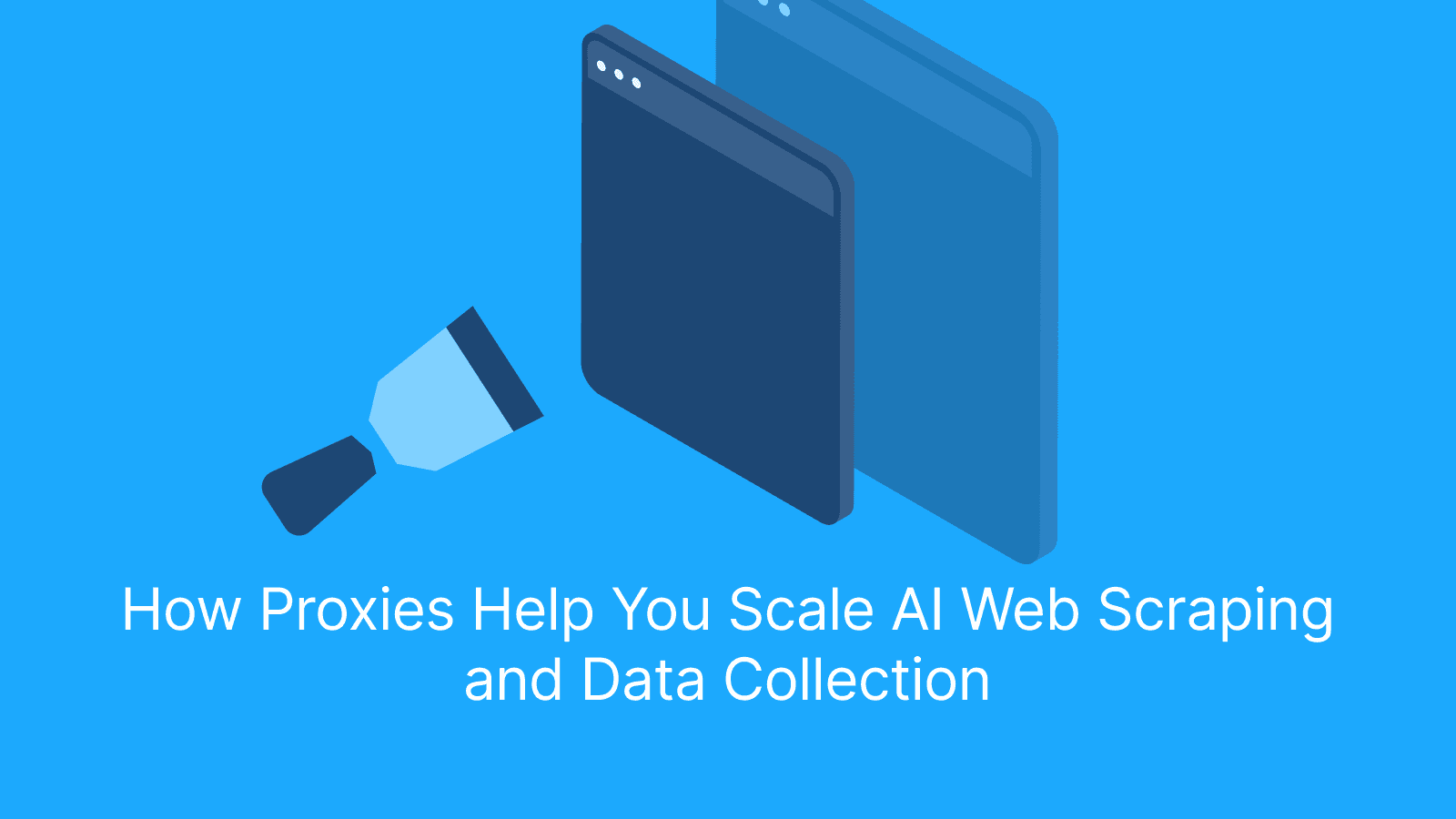In today's data-driven world, X.com (formerly Twitter) represents a goldmine of real-time information. With approx 429 million monthly active users, according to Statista, X.com generates billions of posts containing valuable insights on consumer sentiment, market trends, and public opinion.
Accessing and analyzing social media data, including from X.com, is valuable for businesses, but must be approached carefully to remain within legal and ethical boundaries. According to a HubSpot survey, Most marketers now incorporate social media data analysis into their strategy development, with X.com being among the top platforms monitored for trend analysis and competitor intelligence.
This comprehensive guide will walk you through both Python-based and alternative methods to extract valuable data from X.com in 2025, while maintaining ethical standards and respecting platform policies.
Is It Legal to Scrape X.com (Twitter) Data?
Before diving into the technical aspects of scraping X.com, it's crucial to understand the legal and ethical landscape surrounding this practice.
X.com's Terms of Service explicitly restrict automated data collection without prior consent. According to the platform's Developer Agreement, users must obtain proper authorization through official channels before scraping or accessing data programmatically.
Accessing publicly available data may be legally permissible under certain circumstances, but still subject to X.com's Terms of Service and potential enforcement actions. The hiQ Labs vs. LinkedIn case clarified that scraping public data may not violate the Computer Fraud and Abuse Act, though it does not override a platform’s Terms of Service or prevent lawsuits.
For businesses seeking to leverage X.com data, these are your legal options:
- Use the official X.com API with proper authentication.
- Purchase data from authorized X.com data partners.
- Use publicly available data while respecting rate limits and Terms of Service.
- Obtain explicit consent from X.com for specific use cases.
Case Study: In 2024, X.com filed a lawsuit against Bright Data, an Israeli data-scraping company, alleging unauthorized scraping of user data and violation of X.com's Terms of Service. The lawsuit alleged that Bright Data used technical workarounds to scrape data against X.com's wishes. However, the case was dismissed due to insufficient legal claims, not because the practice was deemed fully legal.
How to Scrape Twitter Data Using Python
In this section, we'll explore how to extract data from X.com using Python. The approach leverages Selenium, a powerful browser automation tool that can interact with X.com's dynamic JavaScript-heavy interface. Standard HTTP requests typically get blocked by X.com's sophisticated anti-scraping mechanisms, making Selenium the preferred choice for reliable data extraction.
Installing Python and Required Libraries
Before scraping, let's set up our environment with Python and the necessary libraries. Python 3.9+ is recommended for optimal compatibility with the latest libraries.
For Windows:
import time
import csv
from selenium import webdriver
from selenium.webdriver.chrome.service import Service
from selenium.webdriver.common.by import By
from selenium.webdriver.chrome.options import Options
from selenium.webdriver.support.ui import WebDriverWait
from selenium.webdriver.support import expected_conditions as EC
from webdriver_manager.chrome import ChromeDriverManager
# Set up Chrome options for a more stable scraping experience
chrome_options = Options()
chrome_options.add_argument("--headless") # Uncomment if you want to run headless
chrome_options.add_argument("--no-sandbox")
chrome_options.add_argument("--disable-dev-shm-usage")
chrome_options.add_argument("--disable-gpu")
chrome_options.add_argument("--window-size=1920,1080")
# Initialize WebDriver
driver = webdriver.Chrome(service=Service(ChromeDriverManager().install()), options=chrome_options)
# Target URL
url = 'https://x.com/Cristiano/status/1922957070048874841'
# Open the page
driver.get(url)
# Wait for tweet text to be present
wait = WebDriverWait(driver, 15)
wait.until(EC.presence_of_element_located((By.XPATH, '//div[@data-testid="tweetText"]')))
time.sleep(2) # small pause to allow JS to settle
# Extract data points
try:
# Tweet text
tweet_text_elem = driver.find_elements(By.XPATH, '//div[@data-testid="tweetText"]')
tweet_text = ' '.join([elem.text for elem in tweet_text_elem])
# Video poster URL (if exists)
try:
poster_url = driver.find_element(By.XPATH, '//div[@data-testid="videoComponent"]//video').get_attribute('poster')
except:
poster_url = None
# Video source URL (if exists)
try:
video_url = (driver.find_element(By.XPATH, '//div[@data-testid="videoComponent"]//video/source').get_attribute('src')).replace('blob:','')
except:
video_url = None
# Stats list
stats_elems = driver.find_elements(By.XPATH, '//span[@data-testid="app-text-transition-container"]/span/span')
stats_list = [elem.text for elem in stats_elems]
# Map stats if available
views = stats_list[0] if len(stats_list) > 0 else None
reply = stats_list[1] if len(stats_list) > 1 else None
repost = stats_list[2] if len(stats_list) > 2 else None
like = stats_list[3] if len(stats_list) > 3 else None
bookmark = stats_list[4] if len(stats_list) > 4 else None
# Print for confirmation
print("Tweet Text:", tweet_text)
print("Poster URL:", poster_url)
print("Video URL:", video_url)
print("Views:", views)
print("Reply:", reply)
print("Repost:", repost)
print("Like:", like)
print("Bookmark:", bookmark)
# Save into CSV
with open('tweet_data.csv', 'w', newline='', encoding='utf-8') as csvfile:
writer = csv.writer(csvfile)
writer.writerow(['tweet_text', 'poster_url', 'video_url', 'views', 'reply', 'repost', 'like', 'bookmark'])
writer.writerow([tweet_text, poster_url, video_url, views, reply, repost, like, bookmark])
print("Data saved to tweet_data.csv")
except Exception as e:
print("Error occurred:", e)
# Close the browser
driver.quit()
This code demonstrates how to:
- Configure Selenium WebDriver with Chrome options for stable, automated browsing.
- Navigate to a specific tweet URL on X (formerly Twitter).
- Extract key data points including tweet text, video poster URL, video source URL, and engagement stats (views, replies, reposts, likes, bookmarks).
- Clean and normalize tweet text by joining all text with a single whitespace.
- Save the extracted data into a structured CSV file.
Common Challenges with Selenium Scraping:
- Dynamic Content: X.com continuously loads content as you scroll. The script handles this by scrolling down and waiting for new content to load.
- Element Detection: The website's HTML structure can change, breaking selectors. Our approach uses data-testid attributes that tend to be more stable than class names.
- Rate Limiting: X.com may temporarily block your IP if you make too many requests. Using Live Proxies (discussed later) can help mitigate this issue.
Extracting Tweets with Tweepy (Requires API)
While direct scraping is one approach, X.com offers an official API that provides structured access to data. Tweepy is a popular Python library that simplifies interaction with this API.
According to X.com's Developer Platform, the official API provides access to tweets daily, with enterprise-level access offering even greater data volume.
Here's how to set up and use Tweepy:
import tweepy
import pandas as pd
from datetime import datetime, timedelta
# API credentials - you need to apply for these at developer.twitter.com
consumer_key = "YOUR_CONSUMER_KEY"
consumer_secret = "YOUR_CONSUMER_SECRET"
access_token = "YOUR_ACCESS_TOKEN"
access_token_secret = "YOUR_ACCESS_TOKEN_SECRET"
bearer_token = "YOUR_BEARER_TOKEN"
# Authenticate with Twitter API v2
client = tweepy.Client(
bearer_token=bearer_token,
consumer_key=consumer_key,
consumer_secret=consumer_secret,
access_token=access_token,
access_token_secret=access_token_secret
)
# Function to search for tweets
def search_tweets(query, max_results=100):
tweets = []
# Use Twitter API v2 search endpoint
response = client.search_recent_tweets(
query=query,
max_results=max_results,
tweet_fields=['created_at', 'public_metrics', 'author_id']
)
if response.data:
for tweet in response.data:
# Get user information
user = client.get_user(id=tweet.author_id)
tweet_data = {
'id': tweet.id,
'text': tweet.text,
'created_at': tweet.created_at,
'username': user.data.username if user.data else "Unknown",
'name': user.data.name if user.data else "Unknown",
'retweet_count': tweet.public_metrics['retweet_count'],
'like_count': tweet.public_metrics['like_count'],
'reply_count': tweet.public_metrics['reply_count']
}
tweets.append(tweet_data)
return pd.DataFrame(tweets)
# Example usage
query = "#DataScience -is:retweet"
df = search_tweets(query, max_results=100)
print(f"Collected {len(df)} tweets")
df.to_csv("data_science_tweets.csv", index=False)
Advantages of using the official API:
- Legal and compliant with X.com's Terms of Service.
- Structured data with consistent fields.
- Higher reliability and stability.
- Access to certain metrics is not available via scraping.
Limitations:
- Basic API access is limited in terms of historical data and request volume.
- Enterprise-level access can be expensive.
- Not all data available on the platform is accessible via the API.
- Requires developer account approval.
Further reading: How to Scrape Instagram in 2025: A Complete Guide and How to Do LinkedIn Data Scraping: A Complete Tutorial + Tools.
How to Scrape X.com (Twitter) Data Without Using Python
Not everyone has programming experience or wants to set up a Python environment. Fortunately, several tools and services allow you to scrape X.com data without writing code.
The demand for no-code scraping solutions has grown, particularly among marketing professionals and small business owners.
Using Cloud-Based Scraping APIs
Cloud-based scraping services offer ready-made solutions for extracting data from X.com without dealing with the technical complexities of browser automation or proxy management.
Popular X.com Scraping APIs:
-
ScraperAPI
- Features dedicated X.com scraping endpoints.
- Handles CAPTCHAs and browser fingerprinting automatically.
-
Zyte (formerly Scrapinghub)
- Offers managed web scraping services.
- Provides smart proxies specifically optimized for social media.
- Enterprise-level support and custom solutions.
-
Apify
- Offers pre-built X.com scrapers as well as a platform to build custom ones.
- Visual interface to configure crawls.
- Results can be exported in multiple formats (JSON, CSV, Excel).
- Supports multiple internal scraping tools as scraping emails from Twitter, or scraping Twitter followers, etc.
Example: Using Apify for X.com Scraping
Apify's Twitter Scraper provides a simple web interface:

- Navigate to the Apify Twitter Scraper.
- Enter the profiles, hashtags, or search terms you want to monitor.
- Configure additional options (date range, number of tweets, etc.).
- Run the task and download results in your preferred format.
Utilizing No-Code Web Scraping Tools
These tools provide graphical interfaces to create scraping workflows without writing code.
Popular No-Code X.com Scraping Tools:
-
Octoparse
- Visual point-and-click interface.
- Cloud execution capability.
- Supports data export to various formats.
- Pricing: Free plan available, premium plans start at $75/month.
-
Magical
- A browser extension that allows you to extract data while browsing.
- Simple automation tools for repetitive data extraction tasks.
- Pricing: Free for basic usage.
Step-by-Step Guide to Scraping X.com with Octoparse:

-
Download and install Octoparse from their website or use the browser version.
-
Create a new task and enter the X.com URL/Search term you want to scrape.
-
Use the point-and-click interface to select tweet elements:
- Click on a tweet to select it.
- Define data fields (author, text, date, engagement metrics).
-
Set up extraction rules and run the task.
-
Export the data in your preferred format (CSV, Excel, JSON).
Note: While these tools simplify the process, they still interact with X.com's servers. Always use them responsibly, implement rate limiting, and respect X.com's Terms of Service.
How to Scrape X.com (Twitter) Profile Data
Extracting profile data from X.com can provide valuable insights for influencer marketing, competitive analysis, and audience research.
Profile Name:

Description:

Website:

DOB:

Date of Joining:

Extracting X.com (Twitter) Profile Data
Selenium is particularly effective for extracting profile data. Here's a comprehensive approach:
import time
import csv
from selenium import webdriver
from selenium.webdriver.chrome.service import Service
from selenium.webdriver.common.by import By
from selenium.webdriver.chrome.options import Options
from selenium.webdriver.support.ui import WebDriverWait
from selenium.webdriver.support import expected_conditions as EC
from webdriver_manager.chrome import ChromeDriverManager
# Set up Chrome options
chrome_options = Options()
chrome_options.add_argument("--headless") # Uncomment for headless mode
chrome_options.add_argument("--no-sandbox")
chrome_options.add_argument("--disable-dev-shm-usage")
chrome_options.add_argument("--disable-gpu")
chrome_options.add_argument("--window-size=1920,1080")
# Initialize WebDriver
driver = webdriver.Chrome(service=Service(ChromeDriverManager().install()), options=chrome_options)
# Target profile URL
url = 'https://x.com/Cristiano'
# Open the page
driver.get(url)
# Wait until profile name element is visible
wait = WebDriverWait(driver, 15)
wait.until(EC.presence_of_element_located((By.XPATH, '//div[@data-testid="UserName"]')))
time.sleep(2) # small delay for full rendering
# Extract data points
try:
# Profile Name
profile_name_elem = driver.find_element(By.XPATH, '//div[@data-testid="UserName"]//span/span')
profile_name = ' '.join(profile_name_elem.text.split())
# Profile Description
try:
profile_description_elem = driver.find_element(By.XPATH, '//div[@data-testid="UserDescription"]/span')
profile_description = ' '.join(profile_description_elem.text.split())
except:
profile_description = None
# User URL
try:
user_url_elem = driver.find_element(By.XPATH, '//a[@data-testid="UserUrl"]')
user_url = user_url_elem.get_attribute('href')
user_url_displayed_text = user_url_elem.text.strip()
except:
user_url = None
user_url_displayed_text = None
# Date of Birth
try:
dob_elem = driver.find_element(By.XPATH, '//span[@data-testid="UserBirthdate"]')
dob = dob_elem.text.strip()
except:
dob = None
# Date of Joining
try:
date_of_joining_elem = driver.find_element(By.XPATH, '//span[@data-testid="UserJoinDate"]/span')
date_of_joining = date_of_joining_elem.text.strip()
except:
date_of_joining = None
# Stats: Following and Followers
stats_elems = driver.find_elements(By.XPATH, '//a[@style="color: rgb(15, 20, 25);"]/span/span')
stats_list = [elem.text for elem in stats_elems]
following = stats_list[0] if len(stats_list) > 0 else None
followers = stats_list[2] if len(stats_list) > 2 else None
# Print to confirm
print("Profile Name:", profile_name)
print("Description:", profile_description)
print("Website URL:", user_url)
print("Displayed URL Text:", user_url_displayed_text)
print("Date of Birth:", dob)
print("Joined:", date_of_joining)
print("Following:", following)
print("Followers:", followers)
# Save into CSV
with open('profile_data.csv', 'w', newline='', encoding='utf-8') as csvfile:
writer = csv.writer(csvfile)
writer.writerow([
'profile_name', 'profile_description', 'user_url',
'user_url_displayed_text', 'dob', 'date_of_joining',
'following', 'followers'
])
writer.writerow([
profile_name, profile_description, user_url,
user_url_displayed_text, dob, date_of_joining,
following, followers
])
print("Data saved to profile_data.csv")
except Exception as e:
print("Error occurred:", e)
# Close the browser
driver.quit()
Important Note: This code uses Live Proxies to prevent IP blocks during follower scraping. Using rotating residential proxies can increase successful scraping rates compared to using a single IP address.
- Specializing in providing high-quality proxy solutions for social media scraping.
- Offers rotating residential proxies to prevent IP blocking during X.com scraping.
- Advanced targeting options allow country-specific data collection.
Handling Anti-Scraping Mechanisms on X.com (Twitter)
X.com employs sophisticated anti-scraping measures to protect its platform. Recently, social media platforms have increased bot detection capabilities.
These protection mechanisms include:
- Rate limiting.
- IP-based blocking.
- Browser fingerprinting.
- CAPTCHA challenges.
- Dynamic element IDs and classes.
- Behavioral analysis to detect automated activity.
Understanding these mechanisms is essential for maintaining ethical and effective data collection.
In more advanced use cases, especially where device fingerprinting is involved, mobile proxies are helpful for emulating traffic from real smartphones and avoiding detection.
Managing IP Blocks and CAPTCHAs
One of the most common issues when scraping X.com is getting your IP address blocked. Here are effective strategies to mitigate this risk:
1. Use Rotating Proxies
Live Proxies offers specialized solutions for X.com scraping:
- Residential proxies that mimic real user connections.
- Automatic IP rotation to prevent detection.
- Country-specific targeting for location-based content.
- Session management to maintain consistent identities.
# Example of configuring Selenium with Live Proxies
from selenium import webdriver
from selenium.webdriver.chrome.options import Options
chrome_options = Options()
# Configure with Live Proxies
PROXY = "http://user:[email protected]:10000"
chrome_options.add_argument(f'--proxy-server={PROXY}')
# Additional configurations to reduce detection
chrome_options.add_argument("--disable-blink-features=AutomationControlled")
chrome_options.add_experimental_option("excludeSwitches", ["enable-automation"])
chrome_options.add_experimental_option("useAutomationExtension", False)
driver = webdriver.Chrome(options=chrome_options)
# Now use driver as normal for X.com scraping
2. Implementing CAPTCHA Solving Services
For automated handling of CAPTCHAs:
# Example using 2Captcha service
from twocaptcha import TwoCaptcha
solver = TwoCaptcha('YOUR_API_KEY')
def solve_captcha(site_key, page_url):
try:
result = solver.recaptcha(
sitekey=site_key,
url=page_url
)
return result['code']
except Exception as e:
print(f"CAPTCHA solving error: {e}")
return None
# Then in your Selenium code:
# When a CAPTCHA is detected
captcha_response = solve_captcha('SITE_KEY_FROM_PAGE', driver.current_url)
driver.execute_script(f'document.getElementById("g-recaptcha-response").innerHTML="{captcha_response}";')
# Submit the form with the CAPTCHA solution
3. Using Undetectable Chrome Driver
The undetectable-chromedriver package helps bypass X.com's anti-bot detection:
import undetected_chromedriver as uc
# Create an undetectable Chrome instance
driver = uc.Chrome()
driver.get("https://x.com")
Handling Rate Limiting and Bot Detection
To further reduce the risk of detection, implement these techniques:
1. Randomized Request Timing
import time
import random
# Instead of fixed delays
time.sleep(random.uniform(2, 5)) # Random delay between 2-5 seconds
2. User-Agent Rotation
# List of common user agents
user_agents = [
'Mozilla/5.0 (Windows NT 10.0; Win64; x64) AppleWebKit/537.36 (KHTML, like Gecko) Chrome/120.0.0.0 Safari/537.36',
'Mozilla/5.0 (Macintosh; Intel Mac OS X 10_15_7) AppleWebKit/605.1.15 (KHTML, like Gecko) Version/16.5 Safari/605.1.15',
'Mozilla/5.0 (X11; Linux x86_64) AppleWebKit/537.36 (KHTML, like Gecko) Chrome/119.0.0.0 Safari/537.36',
'Mozilla/5.0 (Windows NT 10.0; Win64; x64; rv:120.0) Gecko/20100101 Firefox/120.0'
]
# Randomly select a user agent
chrome_options.add_argument(f"--user-agent={random.choice(user_agents)}")
3. Natural Scrolling Patterns
def natural_scroll(driver):
"""Mimic human-like scrolling behavior"""
total_height = driver.execute_script("return document.body.scrollHeight")
viewport_height = driver.execute_script("return window.innerHeight")
scrolled = 0
while scrolled < total_height:
# Random scroll amount (roughly one viewport)
scroll_amount = random.randint(int(viewport_height * 0.7), int(viewport_height * 0.9))
# Scroll down with a smooth animation
driver.execute_script(f"window.scrollBy({{top: {scroll_amount}, left: 0, behavior: 'smooth'}});")
# Add random pause between scrolls
time.sleep(random.uniform(1, 3))
scrolled += scroll_amount
# Small chance to scroll back up slightly (like a human would)
if random.random() < 0.2: # 20% chance
driver.execute_script(f"window.scrollBy({{top: -{random.randint(100, 300)}, left: 0, behavior: 'smooth'}});")
time.sleep(random.uniform(0.5, 1.5))
Note: Implementing natural browsing patterns can reduce detection rates greatly.
Best Practices for Efficient and Ethical X.com (Twitter) Scraping
Responsible scraping goes beyond avoiding detection. It ensures respect for platform policies, user privacy, and legal standards. Resources like Big Web Data and Web Scraping for Research emphasize that ethical, compliant scraping practices help minimize legal risks and maintain long-term credibility in data projects.
Respecting Robots.txt and Terms of Service
X.com's robots.txt file specifies which parts of the site can be accessed by automated systems. Before scraping, always check this file:
import requests
from urllib.robotparser import RobotFileParser
def check_robots_txt(url, user_agent):
rp = RobotFileParser()
rp.set_url(f"{url}/robots.txt")
rp.read()
return rp.can_fetch(user_agent, url)
# Example usage
user_agent = "Mozilla/5.0 (compatible; MyBot/1.0)"
can_scrape = check_robots_txt("https://x.com", user_agent)
if can_scrape:
print("Scraping is allowed by robots.txt")
else:
print("Scraping is disallowed by robots.txt")
Key sections from X.com's robots.txt include:
User-agent: *
Disallow: /*/followers
Disallow: /*/following
Allow: /search
This indicates that while searching is permissible, directly scraping follower/following lists is not.
Legal Framework:
The legality of web scraping varies by jurisdiction:
- United States: The hiQ Labs v. LinkedIn ruling established that scraping publicly available data isn't a violation of the Computer Fraud and Abuse Act, but platforms' Terms of Service still apply.
- European Union: Under the GDPR, you must have a lawful basis for processing personal data obtained through scraping.
- United Kingdom: The Data Protection Act 2018 applies similar restrictions as GDPR.
Data Storage and Management
Properly storing and managing scraped data is essential for both compliance and usability:
1. JSON Format for Nested Data
import json
# Save profile data to JSON
def save_profile_to_json(profile_data, filename):
with open(filename, 'w', encoding='utf-8') as f:
json.dump(profile_data, f, ensure_ascii=False, indent=4)
# Load profile data from JSON
def load_profile_from_json(filename):
with open(filename, 'r', encoding='utf-8') as f:
return json.load(f)
2. CSV for Tabular Data
import csv
# Save profile data to CSV
def save_profile_to_csv(profile_data, filename):
with open(filename, 'w', newline='', encoding='utf-8') as f:
writer = csv.DictWriter(f, fieldnames=profile_data.keys())
writer.writeheader()
writer.writerow(profile_data)
3. Database Storage for Large-Scale Projects
import psycopg2
# PostgreSQL Connection Settings
DB_CONFIG = {
'host': 'localhost',
'database': 'your_database',
'user': 'your_username',
'password': 'your_password'
}
# Set up PostgreSQL connection and create the profiles table if it doesn't exist
def setup_profile_database_pg():
conn = psycopg2.connect(**DB_CONFIG)
cursor = conn.cursor()
cursor.execute('''
CREATE TABLE IF NOT EXISTS profiles (
username TEXT PRIMARY KEY,
profile_name TEXT,
description TEXT,
user_url TEXT,
url_text TEXT,
dob TEXT,
join_date TEXT,
following TEXT,
followers TEXT,
post_urls TEXT,
scrape_date DATE DEFAULT CURRENT_DATE
)
''')
conn.commit()
return conn
# Insert or update a profile record into the PostgreSQL table
def insert_profile_pg(conn, profile_data):
cursor = conn.cursor()
cursor.execute('''
INSERT INTO profiles (
username, profile_name, description, user_url, url_text, dob,
join_date, following, followers, post_urls
)
VALUES (%s, %s, %s, %s, %s, %s, %s, %s, %s, %s)
ON CONFLICT (username) DO UPDATE SET
profile_name = EXCLUDED.profile_name,
description = EXCLUDED.description,
user_url = EXCLUDED.user_url,
url_text = EXCLUDED.url_text,
dob = EXCLUDED.dob,
join_date = EXCLUDED.join_date,
following = EXCLUDED.following,
followers = EXCLUDED.followers,
post_urls = EXCLUDED.post_urls,
scrape_date = CURRENT_DATE
''', (
profile_data.get('username', ''),
profile_data.get('profile_name', ''),
profile_data.get('description', ''),
profile_data.get('user_url', ''),
profile_data.get('url_text', ''),
profile_data.get('dob', ''),
profile_data.get('join_date', ''),
profile_data.get('following', ''),
profile_data.get('followers', ''),
' | '.join(profile_data.get('post_urls', [])),
))
conn.commit()
# Example usage -- replace this with data you scraped using Selenium
if __name__ == '__main__':
# Sample scraped data
profile_data = {
'profile_name': 'Cristiano Ronaldo',
'username': 'Cristiano',
'description': 'Official profile of Cristiano Ronaldo',
'user_url': 'https://cristianoronaldo.com',
'url_text': 'cristianoronaldo.com',
'dob': 'February 5, 1985',
'join_date': 'July 2010',
'following': '100',
'followers': '110M',
'post_urls': [
'https://x.com/Cristiano/status/123',
'https://x.com/Cristiano/status/456'
]
}
# Connect to DB and create table if needed
conn = setup_profile_database_pg()
# Insert or update the profile record
insert_profile_pg(conn, profile_data)
# Close the database connection
conn.close()
print("Profile data saved to PostgreSQL.")
Data Security Best Practices:
- Implement encryption for stored data, especially if it contains personal information.
- Regularly audit and delete data that's no longer needed.
- Document your data collection and storage procedures.
- Implement access controls if multiple people are using the data.
Common Challenges and Troubleshooting Tips (X.com Scraping with Selenium)
Even with a solid Selenium setup, scraping from X.com can introduce some quirks. Here’s a refined guide to common challenges you might hit, and how to solve them:
Dealing with Dynamic Selectors
Problem:
X.com frequently updates its HTML/CSS class names and layouts, breaking scrapers that rely on fixed XPath or CSS selectors.
Solution:
Prioritize data-testid attributes, which are typically more stable.
# Safer than targeting CSS classes
tweet_elements = driver.find_elements(By.CSS_SELECTOR, 'article[data-testid="tweet"]')
# Fallback Selector Strategy:
# In case data-testid changes, have a backup plan.
def find_tweet_elements(driver):
"""Flexible tweet finder with multiple selector strategies"""
selectors = [
('css', 'article[data-testid="tweet"]'),
('xpath', '//div[@aria-label and contains(@style, "position")]/div/div/article'),
('xpath', '//article[.//div[contains(@data-testid, "User-Name")]]')
]
for by, value in selectors:
elements = driver.find_elements(By.CSS_SELECTOR, value) if by == 'css' else driver.find_elements(By.XPATH, value)
if elements:
return elements
return []
Ensuring Data Accuracy
Problem:
Data can be incomplete, inconsistently formatted, or missing due to lazy loading or layout changes.
Solution:
Add validation and cleanup routines before saving data.
def clean_tweet_data(tweet_data):
"""Clean and normalize tweet data"""
cleaned = tweet_data.copy()
# Fill missing essential fields
for key in ['username', 'text', 'timestamp']:
cleaned.setdefault(key, "")
# Normalize engagement metrics
for key in ['replies', 'retweets', 'likes']:
value = cleaned.get(key, '0')
try:
if isinstance(value, str):
value = value.replace(',', '')
if 'K' in value:
value = float(value.replace('K', '')) * 1000
elif 'M' in value:
value = float(value.replace('M', '')) * 1000000
cleaned[key] = int(float(value))
except (ValueError, TypeError):
cleaned[key] = 0
return cleaned
Avoiding Common Mistakes
Not Waiting for Dynamic Content
Instead of a fixed time.sleep(), wait for elements explicitly:
from selenium.webdriver.support.ui import WebDriverWait
from selenium.webdriver.support import expected_conditions as EC
# Wait until at least one tweet is present
WebDriverWait(driver, 10).until(
EC.presence_of_element_located((By.CSS_SELECTOR, 'article[data-testid="tweet"]'))
)
Ignoring Error Handling
Wrap critical scraping calls in try/except blocks:
from selenium.common.exceptions import TimeoutException, WebDriverException
try:
tweet = WebDriverWait(driver, 10).until(
EC.presence_of_element_located((By.CSS_SELECTOR, 'article[data-testid="tweet"]'))
)
except TimeoutException:
print("Tweet element not found -- page structure might have changed")
except WebDriverException as e:
print(f" WebDriver error: {e}")
Further reading: Web Scraping in Golang (Go): Complete Guide in 2025 and What Is Data Parsing: Benefits, Tools, and How It Works.
Conclusion
In this comprehensive guide, we've explored multiple approaches to scraping X.com (Twitter) data in 2025, from Python-based methods using Selenium to no-code alternatives.
Key takeaways include:
-
Legal and Ethical Considerations:
- Check the site’s robots.txt file for disallowed paths.
- Respect rate limits and avoid aggressive request bursts.
- Store any scraped data securely and handle personal info responsibly.
- Avoid scraping login-protected or private data without permission.
- Use rotating proxies ethically and only for public, open data.
-
Technical Approaches: Python with Selenium provides the most flexibility for scraping X.com, while cloud-based services offer easier alternatives for non-programmers.
-
Anti-Scraping Measures: Due to X.com’s advanced bot detection systems, residential proxies (e.g., Live Proxies) can help reduce IP blocks, though results may vary depending on scraping method and updates to the platform.
-
Best Practices: Implement rate limiting, respect robots.txt, handle errors gracefully, and store data securely.
Remember that the X.com landscape continues to evolve, with changes to the platform's layout and anti-scraping measures happening regularly. Stay updated with the latest techniques and always prioritize ethical data collection.
Following these guidelines can help reduce risk and improve success when accessing publicly available X.com data, but always verify compliance with X.com’s latest policies and local data regulations.
FAQ
What’s the safest way to scrape X.com (Twitter) in 2025?
The safest method is to scrape publicly accessible, non-authenticated pages while respecting robots.txt, applying random delays, rotating user agents, and using a pool of rotating residential proxies. Tools like Colly (Go) or Twscrape (Python) combined with ethical scraping practices, are highly recommended.
Can I scrape X.com (Twitter) without getting banned?
Yes, but only if you scrape responsibly. Avoid sending aggressive request bursts, randomize headers and delays, rotate proxies frequently, and avoid scraping behind login walls. Also, monitor for anti-bot responses like CAPTCHA pages and adapt your scraper accordingly.
Is Twint still working in 2025?
No, Twint is largely deprecated and non-functional against X.com’s updated anti-scraping systems in 2025. Most public endpoints it relied on have been closed or require authentication. It’s no longer a reliable option for modern scraping.
What are the alternatives to Twint for scraping X.com (Twitter)?
- Twscrape: Fast Python API scraper for public profiles and tweets.
- Apify Twitter Scraper: Cloud-based, no-code scraping solution.
- Scrapfly: Paid API for scraping complex sites like X.com.
- Chromedp (Go): For JavaScript-heavy, headless scraping.
Does X.com (Twitter) allow scraping public data?
X.com’s terms of service restrict automated scraping, even of public data, unless explicitly permitted via their official API. While scraping publicly accessible pages isn’t illegal in most jurisdictions.
Can I use scraped X.com (Twitter) data for commercial purposes?
It’s risky. Even if the data is public, using scraped X.com content for commercial products or services can violate their terms or regional privacy laws like GDPR or CCPA. Commercial use typically requires consent or licensing. Always consult legal guidance for your jurisdiction.
What is the best proxy type for scraping X.com (Twitter)?
Rotating residential proxies are the most reliable for scraping X.com. They mimic real user IP addresses, reducing the risk of bans compared to datacenter proxies. Premium services like Live Proxies are preferred for large-scale, stealth operations.
How often should I scrape X.com (Twitter) data to avoid detection?
A good rule is to scrape at low, randomized frequencies, avoid fixed intervals. Use randomized delays between requests, batch your scrapes during off-peak hours, and distribute traffic across multiple IPs and sessions to stay under detection thresholds.
Why do my scripts fail with CAPTCHA or login prompts?
This usually happens when X.com detects abnormal activity like high request rates, missing headers, or known datacenter proxies. Solutions include:
- Adding proper headers and user agents.
- Using rotating residential proxies.
- Employing headless browsers (Chromedp, Playwright).
- Introducing random delays and mimicking human interaction.