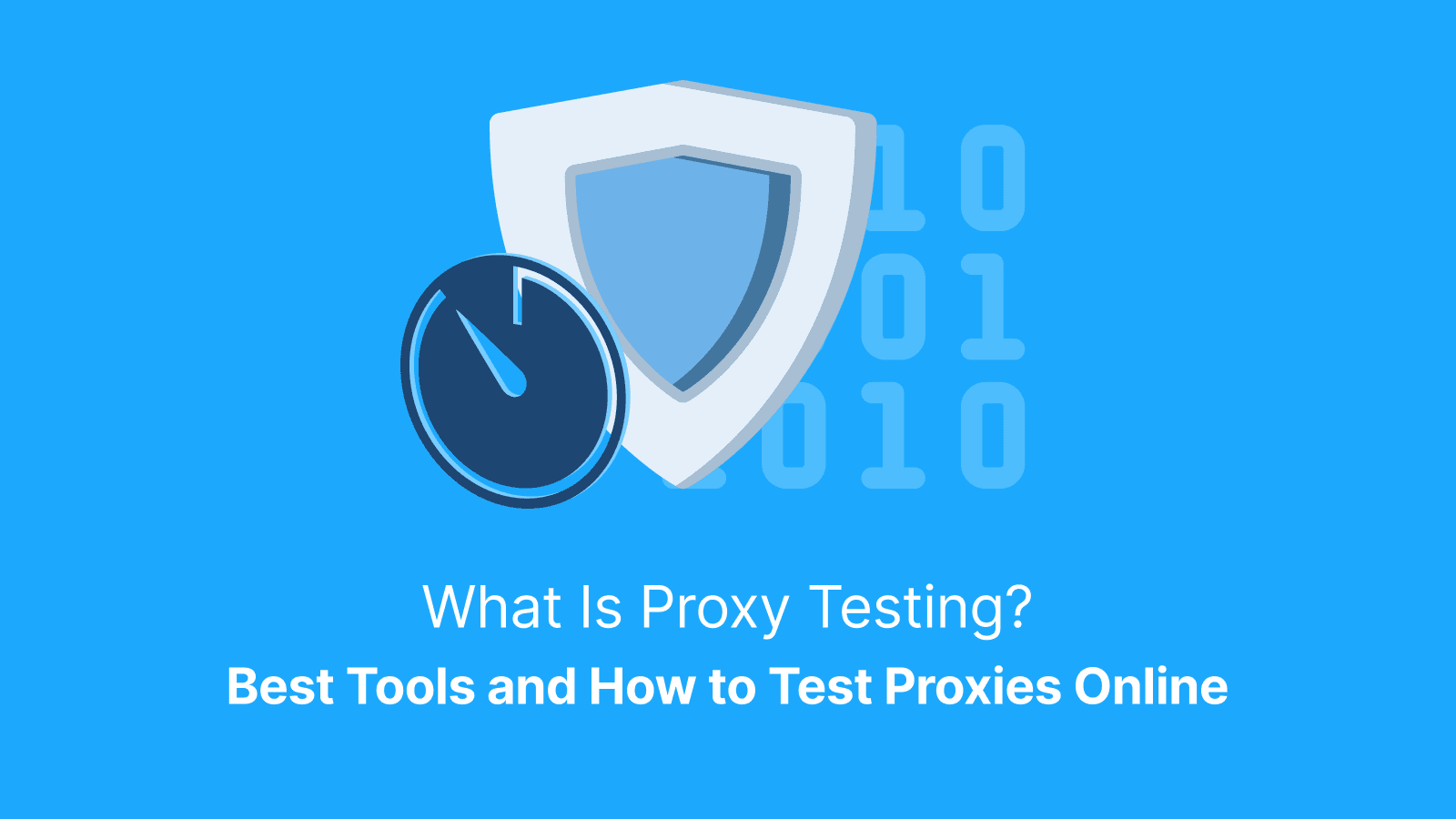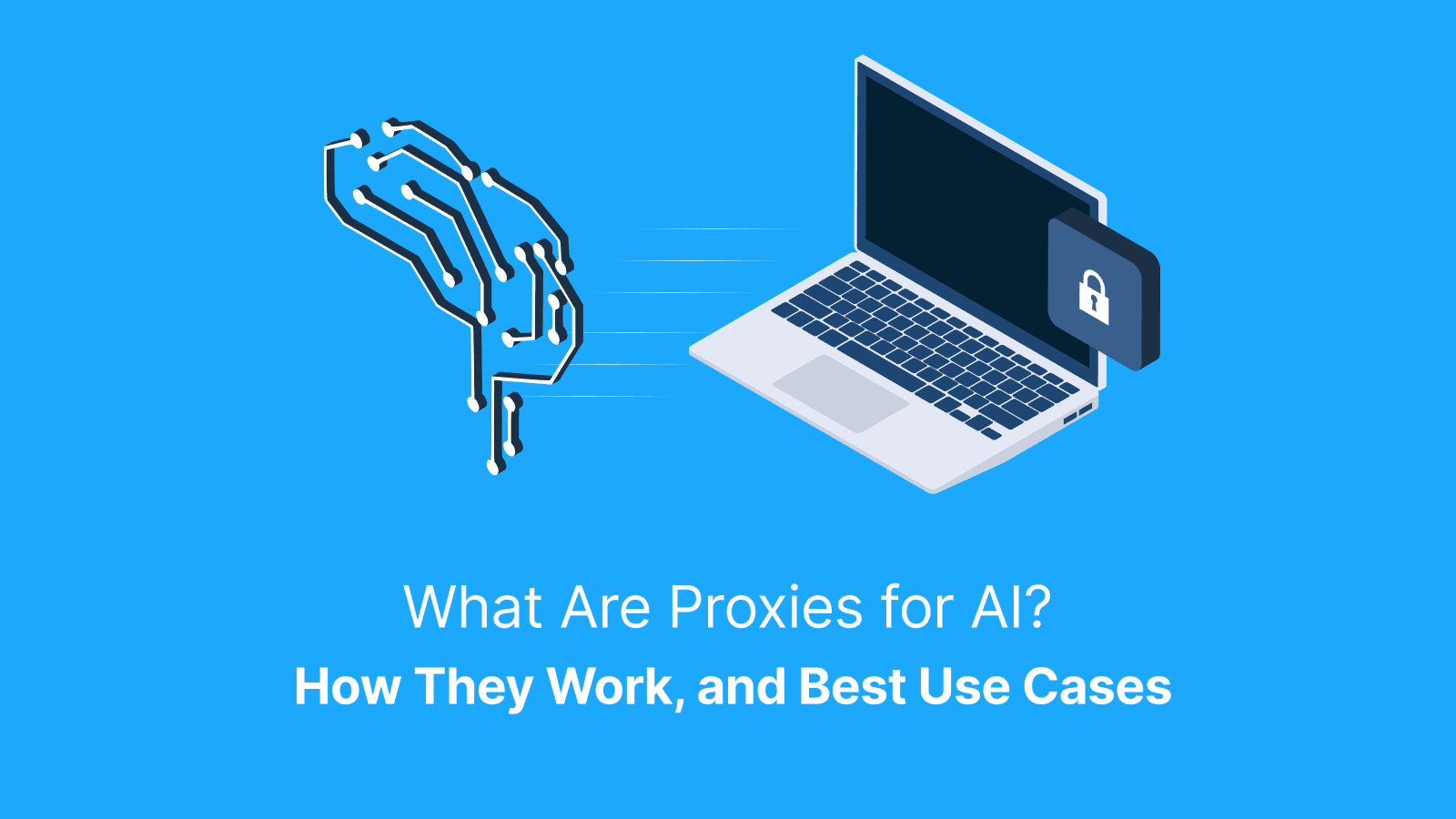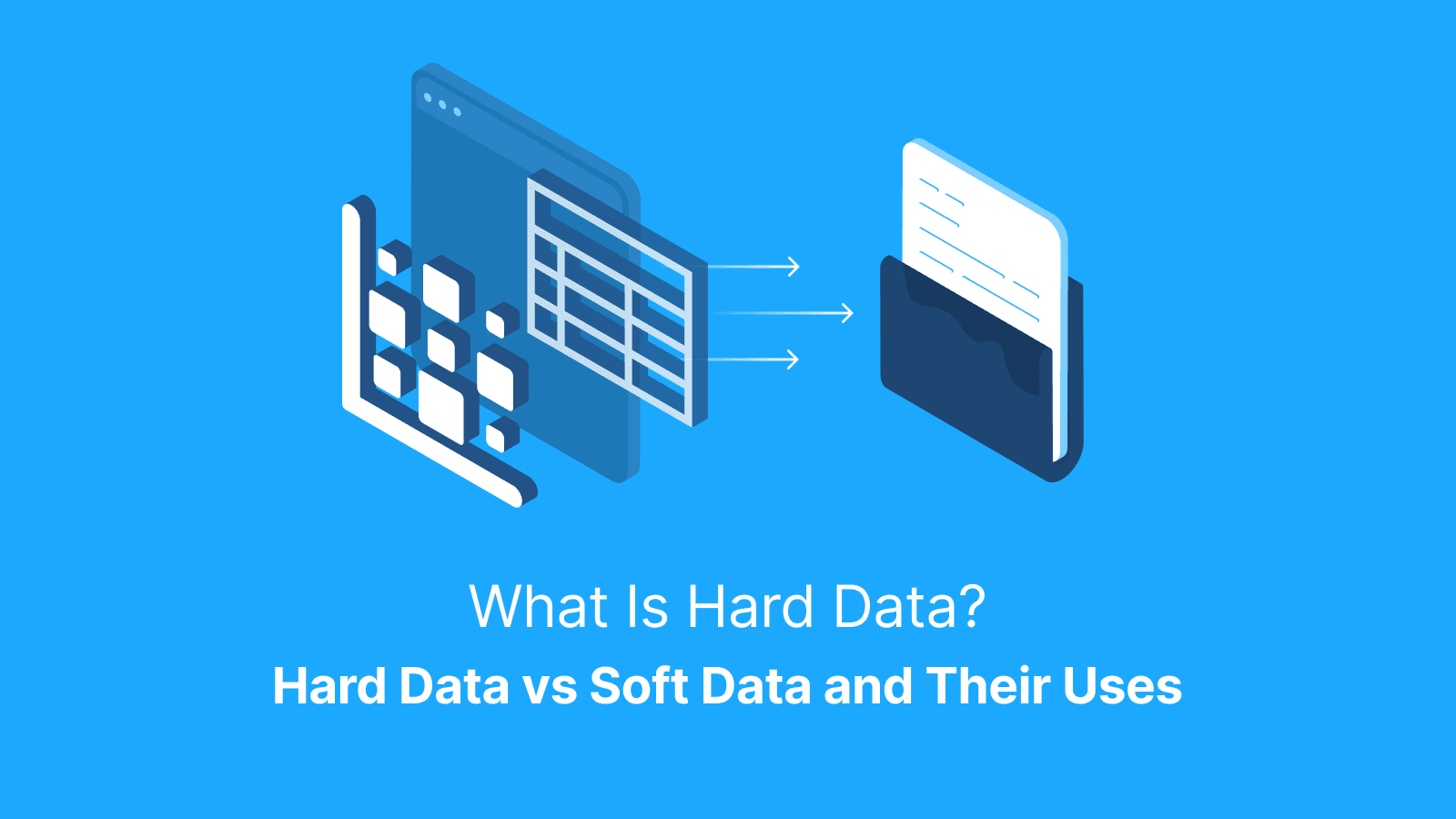Getting a “Your IP has been banned” message in 2025 typically means your network has been flagged by a website’s security system, often due to automation, traffic spikes, or geographic anomalies.
With increasing use of IP reputation systems and geo-fencing, bans can now affect businesses, gamers, scrapers, or even casual users. This guide walks through why it happens, how to fix it, and what tools (like rotating residential proxies) can help you stay compliant and connected.
What Does 'Your IP Has Been Banned' Mean?
Network administrators may ban the IP address of a server or user to forestall further connection to a particular server. This is how websites and online services block certain users or devices from connecting to their servers. Those platforms that heavily rely on IP bans, such as streaming services, gaming servers, and social media sites, all use services such as Geoplugin, which track user location via IP addresses thereby helping platforms detect geographic anomalies.
IP ban happens because of suspicious activities like terms of service violations, spamming, and high traffic or automation. Also, activities like DDoS attacks, hacking attempts, and abnormal login patterns may trigger an IP ban.
Common Triggers for IP Bans
Here are common reasons why your IP address may be banned:
- Spamming: If you send unsolicited content repeatedly in rapid succession, your IP may be banned.
- Multiple Failed Login Attempts: When you attempt to login with incorrect credentials, it may be flagged as suspicious activity. A platform like Roblox may ban your IP addresses when they detect unauthorized access.
- Platform Rule Violation: A website's terms of service violation may lead to swift action. Actions like hate speech or the upload of prohibited content may attract an IP ban from platforms like Snapchat.
- Automated Tools or Bots Usage: The use of bots to automate tasks may trigger an IP ban. Many services use automated detection systems to pinpoint these activities and block them.
Temporary vs. Permanent IP Bans
IP bans can be permanent or temporary. Temporary bans are issued as a warning and are usually for minor or first-time offenses, like exceeding a site's rate limit. A platform like Discord may issue a temporary ban if a user sends mass invites to other users.
Permanent bans are much more serious and are usually a result of severe or repeated violations. These bans block access to a service indefinitely unless manually lifted by the platform. In cases of permanent ban, creating a new account may not restore access unless you are able to successfully appeal the ban.
How to Determine If Your IP Is Banned
Here are a few simple ways to check if your IP address has been banned.
- Error messages usually indicate an IP ban.
- Try accessing the website from another network. If it loads normally, your IP address is possibly blocked.
- Use IP blacklist tools like MXToolbox, IPVoid, or Spamhaus to find out if your IP is blacklisted.
Using Blacklist Check Tools
There are multiple online blacklist checkers that can help you find out if your IP address has been banned. Here is how to use a blacklist checker:
- Find your IP address by visiting WhatIsMyIP.
- Go to a blacklist checker like IPVoid.
- Input your IP address in the search bar.
- Click the search button and the tool will check if your IP is blacklisted.

After the scan, the result may show as “Not Listed” which means your IP isn't on any major blacklist. The checker may also return a “Listed” response, which means that your IP has been flagged by one or more databases.
Further reading: What Is a Proxy Server for PS4 and How to Set It Up and How to Improve and Automate Data Collection Process?.
Interpreting Error Messages
After an IP ban, the error message you receive may be a pointer to the seriousness of the restrictions. Common error messages include:
- Access Denied: This error message usually occurs when a user violates platform rules or gets involved in suspicious activities. Even automated activities can trigger this.
- 403 Forbidden: This error message occurs when there is an IP restriction, permission misconfiguration, or country-level blocks.
- 429 Error: This shows you have exceeded your rate limit, and is common when using bots.
- Connection Timed Out: You are likely to receive this message when the server blocks your IP address’s access without displaying a formal error.
What are the Steps to Fix an IP Ban
Most IP bans can be fixed. Here are things to do if you experience an IP ban.
Restart Your Router to Obtain a New IP
Restarting your router is one way you can bypass an IP ban. This works only if your ISP uses dynamic IP assignment. Many internet service providers (ISPs) assign dynamic IP addresses to users, which change each time they connect to the internet. If the ban is tied to your old IP, you should gain access once you restart your router.
Use a VPN or Proxy Service
A VPN or proxy service is an effective way to bypass an IP ban. VPNs encrypt your data and assign you a different IP address. Whereas proxies reroute your traffic, but do not encrypt your data like VPNs. This makes proxies less secure than VPNs.
If you are using free proxies, you may experience downsides like slow speeds, poor security, and shared IPs. This makes them more susceptible to detection and ban. It is better to consider using proxies from trusted providers like Live Proxies that offer rotating residential and mobile IPs.
Contact the Service Provider
Contacting support in some cases may help clarify or appeal the ban. Many platforms have support teams or appeal processes designed to handle such cases. Contacting support may reveal the reason for the ban and whether it can be lifted.
When contacting support, be polite and professional. Ask questions to know why your IP was banned and if it can be appealed. Include details like:
- Your account username or email (if applicable).
- The approximate date and time the ban occurred.
- A brief explanation of your usage.
- A request for further instructions or reconsideration.
Check for Malware or Suspicious Activity
Sometimes, the reason for an IP may be malware. To rule out malware as the cause, scan your device with trusted anti-malware tools like Bitdefender, Avast, and Windows Defender (for Windows users). If you detect any threat, remove them, restart the system and test your connection.
How to Prevent Future IP Bans
To avoid future IP bans, here are things you can do:
Avoid Using Automated Tools Without Permission
A lot of digital platforms do not permit the use of automated tools or bots. A violation of this rule may lead to an IP ban. Activities like the use of scrapers to extract large amounts of data from a site without authorization, and gameplay automation in online games may be unacceptable.
Some platforms may permit the use of accessibility tools that rely on automation to assist users with disabilities, and using automation tools with official APIs where permitted. It is best to find out the terms of service of any platform before you deploy automation.
Regularly Update Security Software
Keep your security software updated so that your system will not be vulnerable to attacks. Malicious programs from a virus attack can hijack your internet connection, and send spam messages that may lead to an IP ban. Enable automatic updates and perform regular scans to ensure everything is in order.
Use Rotating Residential Proxies for Web Scraping
Web scraping can trigger IP bans, especially on platforms with strict anti-bot measures. The use of rotating residential proxies, from a reliable proxy provider like Live Proxies, can help you avoid a ban. Proxies can be used on platforms like Discord, Roblox, and Reddit, though in some cases this may violate the terms of service.
Further reading: 8 Best Languages for Smooth Web Scraping and Web Scraping in Golang (Go): Complete Guide in 2025.
What are IP Bans on Popular Platforms
Different platforms implement IP bans to prevent abuse, enforce rules, and protect users.
Discord IP Bans
Discord IP bans help to maintain community safety and prevent abuse. The ban may affect not only the IP address but also the account.
An IP ban on Discord may result from:
- Spamming or unauthorized bot usage
- Participation in raids
- The use of alternate accounts to evade previous bans.
- Repeated violation of community rules.
You can appeal a ban by reaching out to Discord support.
Roblox IP Bans
An IP ban on Roblox blocks all users on that network from accessing the platform.
Common IP ban triggers include:
- Use of third-party cheat tools.
- Botting or automated account creation.
- Repeated violations of community guidelines.
You may appeal the ban by reaching out to Roblox support. Alternatively, you can use rotating proxies from a trusted provider like Live Proxies to regain access.
Snapchat IP Bans
Snapchat users who violate the platform's terms of service may be issued an IP ban. The ban affects not only the account of the user in violation but ealso very other device connected to the network.
Common IP ban triggers on Snapchat include:
- Use of third-party apps or modified clients.
- Spamming users.
- Use of bots
- Attempts to evade a ban.
The best methods to resolve a Snapchat IP ban are to uninstall unauthorized apps and contact support. You can also switch to another network or use a trusted proxy or VPN.
Conclusion
An IP ban can prevent you from accessing platforms and services and occur because of violations like spamming, abuse of automation or even the use of unofficial tools. Ensure that you always use automation intelligently to prevent getting an IP ban and rotate your residential proxies responsibly. Paid proxies from a reputable suppliers are the best to use in this case.
FAQs About IP Bans
What Is an IP Ban?
An IP ban restricts on a user's IP address from accessing a website or online service. IP bans are commonly used to enforce rules, stop abuse, or prevent repeated violations.
Can I Be Banned Without Knowing Why?
Yes, your IP may be banned without your knowledge. Some platforms issue bans automatically once their system detect suspicious activities, policy violations, or security concerns without necessarily notifying the user. If you experience this, contact the service support for clarification.
Are IP Bans Permanent?
While some IP bans may be permanent, others are not. The nature of the ban depends on the platform and the reason for the ban.
Can I Use a Different Device to Bypass the Ban?
Possibly. You may bypass an IP ban by using a different device on a separate network (with a different IP address). However, this method won’t work if bans are account-based or device fingerprinting is used.