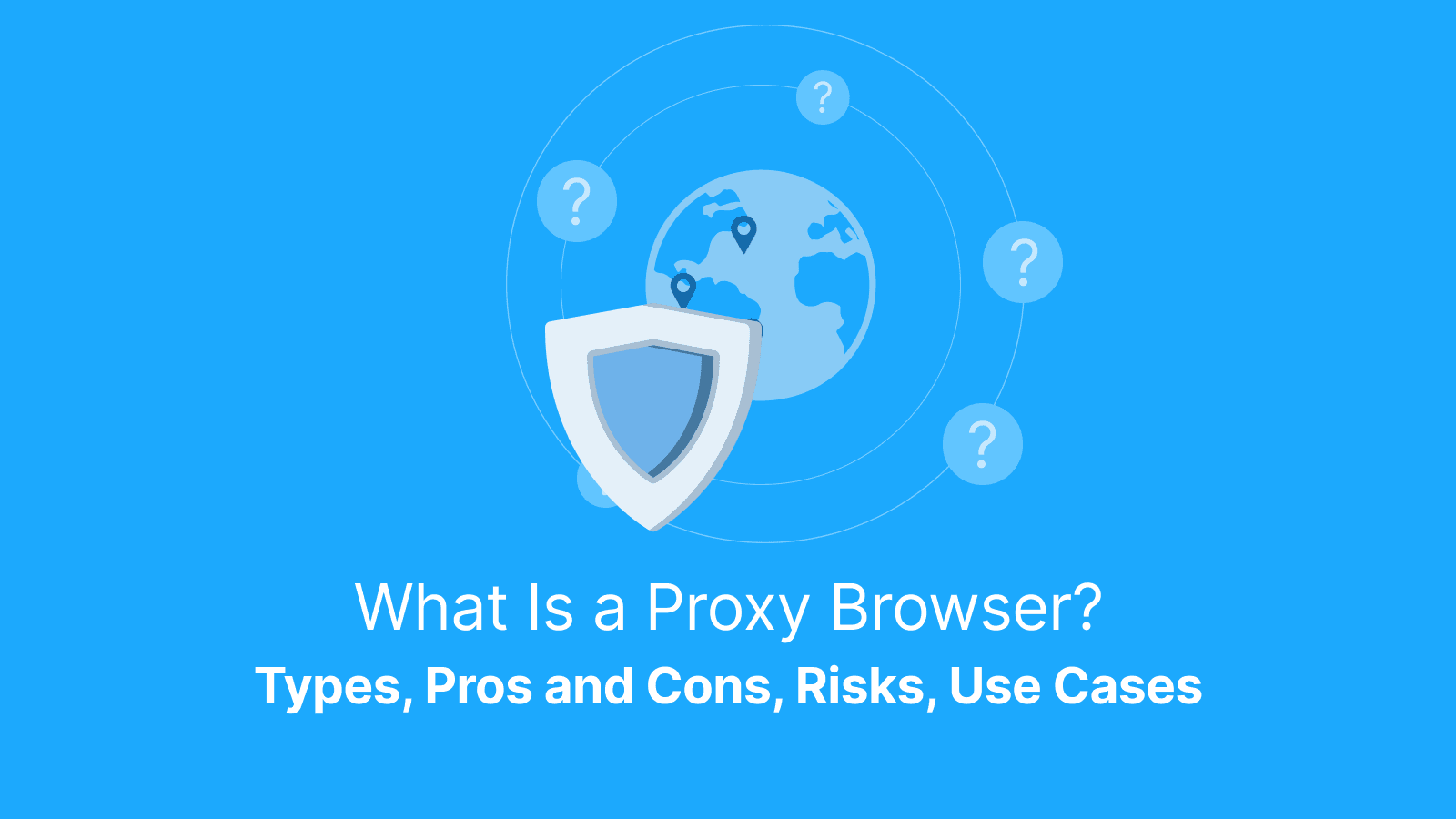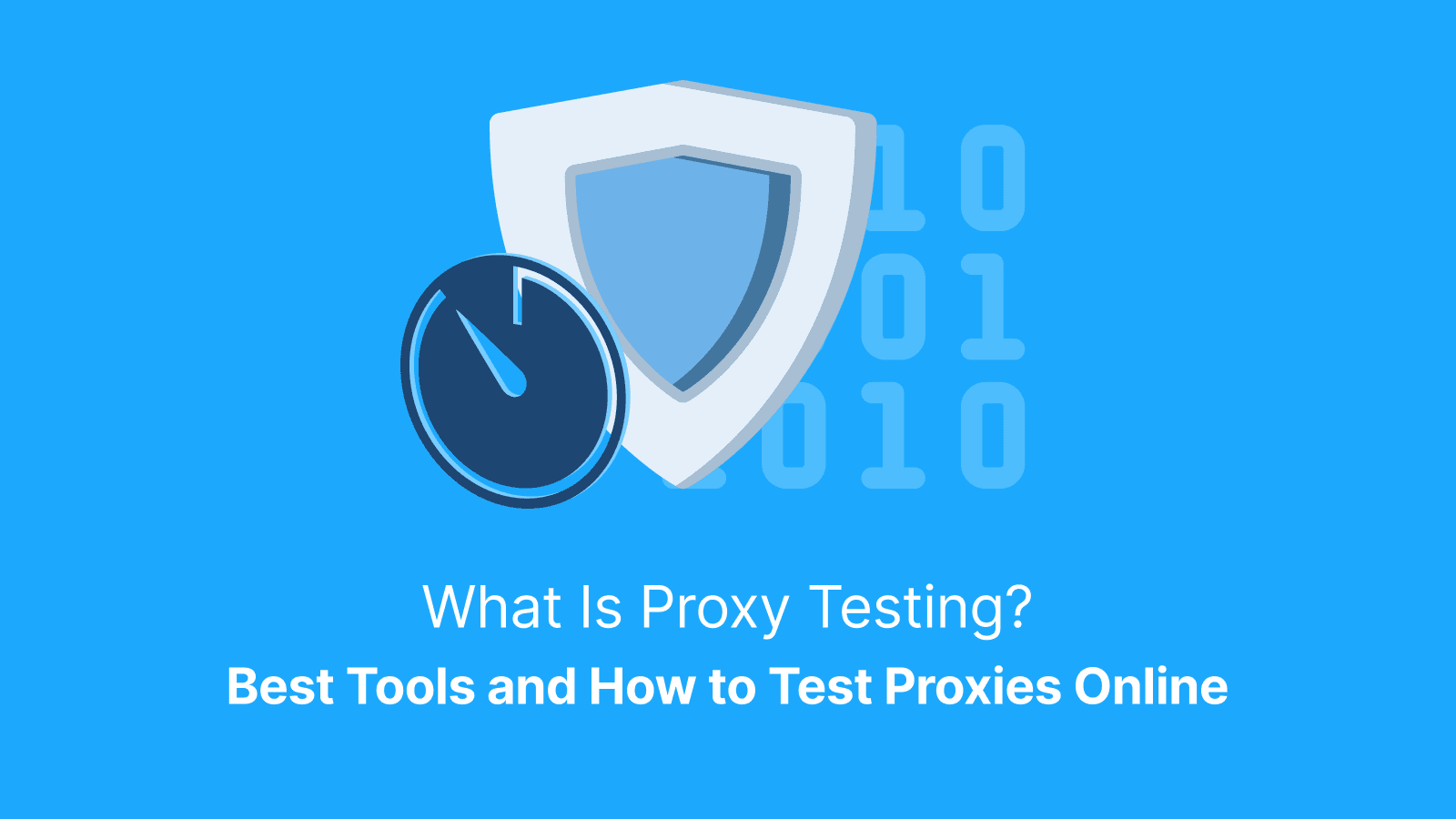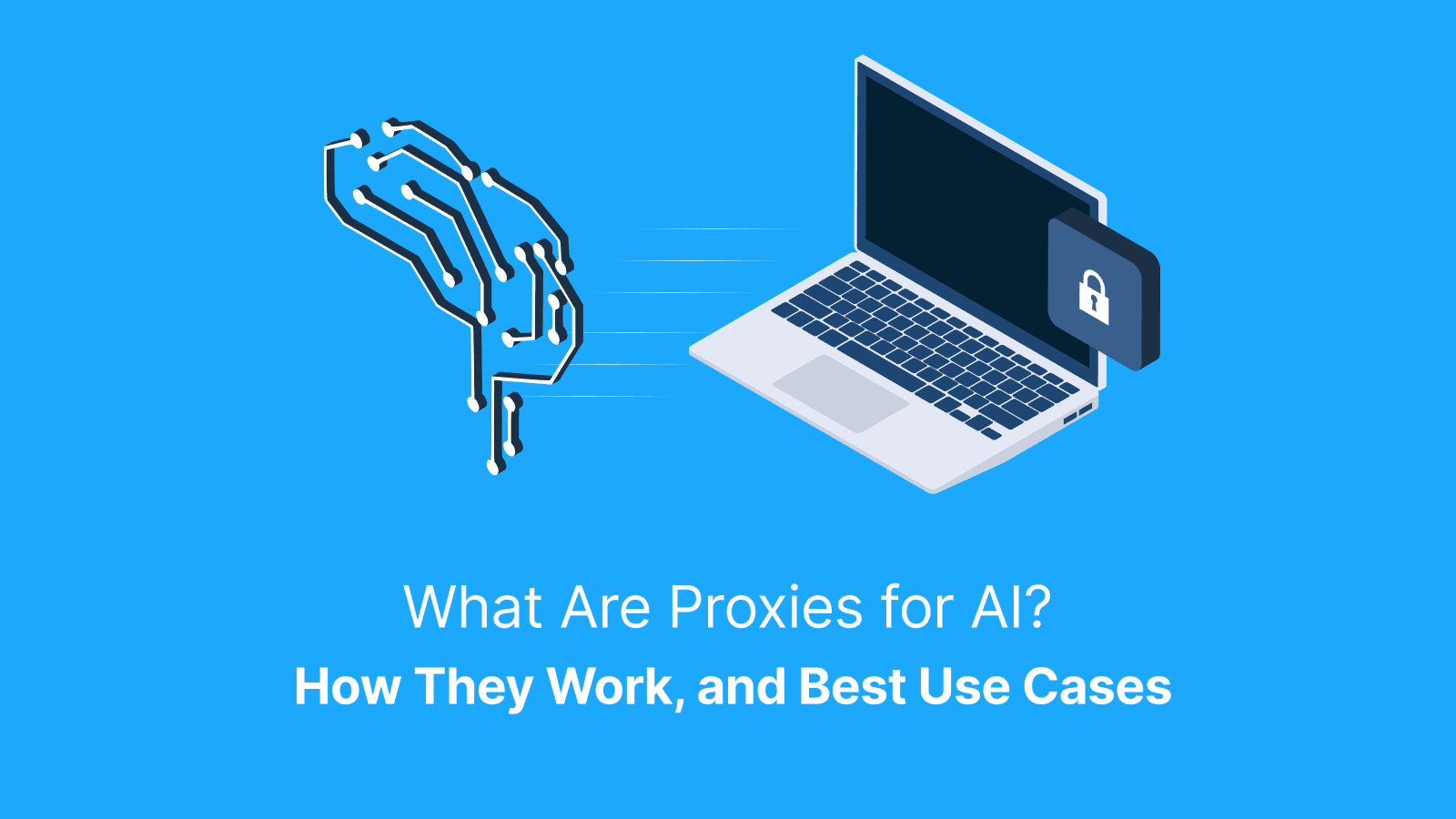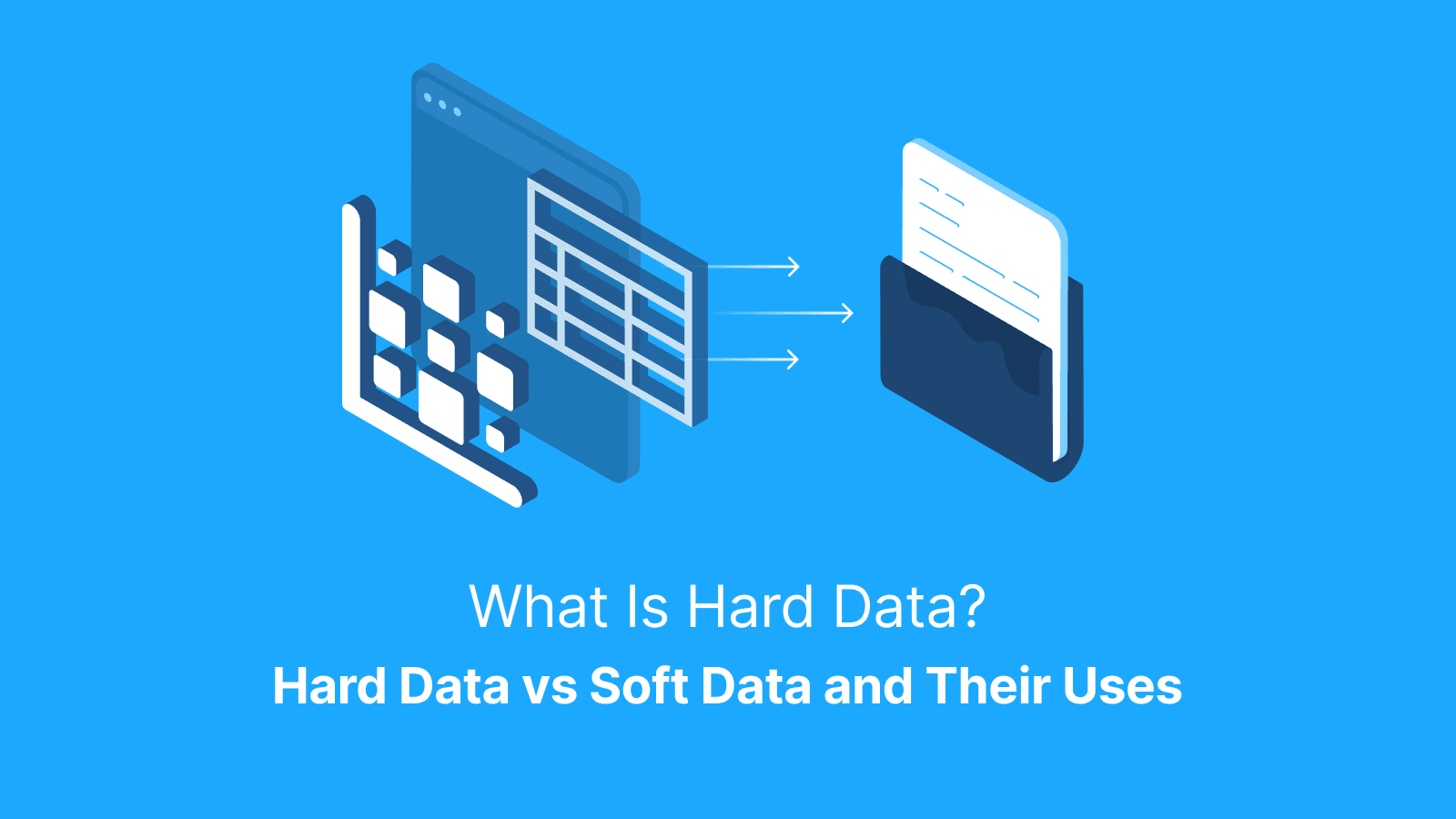A proxy browser is a type of browser that routes browser traffic through an intermediary server to mask an IP address and location. The fast-paced advancement of technology is making it very easy to trace an internet user’s digital footprint. For this reason, tools like proxy browsers are now more important for the protection of one’s privacy, geo-testing websites, and bypassing school or workplace restrictions. However, the use of this tool has also raised concerns about misuse by bad actors.
In this guide, we’ll break down how proxy browsers work, the main types (stand-alone apps, browser proxy extensions, web proxies, and advanced anti-detect or multi-profile tools). You’ll also learn how they compare with VPNs, their pros and cons, risks and detection issues, responsible use cases, setup and vendor selection tips, enterprise and ethical considerations, and performance factors.
What is a Proxy Browser?
A proxy browser is either a dedicated browser or a browser-like app that automatically routes your web requests (and searches) through a proxy so websites see the proxy’s IP instead of yours. Proxy Some of the top proxy browsers in the market include Multilogin, AdsPower, MoreLogin, Google Chrome, and Tor.
In three main forms:
- A proxy browser app where the proxy is built in
- A standard browser like Chrome or Firefox configured to use a proxy via system or per-app settings
- A web proxy site that fetches and renders pages server-side, with each model offering different privacy limits and trade-offs. This aligns with how security and networking tools handle traffic masking.
How Does a Proxy Browser Work Under the Hood?
A proxy browser simply works by sending your web search requests through a middleman (the proxy) to a forward proxy before it reaches the website you want to visit. Then it sends the response of the target website back to you through the same loop. Examples of forward proxies include HTTP(S), SOCKS5, HTTP/2 CONNECT, QUIC/HTTP-3 CONNECT, and Shadows.
A proxy browser may hide or reveal your real IP address depending on its configuration. It can also change your location based on where the proxy routes the request. But if the settings are not properly done, things like DNS or WebRTC leaks can still reveal your true identity.
Which Types of Proxy Browsers Exist?
Here are the different types of proxy browsers:
- Built-in Proxy Browsers or Lightweight Mini-Browsers: These are suited for quick unblocking.
- Standard Browsers: These are paired with proxy plugins that give QA teams and geo-testers fine-grained control.
- Simple Web Proxy Portals: These types of proxy browsers require zero setup but often break logins, downloads, and rich media.
What is a Browser Proxy Extension?
A browser proxy extension is a lightweight toolbar add-on that lets you quickly toggle proxy servers, switch browsing locations, and store credentials for tasks like geo-checks or QA. While these tools are convenient, poorly built extensions can log your browsing activity or inject scripts. Hence, we recommend using only well-reviewed, policy-transparent options and reminding enterprise users to route installations through formal approval processes.
What is a Web Proxy Browser Site?
A web proxy browser site is an online tool that fetches and rewrites web pages on its server before showing them to you. It is quite convenient since there’s no local setup. However, it comes with trade-offs such as broken logins, blocked media, and limited JavaScript. Additionally, with HTTPS CONNECT, content is end-to-end, although proxies can still see metadata and timing.
Further reading: What Is a Headless Browser? Definition, Uses & Examples and What Is an Open Proxy? Risks, Examples and Alternatives.
Proxy Browser vs VPN: What’s the Difference?
A proxy browser is different from a VPN in terms of its functionality. A proxy browser works at the app or browser level and allows you to change identity per site or session. But a VPN functions by encrypting and routing all device traffic through a secure tunnel for consistent protection.
Proxies are very suitable for functions like selective geo-testing. They can also be used alongside fingerprint, cookie, and storage isolation to manage multiple identities. Meanwhile, VPNs can provide stable identity, split-tunneling options, and enterprise-grade security tooling.
Popular Proxy Browsers in the Market
Some of the most common tools include Multilogin, AdsPower, MoreLogin, and Tor. Standard browsers like Google Chrome can also use proxies through extensions, though they aren’t proxy browsers by design. Multilogin allows users to manage multiple virtual browser profiles with isolated fingerprints. AdsPower and MoreLogin also function similarly, enabling users to securely manage multiple accounts across different IP addresses.
Google Chrome is known for its user-friendly interface and extensive extension system. However, it doesn't have built-in proxy or anti-detection features. Tor, on the other hand, routes internet traffic through a decentralized network of relays to keep users’ identities anonymous.
What are the Pros and Cons of a Proxy Browser?
The pros of using a proxy browser are that it can mask your IP for anonymity, allows you to run precise geo-tests, and quickly unblocks sites. Also, a proxy browser limits changes to just your browser instead of your whole device.
On the contrary, some downsides of a proxy browser include limited protocol coverage, increased risk of DNS or WebRTC leaks if not configured right, and more CAPTCHA or anti-bot hurdles. Additionally, poorly vetted extensions may expose or log your data.
In addition, a proxy browser’s performance can fluctuate depending on the quality of the proxy and the distance. Therefore, when selecting a proxy browser, ensure that it offers convenience, trust, and support.
What Risks and Attack Patterns Should Readers Know?
Proxy browsers can be misused for credential-stuffing attacks, click-fraud schemes run on disposable setups, and shared proxy backends that mix legitimate with abusive traffic. Also, encrypted streams may conceal malicious payloads from simple filters, and rapid IP cycling can mimic abusive behavior or bot traffic. This is why it's important to frame these risks as knowledge for stronger defenses and responsible use rather than as tactics for evasion.
How Do Sites Detect Proxy Browsers?
Sites detect proxy browsers by analyzing signals like IP reputation (whether traffic comes from residential, data center, or mobile ranges). They also analyze ASN heuristics, TLS/JA3 fingerprints, headless or automation markers, reused device or cookie fingerprints, abnormal geo-velocity, and canary endpoints.
In most cases, it is best to maintain good behavior and realistic browsing patterns in order to reduce friction even when using a proxy.
When Should You Use a Proxy Browser (and When Not)?
It is best to use a proxy browser for short, low-risk tasks such as localization checks, ad-verification previews, availability testing, and paywall QA. You can also use it for research or to add light privacy on untrusted public Wi-Fi.
However, it is not safe to use a proxy browser for sensitive activities like banking, long-term personal logins, or file uploads. Additionally, avoid using it for enterprise apps where a VPN or zero-trust solution with device-wide safeguards offers stronger protection. Make sure you match the tool to the task and the level of risk you’re willing to accept.
How Do You Choose a Safe Proxy Browser Setup in 2025?
Simply prioritize providers that have a transparent privacy policy and a sustainable business model. Prioritize providers with tools that request only minimal permissions and built-in protections against leaks.
Also, choose providers that offer secure handling of proxy credentials, reputable proxy backends, flexible routing controls, accurate geotargeting, and responsive support.
Can I Pair a Proxy Browser with a Proxy?
For greater control and reliability, consider pairing your proxy browser with a reputable proxy provider such as Live Proxies. This proxy is easy to set up and allocates a private IP to users with sticky sessions that are up to 60 minutes. Meanwhile, there is a zip-targeting feature for B2B brands as well as multiple proxy options to choose from, like rotating residential, static residential, and rotating mobile proxies.
What About Anti-detect and Multi-profile Browsers?
Anti-detect and multi-profile browsers simulate distinct devices by mimicking digital fingerprints, fonts, and time zones. When paired with stable residential or ISP proxies, they provide consistency that helps researchers and QA teams avoid false positives.
However, ethical and terms-compliant use is non-negotiable because while a stable IP and consistent profile reduce detection noise, they never override platform rules or compliance obligations. Some platforms explicitly prohibit the use of these tools. Therefore, use with caution.
How Do You Configure a Normal Browser to Use a Proxy?
You can achieve this by setting it at the system level through network settings in Windows, macOS, or Linux. An alternative method is to apply it per app in browsers like Chrome, Firefox, and Edge.
Developers running headless frameworks such as Playwright or Puppeteer can pass proxy flags and authentication parameters. Once configured, validate by checking your public IP and country, running DNS and WebRTC leak tests, logging into a tolerant site, measuring page load time, and keeping a simple rollback path in case performance or access issues arise.
What Protocols Do Proxy Browsers Support?
Proxy browsers typically support HTTP/HTTPS proxies for standard web traffic and SOCKS5 for broader TCP flows. Tasks like mixed content and headless automation can effectively be handled by SOCKS5, while HTTPS proxies integrate smoothly into enterprise gateways. Choose only protocols that align best with your application stack and compliance requirements.
How Do Teams Use Proxy Browsers Safely?
Enterprise teams use proxy browsers safely by running structured setups. The QA and localization teams can manage multi-profile environments with per-profile proxies. They can also change logs and approval workflows.
Some Marketing and legal teams use a proxy to verify geofenced experiences, while security teams monitor extension permissions against allow-lists. These are anchored by auditability, credential vaulting, and central policies that are non-negotiable in regulated environments.
What Performance Should Users Expect?
The performance of a proxy browser isn’t flawless, and latency varies depending on the server location and network load. Also, some websites deploy strict challenges.
Streaming or big downloads may fail with content compressed or entirely altered with data-saving modes or server-side rendering. This is why it’s smart to A/B test page load times, error frequency, and success rates.
What Are Safe Alternatives to Proxy Browsers?
If you’re seeking safer substitutes or alternatives to proxy browsers, a VPN is an option, and it is best for device-wide protection. ISP or Residential proxies work well when configured directly in apps or automation for large-scale testing or scraping.
Though it runs with slower speeds and frequent blocks, Tor offers anonymity, while enterprises often rely on secure web gateways to enforce browsing policies. Choose the simplest tool that meets your specific needs while carrying the least security and compliance risk.
How Do You Test That Your Proxy Browser is Configured Correctly?
Here’s how to confirm if your proxy browser is set up properly:
- Run a quick repeatable check by verifying your egress IP and country. Visit an IP checker website and observe the displayed public IP address and location, then compare with your proxy's intended setup to know if the settings are the same.
- Test for DNS and WebRTC leaks on dedicated pages. To test for DNS, compare your detected DNS servers with your expected Proxy DNS servers. Also, test for WebRTC by comparing your real IP address with the one on the site after reconnecting.
- Visit a geo-locked site to see if access matches the expected location. If you can access the site, it means the proxy is likely working.
- Track challenge rates like CAPTCHA.
- Keep a simple test script or checklist so that you and your teammates can consistently reproduce the same setup across different machines.
Legal, Compliance, and Ethics
The legality of a proxy browser usage for activities like scraping varies by jurisdiction, data type, authorization, and contracts. Violating terms of service (ToS) isn't unlawful universally, but may result in civil or contract issues.
Every time you use proxies, always follow local laws, respect platform rules, align with organizational security policies, and document authorization for QA or testing. Also, steer clear of sensitive data collection and choose providers that have clear and transparent data-handling and retention practices.
Conclusion
A proxy browser is best seen as a precise tool for privacy, localization, and quality assurance when selected and configured carefully. It is not meant to be a blanket privacy solution.
Start with reputable software, pair it with a trusted proxy backend such as Live Proxies for benchmarking, and test thoroughly for leaks and performance. Always align your usage with local laws and platform policies to strike a balance between benefits, trust, speed, and compatibility trade-offs.
FAQs
What is a proxy web browser in simple terms?
A proxy web browser is simply a browser that directs your internet traffic through a middle server before reaching your target website. While some are built as standalone apps, others are just regular browsers set to use a proxy.
The everyday benefit is that you can, for example, check prices on an online store as if you were browsing from another country.
Browser proxy extension vs. full proxy browser
A browser proxy extension routes traffic only within your existing browser session. This makes it lightweight and easy to turn on or off, but it is limited in scope and reliant on extension permissions.
On the other hand, a full proxy browser is a standalone app that channels all activity through a proxy. It offers deeper control and professional-grade features. This means extensions are fine for quick geo-checks. They are better for serious QA or ongoing privacy workflows.
Is a proxy browser the same as a VPN?
No. A proxy browser only routes traffic within the browser but does not encrypt the user’s data, while a VPN encrypts all device traffic for stronger security. Anyone you choose to work with will depend on whether you need app-specific flexibility or full-device protection.
Are proxy browsers safe for logins and payments?
Proxy browsers aren’t the best choice for sensitive tasks like logins or online payments. SSL inspection proxies can legally intercept communication and compromise TLS. While reputable apps on trusted networks with valid HTTPS certificates can reduce risk, the safer route is still using device-wide protections such as a VPN or a secure browser. Avoid web-proxy portals altogether for confidential sessions.
Why do some sites block proxy browsers?
Proxy browsers are blocked due to anti-abuse systems, licensing or geo-based restrictions, and fraud prevention measures. If you’re a legitimate tester or researcher, it is better to request allow-listing or use an approved sandbox environment instead of forcing traffic through suspicious IP ranges.
Can I use a proxy browser on my phone?
Yes. You’ll find “proxy browser” apps in both iOS and Android stores. But unlike a system-wide proxy or VPN that covers all traffic, these only route traffic within the app. You have to check permissions carefully and know that streaming, downloads, and even push notifications often won’t work as smoothly.
Does a proxy browser hide activity from my ISP or employer/school?
Proxies mask your destination IP and hide the websites you visit from the sites themselves. But in many proxy setups, the proxy can see your destination. Your ISP, employer, or school can also see the destination via DNS/SNI, unless you tunnel (VPN/DoH/ECH). Use a VPN or enterprise gateway if you need deeper privacy or compliance.
Can I chain a VPN and a proxy browser?
Yes, you can combine a VPN and a proxy browser. All you need to do is run a VPN first and then layer a proxy browser on top. This setup is good for specialized testing scenarios, but it often introduces double latency, extra complexity, and potential policy issues.
How do I quickly disable or bypass the proxy if something breaks?
If something breaks, the fastest fix is to disable the extension or system proxy, flush your DNS, restart the browser, and retest. This is why it is best to maintain a clean, proxy-free profile, as this comes in handy for urgent or critical tasks.