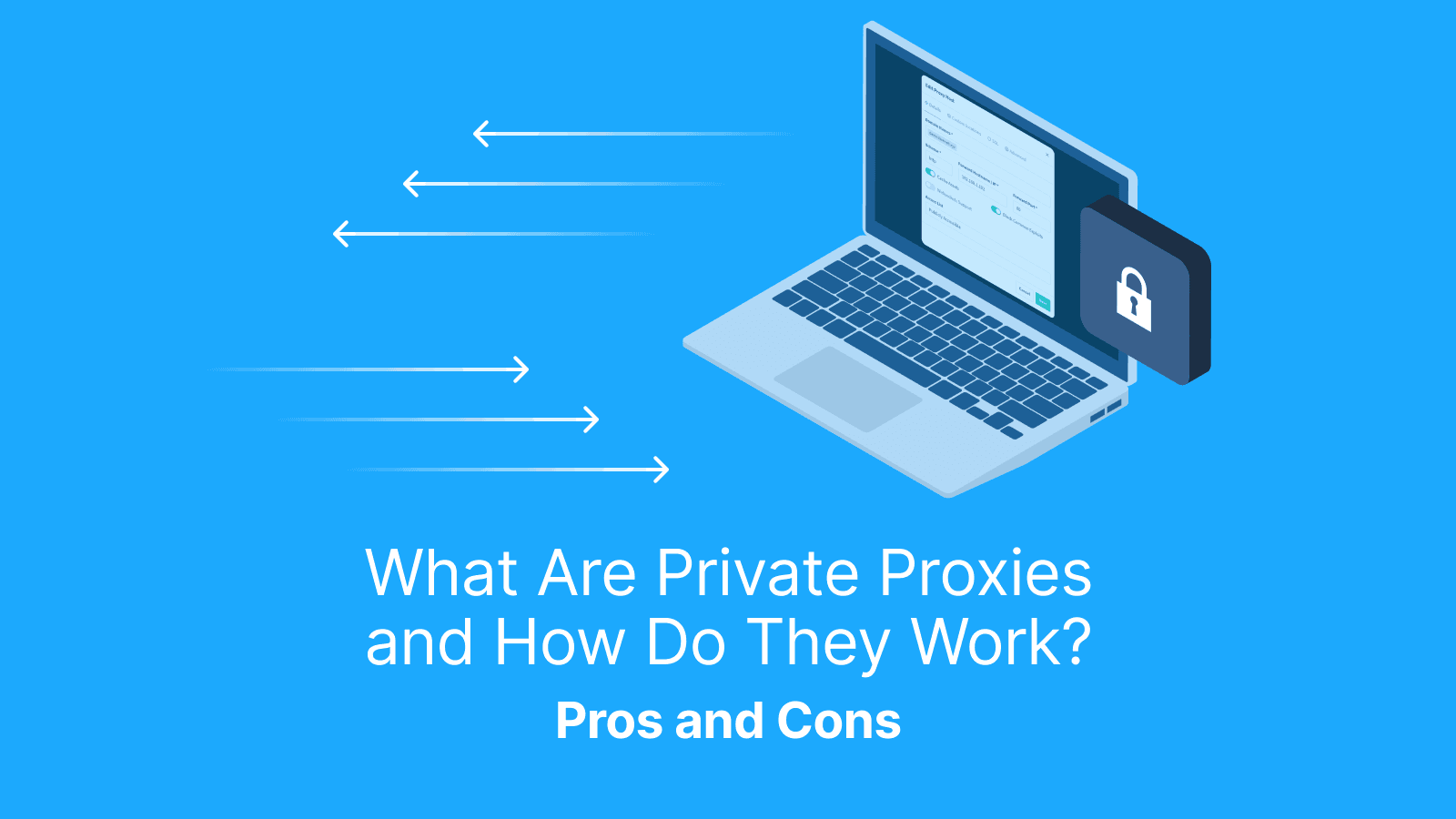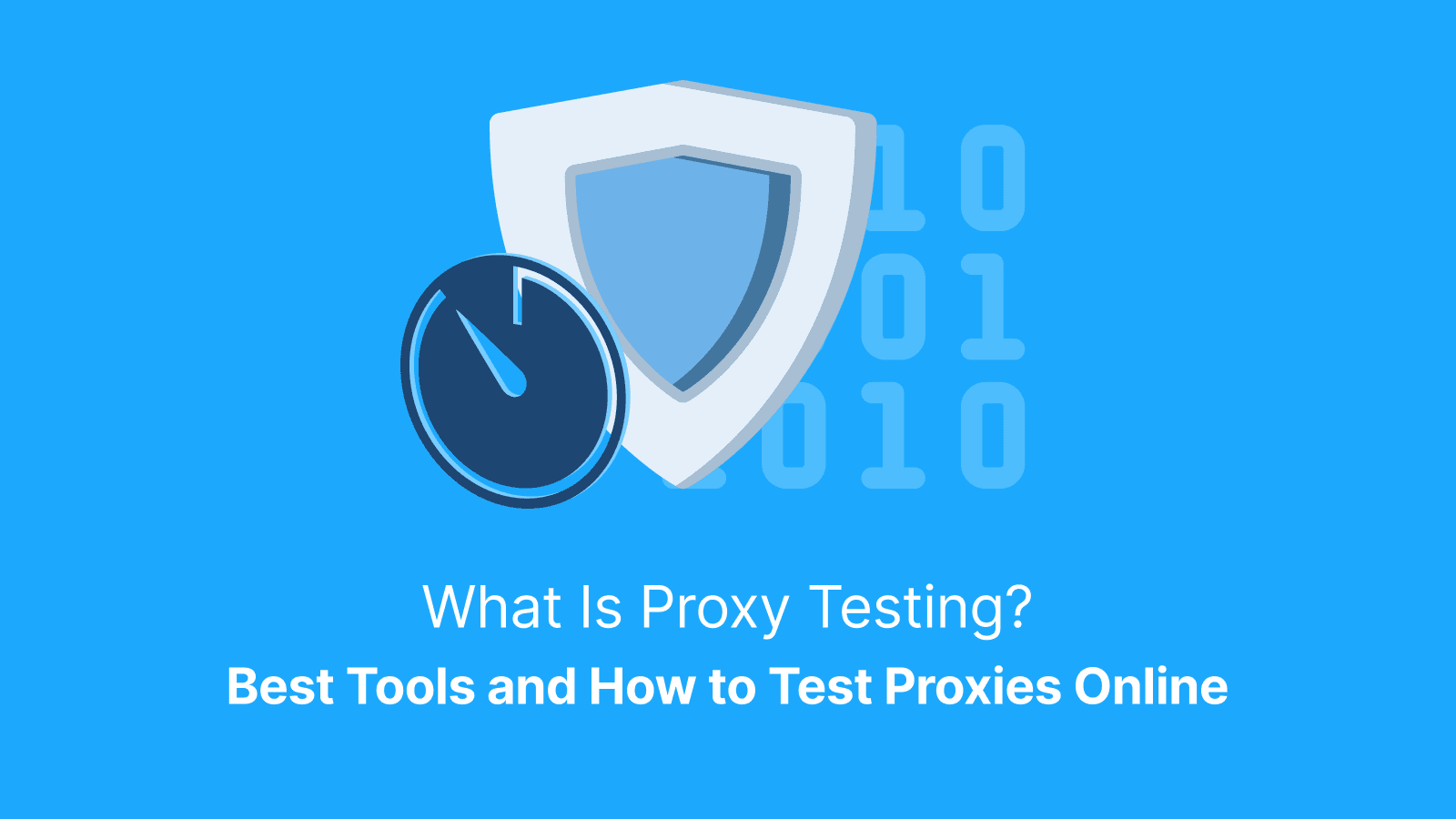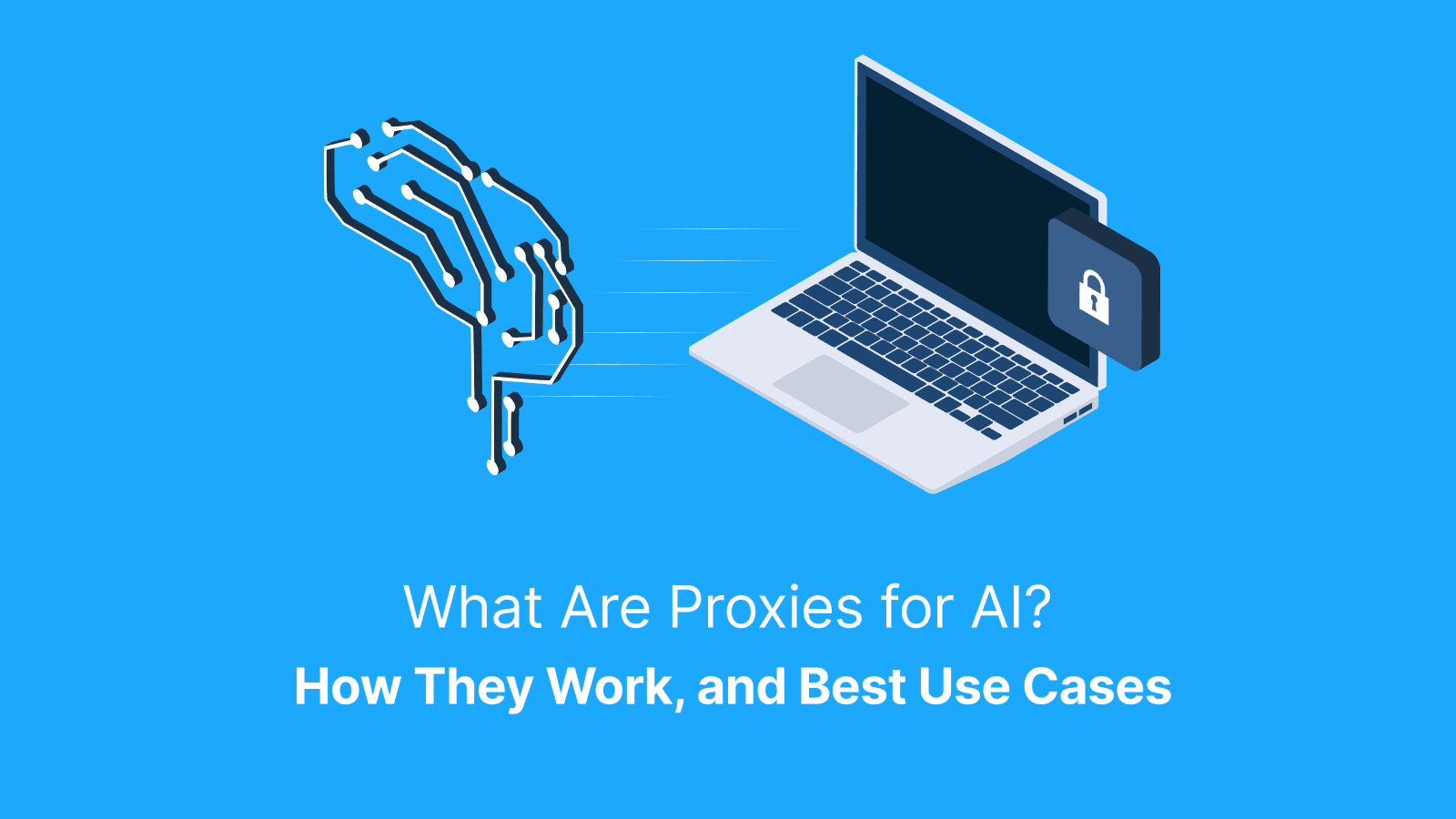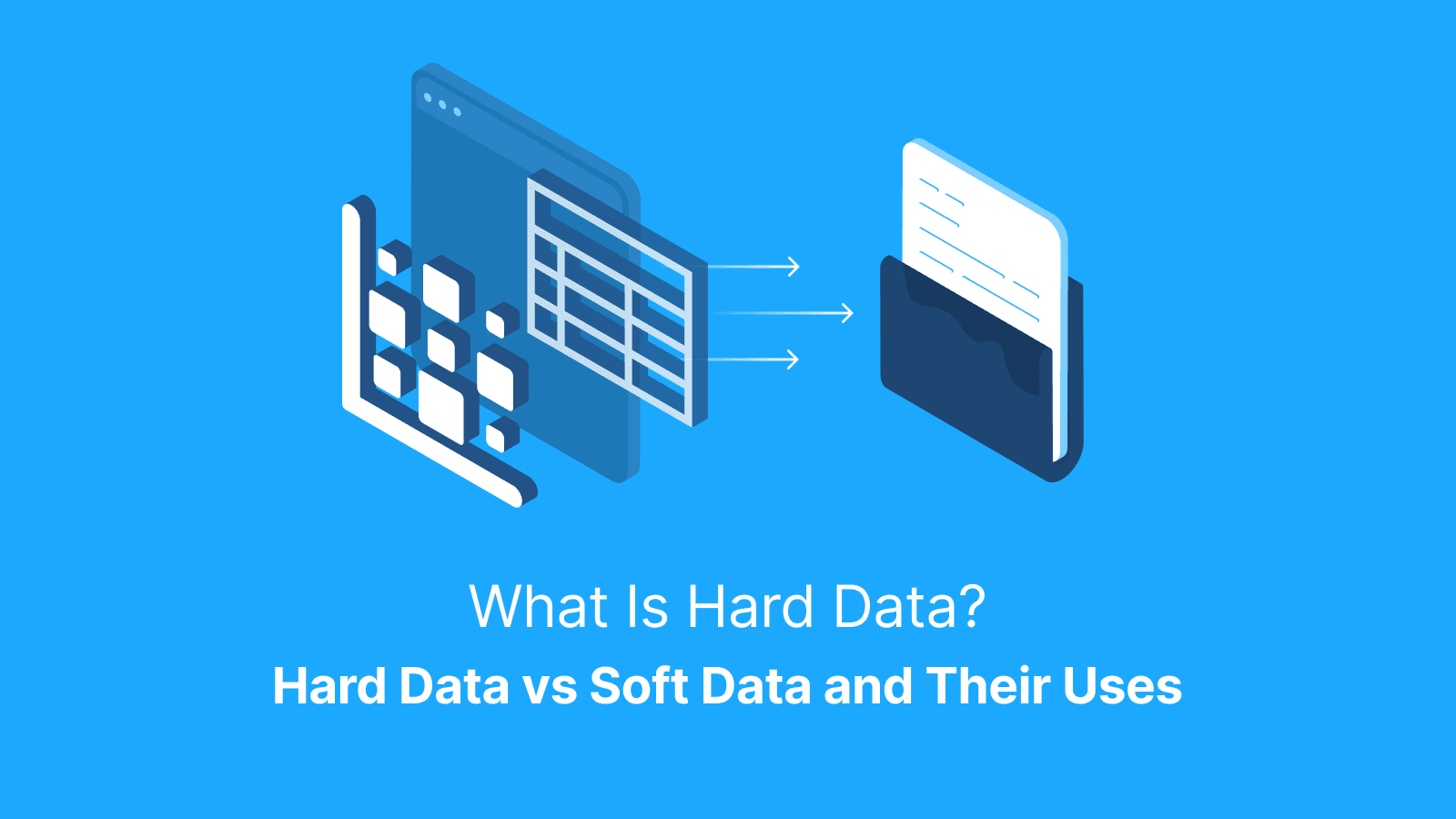Private proxies are dedicated proxy endpoints (IP:port) exclusive to one customer at a time, but not permanently. Because it is only used by a single user at a time, it gives tighter control over reputation and more consistent performance.
In this guide, we’ll break down how private proxies work, what a private proxy server is, where they’re useful, the main types, and the pros and cons of using them. You’ll also learn how to set up and test them, how to pick a provider, what pricing looks like, the risks and compliance issues to know, and troubleshooting basics.
What is a Private Proxy?
A private proxy is a proxy server that gives one user exclusive access to a single IP address for a time. IPs may be reassigned to another user later or share prior history that may affect reputation.
Private proxy is also called “dedicated,” or “exclusive” by providers. This proxy is not like shared proxies, where many customers use the same IP, or rotating pools, where the IP changes automatically.
Private vs. Shared vs. Rotating
Private proxies give you exclusive use of an IP address and a stable reputation for account-heavy tasks. On the other hand, shared proxies split the same IP across users. This offers less predictability but lower cost for light jobs. Meanwhile, rotating proxies constantly swap IPs in order to handle large-scale scraping or one-off data pulls without getting stuck.
Private Proxy vs. VPN
A private proxy forwards traffic from specific apps or protocols like HTTP(S) or SOCKS, while a VPN routes all traffic from your device. The key differences between the tools are in their visibility, encryption strength, and whether control applies per app or system-wide.
What is a Private Proxy Server?
A private proxy server is a gateway you connect to using a host and port. Its access is usually secured either with a username and password or by adding your IP address to an allow list. Once connected, traffic from apps configured to use the proxy are routed through a dedicated IP address that is exclusive to a single user for a period of time. This makes private proxies more stable although detection depends on ASN, reputation headers, and behavior.
The servers typically support HTTP(S) and SOCKS5 protocols depending on the provider. However, clients that need encrypted HTTPS traffic require the CONNECT method on HTTP proxies; without it, only plain HTTP requests work. Private proxies are great for web browsing, scraping, or automation tasks. SOCKS5 private proxies add broader app compatibility beyond HTTP(S). In addition, they are more flexible for handling apps, games, or streaming, and carry different types of traffic.
Read more: What Is a Proxy Server? Definition, How It Works, and Setup Guide (2025).
Authentication and Access
Private proxies typically authenticate either with a username and password or by whitelisting your IP address. Verify session lifetimes and the number of concurrent threads or ports supported. Also, regularly rotate credentials to minimize the risk of compromise and maintain strong access hygiene.
Protocols: HTTP(S) vs. SOCKS5
Use HTTP(S) proxies when you need to handle web traffic with header control. However, if you need broader TCP support and smoother compatibility with apps or tools beyond the browser, go for SOCKS5.
How Do Private Proxies Work?
A private proxy routes your traffic through a dedicated IP. First, your app is configured to use the proxy, and once you log in with your credentials, the provider assigns you a dedicated IP. Your requests go out through that IP, and responses come back to your app. The IP assigned to you may be sticky by default unless you choose to rotate or request a new one. Some providers periodically reassign or refresh dedicated IPs or rotate for maintenance and abuse controls.
Static vs. User-rotated Dedicated IPs
Some private proxy providers assign users a fixed IP for long-term stability, while others let users swap to a new dedicated IP address under the same account. This helps to preserve IP reputation and increases reliability and flexibility depending on your use case.
Subnet Diversity and ASN
Using private proxies with IP addresses that are spread across different subnets and ASNs lowers the risk of patterns being flagged. This is because its traffic looks less correlated and is harder for platforms to block in bulk. Although diversity alone doesn’t prevent correlation if other fingerprints and behaviors are consistent.
What is a Private Proxy Good For?
Private proxies are useful for account management and QA because a stable IP lowers the risk of sudden triggers. It is also good for ad verification with consistent checks from fixed locations, and e-commerce operations like inventory and price monitoring under a stable identity.
Additionally, private proxies are good for SEO and localization for repeatable SERP checks, as well as partner or B2B integrations.
When Not to Use Private Proxies
Private proxies are not best suited for tasks like massive web crawling. Instead, a rotating proxy best suits such activity. Rotating residential proxies or ISP proxies work better because they help to lower correlation by constantly changing identities. Shared proxies are great for projects where keeping costs low matters more than stability.
Types of Private Proxies (By IP Origin)
Private proxies usually come in three main types based on their origin. These are:
- Datacenter Proxies: They are fast and cheap, but easier to detect.
- Residential Proxies: They use IPs from real households for higher trust, and they cost more.
- Mobile Proxies: They route through carrier networks for maximum legitimacy, yet add latency and complexity.
Datacenter Private Proxies
Datacenter private proxies are fast, affordable, and easy to get. But because their IPs come from hosting centers, they’re much easier to detect. This proxy type is, therefore, best suited for low-friction tasks like scraping open data or running B2B tools that already allowlist those IP ranges. However, many ‘open data’ sites still block datacenter ASNs. Allowlisting or compliant access may still be required.
Residential Private Proxies
These are dedicated IPs that fall under ISP/static residential. They are more trusted and effective for consumer-facing sites. However, they come at a higher cost and require careful vetting of the provider’s sourcing and terms of service compliance.
ISP “Static Residential”
These proxies are long-lived IPs that come from internet providers but are hosted in data center racks. They give you the stability of datacenter proxies and the reputation of residential ones. They usually cost more and cover fewer locations.
Mobile Private Proxies
Mobile private proxies route traffic through cellular network, with the public IPs shared via CGNAT. They are rare, and may still be reassigned but exclusivity is usually at the modem/SIM, not the public IP. They work best when true mobile parity is critical, but often come with variable latency and limited pool sizes.
What are the Pros and Cons of Private Proxies
Private proxies come with multiple benefits and drawbacks.
Pros
- Better Speed and Performance: Private proxies are not shared with others which makes the connection faster and more stable.
- Reduced Risk of Bans: Since the IPs are private, there is reduced likelihood for a user to be banned because of the activities of other users.
- Greater Control: Private proxies offer users better control over how they are used.
Cons
- Higher Cost: Private proxies cost more per IP address.
- Limited Anonymity: Some private proxies may leak your IP address or DNS if not configured properly.
- Limited IP Pools: Some providers may have limited IP pools which may pose a challenge when users need IPs in specific cities.
Further reading: What Is a Proxy Hostname? Definition, Examples & Setup Guide and What Is an HTTP Proxy? Definition, Uses & How It Works.
How to Set Up a Private Proxy
It is quite straightforward to set up a private proxy. Simply follow the steps below:
- Get Your Proxy Endpoint and Credentials: Your proxy access will usually come as a host:port pair with either a username and password or an IP allowlist. Therefore, note the format and make sure you store those credentials securely.
- Configure the App: To use a private proxy, set it in curl with -x http://user:pass@host:port, in a browser via system proxy settings, or a lightweight extension. Add proxy parameters to your HTTP client or Selenium capabilities in automation. Then, enter the user name and password if required
- Test with an IP-check Tool: To confirm if your private proxy is set up correctly, run a quick IP address check to verify the ASN and location. Also, send a fast request to your target, check the logs for 2xx responses, and note the baseline latency for future comparisons.
If you’re a power user, script proxy rotation or configure apps directly. But beginners may simply stick to simple OS or browser setup screens.
How to Test Private Proxy Quality
To test the quality of your private proxy, it is ideal to utilize a proxy tester. Here are what to check:
- Check speed with a latency test to know how fast the proxy responds to requests. Low latency indicates faster proxy performance.
- Confirm IP reputation by checking against DNS-based blocklists. Also check for proxy, VPN, and Tor flags and abuse scores.
- Verify stability under load by simulating high concurrent traffic to test throughput, error rate, connection drops over time.
- Test anonymity by checking headers and DNS leaks. Leak testing targets resolver-echo endpoints. With HTTP proxies, DNS may resolve locally unless using CONNECT and proxy-resolving.
- Run geo-targeting checks by comparing the proxy’s geo-location against the expected user location.
- Track success rates over time
Following these steps will help you make sure your private proxy is reliable and worth paying for.
Key Metrics to Capture
The metrics that show how good a private proxy is include connection success rates, HTTP success rates, median and 95th percentile latency, and error codes like 403 or 429. Others are CAPTCHA frequency, geo accuracy, uptime, and your real cost per successful request. Utilize Live Proxies proxy tester to ensure the proxy is set up the right way.
A/B Against Alternatives
Ensure you run the same tasks with a shared proxy and a rotating pool. Then, compare the differences in blocks, CAPTCHA, and speed to see which setup actually performs better for your needs.
Session and Allowlist Checks
Make sure your private proxy gives you an IP that stays the same across sessions. Verify egress uniqueness explicitly, and ensure the IP shows up correctly on firewalls or allowlists where you need access.
How to Choose a Private Proxy Provider
When choosing a private proxy provider, look for one that offers clean IPs with a low history of abuse. Determine there is transparent ownership, clear uptime, and speed benchmarks.
In addition, ensure the provider offers strong authentication options, straightforward pricing without hidden fees, and responsive support. Ensure to test them with your own metrics before committing.
IP Quality and Sourcing
When evaluating a private proxy provider, request where the IPs originate. Confirm whether the IP is from a datacenter, residential, ISP, or mobile network. Also, check for ASN and subnet diversity, and request test IPs to verify quality and reliability.
Controls and Tooling
The use of a private proxy effectively means that you may check for controls like sticky or static IPs. You also have access to optional rotation, an API, and a dashboard for management, access to logs, and usage analytics.
Additionally, you have the ability to set thread limits and all tools that help you maintain performance, security, and predictable results.
Coverage and Targeting
Coverage and targeting depend on the country and sometimes the city. As a result, choose providers that offer granular location options and accurate GeoIP. This helps you to avoid misrouting or trust issues.
Security and Compliance
Private proxies rely on clear authentication methods. These proxies maintain audit logs, enforce data retention policies, and outline acceptable use and Terms of Service. They also ensure billing transparency to maintain both secure usage and compliance.
Support and SLAs
A credible proxy provider offers 24/7 support, clear response times, and defined maintenance windows. There is also a replacement policy for flagged IPs and uptime guarantees, so you always know your service is reliable and accountable.
Why Choose Live Proxies as a Private Proxy Provider?
Live Proxies offer proxies that combine speed, reliability, and privacy. The provider prioritizes consistently low latency, a user-friendly dashboard, and round-the-clock support that accommodates both beginners and advanced users. IPs are dynamically refreshed throughout the day, with sticky sessions up to 60 minutes and zip-code or city-level targeting for B2B brands.
Pricing models
Providers who offer private proxies usually charge in a number of ways. Most often, the services are charged per IP per month, whereas some providers charge per gigabyte for residential or ISP proxies.
For dedicated/private residential/ISP, per-IP/per-port is more common. While per-GB dedicated exists, it is less typical. A number of providers may offer a hybrid with optional add-ons like extra subnets, city-level targeting, or reverse DNS. Therefore, it is best to match the model to your actual usage needs.
Risks, Detection, and Best Practices
Using private proxies comes with some potential risks, including IP blocks, account flags, or policy violations. To lower the occurrence of these risks, carefully rotate IPs, monitor performance, validate against target platforms, and avoid abusive patterns. Also, always align your usage with the terms of the site in order to stay effective and compliant.
Align Your Fingerprint
Align your fingerprint by matching user agent, headers, and timing to your task. Ensure you avoid mixing desktop UAs with mobile-only targets, and add small random delays for natural pacing.
Respect Limits and Policies
Private proxies are meant to be used responsibly by following site rules and terms of service, and avoiding the reuse of credentials for unrelated tasks. Also, slow down or pause when you hit rate limits (like 429 errors). Rotate IPs when needed in order to stay compliant and avoid disruptions.
Legal and Ethical Use
Always follow and comply with the platform, local laws, and avoid the collection of personal data without permission. Also, make sure any sensitive work is documented with a clear purpose and approvals.
Troubleshooting Common Private Proxy Errors
Your private proxy may throw some errors for multiple reasons, including wrong IP/port combination, and mix-up in the authentication credentials. Common private proxy errors are 402/407 (auth errors), 403/ban (or instant CAPTCHA), timeouts/connection rests, and geographic mismatches.
407 (Auth Errors)
Fix auto errors by checking the username and password to make sure the proxy URL is properly encoded. Also, add your IP to the allowlist if needed, and test from a different network to rule out ISP filtering.
403/Ban or Instant CAPTCHA
If you’re using a fresh dedicated IP or subnet, slow down requests, align headers, and confirm geotargeting. Also, check response bodies for block-page clues to handle 403 errors, bans, or instant captchas.
Timeouts/Connection Resets
If connections keep timing out or resetting, test directly to the target to isolate the issue and reduce concurrency. Also, try a SOCKS5 proxy, confirm your provider’s status, and check for MTU or firewall problems.
Geographic Mismatch
If you experience a geo-mismatch error in a mobile/ISP scenarios, check if the IP’s geolocation and ASN match your target. If they don’t, request a city or carrier swap, or switch to a different subnet from your provider. For DC/residential, you often need different IP blocks or updated rDNS/GeoIP.
Further reading: What Is an Anonymous Proxy: Definition, How It Works, Types & Benefits and What Are LinkedIn Proxies and How to Use Them?
Conclusion
Private proxies provide users with exclusive IP addresses and stable sessions. This unique feature is what makes them good for allowlisting, QA, and multi-step flows. However, they come at a higher cost and still need careful and compliant use. Ensure that you pick providers based on IP quality and control. Furthermore, validate these providers with metrics, and manage usage with pacing, fingerprint alignment, and clear governance.
FAQs
What is a private proxy?
A private proxy is an exclusive IP address that is assigned to a single user or organization. It gives the user stable sessions, higher trust, and predictable performance. This type of proxy is ideal when you need reliable allowlisting, or uninterrupted multi-step workflows.
What is a private proxy server?
A private proxy server is a dedicated gateway with a specific host and port that you authenticate to. It routes all your web traffic through an exclusive IP address so your sessions stay isolated and stable.
What is a private proxy good for?
The use of a private proxy is ideal for tasks that need stable and exclusive IPs. Examples of such tasks are allowlisting for secure apps, multi-step QA testing, and controlled web scraping. Also, you may use it to manage multiple accounts without overlap but requires cookie/profile isolation and consistent fingerprints, and access geo-restricted services safely.
Are private proxies better than shared?
The use of private proxies gives you more stability and control over IP reputation. However, shared proxies are cheaper and good for low-stakes tasks.
Will a private proxy stop all blocks?
No! A private proxy gives you a clean, exclusive IP. But whether you experience blocks or not depends on your actions, traffic patterns, and compliance with site rules.
Which private proxy type should I pick?
Choose a private proxy based on your goal. If speed and lower cost are your priority, choose datacenter (DC) proxies, but for higher trust and real-world parity, choose residential or ISP proxies. Meanwhile, mobile proxies come in handy when mobile network behavior is essential.
How many private IPs do I need?
Your concurrency is what determines how many private IPs you need. Respect rate limits, protect sensitive targets, and separate projects. As a general rule of thumb, plan for one IP per active session or task cluster to avoid overlap and throttling.
Do private proxies support HTTPS/SOCKS5?
Yes! Private proxies typically support both HTTPS and SOCKS5 protocols. But some providers offer only HTTP(S) or only SOCKS5. Confirm with each vendor.