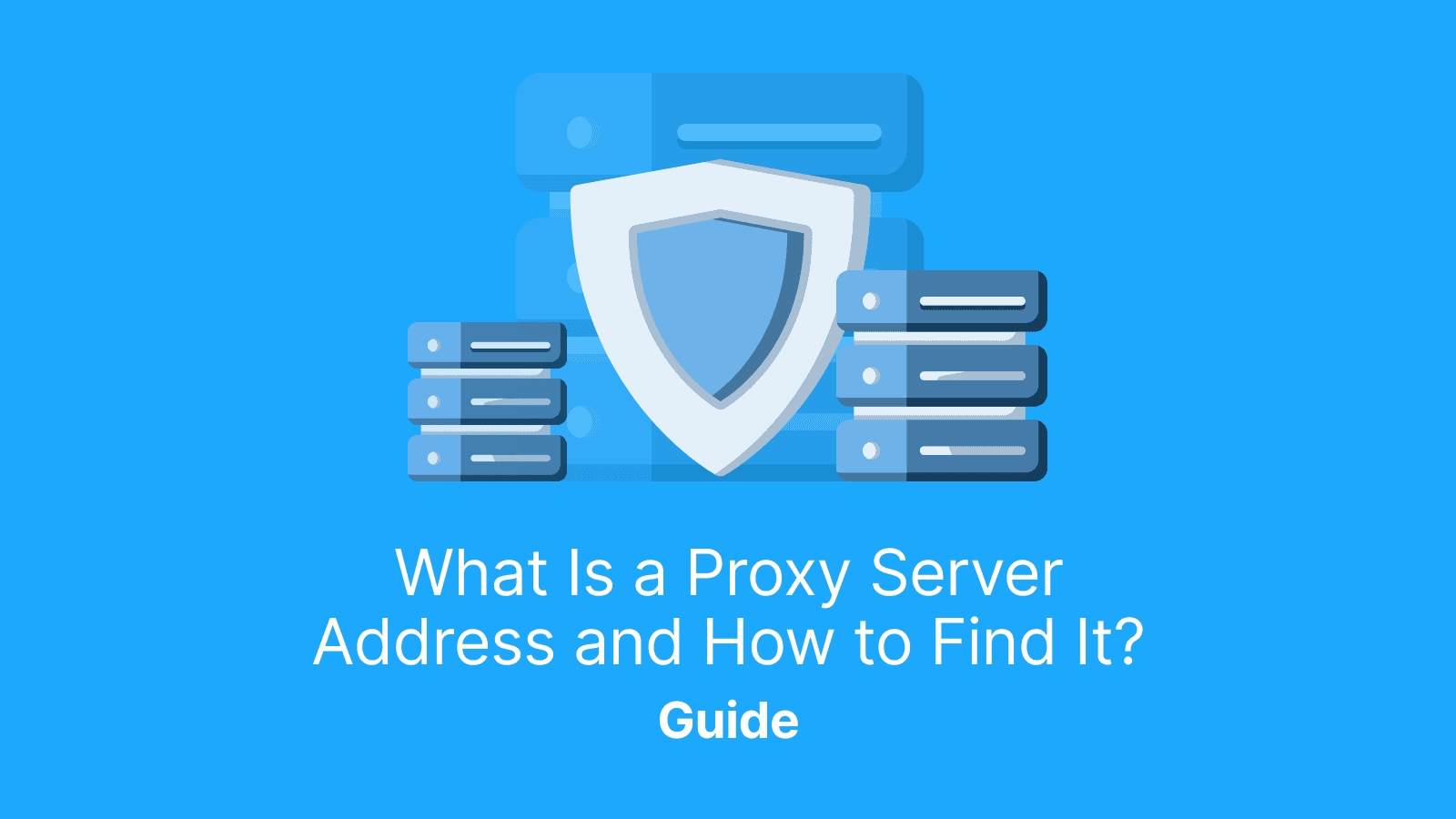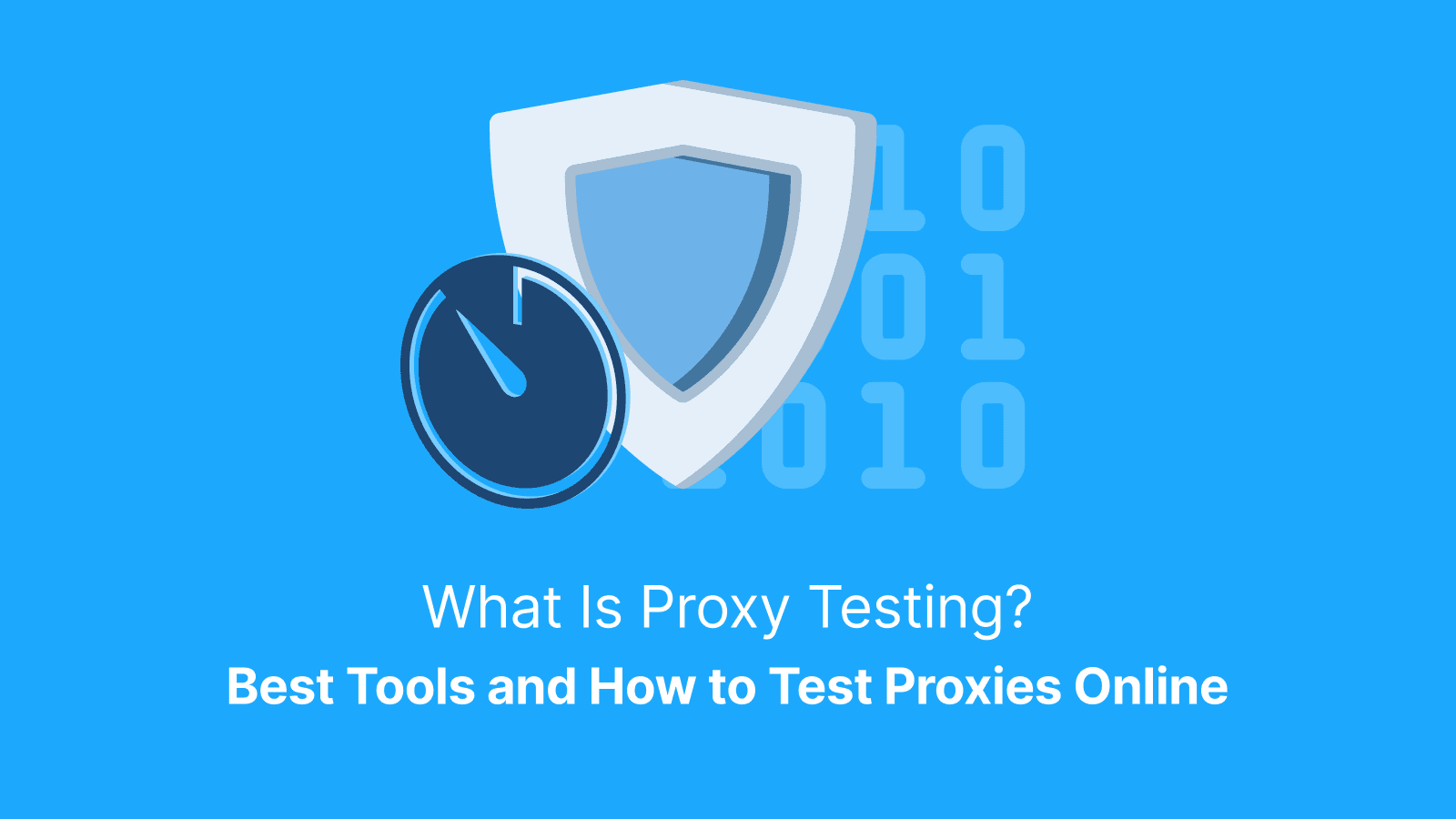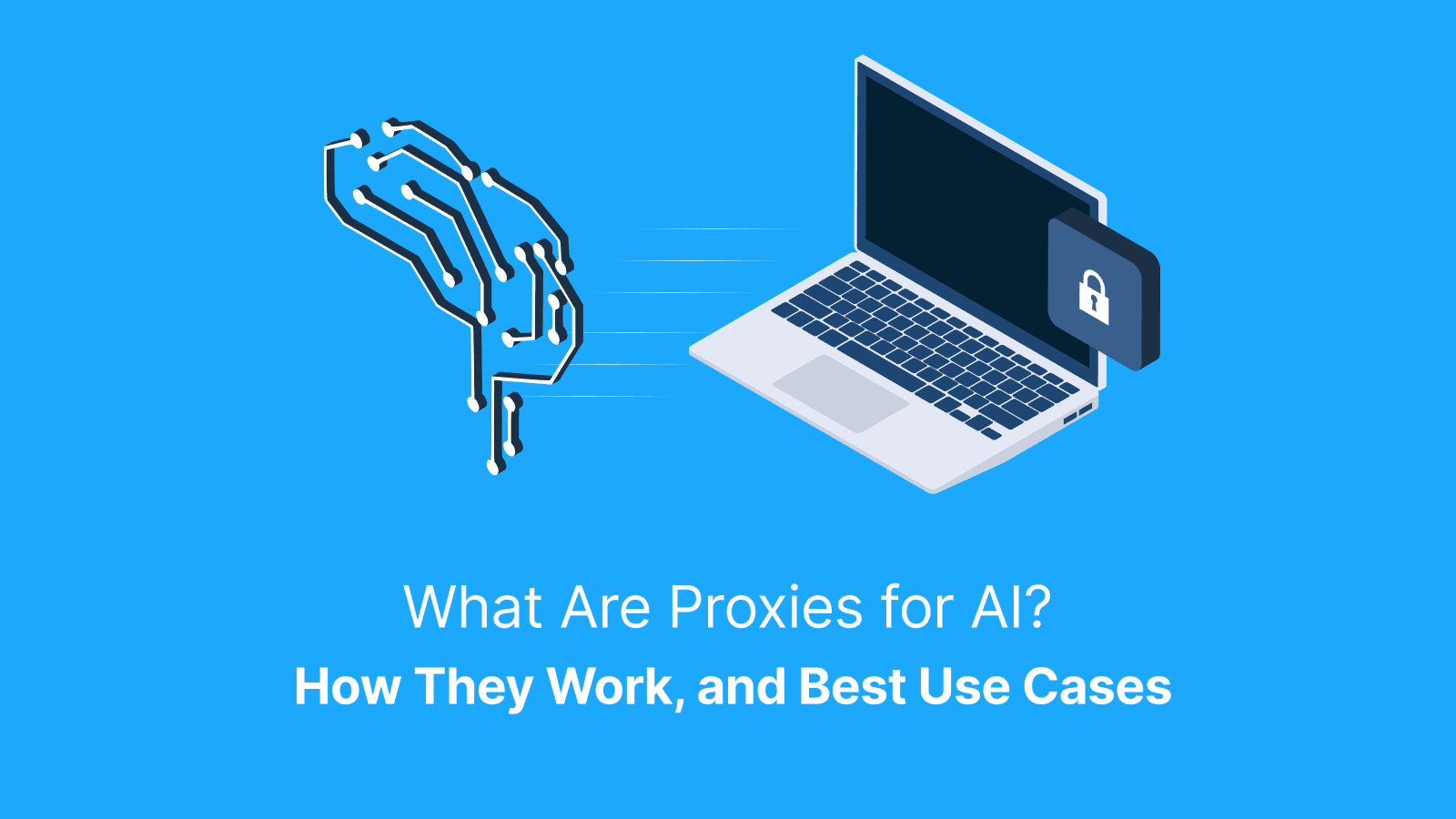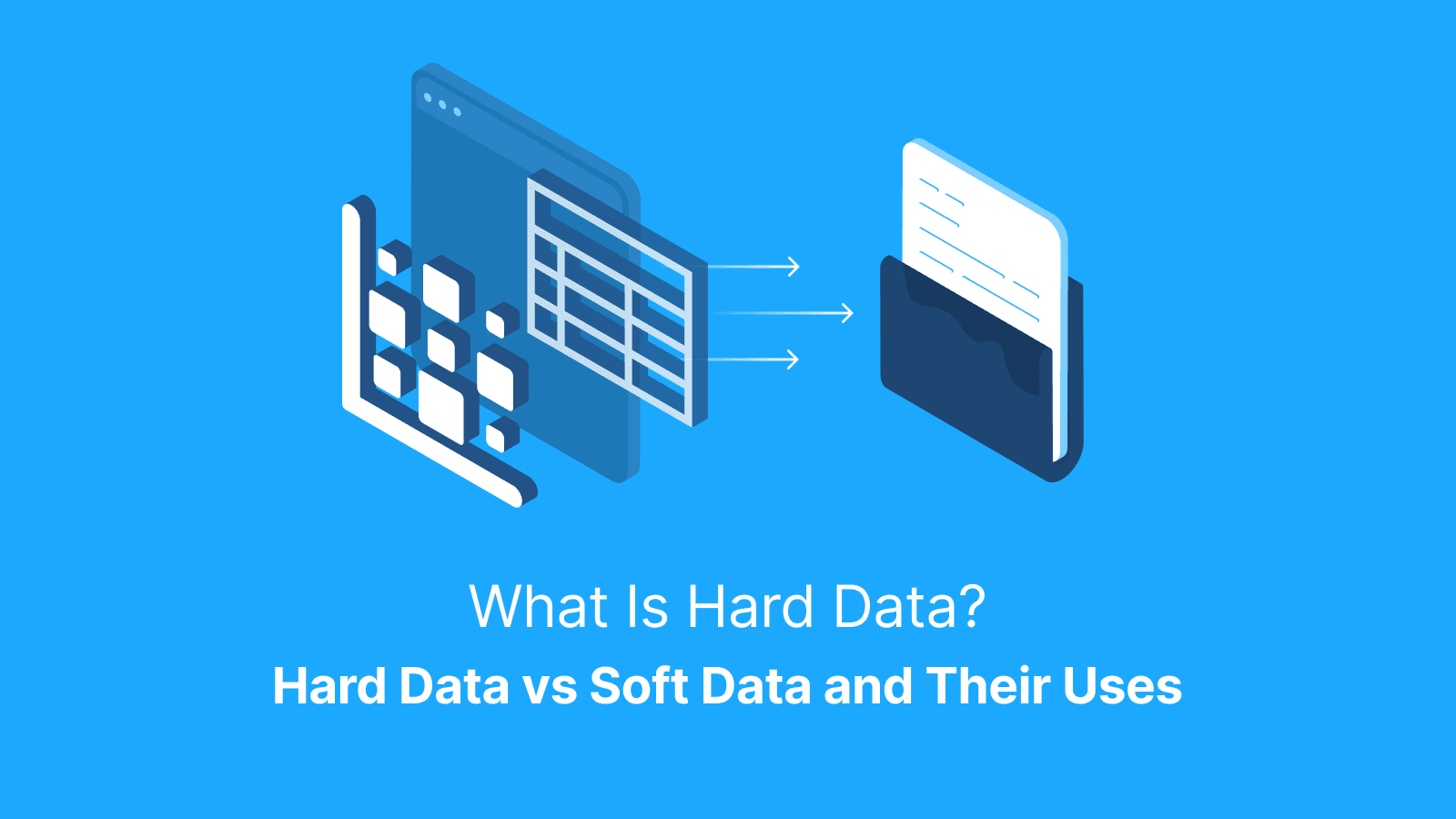A proxy server address is a proxy server's host: port locator. It has a combination of a host (an IP address like 203.0.113.5:8080 or a domain like proxy.example.com:3128) and a port. It is important to note that format alone doesn’t prove proxy protocol/type. The proxy server address differs from your device's IP address because it masks or redirects traffic.
In this guide, we’ll cover quick definitions, the fastest ways to find a proxy server address on different platforms, web proxy vs system proxy, and printer setup. You’ll also learn about PAC and WPAD files, testing and safety checks, and troubleshooting steps.
What Is a Proxy Server Address?
A proxy server address is the network location that your device or app connects through before reaching the internet. It is usually written as an IP and port, and it acts as the intermediary between you and the websites you visit.
Some proxies require login details in the format “user:pass@host:port” in order to authenticate access. However, they either mask your real IP address, manage traffic, or rotate connections for scaling, depending on the setup. Organizations often use proxies to enforce policies, cache content, or test services across different geographies.
Proxy Address Vs. IP Address
A proxy address is the connection point you set in your app or browser (ike proxy.example.com:8080), while your IP address is the unique number your device uses on a network.
For instance, the format of a proxy address is “host:port.” An example of a proxy server address is “192.168.1.1:3128.”
How Do I Find My Proxy Server Address?
To find your proxy server address, check your device or browser’s network settings. Then, search for a PAC or WPAD configuration that points to the actual host and port.
To make the process a lot easier, simply follow this quick 3-step checklist by opening settings. The next thing to do is to locate the proxy or PAC URL, and then copy the host and port.
Windows 11 and 10
Here’s how to find your proxy server address on Windows 11 and 10:
- Go to ‘Settings’
- Click on ‘Network and Internet’
- Click on ‘Proxy’
- See the manual proxy setup, where the address and port are listed.
Alternatively, find it by going through the internet options. Click on ‘Connections’ and go to ‘LAN settings.’ There, you’ll find your proxy server. Keep in mind that if you’re on a managed device, these fields may be locked by your administrator.
Windows Tips
Some apps on Windows skip the system proxy. If you’re using a setup script, copy the PAC URL, open it in a browser, and you’ll see the proxy host and port you need to configure per app.
macOS, Sonoma, and Ventura
If you use macOS, Sonoma, or Ventura, here’s how to find your proxy server address:
- Go to ‘System Settings’
- Click on ‘Network’
- Select your active Wi-Fi or Ethernet
- Click on ‘Details’
- Click on ‘Proxies’
- Check the HTTP, HTTPS, secure web proxy, or SOCKS entries to view the server and port.
Safari Shortcut
On Safari, navigate to Settings, click Advanced, and then select Change Settings. It will open the same macOS Proxies pane. Then, adjust or verify your proxy setup.
Chrome and Edge
In Chrome and Edge, typing “proxy” into settings sends you to your computer’s network panel, where you’ll see the actual host and port listed. There are, however, extension and policy paths that can override or define proxies without appearing in OS panels.
Firefox Settings
To find the address of your proxy server in Firefox, simply:
- Go to Settings
- Click General
- Go to Network Settings
- Go to Settings. You’ll see options for HTTP, HTTPS, and SOCKS with their ports. You’ll also see an option to either use the system proxy or set up a manual proxy configuration.
iOS, iPhone, and iPad
If you use an iPhone or iPad and want to find its proxy server address, simply do the following:
- Head to Settings
- Click on Wi-Fi
- Tap the “i” next to your connected network
- Click on Configure Proxy. Here, choosing Manual will display the Server and Port fields, while Auto will show a PAC URL that explains how the proxy address is selected.
Android
To find your proxy server address on Android,
- Go to ‘Settings’
- Click on ‘Network & Internet’ (or Connections)
- Go to ‘Wi-Fi’
- Click on your current network
- Go to ‘Advanced’ (or Modify network)
- Click on ‘Proxy,’ where the host and port are listed. However, the exact labels may differ depending on your phone’s manufacturer.
Wi-Fi Network Specifics
On Wi-Fi, proxy settings may differ from Ethernet, and if a network controller enforces a proxy, you’ll often see either a PAC URL. All you need to do is just open that file to spot the host and port details you need. Sometimes, enforcement is via transparent proxy/TLS inspection with no visible PAC in the client.
Auto Config PAC and WPAD
A PAC is the short form for Proxy Auto-Config file. It is a small script that tells your browser whether to connect directly or through a proxy (e.g., PROXY host:port or DIRECT). WPAD, however, is the short form for “Web Proxy Auto-Discovery.” It is a method for automatically finding the PAC URL on a network.
If you wish to check what proxy is being used, simply open the PAC file URL in a browser and look for the active proxy lines in the script. WPAD can be risky on untrusted networks, so avoid enabling it outside managed environments.
Reading a PAC Quickly
To quickly read a PAC file, just paste it into a text editor, search for the proxy lines, and remember that rules may differ by site, with some connections falling back to direct.
What Is a Web Proxy Address?
A web proxy address usually points to a proxy site you open in your browser tab. It routes only that session’s traffic. These sites are quick for bypassing blocks. Although it may reset when you close the tab, sessions may persist via cookies/local storage. They also tend to break with complex apps or login flows, hence the reason why “proxy site” is the common shorthand you’ll hear for them.
Further reading: What Is a Proxy Server? Definition, How It Works, and Setup Guide (2025) and What Is a Proxy Hostname? Definition, Examples & Setup Guide.
What Is a Proxy Address for a Printer?
A proxy address for a printer is simply the network details you enter in the device’s network or proxy settings. This allows the printer to access cloud services or web updates on restricted networks. It often comes with extra fields for authentication or bypass lists if certain sites shouldn’t go through the proxy.
HP Example EWS
If you want to find the proxy address of most HP printers, do the following:
- Open the ‘Embedded Web Server’ (EWS)
- Go to ‘Web Services’ or ‘Network’
- Click on ‘Proxy Settings’
- Enter the proxy server address, port number, and credentials, if applicable.
Other Brands
The setup for other printer brands, such as Xerox, Brother, and Epson, as well as similar printers, usually follows a similar pattern. Here’s the step to follow:
- Enable the proxy option
- Choose HTTP ( HTTPS support is not universal across models).
- Enter the host and port
- Add authentication if required, and include any sites you want to bypass.
Many printers only support HTTP proxies (no TLS to proxy) or very limited auth methods. HTTPS proxy support is not universal across models.
Read more: What Is an HTTP Proxy? Definition, Uses & How It Works.
How Do I Test If the Proxy Works?
To test if your proxy works, first visit an IP checker to confirm the displayed IP changes when the proxy is on. Secondly, run a proxy detection tool to see if it flags the use of a proxy. The results may vary by dataset and method.
The last step is to try accessing a region-locked site. Ensure the site is loaded through the proxy. To confirm that it is accurately set, cross-check with two or three tools.
Quick Tools List
When selecting tools to test if your proxy works, you should think in categories rather than brands. Use an IP checker to see your current address, a proxy detector to flag routing, and a DNS/WPAD/PAC viewer to catch hidden settings. Meanwhile, remember that these detectors may give different results. Hence, ensure that you cross-check.
Why Use a Proxy Server: Benefits and Risks
The benefits of using a proxy server are that it offers privacy, policy control, caching for speed, and access to geo-testing. However, the use of this tool poses some risks, such as lagging, weak or no encryption in some proxy types, and even malware on shady or free endpoints. HTTPS proxies encrypt between client and proxy. SOCKS5 requires TLS in the application.
Proxy Vs. VPN Vs. Firewall
In terms of functionalities and features, a proxy, VPN, and firewall are unique. A proxy helps you hide your IP for specific apps or sites and can enforce policy/cache. A VPN helps to encrypt all your device traffic for secure remote work or connection to a public Wi-Fi. It can also do split tunneling. On the other hand, a firewall simply blocks or filters any unwanted traffic.
Whichever you decide to use, either personally or for your business, depends on your need. For access control and testing, use a proxy. But if secure team connectivity is what you need, go for a VPN while a firewall works as your always-on shield.
Is Microsoft Entra ProxyAddresses the same Thing?
ProxyAddresses in Microsoft Entra or Exchange is just an email alias field that stores values like SMTP:[email protected]. It is not a network proxy server with a host and port. But some admins also set autodiscover/WPAD via DHCP/DNS. If you search for “proxy address” and see both, remember that one is for mail routing, while the other is for web traffic management.
How to Set Up and Use Proxies Safely
If you want to set up and use proxies safely,
- Choose secure proxy types such as HTTPS proxies, or use SOCKS5 with end-to-end TLS at the application layer. SOCKS5 itself does not encrypt, so you must rely on TLS in the app or wrap SOCKS5 in an encrypted tunnel such as SSH. This helps to protect sensitive information while making it harder for websites to track your activities.
- Never send plain-text credentials. These types of credentials are not encrypted and may be intercepted.
- Note down the host, port, protocol, and login details. These are the essential configuration parameters needed to login securely and successfully.
- Keep your PAC URL accessible
- Follow your company’s policies and the law. This is because mishandling them may result in serious consequences.
- Never rely on unknown free proxies for sensitive logins.
Why Choose Live Proxies as a Proxy Provider
Live Proxies offers proxy solutions with multiple options tailored to specific needs. Known for high speed, low latency, and transparent GB-based billing with pay-as-you-go plans, it provides static residential proxies, rotating, and mobile proxies for flexible, secure, and scalable connectivity.
Users can access proxies from various regions or cities with secure IP masking to keep real addresses hidden. Setup is simple, with sticky sessions up to 60 minutes and ZIP-code targeting available for B2B clients.
Success depends on maintaining ethical and compliant proxy use. Always follow applicable laws and align with platform policies.
##How Do You Troubleshoot Common Errors?
To fix any of the common proxy-related issues, simply follow these steps:
- Connection Errors: To fix connection errors, verify the host, port, or PAC URL.
- Authentication Failures: Fill in the right username and password to resolve auth failures (401/407).
- TLS Inspection Warnings: TLS inspection warnings occur because a security device is intercepting TLS with its own certificate. On managed devices, you install the enterprise CA to trust that interception. However, you should not install such CAs on personal devices. When you install the enterprise CA, it suppresses warnings and enables MITM decryption by the enterprise proxy but may be risky for personal devices.
- No Connection to the Proxy: If an app ignores the system proxy, configure it per app.
Conclusion
A proxy server address is simply the host and port of the intermediary, located in your OS or browser settings, or by checking the PAC file. However, remember that web proxy sites aren’t the same as system proxies.
Some printers may require the same address your network uses, and it is best to confirm with a couple of checks. Also, stick to safe setups and plan provider choices with clear governance if you’re collecting data or testing across regions, so that your proxy use stays reliable and compliant.
FAQs
How do I copy my proxy address?
To copy your proxy address, open the network settings in Windows, macOS, or Linux. Also, check your browser’s proxy settings. Make sure to note the host and port if they’re listed separately. Alternatively, copy the full PAC URL if your system uses an automatic configuration file.
Do I need to set a proxy in each app?
Many apps bypass system proxies (custom networking, DoH/DoT, VPN clients, games). System proxy coverage is not universal across apps or protocols. Therefore, you may need to enter the address directly in the app settings.
Why does Chrome open OS settings?
Your proxy host and port are stored and managed there; that is why Chrome (and Edge) opens your OS settings.
What port should I use?
Port numbers are not fixed. HTTPS proxies often run on 3128/8080, and 443 is typically a web-server port, which is not a requirement for proxies. SOCKS default to 1080 but may be any port. Always use the port your provider or administrator specifies.
Is a proxy browser the same as a web proxy?
No. A proxy browser routes all your browser traffic through a proxy. A web proxy, on the other hand, is simply a site where you enter a URL to view a page through a proxy.
A proxy browser is best suited for ongoing tasks because it provides better control. A web proxy is ideal if you need quick, one-off access.
How do I disable the proxy?
If you use Windows, simply go to ‘Settings,’ click on ‘Network & Internet,’ look for ‘Proxy,’ and turn it off. If the OS you use is macOS, simply open ‘System Preferences,’ click on ‘Network,’ go to ‘Advanced,’ look for ‘Proxies,’ and uncheck the option.
If you use an iOS device, go to Settings, click on Wi-Fi, and set the proxy to off. If you're using Android, go to Settings, click on Wi-Fi (or Network), then click on Advanced, look for Proxy, and disable it. To disable proxy in Firefox, open Settings, go to Network Settings, and choose No proxy.
What is my proxy on the school Wi-Fi?
Your proxy is usually set through a managed network using PAC or WPAD files on your school Wi-Fi. This is why some settings may be hidden. Also, if the fields are locked, contact the school’s network administrator for the exact details.
Can I use a domain instead of an IP?
Yes, many proxies let you use a hostname instead of a raw IP. However, it only works if DNS resolution for that client/path goes to the intended resolver. The system may turn that domain into the right server address.