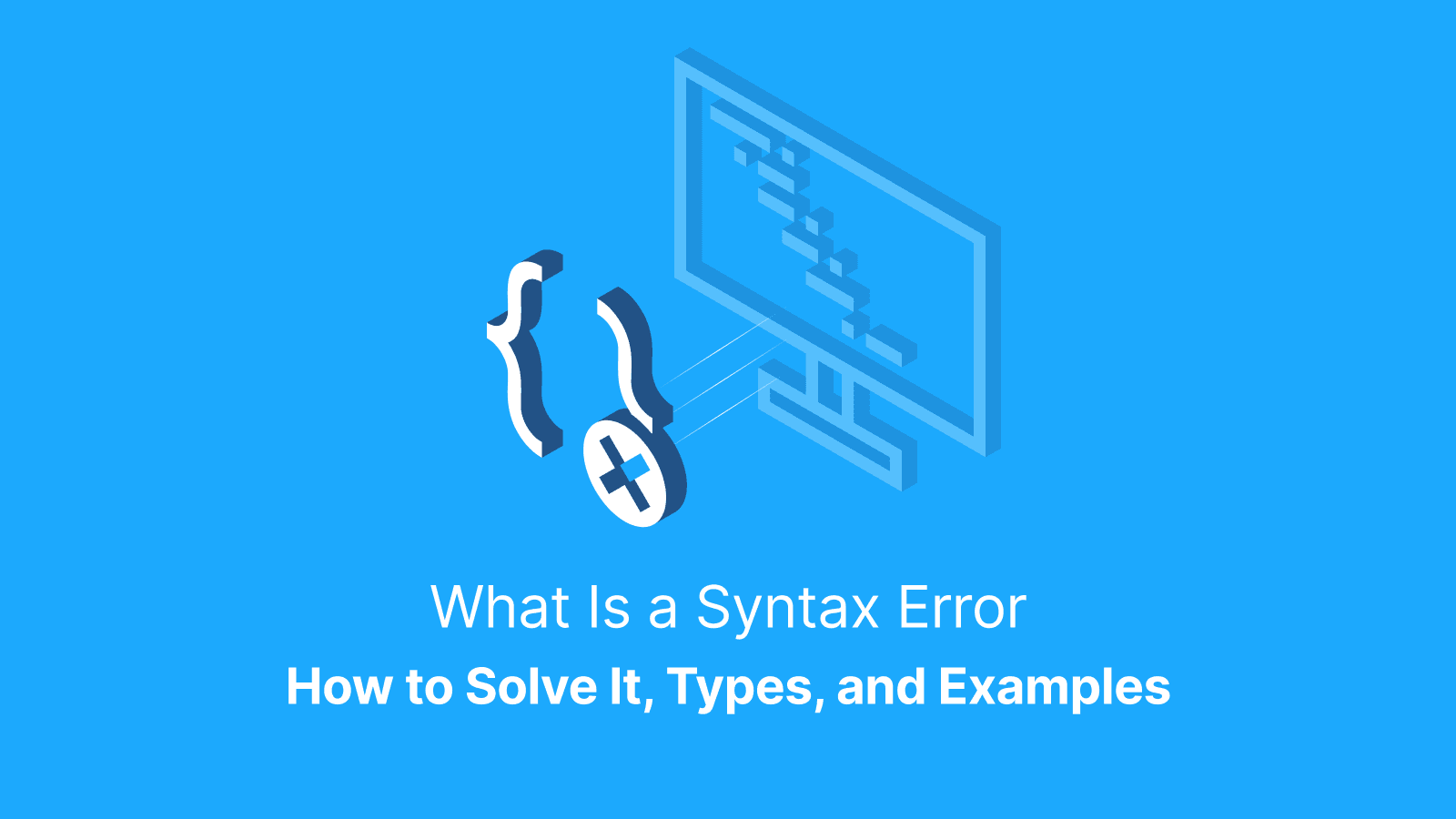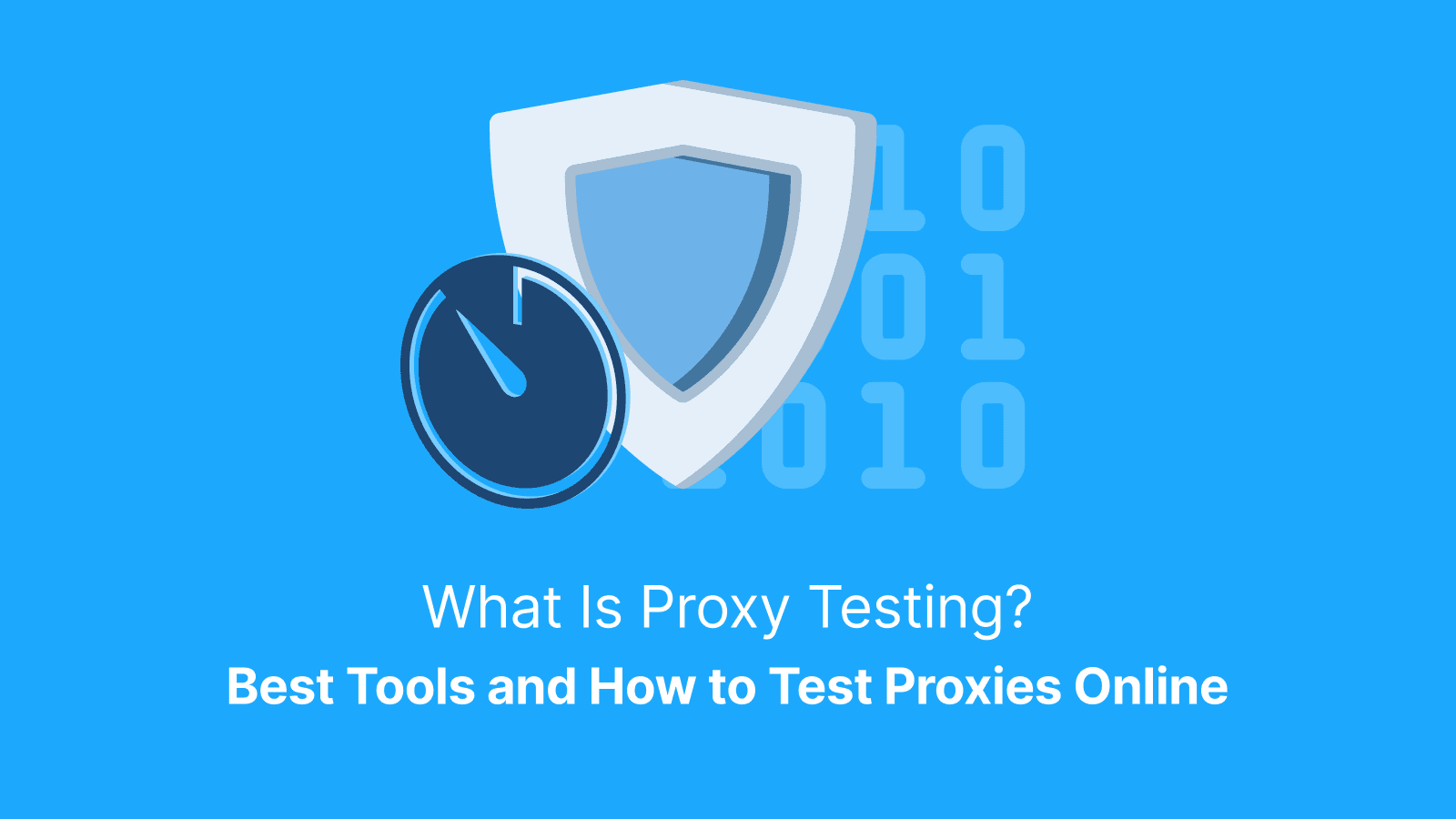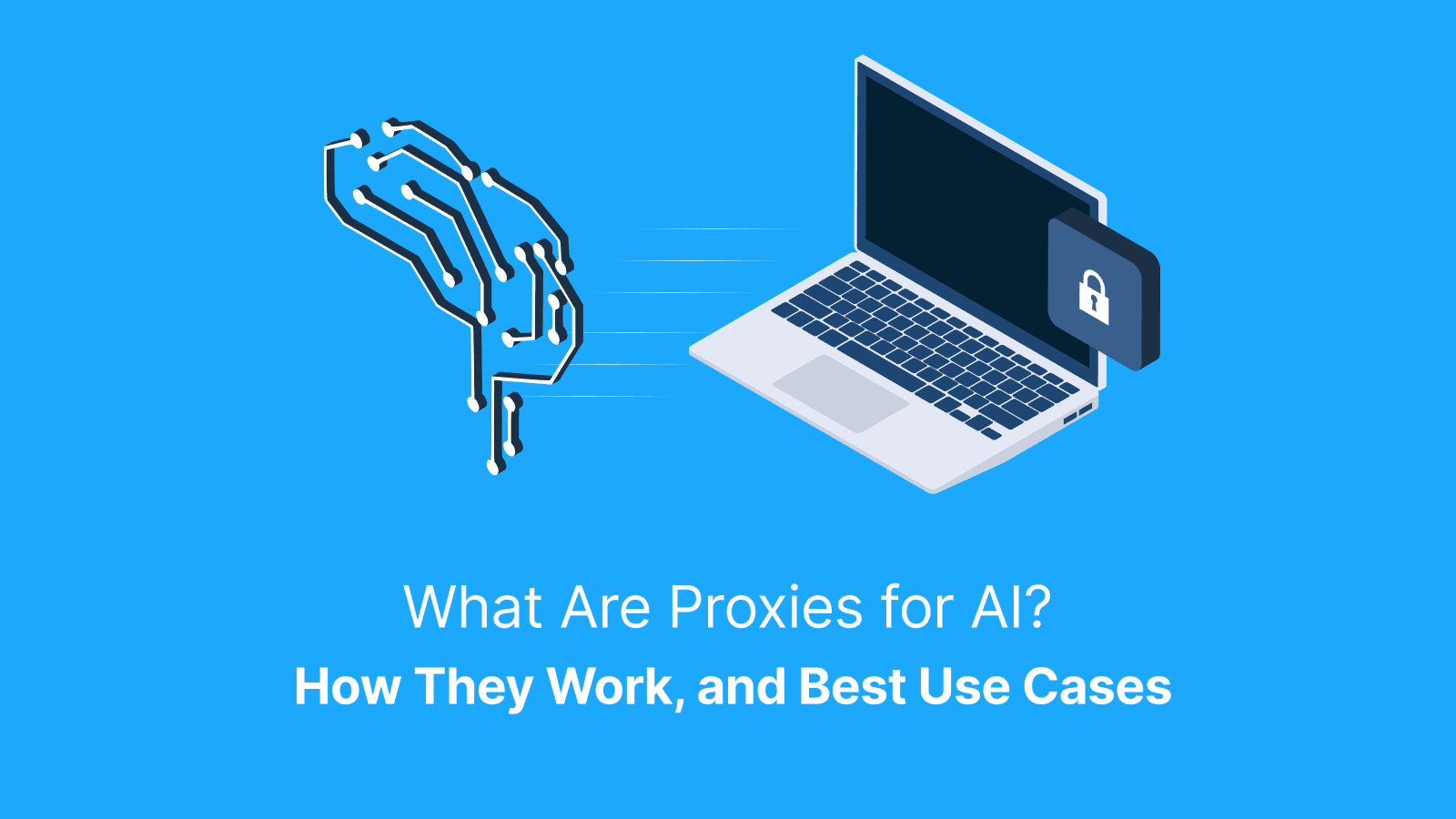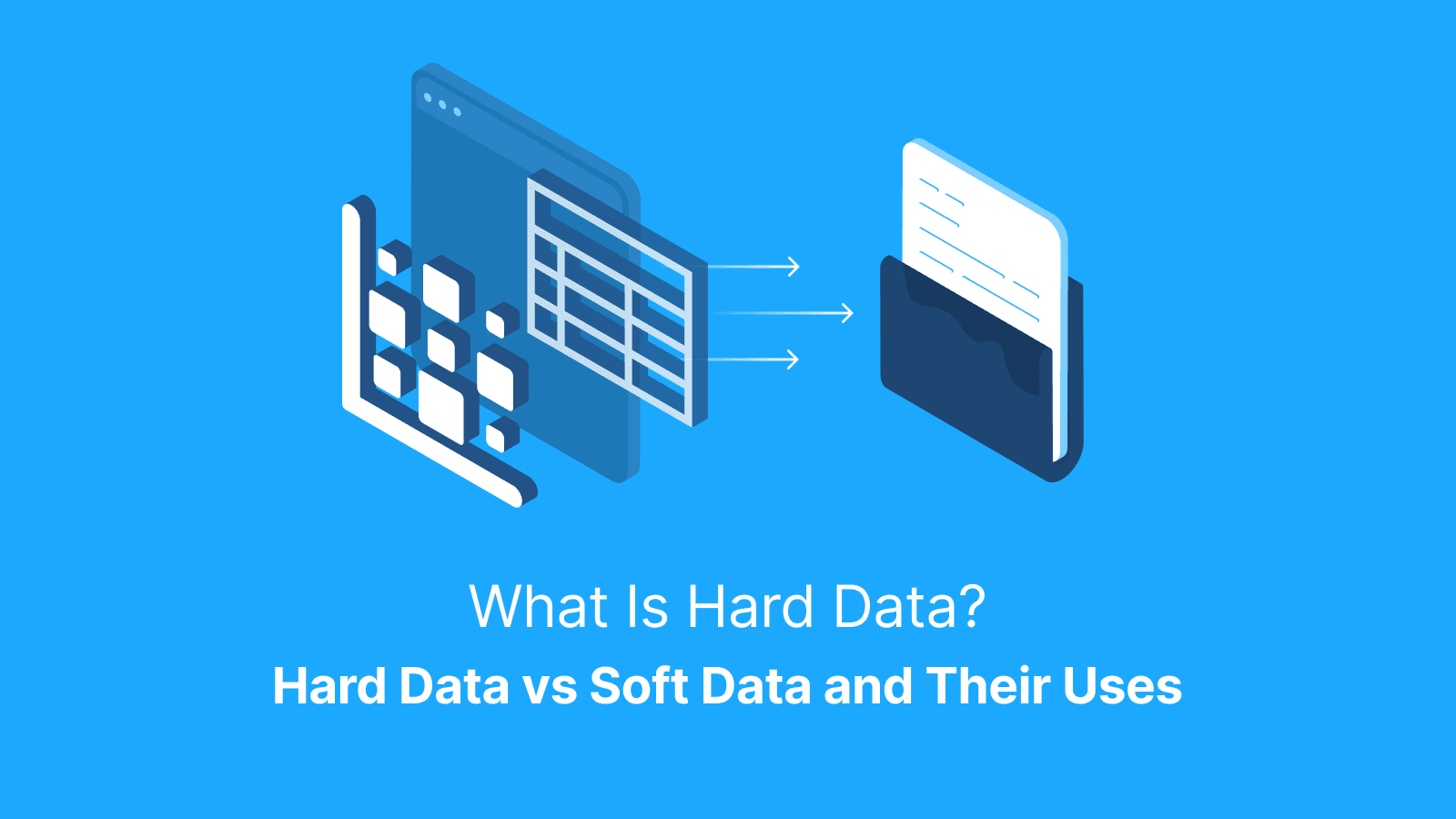A syntax error is a mistake in the structure or grammar of a programming language that makes it impossible for code to be correctly parsed or understood. As opposed to other bugs that slip in after your code runs, syntax mistakes don't even allow your program to start with them present. They won't budge until all your commas, brackets, and keywords are in their proper places.
In this article, we’ll break down what a syntax error is, why it matters, and how to fix it fast. You’ll see the most common mistakes in languages like Python and JavaScript, learn how to debug them (even remotely with the help of proxies), and pick up practical tips to avoid them entirely. Whether you’re a beginner just learning the ropes or a seasoned engineer tired of the look of broken builds, this guide is for you.
What Is a Syntax Error?
A syntax error is a mistake in the source code as a result of the wrong usage of syntax. Every programming language has a structure, and a syntax error occurs each time your code breaks that structure.
Take the sentence "Let’s eat, grandma" for instance. If you omit the comma, it will be "Let’s eat grandma,” which completely changes the meaning. Programming languages are also sensitive, and a single wrong character can result in a syntax error.
Syntax errors are identified at the parsing stage, even before your program runs. Compilers (like Java or C++) and interpreters (like Python or Ruby) won't execute code with syntax errors, but linters/formatters will still run and report parse errors.
What Does "Syntax Error" Mean in Python?
In Python, a syntax error indicates that the Python interpreter doesn't understand your code or is not able to execute it because it violates the Python language rules. Python reads code top to bottom. Any time it spots an error in structure, it raises a “SyntaxError.” Once that happens, your script will not start until the problem is resolved.
Here’s a quick example:
if x > 10
print("x is large")
This triggers:
SyntaxError: invalid syntax
Why? Because there’s a missing colon at the end of the if statement.
Python is particularly sensitive to,
- Missing colons ( : ) in if, for, or def blocks
- Inconsistent indentation
- Unmatched brackets or quotation marks
- Typos in keywords (like when you type defn instead of def)
How Does JavaScript Surface a Syntax Error?
When JavaScript detects a syntax error, it throws a “SyntaxError” object. This usually shows up right in your browser console or Node.js terminal.
For example:
function() {
console.log("Hello");
}
Will result in:
Uncaught SyntaxError: Function declarations require a name; nameless functions must be expressions ( assigned to parsed).
JavaScript syntax errors are often caused by
- Absent or extra curly braces {} or parentheses ()
- The misuse of reserved keywords like ‘class’ or ‘return’
- Wrong use of commas or semicolons
When a “SyntaxError” is raised at parse time, the script does not execute.
Why Are Syntax Errors the First Bugs to Squash?
Syntax errors stop your code from running. The compiler or interpreter doesn’t care how clever your logic is. If the structure isn’t readable, your code won't even make it to the starting line.
Finding an early solution to syntax errors can help save you lots of time. Modern development tools and CI/CD build steps that parse code will fail early on syntax. This prevents wasted engineering hours and keeps your team focused on real logic debugging and not basic grammar.
How Do You Spot Syntax Errors Quickly in Python?
If there’s a syntax problem, Python tracebacks show a little caret symbol (^) near the offending location. But to spot these errors faster, here are a few approaches you could use:
- Read the traceback carefully. That little caret often points near the real issue.
- Run python -m py_compile yourscript.py. This will help you check your syntax without the need to run the full script.
- Paste into a REPL. Tools like IPython or a basic Python shell can be helpful when you need to catch errors fast.
- Use auto-formatters like Black to enforce style after code parses, as formatters do not fix invalid syntax.
What Components Make up a Helpful Error Message?
Here are the components you should look out for in an error message:
- Filename. So you know which file the issue’s in (especially handy for bigger projects).
- Line number. So you can jump straight to the problem.
- Offending token. This is often the word, symbol, or keyword Python didn’t expect.
- Error type. “SyntaxError” tells you this isn’t a logic bug, it’s grammar.
Pro tip: The actual error might be before the caret. A missing colon or bracket can confuse the parser and make it look like the real problem is further down.
Common Syntax Error Categories You Should Know
Knowing the different syntax error categories would help you quickly fix the bugs: They include:
Missing or Mismatched Delimiters
This one’s a classic. In Python, when you forget a closing parenthesis or quote, the interpreter will throw an error.
- Python example: print ("Hello World → missing closing quote. The correct code should be (“Hello World”
- (x > 5: → missing closing parenthesis. The accurate code should be (x > 5:)
In JavaScript, it’s often a forgotten brace or bracket in object literals or function blocks.
- JavaScript example: function greet() { console.log("Hi") → missing closing brace. let items = [1, 2, 3; → semicolon where a closing bracket was expected.
Misused Keywords and Identifiers
Sometimes, typographical errors or the use of a word the language has reserved for something else can result in a syntax error.
- In Python, writing “defn my_function():” instead of “def” immediately causes a SyntaxError.
- Using class or return as variable names also breaks things fast, because those are reserved keywords.
- In JavaScript, using the function var() {} will result in a syntax error. var is a keyword, not a valid function name.
You can easily miss these issues if you type quickly, but a linter can help you identify them before you hit run.
Language-Specific Syntax Error Examples that Trip Developers
Some errors are common across all languages. However, each language has its peculiar errors that may confuse even experienced developers. Here are some examples:
-
Python: for i in range(5) → missing colon. Fix: for i in range(5):
-
JavaScript: let message = 'Hello; → mismatched quote. Fix: let message = 'Hello';
-
C++: if x > 10 { cout << "High"; } → missing parentheses around condition. Fix: if (x > 10) { cout << "High"; }
-
SQL: SELECT * FROM users WHERE name = 'John; → missing closing quote for string literal. Fix: SELECT * FROM users WHERE name = 'John';
Further reading: How to Do Python in Web Scraping: Practical Tutorial 2025 and What Is a Proxy Hostname? Definition, Examples & Setup Guide.
How Do You Fix Syntax Errors Efficiently?
Here’s a reliable four-step process for fixing syntax errors.
- Read the full traceback and pay close attention to the caret (^) pointing to the problematic character.
- Isolate the part of the code that failed. Copy that block into a sandbox (like REPL, Jupyter, or CodePen) to narrow your focus.
- Check grammar docs or linter hints to identify exactly what’s wrong. A quick search of official docs can clarify what’s allowed vs. what’s not.
- Rerun your test case to confirm it’s resolved. If you’re working in a team, commit only once it passes the linter and tests.
Bonus tip: Implement rubber duck debugging. This is a technique where you explain your code line by line to an inanimate object. This will help you catch the error faster than when you stare at it silently. Also, be careful when copying code from forums, as it's a major source of invisible syntax bugs.
Why Do Linters and Formatters Matter?
Linters are like spellcheckers for your code. Tools like ESLint (for JavaScript), pylint (for Python), and flake8 are preloaded with the grammar rules for specific programming languages. They can underline errors in real-time and also auto-correct spacing, brackets, and some other minor formatting issues.
Hooking these into your editor process can help you identify errors. Formatters like Prettier or Black can even rewrite your code into a consistent, readable style. This minimizes syntax-related merge conflicts.
How Does Version Control Help Revert Bad Syntax?
You can utilize Git bisect to find the exact commit that introduced a syntax error. A Git bisect walks you through previous versions of your code until you land on the one that caused the break. However, this only works if the bad change is committed. Otherwise, use local diffs. Rather than waste hours staring at hundreds of lines, you zero in on the problem in minutes and revert or fix it fast.
How Can Proxies Aid Remote Debugging API Request Issues?
If you are testing a serverless API that’s behind an IP whitelist and works from your local dev machine, but fails when called from a different region, proxies can come in handy. You can route your API calls through residential rotating proxies like the ones offered by Live Proxies. That way, you will be able to simulate access from multiple geolocations.
Keep proxies for network/geo-location reproduction, and remember that 400/422 does not indicate code syntax but semantically invalid requests. When using proxies, test with permission, follow your company’s security policy, and only access systems you own or have rights to debug.
Reputable proxy providers like Live Proxies offer advanced solutions for location-specific error detection, especially during remote debugging sessions. Some providers offer long-lived sessions and multiple regions, which enhances thorough testing across different geographic regions.
Which Tools and Best Practices Prevent Syntax Errors Before They Happen?
The best way to deal with syntax errors is to stop them before they start. Seasoned developer teams rely on multiple layers of defense.
Automated unit tests catch malformed setup code. You should configure CI to parse/lint so syntax errors fail early. Pair programming and code reviews bring fresh eyes that often spot small syntax flaws. And adopting typed supersets like TypeScript adds an extra layer of structure. It makes some categories of syntax errors impossible to write in the first place. When used together, these tools drastically reduce syntax issues and create a cleaner, more predictable development flow.
Further reading: How to Do Web Scraping in Java: A Complete Tutorial and Web Scraping in Golang (Go): Complete Guide in 2025.
Conclusion
Little mistakes can result in syntax errors and bring an entire system to a halt. To fix these errors, you need to understand what they are, how they differ by language, and the best way to read them properly. Tools like linters, IDEs, and auto-formatters can help you lower the odds of syntax errors making it into production.
FAQs About Syntax Errors
What’s the difference between syntax and logical errors?
A syntax error is a mistake in a programming language that prevents your code from running. It’s kind of like when you use bad grammar in a sentence. A logical error, on the other hand, runs just fine but produces the wrong result.
Why does Python sometimes flag the next line?
Python reads code top-down. If a statement starts and the next token doesn’t appear where it’s expected, Python can only realize something’s wrong once it reaches the next line.
Can compilers optimize away syntax errors?
No. Compilers won’t even begin optimization if your code has syntax errors. Parsing must succeed before any optimization can kick in. The code has to first make sense before it can be improved on.
Do validation/structure errors exist in no-code platforms?
Yes, in a way. Visual editors still rely on structured logic. If you misconnect blocks, use incompatible inputs, or leave a required field empty, the platform flags it. It’s not code in the traditional sense, but the system still enforces grammar-like rules under the hood.
How do proxies relate to syntax debugging?
When APIs behave differently based on client location, syntax errors in requests may only show up from certain IPs. When developers use rotating proxies, it helps them to simulate requests from various regions or networks. This often reveals hidden syntax issues, especially when dealing with firewalled or whitelisted APIs. It’s a powerful way to debug request structure without needing full server access.